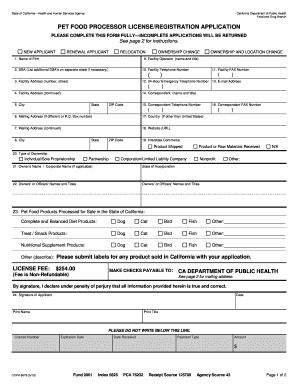
Pet Food License 2012


What is the Pet Food License
The California pet food license is a regulatory requirement for businesses that manufacture, distribute, or sell pet food within the state. This license ensures that pet food products meet safety and quality standards set by the California Department of Public Health. Obtaining this license is essential for compliance with state laws and helps protect consumers and their pets from unsafe products.
How to Obtain the Pet Food License
To obtain a California pet food license, applicants must complete the California Department of Public Health pet food processor license application. This application requires detailed information about the business, including its location, the types of pet food produced, and the manufacturing processes used. Additionally, applicants may need to provide documentation proving compliance with health and safety regulations. It is advisable to review the specific requirements outlined by the department to ensure a smooth application process.
Steps to Complete the Pet Food License
Completing the pet food license application involves several key steps:
- Gather necessary documentation, including proof of business registration and compliance with health regulations.
- Fill out the California Department of Public Health pet food processor license application form accurately.
- Submit the application along with any required fees to the appropriate state agency.
- Await approval from the department, which may involve an inspection of the facility where the pet food is produced.
Legal Use of the Pet Food License
The legal use of the pet food license is crucial for businesses operating in California. This license not only legitimizes a company's operations but also provides assurance to consumers that the products they purchase meet established safety standards. Without this license, businesses may face penalties for non-compliance, including fines and the potential shutdown of operations.
Required Documents
When applying for the California pet food license, several documents are typically required. These may include:
- Proof of business registration and ownership.
- Manufacturing process descriptions and ingredient sourcing information.
- Evidence of compliance with local health and safety regulations.
- Any previous inspection reports, if applicable.
Penalties for Non-Compliance
Failure to obtain a California pet food license can result in significant penalties. Businesses may face fines, legal action, or even closure if found operating without the necessary licenses. Additionally, the sale of unlicensed pet food can lead to reputational damage and loss of consumer trust, making compliance not just a legal obligation but also a critical aspect of business integrity.
Quick guide on how to complete pet food license
Effortlessly Prepare Pet Food License on Any Device
Managing documents online has gained signNow traction among businesses and individuals alike. It serves as an excellent environmentally friendly substitute for conventional printed and signed paperwork, allowing you to access the right forms and securely store them online. airSlate SignNow equips you with all the tools necessary to swiftly create, modify, and eSign your documents without delays. Handle Pet Food License on any device using the airSlate SignNow applications for Android or iOS and simplify your document-related tasks today.
The easiest method to adjust and eSign Pet Food License without any hassle
- Locate Pet Food License and then click Get Form to begin.
- Use the tools we provide to complete your document.
- Highlight important sections of your documents or conceal sensitive information with tools specifically designed for that by airSlate SignNow.
- Generate your signature with the Sign feature, which only takes seconds and holds the same legal validity as a traditional handwritten signature.
- Review the information and then click the Done button to save your changes.
- Select how you would like to share your form, via email, text message (SMS), or an invite link, or download it to your computer.
Eliminate concerns about lost or misplaced documents, laborious form navigation, or mistakes that require reprinting new document copies. airSlate SignNow meets all your document management requirements in just a few clicks from any device you prefer. Edit and eSign Pet Food License and ensure outstanding communication at every stage of your form preparation process with airSlate SignNow.
Create this form in 5 minutes or less
Find and fill out the correct pet food license
Create this form in 5 minutes!
How to create an eSignature for the pet food license
How to create an electronic signature for a PDF online
How to create an electronic signature for a PDF in Google Chrome
How to create an e-signature for signing PDFs in Gmail
How to create an e-signature right from your smartphone
How to create an e-signature for a PDF on iOS
How to create an e-signature for a PDF on Android
People also ask
-
What is required to obtain a California pet food license?
To obtain a California pet food license, applicants must submit a completed application along with the appropriate fees to the California Department of Food and Agriculture. Additionally, all pet food products must comply with the state’s labeling and safety regulations. Familiarizing yourself with these requirements can simplify the process of obtaining your California pet food license.
-
How much does a California pet food license cost?
The cost of a California pet food license varies depending on the type of business and the volume of products produced. Generally, fees can range from a few hundred to several thousand dollars. It's important to check the California Department of Food and Agriculture's website for the most accurate and up-to-date pricing information regarding the California pet food license.
-
What are the benefits of having a California pet food license?
Having a California pet food license not only ensures compliance with state regulations but also enhances your business's credibility. It demonstrates that your products are safe and manufactured according to legal standards, which can build customer trust. Ultimately, this can lead to increased sales and a solid reputation in the pet food industry.
-
Can I operate without a California pet food license?
Operating without a California pet food license is illegal and can result in severe penalties, including fines and product recalls. It's essential to obtain the appropriate licensing to ensure your pet food products can be legally sold in California. Securing a California pet food license protects you and your business from potential legal issues.
-
How long does it take to process a California pet food license application?
The processing time for a California pet food license application can vary based on several factors, including the completeness of your application and the volume of submissions received by the department. Generally, you can expect processing to take anywhere from a few weeks to several months. To ensure a faster processing time, ensure that your application is thorough and includes all required documentation.
-
What documents do I need for a California pet food license application?
To apply for a California pet food license, you will need to provide several documents, including proof of your business entity, product formulations, and a valid address for your manufacturing facility. It's also crucial to include information regarding your labeling practices. Gathering all necessary documents in advance can expedite the application process for your California pet food license.
-
Are there any specific labeling requirements for the California pet food license?
Yes, there are specific labeling requirements for products sold under a California pet food license. Labels must include the product name, net weight, and a list of ingredients in descending order. Additionally, nutritional information and feeding guidelines are also required, in compliance with California regulations.
Get more for Pet Food License
Find out other Pet Food License
- How To Integrate Sign in Banking
- How To Use Sign in Banking
- Help Me With Use Sign in Banking
- Can I Use Sign in Banking
- How Do I Install Sign in Banking
- How To Add Sign in Banking
- How Do I Add Sign in Banking
- How Can I Add Sign in Banking
- Can I Add Sign in Banking
- Help Me With Set Up Sign in Government
- How To Integrate eSign in Banking
- How To Use eSign in Banking
- How To Install eSign in Banking
- How To Add eSign in Banking
- How To Set Up eSign in Banking
- How To Save eSign in Banking
- How To Implement eSign in Banking
- How To Set Up eSign in Construction
- How To Integrate eSign in Doctors
- How To Use eSign in Doctors