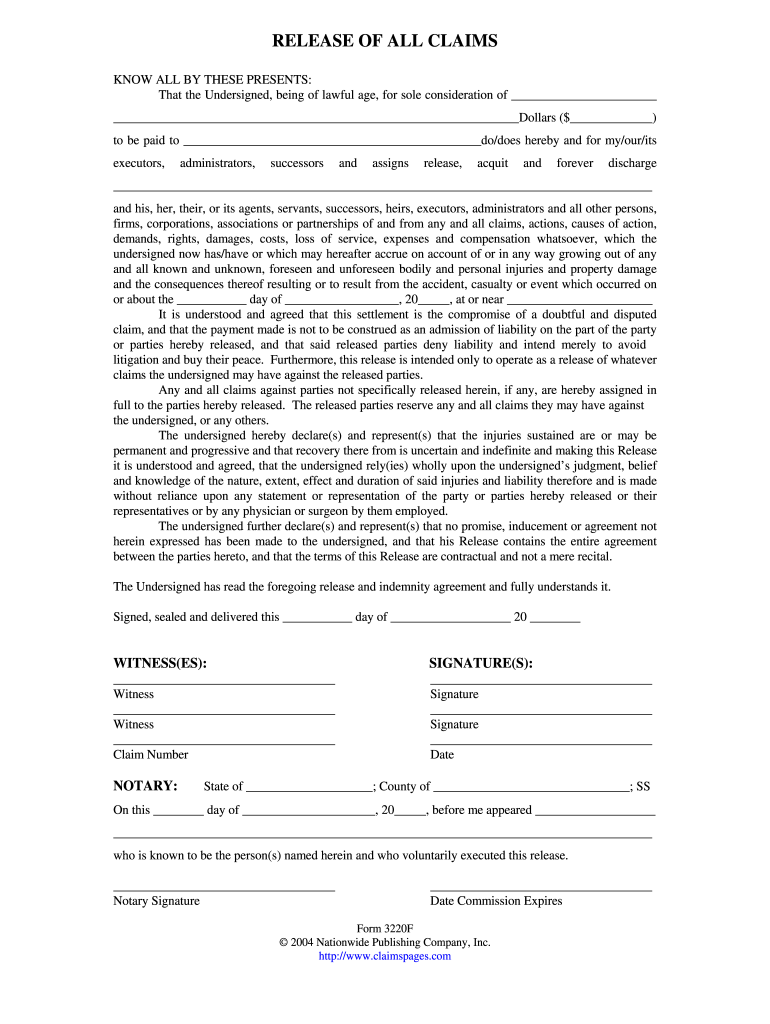
Simple Release of Claims All Form


What is the Simple Release of Claims All
The simple release of claims all is a legal document that allows an individual or entity to relinquish any rights to make future claims against another party. This form is commonly used in various contexts, such as settling disputes, waiving liability, or finalizing agreements. By signing this document, the releasor acknowledges that they will not pursue any further claims related to the matter specified in the release.
How to Use the Simple Release of Claims All
Using the simple release of claims all involves several steps to ensure that the document is completed accurately and legally binding. First, identify the parties involved in the agreement. Next, clearly outline the claims being released. It is essential to be specific about the scope of the release to avoid ambiguity. Once the form is filled out, both parties should sign it in the presence of a notary public, if required, to enhance its legal validity.
Steps to Complete the Simple Release of Claims All
Completing the simple release of claims all requires careful attention to detail. Follow these steps:
- Gather necessary information about the parties involved.
- Clearly state the claims being released.
- Include any relevant dates and details pertaining to the claims.
- Sign the document in the presence of a notary public, if applicable.
- Distribute copies to all parties involved for their records.
Legal Use of the Simple Release of Claims All
The legal use of the simple release of claims all is crucial for ensuring that the document holds up in court if contested. It must comply with relevant laws and regulations, including the requirements for signatures and notarization. The release should be clear and unambiguous, detailing the claims being waived and the parties involved. Proper execution of this document can protect against future legal actions related to the claims specified.
Key Elements of the Simple Release of Claims All
Several key elements are essential for the simple release of claims all to be effective:
- Identification of Parties: Clearly identify all parties involved in the release.
- Description of Claims: Provide a detailed description of the claims being released.
- Consideration: Include any compensation or consideration exchanged for the release.
- Signatures: Ensure all parties sign the document, preferably in the presence of a notary.
- Date: Include the date of signing to establish a timeline for the release.
Examples of Using the Simple Release of Claims All
Examples of the simple release of claims all can be found in various scenarios, such as:
- Settling a personal injury claim where the injured party agrees not to pursue further claims in exchange for a settlement.
- Finalizing a contract where one party releases the other from liability for specific actions.
- Waiving rights to future claims in a business partnership dissolution.
Quick guide on how to complete simple release of claims all
Effortlessly Prepare Simple Release Of Claims All on Any Device
Managing documents online has gained traction among businesses and individuals alike. It offers an excellent eco-friendly substitute for traditional printed and signed documents, allowing you to access the right format and store it securely online. airSlate SignNow equips you with all the necessary tools to create, modify, and electronically sign your documents swiftly and without delays. Handle Simple Release Of Claims All on any device using the airSlate SignNow Android or iOS applications and enhance any document-centric process today.
Steps to Edit and eSign Simple Release Of Claims All with Ease
- Find Simple Release Of Claims All and click Get Form to begin.
- Utilize the tools available to finalize your document.
- Emphasize pertinent sections of the documents or redact sensitive information using the tools airSlate SignNow specifically offers for that purpose.
- Create your signature using the Sign feature, which takes just seconds and carries the same legal validity as a conventional wet ink signature.
- Review the information and click the Done button to save your changes.
- Select your preferred method to send your form, whether by email, SMS, invite link, or download it to your computer.
Forget about lost or misplaced files, tedious form retrieval, or mistakes that necessitate printing new document copies. airSlate SignNow addresses your document management needs in just a few clicks from your chosen device. Edit and eSign Simple Release Of Claims All and ensure outstanding communication at any phase of the document preparation journey with airSlate SignNow.
Create this form in 5 minutes or less
Create this form in 5 minutes!
How to create an eSignature for the simple release of claims all
How to create an electronic signature for a PDF online
How to create an electronic signature for a PDF in Google Chrome
How to create an e-signature for signing PDFs in Gmail
How to create an e-signature right from your smartphone
How to create an e-signature for a PDF on iOS
How to create an e-signature for a PDF on Android
People also ask
-
What is a simple release of claims all?
A simple release of claims all is a legal document that relinquishes any potential claims between parties. This type of release can simplify the process of settling disputes, ensuring all parties understand their rights and responsibilities. Using airSlate SignNow, you can easily create and eSign this document, making it an efficient solution for businesses.
-
How does airSlate SignNow help with a simple release of claims all?
airSlate SignNow provides an intuitive platform that allows users to create, customize, and eSign a simple release of claims all document effortlessly. With its user-friendly interface, you can quickly draft your release, ensuring all necessary terms are included. Plus, the platform offers secure storage for your signed documents.
-
Is airSlate SignNow affordable for small businesses needing a simple release of claims all?
Absolutely! airSlate SignNow offers competitive pricing plans that cater to small businesses in need of a simple release of claims all. By providing a cost-effective solution, businesses can access essential eSigning features without breaking the bank. Plans are designed to fit various budgets while maintaining robust functionality.
-
What features make airSlate SignNow ideal for a simple release of claims all?
Key features include customizable templates for a simple release of claims all, secure eSigning options, and document tracking. Additionally, airSlate SignNow allows multiple users to collaborate, streamlining the document approval process. These features ensure that your release of claims is handled efficiently and securely.
-
Can I integrate airSlate SignNow with other applications for a simple release of claims all?
Yes, airSlate SignNow offers seamless integration with various applications such as Google Drive, Dropbox, and many more. This flexibility allows you to manage your documents and streamline the workflow for a simple release of claims all. The integrations enhance your productivity and ensure that all documents are easily accessible.
-
What are the benefits of using airSlate SignNow for a simple release of claims all?
Using airSlate SignNow for a simple release of claims all provides numerous benefits including time-saving features, enhanced security, and easy document management. Additionally, eSigning reduces the need for physical paperwork, promoting efficiency and sustainability. This not only accelerates the signing process but also minimizes errors.
-
How secure is the process of creating a simple release of claims all with airSlate SignNow?
airSlate SignNow prioritizes security, ensuring that all documents, including a simple release of claims all, are protected by encryption. The platform complies with industry standards, offering features like two-factor authentication to safeguard sensitive information. Rest assured, your documents are managed with the utmost care to prevent unauthorized access.
Get more for Simple Release Of Claims All
Find out other Simple Release Of Claims All
- Electronic signature Ohio CV Form Template Safe
- Electronic signature Nevada Employee Reference Request Mobile
- How To Electronic signature Washington Employee Reference Request
- Electronic signature New York Working Time Control Form Easy
- How To Electronic signature Kansas Software Development Proposal Template
- Electronic signature Utah Mobile App Design Proposal Template Fast
- Electronic signature Nevada Software Development Agreement Template Free
- Electronic signature New York Operating Agreement Safe
- How To eSignature Indiana Reseller Agreement
- Electronic signature Delaware Joint Venture Agreement Template Free
- Electronic signature Hawaii Joint Venture Agreement Template Simple
- Electronic signature Idaho Web Hosting Agreement Easy
- Electronic signature Illinois Web Hosting Agreement Secure
- Electronic signature Texas Joint Venture Agreement Template Easy
- How To Electronic signature Maryland Web Hosting Agreement
- Can I Electronic signature Maryland Web Hosting Agreement
- Electronic signature Michigan Web Hosting Agreement Simple
- Electronic signature Missouri Web Hosting Agreement Simple
- Can I eSignature New York Bulk Sale Agreement
- How Do I Electronic signature Tennessee Web Hosting Agreement