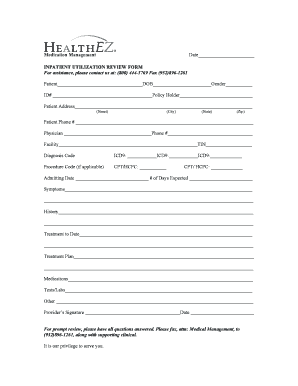
Utilization Review Template Form


What is the utilization review template
The utilization review template is a structured document used primarily in healthcare settings to assess the necessity, appropriateness, and efficiency of healthcare services provided to patients. This template helps organizations ensure that the services rendered align with established guidelines and standards. By utilizing this template, healthcare providers can systematically evaluate treatment plans, medication prescriptions, and other medical interventions to optimize patient care and resource allocation.
How to use the utilization review template
Using the utilization review template involves several key steps. First, gather all relevant patient information, including medical history, current treatments, and any previous utilization reviews. Next, input this data into the designated sections of the template, ensuring that all fields are accurately completed. After filling out the template, review the information for completeness and accuracy. Finally, submit the completed utilization review template to the appropriate department or authority for further assessment and approval.
Key elements of the utilization review template
Essential components of the utilization review template include:
- Patient Information: Basic details such as name, date of birth, and medical record number.
- Clinical Information: Details regarding the patient's diagnosis, treatment history, and current medications.
- Utilization Criteria: Specific guidelines or criteria used to evaluate the necessity of the proposed services.
- Recommendations: Suggestions for further treatment or alternative options based on the review findings.
- Signatures: Required signatures from healthcare providers or reviewers to validate the document.
Steps to complete the utilization review template
Completing the utilization review template involves a systematic approach:
- Collect all necessary patient documentation and treatment records.
- Fill in patient demographics and clinical information accurately.
- Assess the proposed treatment against established utilization criteria.
- Document findings and recommendations clearly in the designated sections.
- Review the completed template for accuracy and completeness.
- Obtain necessary signatures from relevant healthcare professionals.
- Submit the template to the appropriate authority for review.
Legal use of the utilization review template
The legal validity of the utilization review template hinges on compliance with relevant healthcare regulations and standards. To ensure legal use, the template must be completed accurately and honestly, reflecting the true nature of the patient's condition and treatment needs. Additionally, the template should adhere to guidelines set forth by organizations such as the Joint Commission and comply with federal and state regulations regarding patient care and documentation. Properly executed templates can serve as critical evidence in case of audits or legal disputes.
Examples of using the utilization review template
Utilization review templates can be applied in various scenarios, including:
- Reviewing a patient's eligibility for a specific surgical procedure.
- Assessing the appropriateness of a prescribed medication based on clinical guidelines.
- Evaluating the necessity of continued inpatient care versus outpatient treatment.
- Documenting the rationale for denying a service based on established criteria.
Quick guide on how to complete utilization review template 274206
Prepare Utilization Review Template effortlessly on any device
Digital document management has become increasingly popular among businesses and individuals. It serves as an ideal eco-friendly alternative to traditional printed and signed paperwork, allowing you to access the necessary forms and securely store them online. airSlate SignNow equips you with all the tools necessary to create, modify, and electronically sign your documents quickly and without delays. Manage Utilization Review Template on any device using airSlate SignNow's Android or iOS applications and enhance any document-related process today.
The easiest way to edit and eSign Utilization Review Template without hassle
- Obtain Utilization Review Template and then click Get Form to initiate the process.
- Make use of the tools we offer to complete your document.
- Select relevant sections of the documents or obscure sensitive information with specific tools provided by airSlate SignNow.
- Create your signature using the Sign feature, which takes just seconds and holds the same legal validity as a conventional wet ink signature.
- Review all the details and then click the Done button to save your adjustments.
- Choose your preferred method to send your form, whether by email, text message (SMS), invitation link, or download it to your computer.
Eliminate the worry of lost or misplaced documents, tedious form searches, or errors that necessitate printing new document copies. airSlate SignNow meets your document management needs with just a few clicks from any device you prefer. Edit and eSign Utilization Review Template and ensure outstanding communication throughout your form preparation process with airSlate SignNow.
Create this form in 5 minutes or less
Create this form in 5 minutes!
How to create an eSignature for the utilization review template 274206
How to create an electronic signature for a PDF online
How to create an electronic signature for a PDF in Google Chrome
How to create an e-signature for signing PDFs in Gmail
How to create an e-signature right from your smartphone
How to create an e-signature for a PDF on iOS
How to create an e-signature for a PDF on Android
People also ask
-
What is a utilization review form?
A utilization review form is a document used to evaluate the necessity and efficiency of healthcare services. It helps organizations ensure that all medical treatments provided are appropriate and meet necessary guidelines, ultimately aiding in better management of patient care and cost reduction.
-
How can airSlate SignNow streamline the utilization review form process?
airSlate SignNow can streamline the utilization review form process by allowing users to electronically sign and send documents easily. With customizable templates and automated workflows, you can minimize paperwork and reduce the time spent on manual processes, ensuring faster approvals and improved productivity.
-
What are the pricing options for using airSlate SignNow?
airSlate SignNow offers various pricing tiers to cater to businesses of all sizes. You can choose a plan that fits your budget while gaining access to features that support the efficient management of utilization review forms and other documentation needs.
-
Does airSlate SignNow support integrations with other software?
Yes, airSlate SignNow provides integrations with numerous third-party applications and platforms. This feature allows you to connect your current systems with airSlate, facilitating the seamless handling of utilization review forms and enhancing overall workflow efficiency.
-
What benefits does airSlate SignNow provide for managing utilization review forms?
Using airSlate SignNow for managing utilization review forms offers numerous benefits, such as increased efficiency and reduced turnaround time for approvals. Additionally, the platform allows for real-time tracking and audit trails, enhancing compliance and document security.
-
Is airSlate SignNow easy for new users to navigate?
Absolutely! airSlate SignNow is designed with user-friendliness in mind, making it easy for new users to navigate the platform. You can quickly learn to create and manage utilization review forms with minimal training, ensuring a smooth onboarding process.
-
Can I customize my utilization review form in airSlate SignNow?
Yes, you can fully customize your utilization review form in airSlate SignNow. The platform offers a variety of templates and editing tools, enabling you to tailor forms to meet specific requirements, ensuring they align with your organization's policies and standards.
Get more for Utilization Review Template
Find out other Utilization Review Template
- Help Me With eSign Florida New employee checklist
- How To eSign Illinois Rental application
- How To eSignature Maryland Affidavit of Identity
- eSignature New York Affidavit of Service Easy
- How To eSignature Idaho Affidavit of Title
- eSign Wisconsin Real estate forms Secure
- How To eSign California Real estate investment proposal template
- eSignature Oregon Affidavit of Title Free
- eSign Colorado Real estate investment proposal template Simple
- eSign Louisiana Real estate investment proposal template Fast
- eSign Wyoming Real estate investment proposal template Free
- How Can I eSign New York Residential lease
- eSignature Colorado Cease and Desist Letter Later
- How Do I eSignature Maine Cease and Desist Letter
- How Can I eSignature Maine Cease and Desist Letter
- eSignature Nevada Cease and Desist Letter Later
- Help Me With eSign Hawaii Event Vendor Contract
- How To eSignature Louisiana End User License Agreement (EULA)
- How To eSign Hawaii Franchise Contract
- eSignature Missouri End User License Agreement (EULA) Free