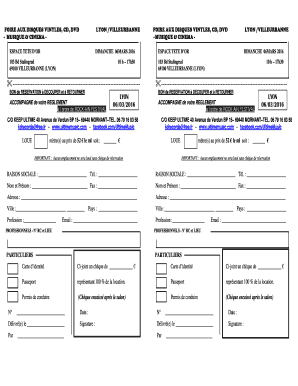
Oath Form Sample with Answers


What is the Oath Form Sample With Answers
The oath form sample with answers serves as a template for individuals required to make a formal declaration or affirmation. This document is often utilized in various legal and professional contexts, such as government positions, legal proceedings, or organizational memberships. The sample typically includes sections where the individual can fill in personal details, state their commitment, and provide answers to specific questions related to the oath. This ensures clarity and compliance with the requirements set forth by the governing body or institution requesting the oath.
Steps to Complete the Oath Form Sample With Answers
Completing the oath form sample requires careful attention to detail. Here are the steps to follow:
- Review the form thoroughly to understand all sections and requirements.
- Fill in your personal information accurately, including your name, address, and any identification numbers required.
- Answer any questions or statements as instructed, ensuring your responses are truthful and complete.
- Sign and date the form where indicated, confirming your agreement to the terms of the oath.
- Submit the completed form as per the instructions provided, whether online, via mail, or in person.
Legal Use of the Oath Form Sample With Answers
The legal use of the oath form sample is crucial for ensuring that the declaration made is recognized by authorities. For an oath to be legally binding, it must comply with specific regulations and standards. This includes proper execution, such as having the document signed in the presence of a notary or authorized official, if required. Additionally, the form must adhere to relevant state laws and regulations to ensure its validity in legal contexts.
Key Elements of the Oath Form Sample With Answers
Understanding the key elements of the oath form sample is essential for proper completion. The main components typically include:
- Personal Information: Details such as name, address, and contact information.
- Statement of Oath: The specific declaration or affirmation the individual is making.
- Signature Section: A designated area for the individual to sign and date the form.
- Witness or Notary Section: If applicable, a space for a witness or notary public to validate the oath.
Examples of Using the Oath Form Sample With Answers
Oath forms can be utilized in various scenarios, including:
- Government employees taking an oath of office.
- Individuals affirming their commitment in legal proceedings.
- Members of organizations pledging to uphold specific values or rules.
These examples highlight the versatility of the oath form sample and its application across different fields and situations.
Required Documents
When completing the oath form sample, certain documents may be required to accompany the submission. Commonly needed documents include:
- A valid form of identification, such as a driver's license or passport.
- Any prior documentation that supports the need for the oath, such as employment letters or court orders.
- Proof of residency or other relevant information, depending on the specific requirements of the institution requesting the oath.
Quick guide on how to complete oath form sample with answers
Complete Oath Form Sample With Answers effortlessly on any gadget
Digital document management has gained popularity among companies and individuals. It offers an ideal environmentally friendly substitute for traditional printed and signed files, as you can locate the suitable form and securely store it online. airSlate SignNow provides you with all the tools necessary to create, edit, and eSign your documents swiftly without delays. Handle Oath Form Sample With Answers on any device with airSlate SignNow Android or iOS applications and enhance any document-centric process today.
The simplest way to modify and eSign Oath Form Sample With Answers with ease
- Obtain Oath Form Sample With Answers and click Get Form to begin.
- Utilize the tools we offer to complete your form.
- Emphasize pertinent sections of the documents or obscure sensitive information with tools that airSlate SignNow provides specifically for that purpose.
- Generate your signature using the Sign feature, which takes mere moments and carries the same legal validity as a conventional handwritten signature.
- Review the details and click on the Done button to save your alterations.
- Select your preferred delivery method for your form, whether by email, text message (SMS), or invitation link, or download it to your computer.
Say goodbye to lost or misplaced files, tedious form searching, or mistakes that necessitate printing new document copies. airSlate SignNow addresses all your document management requirements in just a few clicks from a device of your choice. Edit and eSign Oath Form Sample With Answers and ensure outstanding communication at any step of your form preparation journey with airSlate SignNow.
Create this form in 5 minutes or less
Create this form in 5 minutes!
How to create an eSignature for the oath form sample with answers
How to create an electronic signature for a PDF online
How to create an electronic signature for a PDF in Google Chrome
How to create an e-signature for signing PDFs in Gmail
How to create an e-signature right from your smartphone
How to create an e-signature for a PDF on iOS
How to create an e-signature for a PDF on Android
People also ask
-
What is an oath form sample with answers?
An oath form sample with answers is a template that outlines the structure for sworn statements, typically used in formal settings. It provides a guideline for the language and content required to ensure legal compliance. Utilizing an oath form sample with answers simplifies the document preparation process, making it accessible for users.
-
How can airSlate SignNow help with oath form samples?
airSlate SignNow allows you to create and customize your own oath form samples with answers, streamlining the eSigning process. Our platform is user-friendly and facilitates the gathering of signatures seamlessly. This means you can manage your oath forms efficiently and ensure they are legally binding.
-
Is there a cost associated with using airSlate SignNow for oath forms?
Yes, airSlate SignNow offers various pricing plans that cater to different business sizes and needs for managing documents, including oath forms. You can choose a plan that suits your budget and allows unlimited access to create oath form samples with answers. Our prices are competitive, providing great value for a robust eSigning solution.
-
What features does airSlate SignNow offer for oath form management?
With airSlate SignNow, you can create, send, and track oath form samples with answers effortlessly. Features include customizable templates, real-time tracking, and secure cloud storage, ensuring your documents are protected. Additionally, you have access to automated reminders for pending signatures, enhancing your workflow.
-
Can I integrate airSlate SignNow with other software for managing oath forms?
Absolutely! airSlate SignNow supports integrations with various third-party applications such as Google Drive, Dropbox, and CRM systems. This means you can easily import your documents and utilize them as oath form samples with answers across your business tools, optimizing your workflow.
-
Are the oath forms created with airSlate SignNow legally binding?
Yes, an oath form created with airSlate SignNow is legally binding when signed electronically, as we adhere to international eSigning standards. This ensures that your completed oath form samples with answers will hold up in legal settings. Ensure all signers follow the required procedures to validate the document.
-
What benefits does using airSlate SignNow bring for oath forms?
Using airSlate SignNow to manage your oath forms offers numerous benefits, including increased efficiency, reduced turnaround time, and enhanced security for your documents. The ability to create oath form samples with answers quickly can signNowly streamline your administrative processes. You'll find our intuitive platform makes document management hassle-free.
Get more for Oath Form Sample With Answers
Find out other Oath Form Sample With Answers
- How To Integrate Sign in Banking
- How To Use Sign in Banking
- Help Me With Use Sign in Banking
- Can I Use Sign in Banking
- How Do I Install Sign in Banking
- How To Add Sign in Banking
- How Do I Add Sign in Banking
- How Can I Add Sign in Banking
- Can I Add Sign in Banking
- Help Me With Set Up Sign in Government
- How To Integrate eSign in Banking
- How To Use eSign in Banking
- How To Install eSign in Banking
- How To Add eSign in Banking
- How To Set Up eSign in Banking
- How To Save eSign in Banking
- How To Implement eSign in Banking
- How To Set Up eSign in Construction
- How To Integrate eSign in Doctors
- How To Use eSign in Doctors