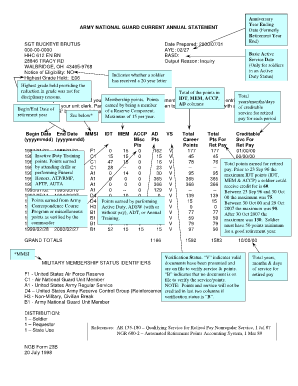
Rpam Army Form


What is the Rpam Army
The Rpam Army refers to the Retirement Points Accounting Management (RPAM) system used by military personnel to track their retirement points. This system is essential for service members, as it provides a comprehensive record of points earned during their service, which directly impacts their eligibility for retirement benefits. The Rpam Army ensures that all service members can accurately monitor their progress towards retirement, making it a vital tool for planning their future.
How to Use the Rpam Army
Using the Rpam Army involves accessing your retirement points statement, commonly known as the DA Form 5016. This form outlines the points accumulated over your military career. To effectively use the Rpam system, follow these steps:
- Log in to the appropriate military portal to access your RPAM statement.
- Review the DA Form 5016 for accuracy, ensuring all points are correctly recorded.
- Keep track of any discrepancies and report them to your personnel office for correction.
- Utilize the information to plan your retirement strategy, considering your total points and eligibility.
Steps to Complete the Rpam Army
Completing the Rpam Army process requires careful attention to detail. Here are the key steps:
- Obtain the DA Form 5016, which can be accessed online or requested from your unit.
- Fill out the form with accurate information regarding your service history and points.
- Submit the completed form to your personnel office for verification.
- Ensure you receive confirmation of your points and keep a copy for your records.
Legal Use of the Rpam Army
The legal use of the Rpam Army and the associated DA Form 5016 is governed by military regulations and policies. It is essential that service members understand the legal implications of their retirement points. The form must be completed accurately to ensure that all points are counted towards retirement eligibility. Misrepresentation or errors in the form can lead to penalties, including loss of retirement benefits.
Key Elements of the Rpam Army
Several key elements define the Rpam Army and its functionality:
- Retirement Points: These are earned through various military activities, including active duty, training, and drills.
- DA Form 5016: This form serves as the official record of points and must be maintained accurately.
- Verification Process: Points must be verified by the personnel office to ensure they are correctly accounted for.
Examples of Using the Rpam Army
Service members can utilize the Rpam Army in various scenarios:
- Tracking points accumulated during active duty and reserve service.
- Planning retirement by assessing total points and eligibility.
- Identifying discrepancies in point accumulation and addressing them promptly.
Quick guide on how to complete rpam army
Effortlessly Prepare Rpam Army on Any Device
Managing documents online has become increasingly popular among businesses and individuals. It offers an ideal eco-friendly alternative to traditional printed and signed documents, allowing you to access the required form and securely store it online. airSlate SignNow provides you with all the necessary tools to create, modify, and electronically sign your documents swiftly without any hold-ups. Handle Rpam Army on any device using airSlate SignNow's Android or iOS apps and enhance any document-based process today.
The Easiest Method to Alter and eSign Rpam Army with Ease
- Find Rpam Army and click Get Form to begin.
- Utilize the tools we provide to fill out your document.
- Emphasize pertinent sections of the documents or conceal sensitive details with tools specifically designed for that purpose by airSlate SignNow.
- Create your signature using the Sign tool, which takes mere seconds and carries the same legal validity as a traditional ink signature.
- Review the information and click on the Done button to save your modifications.
- Choose your preferred delivery method for your form: via email, SMS, invitation link, or download it to your computer.
Eliminate concerns about lost or misplaced documents, tiring searches for forms, or mistakes that necessitate reprinting new document copies. airSlate SignNow meets your document management needs with just a few clicks from any device you choose. Edit and eSign Rpam Army, ensuring effective communication at any stage of your form preparation process with airSlate SignNow.
Create this form in 5 minutes or less
Create this form in 5 minutes!
How to create an eSignature for the rpam army
How to create an electronic signature for a PDF online
How to create an electronic signature for a PDF in Google Chrome
How to create an e-signature for signing PDFs in Gmail
How to create an e-signature right from your smartphone
How to create an e-signature for a PDF on iOS
How to create an e-signature for a PDF on Android
People also ask
-
What is da5016 in the context of airSlate SignNow?
da5016 refers to a specific functionality within airSlate SignNow that streamlines document signing processes. It allows users to electronically sign documents quickly and securely, enhancing the overall efficiency of business operations.
-
How does airSlate SignNow pricing work for da5016 users?
The pricing for airSlate SignNow, particularly for features such as da5016, is structured to accommodate various business sizes and needs. We offer competitive pricing plans that provide signNow value, especially for businesses that require fast and efficient electronic signing solutions.
-
What are the key features of da5016 in airSlate SignNow?
Some key features of da5016 include easy document uploads, customizable templates, and real-time tracking of the signing process. These features ensure that users can manage their document workflows seamlessly, saving time and minimizing errors.
-
What benefits does da5016 provide for businesses?
da5016 offers numerous benefits, such as improved turnaround times for document approvals and reduced paper usage, which is great for sustainability. By utilizing da5016, businesses can enhance productivity and focus on core activities without delays caused by traditional signing methods.
-
Can da5016 integrate with other tools and applications?
Yes, da5016 provides robust integration capabilities with popular business tools and applications, making it easier for users to incorporate electronic signing into their existing workflows. This seamless integration helps organizations enhance collaboration and maintain efficiency.
-
Is it easy to set up and use da5016 with airSlate SignNow?
Absolutely! Setting up da5016 with airSlate SignNow is straightforward and user-friendly. The intuitive interface guides users through the process of sending and signing documents, ensuring that even those with minimal technical skills can utilize its features effectively.
-
What industries can benefit from using da5016?
Many industries can benefit from da5016, including real estate, healthcare, and finance. The versatility of airSlate SignNow makes it adaptable to any sector that requires efficient document signing and management.
Get more for Rpam Army
- Bertch online application form
- Woodforest loan form
- E verify affidavit 6794980 form
- 1800cpap consultation form
- Affidavit for cubans form
- That follows the bhlh zip region which consists of the www4 utsouthwestern form
- Encroachment agreement template form
- Employer to employee loan agreement template form
Find out other Rpam Army
- eSign West Virginia Construction Lease Agreement Online
- How To eSign West Virginia Construction Job Offer
- eSign West Virginia Construction Letter Of Intent Online
- eSign West Virginia Construction Arbitration Agreement Myself
- eSign West Virginia Education Resignation Letter Secure
- eSign Education PDF Wyoming Mobile
- Can I eSign Nebraska Finance & Tax Accounting Business Plan Template
- eSign Nebraska Finance & Tax Accounting Business Letter Template Online
- eSign Nevada Finance & Tax Accounting Resignation Letter Simple
- eSign Arkansas Government Affidavit Of Heirship Easy
- eSign California Government LLC Operating Agreement Computer
- eSign Oklahoma Finance & Tax Accounting Executive Summary Template Computer
- eSign Tennessee Finance & Tax Accounting Cease And Desist Letter Myself
- eSign Finance & Tax Accounting Form Texas Now
- eSign Vermont Finance & Tax Accounting Emergency Contact Form Simple
- eSign Delaware Government Stock Certificate Secure
- Can I eSign Vermont Finance & Tax Accounting Emergency Contact Form
- eSign Washington Finance & Tax Accounting Emergency Contact Form Safe
- How To eSign Georgia Government Claim
- How Do I eSign Hawaii Government Contract