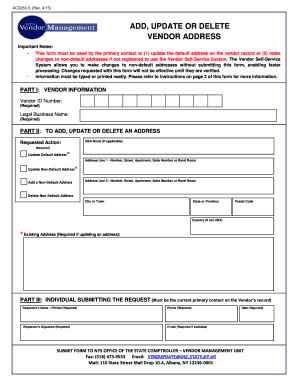
ADD, UPDATE or DELETE VENDOR ADDRESS Office of the State Form


What is the ADD, UPDATE OR DELETE VENDOR ADDRESS Office Of The State
The ADD, UPDATE OR DELETE VENDOR ADDRESS form is a crucial document used by businesses and government entities to manage vendor address information. This form allows organizations to accurately reflect changes in vendor details, ensuring that communications and transactions are directed to the correct locations. It is particularly important for maintaining compliance with state regulations and ensuring that all vendor-related correspondence is properly addressed.
How to use the ADD, UPDATE OR DELETE VENDOR ADDRESS Office Of The State
Utilizing the ADD, UPDATE OR DELETE VENDOR ADDRESS form involves several straightforward steps. First, gather all necessary vendor information, including the current address and the new address if applicable. Next, fill out the form with accurate details, ensuring that all fields are completed to avoid delays. After completing the form, submit it through the designated method, which may include online submission, mailing, or in-person delivery, depending on state requirements.
Steps to complete the ADD, UPDATE OR DELETE VENDOR ADDRESS Office Of The State
Completing the ADD, UPDATE OR DELETE VENDOR ADDRESS form requires careful attention to detail. Follow these steps:
- Collect all relevant vendor information, including the vendor's name, current address, and any new address.
- Access the form from the appropriate state office or website.
- Fill in the form completely, ensuring accuracy in all entries.
- Review the completed form for any errors or omissions.
- Submit the form as directed, either online, by mail, or in person.
Required Documents
When submitting the ADD, UPDATE OR DELETE VENDOR ADDRESS form, certain documents may be required to verify the changes. These documents can include:
- A copy of the current vendor agreement or contract.
- Proof of the new address, such as a utility bill or lease agreement.
- Identification documentation for the person submitting the form, if applicable.
Form Submission Methods
The ADD, UPDATE OR DELETE VENDOR ADDRESS form can typically be submitted through various methods, depending on state guidelines. Common submission methods include:
- Online submission via the state’s official website.
- Mailing the completed form to the designated state office.
- In-person submission at a local government office or vendor services center.
Penalties for Non-Compliance
Failing to update vendor address information can lead to several penalties, including:
- Delayed payments or communications due to misdirected correspondence.
- Potential fines or penalties imposed by state agencies for non-compliance with reporting requirements.
- Increased risk of fraud or miscommunication, which can harm business relationships.
Quick guide on how to complete add update or delete vendor address office of the state
Complete ADD, UPDATE OR DELETE VENDOR ADDRESS Office Of The State effortlessly on any device
Web-based document management has gained traction among companies and individuals alike. It serves as an ideal eco-friendly alternative to conventional printed and signed documents, allowing you to obtain the appropriate format and safely store it online. airSlate SignNow provides all the resources you require to create, adjust, and eSign your documents promptly and efficiently. Manage ADD, UPDATE OR DELETE VENDOR ADDRESS Office Of The State on any device using airSlate SignNow's Android or iOS applications and enhance any document-centric task today.
Ways to modify and eSign ADD, UPDATE OR DELETE VENDOR ADDRESS Office Of The State with ease
- Locate ADD, UPDATE OR DELETE VENDOR ADDRESS Office Of The State and click Get Form to begin.
- Utilize the tools available to complete your document.
- Emphasize essential portions of the documents or conceal sensitive information with features that airSlate SignNow provides specifically for that purpose.
- Create your signature using the Sign tool, which takes mere seconds and holds the same legal validity as a conventional wet ink signature.
- Review all the details and click on the Done button to save your modifications.
- Choose how you wish to send your form, whether by email, SMS, invitation link, or download it to your computer.
Eliminate concerns about lost or misfiled documents, tedious form searching, or errors that necessitate the printing of new document copies. airSlate SignNow addresses your document management needs in just a few clicks from any device you prefer. Modify and eSign ADD, UPDATE OR DELETE VENDOR ADDRESS Office Of The State and guarantee effective communication throughout the form preparation process with airSlate SignNow.
Create this form in 5 minutes or less
Create this form in 5 minutes!
How to create an eSignature for the add update or delete vendor address office of the state
How to create an electronic signature for a PDF online
How to create an electronic signature for a PDF in Google Chrome
How to create an e-signature for signing PDFs in Gmail
How to create an e-signature right from your smartphone
How to create an e-signature for a PDF on iOS
How to create an e-signature for a PDF on Android
People also ask
-
What is the process to ADD, UPDATE OR DELETE VENDOR ADDRESS Office Of The State?
To ADD, UPDATE OR DELETE VENDOR ADDRESS Office Of The State, simply log into your airSlate SignNow account, navigate to the vendor management section, and follow the prompts to make the necessary changes. The platform provides a user-friendly interface that guides you through each step, ensuring accuracy and efficiency.
-
Are there any costs associated with ADDING, UPDATING OR DELETING VENDOR ADDRESS Office Of The State?
airSlate SignNow offers a cost-effective solution for managing vendor addresses, including the ability to ADD, UPDATE OR DELETE VENDOR ADDRESS Office Of The State. Pricing plans vary based on features and usage, but the platform is designed to provide value without hidden fees.
-
What features support the ADD, UPDATE OR DELETE VENDOR ADDRESS Office Of The State?
The airSlate SignNow platform includes features such as document templates, eSignature capabilities, and automated workflows that streamline the process to ADD, UPDATE OR DELETE VENDOR ADDRESS Office Of The State. These tools enhance productivity and ensure compliance with state regulations.
-
How does airSlate SignNow ensure the security of vendor address information?
Security is a top priority at airSlate SignNow. When you ADD, UPDATE OR DELETE VENDOR ADDRESS Office Of The State, your data is protected with advanced encryption and secure access controls, ensuring that sensitive information remains confidential and secure.
-
Can I integrate airSlate SignNow with other software for managing vendor addresses?
Yes, airSlate SignNow offers integrations with various software solutions, allowing you to seamlessly manage vendor addresses. This means you can ADD, UPDATE OR DELETE VENDOR ADDRESS Office Of The State while keeping your existing systems in sync, enhancing overall efficiency.
-
What benefits can I expect from using airSlate SignNow for vendor address management?
Using airSlate SignNow to ADD, UPDATE OR DELETE VENDOR ADDRESS Office Of The State provides numerous benefits, including improved accuracy, reduced processing time, and enhanced collaboration among team members. The platform's intuitive design makes it easy for anyone to manage vendor information effectively.
-
Is there customer support available for issues related to vendor address management?
Absolutely! airSlate SignNow offers dedicated customer support to assist you with any issues related to ADDING, UPDATING OR DELETING VENDOR ADDRESS Office Of The State. Our support team is available via chat, email, or phone to ensure you have the help you need when managing vendor addresses.
Get more for ADD, UPDATE OR DELETE VENDOR ADDRESS Office Of The State
Find out other ADD, UPDATE OR DELETE VENDOR ADDRESS Office Of The State
- How To Integrate Sign in Banking
- How To Use Sign in Banking
- Help Me With Use Sign in Banking
- Can I Use Sign in Banking
- How Do I Install Sign in Banking
- How To Add Sign in Banking
- How Do I Add Sign in Banking
- How Can I Add Sign in Banking
- Can I Add Sign in Banking
- Help Me With Set Up Sign in Government
- How To Integrate eSign in Banking
- How To Use eSign in Banking
- How To Install eSign in Banking
- How To Add eSign in Banking
- How To Set Up eSign in Banking
- How To Save eSign in Banking
- How To Implement eSign in Banking
- How To Set Up eSign in Construction
- How To Integrate eSign in Doctors
- How To Use eSign in Doctors