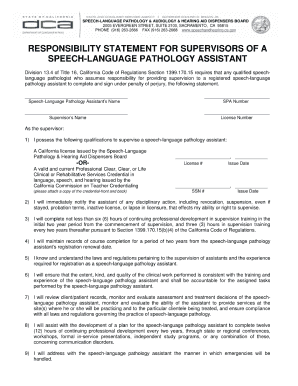
Slpa Supervision Form California


What is the SLPA Supervision Form California
The SLPA supervision form is a crucial document for Speech-Language Pathology Assistants (SLPAs) in California. This form outlines the supervision requirements that must be met by SLPAs while they work under the guidance of licensed Speech-Language Pathologists (SLPs). It serves as a record of the supervision provided, ensuring compliance with state regulations and promoting effective service delivery in speech-language pathology.
How to Use the SLPA Supervision Form California
Using the SLPA supervision form involves several key steps. First, the supervising SLP must complete the form by detailing the scope of supervision, including the frequency and type of supervision provided. The SLPA must then review the completed form to ensure accuracy. Both parties should sign the document to validate the supervision agreement. This form should be maintained in the SLPA's professional records and may be required during audits or evaluations by regulatory bodies.
Key Elements of the SLPA Supervision Form California
Essential components of the SLPA supervision form include:
- Supervisor Information: Name, license number, and contact details of the supervising SLP.
- SLPA Information: Name, registration number, and contact details of the SLPA.
- Supervision Plan: Description of the supervision model, including direct and indirect supervision methods.
- Frequency of Supervision: Outline of how often supervision sessions will occur.
- Signatures: Signatures of both the SLPA and the supervising SLP to confirm agreement and understanding.
Steps to Complete the SLPA Supervision Form California
Completing the SLPA supervision form involves a systematic approach:
- Gather necessary information, including the names and license numbers of both the SLPA and the supervising SLP.
- Outline the supervision plan, detailing the methods and frequency of supervision.
- Both the SLPA and the supervisor should review the form for accuracy.
- Sign the form to confirm that both parties agree to the supervision terms.
- Keep a copy of the completed form in the SLPA's professional records for future reference.
Legal Use of the SLPA Supervision Form California
The legal validity of the SLPA supervision form is supported by California state regulations governing speech-language pathology practice. This form must be completed accurately and retained as part of the SLPA's professional documentation. Compliance with these regulations ensures that SLPAs are practicing within the legal framework, which is essential for maintaining licensure and providing quality care.
State-Specific Rules for the SLPA Supervision Form California
California has specific regulations that govern the use of the SLPA supervision form. These rules dictate the required qualifications of supervising SLPs, the necessary frequency of supervision, and the documentation standards that must be adhered to. It is important for both SLPAs and their supervisors to stay informed about any changes in legislation that may affect the completion and submission of this form.
Quick guide on how to complete slpa supervision form california
Complete Slpa Supervision Form California effortlessly on any device
Digital document management has become increasingly favored by organizations and individuals. It offers an ideal eco-friendly substitute for traditional printed and signed documentation, as you can locate the appropriate form and safely store it online. airSlate SignNow provides you with all the necessary tools to create, edit, and eSign your documents swiftly without delays. Handle Slpa Supervision Form California on any platform with airSlate SignNow Android or iOS applications and enhance any document-driven process today.
The easiest way to edit and eSign Slpa Supervision Form California without hassle
- Obtain Slpa Supervision Form California and click on Get Form to begin.
- Utilize the tools we provide to fill out your form.
- Emphasize important sections of your documents or obscure sensitive information with tools that airSlate SignNow offers specifically for that purpose.
- Create your signature with the Sign feature, which takes seconds and holds the same legal significance as a traditional wet ink signature.
- Review the information and click on the Done button to save your changes.
- Select how you wish to send your form, whether by email, text message (SMS), or invitation link, or download it to your computer.
Forget about lost or misplaced files, tedious form searching, or mistakes that require printing new document copies. airSlate SignNow fulfills all your needs in document management in just a few clicks from any device of your preference. Modify and eSign Slpa Supervision Form California and ensure excellent communication at any stage of your form preparation process with airSlate SignNow.
Create this form in 5 minutes or less
Create this form in 5 minutes!
How to create an eSignature for the slpa supervision form california
How to create an electronic signature for a PDF online
How to create an electronic signature for a PDF in Google Chrome
How to create an e-signature for signing PDFs in Gmail
How to create an e-signature right from your smartphone
How to create an e-signature for a PDF on iOS
How to create an e-signature for a PDF on Android
People also ask
-
What is the SLPA supervision form and why is it important?
The SLPA supervision form is a crucial document that outlines the responsibilities and expectations between supervisors and speech-language pathology assistants (SLPAs). It helps ensure clarity in supervision, enhances accountability, and promotes effective communication. Having a well-structured SLPA supervision form can signNowly improve the quality of care provided to clients.
-
How can airSlate SignNow help in managing SLPA supervision forms?
airSlate SignNow streamlines the process of creating, sending, and signing SLPA supervision forms. With its user-friendly interface, you can easily customize templates, collect electronic signatures, and store documents securely. This not only saves time but also ensures compliance with relevant regulations and standards.
-
Is there a cost associated with using airSlate SignNow for SLPA supervision forms?
Yes, there are various pricing plans available for airSlate SignNow, depending on your organization's needs. Each plan offers different features and capabilities to manage SLPA supervision forms effectively. You can choose a plan that best fits your budget while ensuring you have the tools necessary for efficient document management.
-
What integrations does airSlate SignNow offer for SLPA supervision forms?
airSlate SignNow integrates seamlessly with various applications, making it easy to manage your SLPA supervision forms alongside other workflows. Whether you use CRM systems or project management tools, these integrations enhance productivity and streamline operations. Explore the available integrations to maximize your experience with SLPA supervision forms.
-
Can I track changes made to the SLPA supervision form?
Yes, airSlate SignNow provides features that allow you to track changes made to your SLPA supervision form. You can see detailed version history and changes made by different users, ensuring transparency and accountability in the document management process. This feature is essential for maintaining up-to-date records.
-
What are the benefits of using airSlate SignNow for SLPA supervision forms?
Using airSlate SignNow for SLPA supervision forms offers signNow benefits, including increased efficiency, reduced paperwork, and enhanced security for your documents. It allows supervisors to focus on providing quality training and support to SLPAs rather than getting bogged down by administrative tasks. Overall, it simplifies the supervision process.
-
How secure is the information on my SLPA supervision form in airSlate SignNow?
airSlate SignNow takes data security seriously, providing robust encryption and secure access to your SLPA supervision forms. Compliance with industry standards ensures that your sensitive information remains protected at all times. You can trust airSlate SignNow to keep your documents safe and confidential.
Get more for Slpa Supervision Form California
- Pradhan mantri fasal bima yojna form
- Statement of live birth ontario 443361924 form
- 4790 2 chapter 7 form
- Incomplete contract southern utah university suu form
- Victorville municipal utility services vmus will serve letter form
- Exit agreement template form
- Exp buyer broker agreement template form
- Expectation agreement template form
Find out other Slpa Supervision Form California
- Help Me With eSign Hawaii Insurance PPT
- Help Me With eSign Idaho Insurance Presentation
- Can I eSign Indiana Insurance Form
- How To eSign Maryland Insurance PPT
- Can I eSign Arkansas Life Sciences PDF
- How Can I eSign Arkansas Life Sciences PDF
- Can I eSign Connecticut Legal Form
- How Do I eSign Connecticut Legal Form
- How Do I eSign Hawaii Life Sciences Word
- Can I eSign Hawaii Life Sciences Word
- How Do I eSign Hawaii Life Sciences Document
- How Do I eSign North Carolina Insurance Document
- How Can I eSign Hawaii Legal Word
- Help Me With eSign Hawaii Legal Document
- How To eSign Hawaii Legal Form
- Help Me With eSign Hawaii Legal Form
- Can I eSign Hawaii Legal Document
- How To eSign Hawaii Legal Document
- Help Me With eSign Hawaii Legal Document
- How To eSign Illinois Legal Form