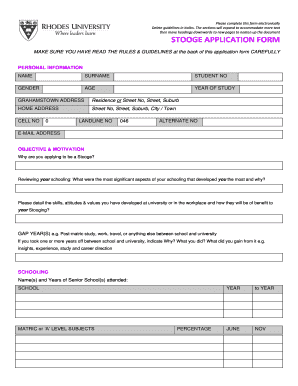
Kingswood College Application Forms


What is the Kingswood College Application Forms
The Kingswood College application forms are essential documents required for prospective students seeking admission to Kingswood College in Grahamstown. These forms collect personal information, academic history, and other relevant details necessary for the admissions process. Completing these forms accurately is crucial, as they serve as the primary means for the institution to assess applicants and make informed decisions regarding enrollment.
How to obtain the Kingswood College Application Forms
To obtain the Kingswood College application forms, prospective students can visit the official Kingswood College website or contact the admissions office directly. The forms are typically available for download in a digital format, allowing applicants to fill them out electronically. Additionally, applicants may request physical copies if preferred. It is advisable to check for any specific deadlines associated with the submission of these forms to ensure timely completion.
Steps to complete the Kingswood College Application Forms
Completing the Kingswood College application forms involves several key steps:
- Gather necessary personal and academic information, including transcripts and identification.
- Download or request the application forms from the official website or admissions office.
- Fill out the forms carefully, ensuring all sections are completed accurately.
- Review the forms for any errors or omissions before submission.
- Submit the completed forms by the specified deadline, either online or by mail.
Legal use of the Kingswood College Application Forms
The legal use of the Kingswood College application forms is governed by various regulations regarding student privacy and data protection. It is essential that applicants understand their rights concerning the information they provide. The forms must be completed truthfully, as any false information can lead to disqualification from the admissions process. Additionally, the college is required to handle all submitted data in compliance with applicable laws, ensuring the confidentiality and security of applicants' information.
Key elements of the Kingswood College Application Forms
The key elements of the Kingswood College application forms typically include:
- Personal information: Name, address, contact details, and date of birth.
- Academic history: Previous schools attended, grades achieved, and any standardized test scores.
- Extracurricular activities: Involvement in sports, clubs, and community service.
- Personal statement: A brief essay outlining the applicant's motivations and goals.
- References: Contact information for individuals who can provide recommendations.
Form Submission Methods (Online / Mail / In-Person)
Applicants can submit the Kingswood College application forms through various methods, depending on their preference and the college's guidelines. The primary submission methods include:
- Online submission: Completing the forms digitally and submitting them through the college's online portal.
- Mail: Printing the completed forms and sending them via postal service to the admissions office.
- In-person: Delivering the forms directly to the admissions office during business hours.
Quick guide on how to complete kingswood college application forms
Complete Kingswood College Application Forms effortlessly on any device
Digital document management has gained traction among businesses and individuals. It offers an ideal eco-friendly substitute for traditional printed and signed paperwork, allowing you to find the pertinent form and securely store it online. airSlate SignNow equips you with all the resources you require to create, amend, and eSign your documents swiftly without obstacles. Handle Kingswood College Application Forms on any platform using airSlate SignNow Android or iOS applications and simplify your document-related processes today.
How to amend and eSign Kingswood College Application Forms with ease
- Find Kingswood College Application Forms and then click Get Form to begin.
- Utilize the tools we offer to complete your document.
- Emphasize important sections of your documents or obscure sensitive information with tools that airSlate SignNow provides specifically for this purpose.
- Create your signature using the Sign tool, which only takes seconds and holds the same legal significance as a traditional wet ink signature.
- Review the details and then click the Done button to save your changes.
- Choose your preferred method to deliver your form, whether by email, SMS, invitation link, or download it to your computer.
Eliminate concerns about lost or misplaced files, tedious form searches, or mistakes that necessitate printing new document copies. airSlate SignNow manages your document management needs in just a few clicks from any device of your choice. Modify and eSign Kingswood College Application Forms and ensure excellent communication throughout your form preparation process with airSlate SignNow.
Create this form in 5 minutes or less
Create this form in 5 minutes!
How to create an eSignature for the kingswood college application forms
How to create an electronic signature for a PDF online
How to create an electronic signature for a PDF in Google Chrome
How to create an e-signature for signing PDFs in Gmail
How to create an e-signature right from your smartphone
How to create an e-signature for a PDF on iOS
How to create an e-signature for a PDF on Android
People also ask
-
What are the steps to obtain the Kingswood College Grahamstown application forms?
To obtain the Kingswood College Grahamstown application forms, you can visit the college's official website or contact their admissions office directly. The forms are typically available in downloadable PDF format and need to be completed and submitted before the application deadline. Ensure you provide all required documentation along with your application.
-
Are there any fees associated with the Kingswood College Grahamstown application forms?
Yes, there is usually an application fee that must be submitted along with your Kingswood College Grahamstown application forms. The amount may vary, so it's advisable to check directly with the admissions office for the exact fee structure. Payment details will be provided on the application forms.
-
What information is required in the Kingswood College Grahamstown application forms?
The Kingswood College Grahamstown application forms require detailed information, including personal identification, educational history, and any extracurricular activities. Additionally, you may need to submit reference letters and a personal statement. Make sure to review the forms thoroughly to ensure all required fields are completed.
-
How can I submit my Kingswood College Grahamstown application forms?
You can submit your Kingswood College Grahamstown application forms either online through their official admissions portal or by mailing the completed forms directly to the admissions office. Make sure to adhere to submission deadlines and confirm that all required documents are included with your application.
-
What are the benefits of applying to Kingswood College Grahamstown?
Applying to Kingswood College Grahamstown offers numerous benefits, including access to a quality education in a supportive environment. The college has a strong reputation for academic excellence and co-curricular activities that foster personal growth. Additionally, enrolling in Kingswood College means becoming part of a vibrant community and alumni network.
-
Is there a deadline for submitting the Kingswood College Grahamstown application forms?
Yes, there is a specific deadline for submitting the Kingswood College Grahamstown application forms, which varies each year. It is crucial to check the college's official website for the most up-to-date information regarding application timelines. Late submissions may not be considered for admission.
-
What happens after I submit my Kingswood College Grahamstown application forms?
After submitting your Kingswood College Grahamstown application forms, your application will be reviewed by the admissions team. You will typically receive a notification regarding the status of your application, including acceptance or any additional steps if required. It's important to monitor your email for updates on your application.
Get more for Kingswood College Application Forms
- Av 9 department of revenue form
- Domestic relations initiation packet fulton county superior court form
- Additional vocabulary support answers form
- Beftb enrollment bformb alameda alliance for health alamedaalliance
- Usps form 4052
- Jv438 childs namecase numbertwelvemonth perman form
- Fashion design non disclosure agreement template form
- Fast advisor agreement template form
Find out other Kingswood College Application Forms
- eSign Maryland Mechanic's Lien Free
- How To eSign Illinois IOU
- Help Me With eSign Oregon Mechanic's Lien
- eSign South Carolina Mechanic's Lien Secure
- eSign Tennessee Mechanic's Lien Later
- eSign Iowa Revocation of Power of Attorney Online
- How Do I eSign Maine Revocation of Power of Attorney
- eSign Hawaii Expense Statement Fast
- eSign Minnesota Share Donation Agreement Simple
- Can I eSign Hawaii Collateral Debenture
- eSign Hawaii Business Credit Application Mobile
- Help Me With eSign California Credit Memo
- eSign Hawaii Credit Memo Online
- Help Me With eSign Hawaii Credit Memo
- How Can I eSign Hawaii Credit Memo
- eSign Utah Outsourcing Services Contract Computer
- How Do I eSign Maryland Interview Non-Disclosure (NDA)
- Help Me With eSign North Dakota Leave of Absence Agreement
- How To eSign Hawaii Acknowledgement of Resignation
- How Can I eSign New Jersey Resignation Letter