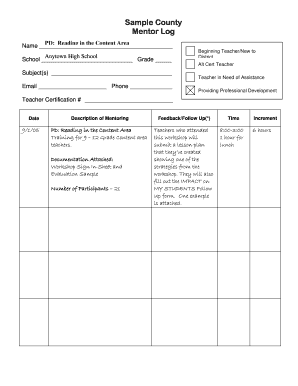
Teacher Mentor Forms


Understanding Teacher Mentor Forms
The Teacher Mentor Forms are essential documents designed to facilitate the mentoring process between experienced educators and new teachers. These forms serve as a structured way to document interactions, feedback, and progress throughout the mentoring relationship. They typically include sections for recording observations, setting goals, and providing constructive comments, ensuring that both mentors and mentees have a clear understanding of expectations and outcomes.
Steps to Complete Teacher Mentor Forms
Completing Teacher Mentor Forms involves several key steps to ensure accuracy and comprehensiveness. First, gather all necessary information about the mentee, including their teaching background and specific areas for development. Next, fill out the form by documenting observations and feedback during mentoring sessions. It is important to be specific and constructive in your comments. Finally, review the completed form with the mentee to ensure mutual understanding and agreement on the documented points.
Key Elements of Teacher Mentor Forms
Teacher Mentor Forms typically include several critical components. These may consist of the mentor's and mentee's names, date of the mentoring session, goals for the session, observations made during the meeting, and action items for future sessions. Additionally, space for both the mentor's and mentee's signatures may be included to confirm that the information is accurate and agreed upon. Having these elements ensures that the mentoring process is well-documented and transparent.
Legal Use of Teacher Mentor Forms
To ensure the legal validity of Teacher Mentor Forms, it is crucial to adhere to specific guidelines. The forms should be filled out accurately and honestly, reflecting the true nature of the mentoring relationship. Additionally, both parties should understand their rights and responsibilities as outlined in the form. Utilizing a secure platform for electronic signatures can further enhance the legal standing of these documents, as it complies with regulations such as ESIGN and UETA.
Examples of Using Teacher Mentor Forms
There are various scenarios in which Teacher Mentor Forms can be utilized effectively. For instance, a mentor may use the form to document a classroom observation, noting specific teaching strategies employed by the mentee. Another example includes setting professional development goals for the mentee based on feedback from previous sessions. These forms can also be used to track progress over time, making them a valuable tool in the mentoring process.
Obtaining Teacher Mentor Forms
Teacher Mentor Forms can typically be obtained through educational institutions or mentoring programs. Many schools provide standardized forms to ensure consistency across mentoring relationships. Alternatively, templates may be available online, allowing mentors and mentees to customize them according to their specific needs. It is important to ensure that any form used complies with the guidelines set by the respective educational authority.
Quick guide on how to complete teacher mentor forms
Effortlessly Prepare Teacher Mentor Forms on Any Device
Online file management has gained popularity among businesses and individuals. It serves as an ideal eco-friendly substitute for conventional printed and signed documents, allowing you to find the right template and securely store it online. airSlate SignNow provides all the necessary tools to create, edit, and eSign your documents quickly and without complications. Handle Teacher Mentor Forms on any platform using the airSlate SignNow Android or iOS apps and enhance any document-related process today.
The Easiest Way to Edit and eSign Teacher Mentor Forms with Ease
- Find Teacher Mentor Forms then click Get Form to begin.
- Utilize the offered tools to complete your form.
- Highlight relevant sections of the documents or redact sensitive details using tools specifically provided by airSlate SignNow for this purpose.
- Create your signature with the Sign tool, which takes seconds and carries the same legal validity as a traditional ink signature.
- Review the information and click the Done button to save your changes.
- Choose your preferred method for delivering your form, whether by email, text message (SMS), invite link, or download it to your computer.
Say goodbye to lost or misfiled documents, tiresome form navigation, or mistakes that require printing new copies. airSlate SignNow addresses your document management needs in just a few clicks from any device you choose. Edit and eSign Teacher Mentor Forms to ensure exceptional communication throughout the document preparation process with airSlate SignNow.
Create this form in 5 minutes or less
Create this form in 5 minutes!
How to create an eSignature for the teacher mentor forms
How to create an electronic signature for a PDF online
How to create an electronic signature for a PDF in Google Chrome
How to create an e-signature for signing PDFs in Gmail
How to create an e-signature right from your smartphone
How to create an e-signature for a PDF on iOS
How to create an e-signature for a PDF on Android
People also ask
-
What are mentor log examples?
Mentor log examples are documented records that help track the guidance and support provided by a mentor. These logs can include notes on meetings, achievements, and goals. Using mentor log examples helps both mentors and mentees stay organized and focused on their objectives.
-
How can airSlate SignNow assist with mentor log examples?
airSlate SignNow offers an intuitive platform that enables users to create, manage, and share mentor log examples efficiently. The eSigning feature allows mentors and mentees to sign important documents securely. With easy document collaboration, keeping accurate logs becomes seamless.
-
Are there any costs associated with using airSlate SignNow for mentor log examples?
Yes, airSlate SignNow provides various pricing plans to suit different business needs. Whether you are looking to manage mentor log examples for personal use or in a corporate setting, you can choose a plan that fits your budget. Each plan offers a range of features to enhance your document management experience.
-
What features should I look for in a tool for creating mentor log examples?
When selecting a tool for mentor log examples, look for features like document templates, eSigning capabilities, and secure storage. Additionally, collaboration tools and mobile access can enhance the overall usability. airSlate SignNow incorporates these features, making it an excellent choice.
-
Can I integrate airSlate SignNow with other software for tracking mentor log examples?
Absolutely! airSlate SignNow supports integrations with various software solutions, allowing you to streamline the tracking of mentor log examples. Whether you're using CRM systems or project management tools, these integrations help maintain an organized workflow and improve productivity.
-
What are the benefits of keeping a mentor log using airSlate SignNow?
Keeping a mentor log using airSlate SignNow provides clarity and accountability for both mentors and mentees. By documenting interactions and milestones, users can track progress over time and ensure that goals are met. This practice enhances the mentoring relationship and drives better outcomes.
-
How secure is airSlate SignNow for storing mentor log examples?
airSlate SignNow prioritizes security with advanced encryption protocols, ensuring that your mentor log examples are safe and accessible only to authorized users. Regular security updates and compliance with industry standards also add layers of protection. You can trust that your data is well-protected while using the platform.
Get more for Teacher Mentor Forms
- Spmsq form
- Household budgeting worksheet form
- Zions bank direct deposit form
- Meridian eft enrollment form
- Change of beneficiary form combined insurance
- Financial assistance application form
- Referral forms can be emailed to cchandlerphoenixcenter
- Gall policy and procedure manualsstep new york state form
Find out other Teacher Mentor Forms
- How To Integrate Sign in Banking
- How To Use Sign in Banking
- Help Me With Use Sign in Banking
- Can I Use Sign in Banking
- How Do I Install Sign in Banking
- How To Add Sign in Banking
- How Do I Add Sign in Banking
- How Can I Add Sign in Banking
- Can I Add Sign in Banking
- Help Me With Set Up Sign in Government
- How To Integrate eSign in Banking
- How To Use eSign in Banking
- How To Install eSign in Banking
- How To Add eSign in Banking
- How To Set Up eSign in Banking
- How To Save eSign in Banking
- How To Implement eSign in Banking
- How To Set Up eSign in Construction
- How To Integrate eSign in Doctors
- How To Use eSign in Doctors