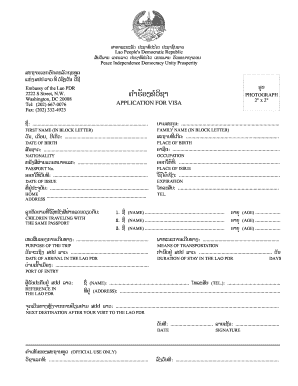
Laos Visa Application Form PDF 2001


Understanding the Laos Visa Application Form PDF
The Laos Visa Application Form PDF is an essential document for individuals seeking to travel to Laos. This form serves as an official request for a visa, allowing travelers to enter, stay, or transit through the country. The form typically includes sections that require personal information, travel details, and the purpose of the visit. Understanding the components of this form is crucial for a successful application process.
Steps to Complete the Laos Visa Application Form PDF
Filling out the Laos Visa Application Form PDF involves several key steps to ensure accuracy and compliance with the requirements. First, gather all necessary personal documents, such as your passport and identification. Next, carefully fill in your details, including your name, nationality, and travel itinerary. Be sure to review the form for any errors before submission. Finally, sign and date the form, ensuring that all information is complete and truthful to avoid delays or rejections.
Required Documents for the Laos Visa Application
When applying for a visa to Laos, certain documents must accompany the Laos Visa Application Form PDF. These typically include:
- A valid passport with at least six months' validity from the date of entry.
- Recent passport-sized photographs.
- Proof of travel arrangements, such as flight itineraries.
- Evidence of accommodation bookings during your stay.
- Any additional documents specific to the purpose of your visit, such as business invitations or medical letters.
Legal Use of the Laos Visa Application Form PDF
The legal use of the Laos Visa Application Form PDF is governed by the regulations set forth by the Lao government. It is essential to complete the form truthfully and submit it within the designated time frame. Misrepresentation or submission of false information can lead to penalties, including visa denial or future travel restrictions. Understanding these legal implications is vital for a smooth application process.
Form Submission Methods for the Laos Visa Application
The Laos Visa Application Form PDF can typically be submitted through various methods, depending on the consulate or embassy's guidelines. Common submission methods include:
- Online submission through the official visa application portal.
- Mailing the completed form and required documents to the relevant embassy or consulate.
- In-person submission at designated visa application centers or embassies.
Each method may have different processing times and requirements, so it is advisable to check the specific instructions provided by the Lao consulate or embassy.
Application Process & Approval Time for the Laos Visa
The application process for the Laos Visa typically involves several stages. After submitting the Laos Visa Application Form PDF and required documents, the processing time can vary based on the type of visa and the current workload of the consulate. Generally, applicants can expect a processing time ranging from a few days to several weeks. It is advisable to apply well in advance of your intended travel dates to allow for any unforeseen delays.
Quick guide on how to complete laos visa application form pdf 26904949
Handle Laos Visa Application Form Pdf effortlessly on any gadget
Web-based document administration has gained traction among businesses and individuals alike. It serves as an excellent eco-conscious substitute for conventional printed and penned agreements, allowing you to access the necessary form and securely store it online. airSlate SignNow provides all the tools you require to create, alter, and eSign your documents swiftly without interruptions. Manage Laos Visa Application Form Pdf on any gadget using airSlate SignNow's Android or iOS applications and simplify any document-related task today.
How to alter and eSign Laos Visa Application Form Pdf without any hassle
- Find Laos Visa Application Form Pdf and click Get Form to begin.
- Utilize the tools we offer to fill out your document.
- Emphasize relevant sections of the documents or obscure sensitive data with tools that airSlate SignNow offers specifically for that purpose.
- Generate your eSignature using the Sign feature, which takes seconds and carries the same legal validity as a conventional wet ink signature.
- Review the details and click on the Done button to save your changes.
- Choose how you wish to send your form, via email, text message (SMS), or invite link, or download it onto your computer.
Eliminate the issues of lost or misplaced documents, tedious form searches, or errors that necessitate printing new document copies. airSlate SignNow fulfills all your document management requirements within a few clicks from any device of your choosing. Edit and eSign Laos Visa Application Form Pdf and ensure excellent communication at every stage of the form preparation process with airSlate SignNow.
Create this form in 5 minutes or less
Find and fill out the correct laos visa application form pdf 26904949
Create this form in 5 minutes!
How to create an eSignature for the laos visa application form pdf 26904949
How to create an electronic signature for a PDF online
How to create an electronic signature for a PDF in Google Chrome
How to create an e-signature for signing PDFs in Gmail
How to create an e-signature right from your smartphone
How to create an e-signature for a PDF on iOS
How to create an e-signature for a PDF on Android
People also ask
-
What is the lao passport renewal form?
The lao passport renewal form is an official document required for renewing your Lao passport. It collects relevant personal information and ensures that your passport remains valid for international travel. Completing this form accurately is crucial for a seamless renewal process.
-
How do I obtain the lao passport renewal form?
You can obtain the lao passport renewal form from the official website of the Lao embassy or consulate in your area. Additionally, many travel agencies provide access to this form. It is important to ensure you are using the most current version of the form to avoid any delays.
-
What documents do I need to submit with the lao passport renewal form?
When submitting the lao passport renewal form, you typically need to provide a recent passport photo, your current passport, and proof of residency. Some applicants may also need additional identification or documentation, so it's best to check the specific requirements of your local consulate.
-
How much does it cost to renew a Lao passport?
The cost to renew a Lao passport can vary depending on the consulate or embassy fees. Generally, it ranges from $50 to $150, not including any additional charges for expedited services. Always verify the latest fee structure at your local Lao office before submitting the lao passport renewal form.
-
How long does it take to process the lao passport renewal form?
Processing times for the lao passport renewal form can vary, but it typically takes 4 to 8 weeks. If you need to expedite the process, some consulates offer faster service for an additional fee. Always plan accordingly to avoid any travel disruptions.
-
Can I renew my Lao passport online?
While some steps in the passport renewal process can be initiated online, the lao passport renewal form usually needs to be submitted in person or via mail. Check with your local Lao embassy for specific procedures and to see if online submissions are available in your area.
-
What are the benefits of using airSlate SignNow for my lao passport renewal form?
Using airSlate SignNow simplifies the process of filling out and managing your lao passport renewal form. It provides a user-friendly interface for easy document signing and tracking, ensuring that you don’t miss any important steps. Moreover, it is a cost-effective solution for managing all your essential documents.
Get more for Laos Visa Application Form Pdf
- Mortgage extension agreement form
- Siu application form
- Application for salon employment when completed nail bar form
- Accession agreement template form
- How to fill out employment application form
- Eng form 4914 r
- E 1r form
- Passport renewal with name changecall sign renewals or changes american radio relay leagueconcealed handgun licensesdouglas form
Find out other Laos Visa Application Form Pdf
- eSign North Carolina Car Dealer Arbitration Agreement Now
- eSign Ohio Car Dealer Business Plan Template Online
- eSign Ohio Car Dealer Bill Of Lading Free
- How To eSign North Dakota Car Dealer Residential Lease Agreement
- How Do I eSign Ohio Car Dealer Last Will And Testament
- Sign North Dakota Courts Lease Agreement Form Free
- eSign Oregon Car Dealer Job Description Template Online
- Sign Ohio Courts LLC Operating Agreement Secure
- Can I eSign Michigan Business Operations POA
- eSign Car Dealer PDF South Dakota Computer
- eSign Car Dealer PDF South Dakota Later
- eSign Rhode Island Car Dealer Moving Checklist Simple
- eSign Tennessee Car Dealer Lease Agreement Form Now
- Sign Pennsylvania Courts Quitclaim Deed Mobile
- eSign Washington Car Dealer Bill Of Lading Mobile
- eSign Wisconsin Car Dealer Resignation Letter Myself
- eSign Wisconsin Car Dealer Warranty Deed Safe
- eSign Business Operations PPT New Hampshire Safe
- Sign Rhode Island Courts Warranty Deed Online
- Sign Tennessee Courts Residential Lease Agreement Online