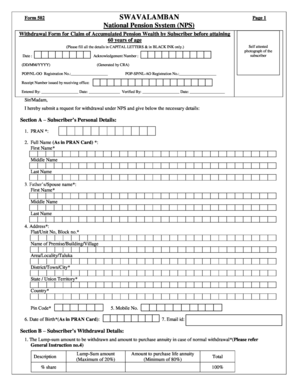
Nps Withdrawal Form 502 PDF


What is the NPS Withdrawal Form 502 PDF?
The NPS Withdrawal Form 502 PDF is a specific document used by individuals to request the withdrawal of funds from their National Pension System (NPS) account. This form is essential for those looking to access their accumulated pension savings upon retirement or under certain conditions, such as permanent disability or the death of the account holder. The form ensures that the withdrawal process is conducted in accordance with the regulations set forth by the Pension Fund Regulatory and Development Authority (PFRDA) in India.
How to Use the NPS Withdrawal Form 502 PDF
Using the NPS Withdrawal Form 502 PDF involves several straightforward steps. First, download the form from an official source or financial institution that manages NPS accounts. Next, fill out the required fields, which typically include personal information, account details, and the amount to be withdrawn. After completing the form, it must be submitted to the relevant NPS service provider, either online or via mail, depending on the provider's submission guidelines. It is crucial to ensure that all information is accurate and complete to avoid delays in processing.
Steps to Complete the NPS Withdrawal Form 502 PDF
Completing the NPS Withdrawal Form 502 PDF requires careful attention to detail. Here are the steps to follow:
- Download the form from an official source.
- Provide your personal details, including name, address, and contact information.
- Enter your NPS account number and the details of the pension fund.
- Specify the reason for withdrawal and the amount you wish to withdraw.
- Sign and date the form to validate your request.
After filling out the form, review it for accuracy before submitting it to ensure a smooth withdrawal process.
Legal Use of the NPS Withdrawal Form 502 PDF
The NPS Withdrawal Form 502 PDF is legally binding when completed and submitted according to the guidelines established by the PFRDA. To ensure its legal validity, the form must be signed by the account holder, and all provided information must be truthful and accurate. Additionally, the use of this form complies with relevant laws governing pension funds and withdrawals, making it a crucial document for anyone seeking to access their retirement savings legally.
Required Documents for NPS Withdrawal
When submitting the NPS Withdrawal Form 502 PDF, certain documents may be required to support your request. Commonly required documents include:
- A copy of your identity proof, such as a driver's license or passport.
- Proof of address, which could be a utility bill or bank statement.
- Your NPS account statement or passbook.
- Any additional documents relevant to the reason for withdrawal, such as medical certificates in case of disability.
Having these documents ready can facilitate a quicker processing time for your withdrawal request.
Form Submission Methods
The NPS Withdrawal Form 502 PDF can typically be submitted through various methods, depending on the service provider. Common submission methods include:
- Online submission through the NPS portal, where you can upload the completed form and any required documents.
- Mailing the physical form along with supporting documents to the designated NPS office.
- In-person submission at a local NPS service center, where staff can assist with the process.
Choosing the appropriate submission method can help ensure that your request is processed efficiently.
Quick guide on how to complete nps withdrawal form 502 pdf
Effortlessly Complete Nps Withdrawal Form 502 Pdf on Any Device
Digital document management has gained traction among businesses and individuals alike. It offers an ideal eco-friendly substitute for traditional printed and signed documents, allowing you to find the right form and securely store it online. airSlate SignNow equips you with all the necessary tools to create, modify, and electronically sign your documents swiftly and without complications. Handle Nps Withdrawal Form 502 Pdf on any device using airSlate SignNow's Android or iOS applications and enhance any document-related process today.
The Easiest Way to Modify and eSign Nps Withdrawal Form 502 Pdf Without Stress
- Obtain Nps Withdrawal Form 502 Pdf and click on Get Form to begin.
- Utilize the tools we provide to complete your form.
- Emphasize essential parts of your documents or conceal sensitive information with the tools specifically designed by airSlate SignNow for this purpose.
- Create your eSignature using the Sign tool, which takes mere seconds and carries the same legal authority as a conventional ink signature.
- Review all details and click on the Done button to save your modifications.
- Choose how you would like to send your form, via email, text message (SMS), invitation link, or download it to your computer.
Eliminate the worry of lost or misplaced documents, tedious form searches, or errors that necessitate printing new copies. airSlate SignNow meets your document management needs in just a few clicks from your preferred device. Alter and eSign Nps Withdrawal Form 502 Pdf while ensuring excellent communication at every stage of your form preparation with airSlate SignNow.
Create this form in 5 minutes or less
Create this form in 5 minutes!
How to create an eSignature for the nps withdrawal form 502 pdf
How to create an electronic signature for a PDF online
How to create an electronic signature for a PDF in Google Chrome
How to create an e-signature for signing PDFs in Gmail
How to create an e-signature right from your smartphone
How to create an e-signature for a PDF on iOS
How to create an e-signature for a PDF on Android
People also ask
-
What is the form 502 in airSlate SignNow?
The form 502 is a specific document format that airSlate SignNow allows users to create, send, and eSign seamlessly. It simplifies the process of managing important documents, ensuring they are completed swiftly and securely.
-
How much does it cost to use airSlate SignNow for form 502?
airSlate SignNow offers various pricing plans to accommodate different needs. By choosing one of these plans, businesses can efficiently manage their form 502 documentation without overspending, maximizing their return on investment.
-
What features does airSlate SignNow offer for form 502 processing?
airSlate SignNow provides a user-friendly interface for creating and eSigning form 502 documents. Key features include customizable templates, real-time tracking, and integration with popular business applications for streamlined workflow.
-
How can airSlate SignNow benefit my business when handling form 502?
Using airSlate SignNow for your form 502 needs can signNowly increase efficiency by reducing the time spent on manual processes. The platform enhances collaboration, ensures compliance, and provides a secure way to manage sensitive information.
-
Is it easy to integrate airSlate SignNow with other tools for form 502 management?
Yes, airSlate SignNow integrates seamlessly with a variety of business tools, allowing for efficient management of form 502. This connectivity helps streamline processes, making it easier for your team to access and utilize documents within their existing workflows.
-
Can I customize the form 502 with airSlate SignNow?
Absolutely! airSlate SignNow allows users to customize their form 502 documents to suit their specific needs. You can add fields, logos, and text to ensure that your form meets the unique requirements of your business.
-
What security measures are in place for form 502 in airSlate SignNow?
airSlate SignNow takes security seriously, implementing robust measures to protect form 502 documents. Features such as data encryption, secure storage, and compliance with eSignature laws provide peace of mind for both businesses and their clients.
Get more for Nps Withdrawal Form 502 Pdf
- Return of your deposit form
- Your lease will expire on the day of 20 form
- Your options for renewal of the form
- Demand letter to mortgagee mortgage servicer or off record note form
- Tenant do hereby covenant contract and agree as follows form
- For the valuable consideration described below the sufficiency of which is hereby acknowledged landlord and form
- Husbandquot form
- A limited liability company organized under the laws of the state form
Find out other Nps Withdrawal Form 502 Pdf
- How To eSignature New Jersey Construction PDF
- How To eSignature New York Construction Presentation
- How To eSignature Wisconsin Construction Document
- Help Me With eSignature Arkansas Education Form
- Can I eSignature Louisiana Education Document
- Can I eSignature Massachusetts Education Document
- Help Me With eSignature Montana Education Word
- How To eSignature Maryland Doctors Word
- Help Me With eSignature South Dakota Education Form
- How Can I eSignature Virginia Education PDF
- How To eSignature Massachusetts Government Form
- How Can I eSignature Oregon Government PDF
- How Can I eSignature Oklahoma Government Document
- How To eSignature Texas Government Document
- Can I eSignature Vermont Government Form
- How Do I eSignature West Virginia Government PPT
- How Do I eSignature Maryland Healthcare / Medical PDF
- Help Me With eSignature New Mexico Healthcare / Medical Form
- How Do I eSignature New York Healthcare / Medical Presentation
- How To eSignature Oklahoma Finance & Tax Accounting PPT