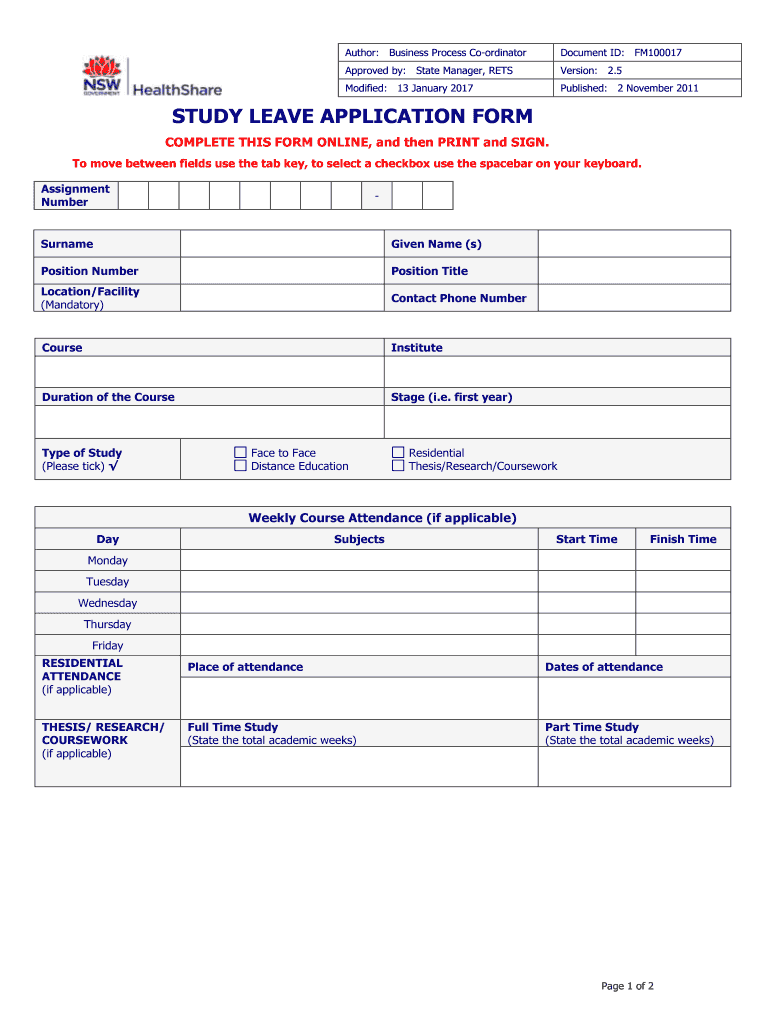
Nsw Health Leave Application Form


What is the NSW Health Leave Application Form
The NSW Health Leave Application Form is a formal document used by employees to request leave from their duties within the New South Wales Health system. This form is essential for ensuring that leave requests are documented and processed according to the organization's policies. It typically includes sections for the employee's details, the type of leave requested, the duration of the leave, and the reason for the request. Understanding this form is crucial for employees to navigate their leave entitlements effectively.
How to use the NSW Health Leave Application Form
Using the NSW Health Leave Application Form involves several straightforward steps. First, employees should download the form from the appropriate NSW Health website or access it through their internal systems. Next, fill in the required personal details, including your name, position, and department. Indicate the type of leave you are applying for, whether it is sick leave, study leave, or another type. Finally, submit the completed form to your supervisor or the designated HR representative, ensuring you retain a copy for your records.
Steps to complete the NSW Health Leave Application Form
Completing the NSW Health Leave Application Form requires careful attention to detail. Follow these steps for a successful submission:
- Download the latest version of the form from the NSW Health website.
- Enter your personal information, including your full name, employee ID, and contact details.
- Select the type of leave you are requesting and specify the start and end dates.
- Provide a brief explanation for your leave request.
- Review the form for accuracy and completeness before submitting it.
Key elements of the NSW Health Leave Application Form
The key elements of the NSW Health Leave Application Form include essential sections that ensure clarity and compliance. These elements typically consist of:
- Employee Information: Personal details of the employee submitting the request.
- Leave Type: Options for different types of leave, such as sick leave or study leave.
- Leave Dates: The specific dates for which the leave is requested.
- Reason for Leave: A space for the employee to explain the necessity of the leave.
- Signature: A section for the employee's signature to validate the request.
Legal use of the NSW Health Leave Application Form
The legal use of the NSW Health Leave Application Form is governed by workplace regulations and policies. This form must be completed accurately to ensure it meets legal standards for documentation. An electronic submission may be considered legally binding if it complies with relevant laws, such as the ESIGN Act and UETA. Employees should be aware that improper use or failure to submit the form may lead to complications regarding their leave entitlements.
Form Submission Methods (Online / Mail / In-Person)
Submitting the NSW Health Leave Application Form can be done through various methods, depending on the organization's policies. Common submission methods include:
- Online Submission: Many employees can submit the form electronically through their organization's HR portal.
- Mail: Alternatively, employees may print the form and send it via postal mail to the HR department.
- In-Person: Submitting the form in person to a supervisor or HR representative is also an option for those who prefer direct communication.
Quick guide on how to complete nsw health leave application form
Prepare Nsw Health Leave Application Form effortlessly on any gadget
Web-based document management has gained traction with companies and individuals alike. It offers an ideal eco-friendly substitute for traditional printed and signed documents, as you can easily locate the necessary form and safely keep it online. airSlate SignNow equips you with all the essential tools to create, edit, and eSign your files quickly without delays. Manage Nsw Health Leave Application Form on any gadget using airSlate SignNow's Android or iOS applications and enhance any document-based task today.
How to modify and eSign Nsw Health Leave Application Form with ease
- Obtain Nsw Health Leave Application Form and click Get Form to initiate the process.
- Utilize the tools we provide to complete your form.
- Emphasize important sections of your documents or conceal sensitive information with tools that airSlate SignNow offers specifically for that purpose.
- Create your signature using the Sign feature, which takes mere seconds and holds the same legal validity as a conventional wet ink signature.
- Review all the details and click on the Done button to save your changes.
- Choose how you wish to send your form, either via email, text message (SMS), an invite link, or download it to your computer.
Say goodbye to lost or misfiled documents, frustrating form searches, or mistakes that necessitate printing new document copies. airSlate SignNow caters to all your document management needs in just a few clicks from any device you prefer. Modify and eSign Nsw Health Leave Application Form and ensure outstanding communication at every stage of the form preparation process with airSlate SignNow.
Create this form in 5 minutes or less
Create this form in 5 minutes!
How to create an eSignature for the nsw health leave application form
How to create an electronic signature for a PDF online
How to create an electronic signature for a PDF in Google Chrome
How to create an e-signature for signing PDFs in Gmail
How to create an e-signature right from your smartphone
How to create an e-signature for a PDF on iOS
How to create an e-signature for a PDF on Android
People also ask
-
What is the purpose of the NSW health leave application?
The NSW health leave application allows employees in New South Wales to formally request leave due to health reasons. This process ensures that employees can manage their health while ensuring that their employers are informed. With airSlate SignNow, you can easily create and send your NSW health leave application electronically, streamlining the approval process.
-
How does airSlate SignNow simplify the NSW health leave application process?
airSlate SignNow simplifies the NSW health leave application process by providing a user-friendly platform for document creation and electronic signing. Users can quickly fill out their applications without dealing with paper forms. This efficient system reduces turnaround time, making it easier for both employees and HR departments.
-
Is there a cost associated with using airSlate SignNow for a NSW health leave application?
Yes, there is a cost associated with using airSlate SignNow, but it is designed to be cost-effective for businesses of all sizes. The pricing model is flexible, allowing organizations to choose a plan that best fits their needs, whether they process one or multiple NSW health leave applications. Investing in this solution ultimately saves time and resources.
-
Can airSlate SignNow integrate with other HR software for NSW health leave applications?
Absolutely! airSlate SignNow offers robust integrations with various HR software systems. This capability means that once a NSW health leave application is submitted, it can automatically sync with your HR management system, enhancing your workflow and reducing redundant data entry.
-
What are the key features of airSlate SignNow for managing NSW health leave applications?
Key features of airSlate SignNow include customizable templates for NSW health leave applications, electronic signature options, and real-time tracking of document status. These features empower users to manage leave applications effectively and ensure that nothing falls through the cracks.
-
How secure is airSlate SignNow for submitting a NSW health leave application?
Security is a top priority for airSlate SignNow. When submitting a NSW health leave application, users benefit from advanced encryption and secure cloud storage to protect sensitive information. This level of security ensures that your application details are safe and compliant with data protection regulations.
-
What benefits can employees expect when using airSlate SignNow for NSW health leave applications?
Employees can expect a seamless experience when using airSlate SignNow for NSW health leave applications. The ability to fill out and sign documents electronically reduces the hassle of traditional paperwork, speeds up the approval process, and provides real-time notifications regarding application status.
Get more for Nsw Health Leave Application Form
- Dd form 2326 24425053
- Scca 235e form
- Iamps 07033403 form
- Medical records 280822721 form
- Application for chronic condition or critical care residential customer status form
- Ejgh outpatient lab order form
- Bridesmaids order form dimitra designs
- Fillable online authentications cover letter for website form
Find out other Nsw Health Leave Application Form
- Sign Mississippi Real Estate Warranty Deed Later
- How Can I Sign Mississippi Real Estate Affidavit Of Heirship
- How To Sign Missouri Real Estate Warranty Deed
- Sign Nebraska Real Estate Letter Of Intent Online
- Sign Nebraska Real Estate Limited Power Of Attorney Mobile
- How Do I Sign New Mexico Sports Limited Power Of Attorney
- Sign Ohio Sports LLC Operating Agreement Easy
- Sign New Jersey Real Estate Limited Power Of Attorney Computer
- Sign New Mexico Real Estate Contract Safe
- How To Sign South Carolina Sports Lease Termination Letter
- How Can I Sign New York Real Estate Memorandum Of Understanding
- Sign Texas Sports Promissory Note Template Online
- Sign Oregon Orthodontists Last Will And Testament Free
- Sign Washington Sports Last Will And Testament Free
- How Can I Sign Ohio Real Estate LLC Operating Agreement
- Sign Ohio Real Estate Quitclaim Deed Later
- How Do I Sign Wisconsin Sports Forbearance Agreement
- How To Sign Oregon Real Estate Resignation Letter
- Can I Sign Oregon Real Estate Forbearance Agreement
- Sign Pennsylvania Real Estate Quitclaim Deed Computer