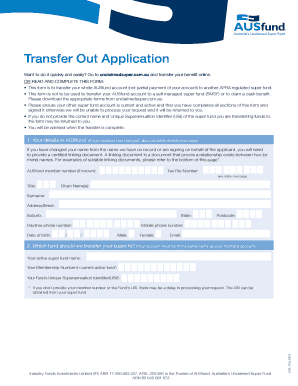
Ausfund Com Au Claim Form


What is the Ausfund Com Au Claim Form
The Ausfund Com Au claim form is a specialized document designed for individuals seeking to reclaim their lost or unclaimed superannuation funds in Australia. This form serves as a formal request to access funds that may have been left behind due to various reasons, such as changing jobs or losing track of super accounts. By completing this form, individuals can initiate the process of retrieving their funds, ensuring they are not left without access to their hard-earned savings.
Steps to Complete the Ausfund Com Au Claim Form
Completing the Ausfund Com Au claim form involves several key steps to ensure accuracy and compliance. First, gather all necessary personal information, including your tax file number, identification details, and any relevant superannuation account information. Next, carefully fill out the form, ensuring that all sections are completed accurately. It is crucial to double-check for any errors or missing information, as this can delay the processing of your claim. Finally, submit the completed form through the designated method, whether online, by mail, or in person, depending on the submission options provided.
Legal Use of the Ausfund Com Au Claim Form
The Ausfund Com Au claim form is legally recognized as a valid document for reclaiming superannuation funds. To ensure its legal standing, it must be filled out in accordance with the relevant laws and regulations governing superannuation in Australia. This includes providing accurate personal information and adhering to any specific requirements set forth by the governing bodies. Utilizing a reliable platform to submit the form can enhance its legal validity, as it ensures compliance with electronic signature regulations and data protection standards.
Required Documents
When submitting the Ausfund Com Au claim form, several documents are typically required to support your claim. These may include:
- Proof of identity, such as a driver's license or passport.
- Your tax file number (TFN) for verification purposes.
- Any previous superannuation statements or account details.
- Supporting documentation that may clarify your eligibility for the claim.
Having these documents ready can streamline the process and ensure that your claim is processed without unnecessary delays.
Form Submission Methods
The Ausfund Com Au claim form can be submitted through various methods, providing flexibility for individuals. Common submission methods include:
- Online submission through the official Ausfund website, where you can fill out and submit the form electronically.
- Mailing the completed form to the designated address provided on the form.
- In-person submission at authorized locations, if applicable.
Choosing the right submission method can depend on personal preference and the urgency of your claim.
Eligibility Criteria
To successfully submit the Ausfund Com Au claim form, individuals must meet specific eligibility criteria. Generally, you must be an Australian resident and have unclaimed superannuation funds that you wish to access. Additionally, you should provide valid identification and any relevant information pertaining to your super accounts. Ensuring that you meet these criteria before submission can help facilitate a smoother claims process.
Quick guide on how to complete ausfund com au claim form
Effortlessly prepare Ausfund Com Au Claim Form on any device
Digital document management has gained traction among businesses and individuals. It serves as an ideal eco-friendly alternative to traditional printed and signed documents, allowing you to locate the appropriate form and securely store it online. airSlate SignNow equips you with all the necessary tools to create, modify, and electronically sign your documents promptly without interruptions. Manage Ausfund Com Au Claim Form on any device using airSlate SignNow's Android or iOS applications and streamline your document-driven tasks today.
The simplest way to modify and eSign Ausfund Com Au Claim Form effortlessly
- Find Ausfund Com Au Claim Form and click Get Form to begin.
- Utilize the tools provided to complete your document.
- Emphasize important sections of your documents or redact sensitive information using tools that airSlate SignNow provides specifically for this purpose.
- Create your electronic signature with the Sign tool, which takes mere seconds and holds the same legal validity as a traditional handwritten signature.
- Review all the details and then click the Done button to save your changes.
- Choose your preferred method of sending your form, whether by email, SMS, or invitation link, or download it to your computer.
Eliminate concerns about lost or mislaid documents, tedious form searching, or errors that necessitate printing new copies. airSlate SignNow addresses all your document management needs in just a few clicks from any device of your choice. Modify and eSign Ausfund Com Au Claim Form while ensuring exceptional communication throughout your form preparation process with airSlate SignNow.
Create this form in 5 minutes or less
Create this form in 5 minutes!
How to create an eSignature for the ausfund com au claim form
How to create an electronic signature for a PDF online
How to create an electronic signature for a PDF in Google Chrome
How to create an e-signature for signing PDFs in Gmail
How to create an e-signature right from your smartphone
How to create an e-signature for a PDF on iOS
How to create an e-signature for a PDF on Android
People also ask
-
What is ausfund and how does airSlate SignNow incorporate it?
Ausfund is an essential tool for managing and processing Australian superannuation funds. airSlate SignNow incorporates ausfund functionality to help businesses easily send and eSign documents related to superannuation, ensuring compliance and efficiency.
-
How does airSlate SignNow handle ausfund document security?
Security is a top priority for airSlate SignNow, especially for sensitive ausfund documents. Our platform uses advanced encryption and secure cloud storage to ensure that your ausfund documents are protected at all times, providing peace of mind when handling financial information.
-
What are the pricing plans for using airSlate SignNow with ausfund?
airSlate SignNow offers various pricing plans designed to fit different business needs while efficiently managing ausfund documents. Whether you're a small business or a large enterprise, our pricing structures provide a cost-effective way to utilize ausfund capabilities without compromising on features.
-
What features does airSlate SignNow offer for managing ausfund documents?
airSlate SignNow provides a range of robust features specifically tailored for managing ausfund documents, including document templates, eSigning, and automated workflows. These features streamline the process, making it easier for businesses to handle ausfund-related documentation and approvals.
-
Can airSlate SignNow integrate with other tools while managing ausfund documents?
Yes, airSlate SignNow offers seamless integrations with various third-party applications, enabling you to manage ausfund documents alongside your existing tools. This flexibility enhances productivity and ensures that you can incorporate ausfund functionalities into your established workflows.
-
What are the benefits of using airSlate SignNow for ausfund transactions?
Using airSlate SignNow for ausfund transactions offers numerous benefits, including increased efficiency, reduced paperwork, and faster turnaround times. The platform's user-friendly interface allows for quick eSigning and document management, making it an ideal solution for businesses handling ausfund documents.
-
How can I get started with airSlate SignNow for ausfund?
Getting started with airSlate SignNow for ausfund is easy. Simply sign up for a free trial, explore our features tailored for ausfund management, and start sending and eSigning documents. Our support team is also available to help you with any questions along the way.
Get more for Ausfund Com Au Claim Form
Find out other Ausfund Com Au Claim Form
- How To Integrate Sign in Banking
- How To Use Sign in Banking
- Help Me With Use Sign in Banking
- Can I Use Sign in Banking
- How Do I Install Sign in Banking
- How To Add Sign in Banking
- How Do I Add Sign in Banking
- How Can I Add Sign in Banking
- Can I Add Sign in Banking
- Help Me With Set Up Sign in Government
- How To Integrate eSign in Banking
- How To Use eSign in Banking
- How To Install eSign in Banking
- How To Add eSign in Banking
- How To Set Up eSign in Banking
- How To Save eSign in Banking
- How To Implement eSign in Banking
- How To Set Up eSign in Construction
- How To Integrate eSign in Doctors
- How To Use eSign in Doctors