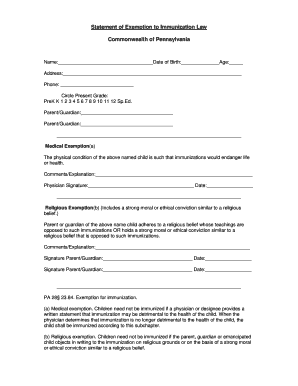
MoralMedical Immunization Exemption Form 2013


What is the MoralMedical Immunization Exemption Form
The MoralMedical Immunization Exemption Form is a document that allows individuals to formally request an exemption from mandatory immunization requirements based on personal, moral, or philosophical beliefs. This form is often utilized in educational settings, workplaces, and healthcare facilities where immunization is a prerequisite for participation or employment. It serves as a legal declaration that the individual does not wish to comply with the immunization mandate and provides a structured way to communicate this decision to relevant authorities.
How to use the MoralMedical Immunization Exemption Form
Using the MoralMedical Immunization Exemption Form involves several key steps. First, individuals must obtain the form from the appropriate institution or organization that requires immunization. After acquiring the form, the individual should fill it out completely, ensuring all required information is accurate and clearly stated. Once completed, the form should be submitted to the designated authority, which may include a school administrator, human resources department, or healthcare provider, depending on the context of the exemption request.
Steps to complete the MoralMedical Immunization Exemption Form
Completing the MoralMedical Immunization Exemption Form involves the following steps:
- Obtain the form: Access the form from the relevant institution's website or office.
- Fill out personal information: Provide your name, address, and any other required identification details.
- State your beliefs: Clearly articulate the moral or philosophical reasons for your exemption request.
- Sign and date: Ensure that you sign the form and include the date to validate your request.
- Submit the form: Deliver the completed form to the appropriate authority, following any specific submission guidelines.
Legal use of the MoralMedical Immunization Exemption Form
The MoralMedical Immunization Exemption Form is legally recognized in many jurisdictions, allowing individuals to assert their rights regarding immunization mandates. To ensure its legal standing, the form must be completed accurately and submitted to the correct authority. Compliance with state laws and regulations is essential, as the acceptance of such exemptions can vary significantly across different states. Understanding the legal framework surrounding immunization exemptions is crucial for individuals seeking to utilize this form effectively.
Eligibility Criteria
Eligibility for using the MoralMedical Immunization Exemption Form typically includes individuals who hold specific moral, ethical, or philosophical beliefs that conflict with vaccination requirements. These beliefs must be sincerely held and articulated in the form. Additionally, different states may have varying criteria regarding the acceptance of exemptions, so it is important to be aware of local laws and regulations that govern the use of this form.
Form Submission Methods
The submission of the MoralMedical Immunization Exemption Form can typically be done through various methods, including:
- Online submission: Some institutions may offer an electronic submission option through their websites.
- Mail: Individuals can send the completed form via postal mail to the designated authority.
- In-person delivery: Alternatively, the form can be submitted in person at the relevant office or institution.
State-specific rules for the MoralMedical Immunization Exemption Form
State-specific rules regarding the MoralMedical Immunization Exemption Form can vary widely. Some states may allow exemptions based on personal beliefs without requiring additional documentation, while others may necessitate a more detailed explanation or even supporting statements from healthcare providers. It is essential for individuals to familiarize themselves with their state's specific regulations to ensure compliance and successful submission of the exemption request.
Quick guide on how to complete moralmedical immunization exemption form
Finish MoralMedical Immunization Exemption Form effortlessly on any device
Digital document management has gained traction among businesses and individuals. It offers a superb eco-friendly replacement for traditional printed and signed documents, as you can locate the appropriate form and safely store it online. airSlate SignNow equips you with all the tools necessary to generate, modify, and eSign your documents quickly without delays. Handle MoralMedical Immunization Exemption Form on any device with airSlate SignNow's Android or iOS applications and simplify any document-related task today.
How to modify and eSign MoralMedical Immunization Exemption Form with ease
- Locate MoralMedical Immunization Exemption Form and then click Get Form to begin.
- Utilize the tools we provide to fill out your form.
- Select important sections of your documents or conceal sensitive information with tools that airSlate SignNow offers specifically for that purpose.
- Create your signature using the Sign feature, which takes mere seconds and carries the same legal validity as a conventional wet ink signature.
- Review the information and then click on the Done button to save your modifications.
- Decide how you would like to send your form, via email, SMS, invitation link, or download it to your computer.
Eliminate the worry of lost or mislaid files, tedious form searches, or errors that necessitate printing new document copies. airSlate SignNow meets your document management needs in just a few clicks from any device of your choice. Alter and eSign MoralMedical Immunization Exemption Form and ensure effective communication at every stage of the form preparation process with airSlate SignNow.
Create this form in 5 minutes or less
Find and fill out the correct moralmedical immunization exemption form
Create this form in 5 minutes!
How to create an eSignature for the moralmedical immunization exemption form
How to create an electronic signature for a PDF online
How to create an electronic signature for a PDF in Google Chrome
How to create an e-signature for signing PDFs in Gmail
How to create an e-signature right from your smartphone
How to create an e-signature for a PDF on iOS
How to create an e-signature for a PDF on Android
People also ask
-
What is the MoralMedical Immunization Exemption Form?
The MoralMedical Immunization Exemption Form is a legal document that allows individuals to request an exemption from mandatory vaccination based on moral or medical grounds. This form is particularly useful for those who have personal beliefs or health concerns that prevent them from receiving vaccinations.
-
How can I create a MoralMedical Immunization Exemption Form using airSlate SignNow?
Creating a MoralMedical Immunization Exemption Form with airSlate SignNow is simple. Our platform provides customizable templates that you can fill out and eSign in just a few clicks. You can also save your completed forms securely for future use.
-
Is there a cost associated with using airSlate SignNow for the MoralMedical Immunization Exemption Form?
Yes, airSlate SignNow offers flexible pricing plans to fit different needs. Our cost-effective solutions ensure that you can manage your documents, including the MoralMedical Immunization Exemption Form, without breaking the bank. Check our pricing page for more details on subscription options.
-
What features does airSlate SignNow offer for managing the MoralMedical Immunization Exemption Form?
airSlate SignNow provides numerous features to efficiently manage the MoralMedical Immunization Exemption Form. Users can customize forms, track eSignatures in real-time, and ensure secure storage of sensitive documents. These features streamline the exemption request process.
-
Can I integrate airSlate SignNow with other tools for my MoralMedical Immunization Exemption Form?
Absolutely! airSlate SignNow offers seamless integrations with various applications, enhancing the usability of your MoralMedical Immunization Exemption Form. You can connect with CRM systems, cloud storage, and other productivity tools to improve your workflow.
-
How secure is my data when using airSlate SignNow for the MoralMedical Immunization Exemption Form?
Security is a top priority for airSlate SignNow. We use industry-standard encryption and security measures to protect your data when creating and storing your MoralMedical Immunization Exemption Form. Feel confident knowing that your sensitive information is safeguarded.
-
Can I edit my MoralMedical Immunization Exemption Form after sending it for signature?
Yes, airSlate SignNow allows users to edit the MoralMedical Immunization Exemption Form even after it has been sent for signature. If changes are necessary, you can simply update the document and resend it for approval, ensuring accuracy in the completion of your exemption requests.
Get more for MoralMedical Immunization Exemption Form
- Voter action request form
- Viking cruises gift order form
- Save the children donation form
- Bureau of building inspection hvac permit application apps pittsburghpa form
- Interesesinternal revenue service form
- Release of confidential information agencyindividual newhaven
- Va form 26 8261a
- Road maintenance agreement template form
Find out other MoralMedical Immunization Exemption Form
- Electronic signature Texas Time Off Policy Later
- Electronic signature Texas Time Off Policy Free
- eSignature Delaware Time Off Policy Online
- Help Me With Electronic signature Indiana Direct Deposit Enrollment Form
- Electronic signature Iowa Overtime Authorization Form Online
- Electronic signature Illinois Employee Appraisal Form Simple
- Electronic signature West Virginia Business Ethics and Conduct Disclosure Statement Free
- Electronic signature Alabama Disclosure Notice Simple
- Electronic signature Massachusetts Disclosure Notice Free
- Electronic signature Delaware Drug Testing Consent Agreement Easy
- Electronic signature North Dakota Disclosure Notice Simple
- Electronic signature California Car Lease Agreement Template Free
- How Can I Electronic signature Florida Car Lease Agreement Template
- Electronic signature Kentucky Car Lease Agreement Template Myself
- Electronic signature Texas Car Lease Agreement Template Easy
- Electronic signature New Mexico Articles of Incorporation Template Free
- Electronic signature New Mexico Articles of Incorporation Template Easy
- Electronic signature Oregon Articles of Incorporation Template Simple
- eSignature Montana Direct Deposit Enrollment Form Easy
- How To Electronic signature Nevada Acknowledgement Letter