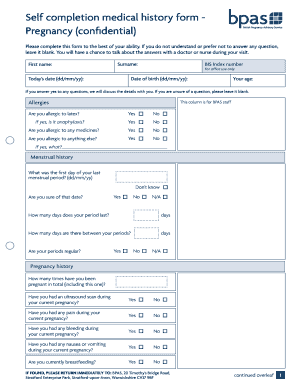
Pregnancy Medical History Form


What is the Pregnancy Medical History Form
The Pregnancy Medical History Form is a crucial document that captures a woman's medical background related to her pregnancies. This form typically includes information about previous pregnancies, complications, and any relevant medical conditions that may affect current or future pregnancies. It serves as a comprehensive record that healthcare providers can use to assess risks and provide tailored care throughout the pregnancy journey.
How to use the Pregnancy Medical History Form
Using the Pregnancy Medical History Form involves several straightforward steps. First, gather all necessary information regarding your past pregnancies and medical history. This may include details about complications, prenatal care received, and any significant health issues. Once you have this information, fill out the form accurately, ensuring that all sections are completed. After completing the form, it can be submitted to your healthcare provider, who will use it to inform your care plan.
Steps to complete the Pregnancy Medical History Form
Completing the Pregnancy Medical History Form requires careful attention to detail. Follow these steps to ensure accuracy:
- Review the form thoroughly to understand the required information.
- Gather relevant medical records and details about previous pregnancies.
- Fill in personal information, including your name, date of birth, and contact information.
- Document each pregnancy, noting any complications or significant health events.
- Provide information on any current medications or treatments.
- Double-check the form for completeness and accuracy before submission.
Legal use of the Pregnancy Medical History Form
The Pregnancy Medical History Form is legally recognized when completed accurately and submitted to healthcare providers. It serves as a formal record of a patient’s medical history, which can be critical in legal contexts, such as malpractice cases or insurance claims. Ensuring that the form is filled out truthfully and comprehensively is essential, as inaccuracies could lead to legal implications or affect the quality of care received.
Key elements of the Pregnancy Medical History Form
Several key elements are essential in the Pregnancy Medical History Form. These include:
- Personal Information: Basic details such as name, address, and contact information.
- Previous Pregnancies: Dates, outcomes, and any complications experienced.
- Medical Conditions: Existing health issues that may impact pregnancy.
- Medications: Current medications and treatments being followed.
- Family History: Relevant family medical history that could influence pregnancy.
Examples of using the Pregnancy Medical History Form
The Pregnancy Medical History Form can be utilized in various scenarios. For instance, a woman may present this form during her first prenatal visit to provide her healthcare provider with a comprehensive understanding of her medical background. Additionally, it can be used in case of referrals to specialists, ensuring that all relevant medical history is communicated effectively. This form also aids in planning for future pregnancies by documenting past experiences and outcomes.
Quick guide on how to complete pregnancy medical history form
Effortlessly prepare Pregnancy Medical History Form on any device
Digital document management has gained signNow traction among businesses and individuals. It serves as an ideal eco-friendly alternative to traditional printed and signed documents, allowing you to access the correct form and securely store it online. airSlate SignNow provides all the tools you need to create, modify, and electronically sign your documents swiftly without delays. Manage Pregnancy Medical History Form on any device using airSlate SignNow's Android or iOS applications and simplify any document-related task today.
The easiest way to modify and eSign Pregnancy Medical History Form without hassle
- Find Pregnancy Medical History Form and click Get Form to begin.
- Utilize the tools we provide to complete your form.
- Emphasize important sections of the documents or obscure sensitive information with tools specifically designed for that purpose by airSlate SignNow.
- Create your electronic signature using the Sign feature, which takes just seconds and carries the same legal validity as a traditional handwritten signature.
- Review the details and click the Done button to save your changes.
- Select your method of form delivery, whether by email, SMS, invite link, or download it to your computer.
Eliminate concerns over lost or mislaid documents, tedious form searching, or errors that necessitate reprinting. airSlate SignNow meets your document management needs in just a few clicks from any device you prefer. Modify and eSign Pregnancy Medical History Form and guarantee clear communication throughout the entire form preparation process with airSlate SignNow.
Create this form in 5 minutes or less
Create this form in 5 minutes!
How to create an eSignature for the pregnancy medical history form
How to create an electronic signature for a PDF online
How to create an electronic signature for a PDF in Google Chrome
How to create an e-signature for signing PDFs in Gmail
How to create an e-signature right from your smartphone
How to create an e-signature for a PDF on iOS
How to create an e-signature for a PDF on Android
People also ask
-
What is the g2p1002 feature in airSlate SignNow?
The g2p1002 feature in airSlate SignNow allows users to efficiently send and eSign documents securely. This feature ensures a seamless signing experience, making document management simpler and faster for businesses of all sizes.
-
How much does airSlate SignNow cost with the g2p1002 functionality?
airSlate SignNow offers a range of pricing plans, including options that incorporate the g2p1002 functionality. Pricing typically starts at a competitive rate, making it a cost-effective solution for businesses looking to streamline their eSignature processes.
-
What are the benefits of using g2p1002 for document signing?
The benefits of using g2p1002 include enhanced efficiency, improved security, and the ability to track document statuses in real time. Users can sign documents from anywhere, reducing turnaround times and increasing productivity for teams.
-
Can airSlate SignNow's g2p1002 integrate with other software?
Yes, airSlate SignNow's g2p1002 feature integrates with various third-party applications, enabling users to connect their existing workflows seamlessly. This integration capability allows businesses to utilize their preferred tools alongside effective eSigning solutions.
-
Is there a mobile app for g2p1002 in airSlate SignNow?
Absolutely! The g2p1002 feature is accessible via the airSlate SignNow mobile app, allowing users to send and sign documents on the go. This mobile accessibility ensures that users can manage their documents anytime, anywhere.
-
How secure is the g2p1002 in airSlate SignNow?
airSlate SignNow employs advanced security measures, including encryption and secure servers, to protect all activities related to g2p1002. Your documents and eSignatures are safeguarded, ensuring compliance with legal standards and protecting sensitive information.
-
What types of documents can be signed using g2p1002?
With the g2p1002 feature in airSlate SignNow, users can sign a wide variety of document types, such as contracts, agreements, and forms. This versatility makes it an ideal solution for businesses across diverse industries.
Get more for Pregnancy Medical History Form
- Msdgc form 147
- Heredity by cindy grigg answer key form
- Prn protocol template word form
- Delayed possession agreement greater louisville association of bb form
- Seikanseichu application form
- Application for lake dredging wisconsin dnr form 3500 53ir 1 lrec conf
- Cic form
- Rolling tenancy agreement template form
Find out other Pregnancy Medical History Form
- Can I eSignature Tennessee Car Dealer Limited Power Of Attorney
- eSignature Utah Car Dealer Cease And Desist Letter Secure
- eSignature Virginia Car Dealer Cease And Desist Letter Online
- eSignature Virginia Car Dealer Lease Termination Letter Easy
- eSignature Alabama Construction NDA Easy
- How To eSignature Wisconsin Car Dealer Quitclaim Deed
- eSignature California Construction Contract Secure
- eSignature Tennessee Business Operations Moving Checklist Easy
- eSignature Georgia Construction Residential Lease Agreement Easy
- eSignature Kentucky Construction Letter Of Intent Free
- eSignature Kentucky Construction Cease And Desist Letter Easy
- eSignature Business Operations Document Washington Now
- How To eSignature Maine Construction Confidentiality Agreement
- eSignature Maine Construction Quitclaim Deed Secure
- eSignature Louisiana Construction Affidavit Of Heirship Simple
- eSignature Minnesota Construction Last Will And Testament Online
- eSignature Minnesota Construction Last Will And Testament Easy
- How Do I eSignature Montana Construction Claim
- eSignature Construction PPT New Jersey Later
- How Do I eSignature North Carolina Construction LLC Operating Agreement