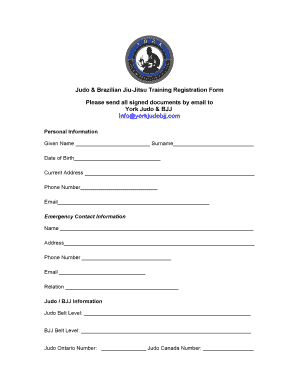
Jiu Jitsu Form


What is the Jiu Jitsu Form
The Jiu Jitsu form is a specific document used within the context of Brazilian Jiu Jitsu, often for registration, waivers, or participation in events. This form typically includes essential information such as the participant's name, contact details, and emergency contact information. Additionally, it may require the participant to acknowledge risks associated with the sport and provide consent for medical treatment if necessary. Understanding the purpose and structure of this form is crucial for both participants and organizers.
How to Use the Jiu Jitsu Form
Using the Jiu Jitsu form involves several straightforward steps. First, ensure you have the correct version of the form, which can often be obtained from the event organizer or gym. Next, fill out all required fields accurately, including personal information and any health-related disclosures. After completing the form, review it for accuracy before submitting it as instructed, whether online or in person. Proper use of the form helps to ensure compliance with safety regulations and protects both the participant and the organizing body.
Steps to Complete the Jiu Jitsu Form
Completing the Jiu Jitsu form is a systematic process. Follow these steps for effective completion:
- Obtain the latest version of the Jiu Jitsu form from your gym or event organizer.
- Read through the entire form to understand the information required.
- Fill in your personal details, ensuring accuracy in spelling and contact information.
- Provide any necessary health information, including allergies or medical conditions.
- Sign and date the form to acknowledge your understanding of the risks involved.
- Submit the form according to the specified method, whether online or in person.
Legal Use of the Jiu Jitsu Form
The legal use of the Jiu Jitsu form is essential to protect both participants and organizers. This form serves as a waiver, acknowledging the inherent risks associated with the sport. For the form to be legally binding, it must be signed by the participant or a legal guardian if the participant is a minor. Additionally, the form should comply with local laws regarding liability waivers and consent forms. Ensuring that the form meets these legal standards helps to safeguard against potential legal disputes.
Key Elements of the Jiu Jitsu Form
Several key elements are critical to the Jiu Jitsu form. These include:
- Participant Information: Name, age, and contact details.
- Health Disclosures: Any medical conditions or allergies that may affect participation.
- Liability Waiver: A statement acknowledging the risks involved in practicing Jiu Jitsu.
- Emergency Contact: Information for someone to contact in case of an emergency.
- Signature: Required to validate the form and confirm understanding of the risks.
Examples of Using the Jiu Jitsu Form
Examples of using the Jiu Jitsu form can vary based on the context. For instance, a participant may need to complete the form before enrolling in a new class at a local gym. Alternatively, an event organizer may require all competitors to submit the form prior to a tournament. These examples highlight the form's role in ensuring safety and compliance within the sport, making it a vital component of participation in Jiu Jitsu.
Quick guide on how to complete jiu jitsu form
Complete Jiu Jitsu Form seamlessly on any device
Managing documents online has become increasingly popular among businesses and individuals. It offers an ideal environmentally friendly substitute for conventional printed and signed documents, allowing you to access the correct form and securely store it online. airSlate SignNow equips you with all the tools necessary to create, modify, and electronically sign your documents quickly without delays. Manage Jiu Jitsu Form on any platform using the airSlate SignNow apps for Android or iOS and enhance any document-centric process today.
The easiest way to modify and electronically sign Jiu Jitsu Form effortlessly
- Find Jiu Jitsu Form and then click Get Form to begin.
- Utilize the tools we provide to complete your form.
- Highlight important sections of the documents or redact sensitive information with tools specifically offered by airSlate SignNow for that purpose.
- Create your signature using the Sign feature, which takes just seconds and holds the same legal validity as a traditional ink signature.
- Review all the details and then click on the Done button to save your modifications.
- Choose your preferred method for sending your form, whether by email, SMS, invitation link, or downloading it to your computer.
Say goodbye to lost or misplaced documents, tedious form searching, or errors that necessitate printing new document copies. airSlate SignNow fulfills all your document management needs in just a few clicks from your chosen device. Edit and electronically sign Jiu Jitsu Form and guarantee excellent communication at every stage of the document preparation process with airSlate SignNow.
Create this form in 5 minutes or less
Create this form in 5 minutes!
How to create an eSignature for the jiu jitsu form
How to create an electronic signature for a PDF online
How to create an electronic signature for a PDF in Google Chrome
How to create an e-signature for signing PDFs in Gmail
How to create an e-signature right from your smartphone
How to create an e-signature for a PDF on iOS
How to create an e-signature for a PDF on Android
People also ask
-
What is a jiu jitsu pdf and how can it help my training?
A jiu jitsu pdf typically contains techniques, drills, and instructional content that can enhance your training regimen. With detailed illustrations and explanations, these documents serve as a valuable resource for practitioners looking to refine their skills. Using a jiu jitsu pdf can make it easier to review and remember techniques between classes.
-
How can airSlate SignNow assist in managing jiu jitsu pdf documents?
airSlate SignNow allows you to seamlessly send and eSign jiu jitsu pdf documents, ensuring that you can manage your training materials effortlessly. With its user-friendly interface, you can quickly share PDFs with teammates or students, track changes, and collect signatures for class registrations. This streamlines the administrative side of jiu jitsu training.
-
Is airSlate SignNow cost-effective for handling jiu jitsu pdf documents?
Yes, airSlate SignNow is designed to be a cost-effective solution for managing jiu jitsu pdf documents. With affordable pricing tiers tailored to fit different needs, you can select a plan that aligns with your budget while accessing essential eSigning and document management features. This makes it an ideal choice for gyms and training academies.
-
Can I integrate airSlate SignNow with other tools for my jiu jitsu pdf needs?
Absolutely! airSlate SignNow offers various integrations with popular applications, enabling you to connect your jiu jitsu pdf documents with tools like Google Drive, Dropbox, and more. This allows for a streamlined workflow, making it easier to store, manage, and share your training materials efficiently.
-
What features does airSlate SignNow offer for jiu jitsu pdf management?
airSlate SignNow provides features such as template creation, secure storage, and easy sharing options specifically optimized for jiu jitsu pdf documents. You can create custom templates for your training schedules or lesson plans and eSign them quickly, ensuring an organized approach to your jiu jitsu practice.
-
How secure is it to send jiu jitsu pdf documents with airSlate SignNow?
Security is a top priority for airSlate SignNow when it comes to jiu jitsu pdf documents. The platform uses industry-standard encryption protocols to protect your documents during transfer and storage. You can confidently send and receive jiu jitsu pdf files, knowing your information is kept safe.
-
Can I access my jiu jitsu pdf documents on mobile devices?
Yes, airSlate SignNow is fully optimized for mobile devices, allowing you to access your jiu jitsu pdf documents wherever you go. Whether you’re in class or at home, you can easily view, share, and eSign documents right from your smartphone or tablet. This flexibility enhances your training experience.
Get more for Jiu Jitsu Form
Find out other Jiu Jitsu Form
- eSign Michigan Healthcare / Medical Permission Slip Now
- eSign Montana High Tech Lease Agreement Online
- eSign Mississippi Government LLC Operating Agreement Easy
- eSign Ohio High Tech Letter Of Intent Later
- eSign North Dakota High Tech Quitclaim Deed Secure
- eSign Nebraska Healthcare / Medical LLC Operating Agreement Simple
- eSign Nebraska Healthcare / Medical Limited Power Of Attorney Mobile
- eSign Rhode Island High Tech Promissory Note Template Simple
- How Do I eSign South Carolina High Tech Work Order
- eSign Texas High Tech Moving Checklist Myself
- eSign Texas High Tech Moving Checklist Secure
- Help Me With eSign New Hampshire Government Job Offer
- eSign Utah High Tech Warranty Deed Simple
- eSign Wisconsin High Tech Cease And Desist Letter Fast
- eSign New York Government Emergency Contact Form Online
- eSign North Carolina Government Notice To Quit Now
- eSign Oregon Government Business Plan Template Easy
- How Do I eSign Oklahoma Government Separation Agreement
- How Do I eSign Tennessee Healthcare / Medical Living Will
- eSign West Virginia Healthcare / Medical Forbearance Agreement Online