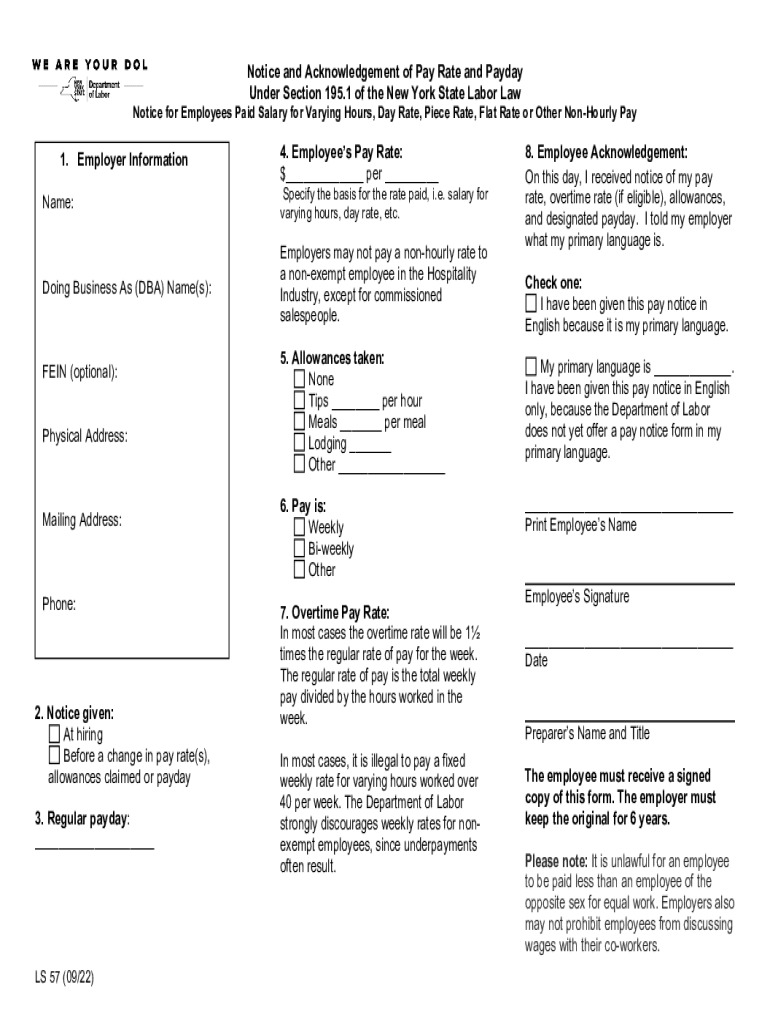
Notice of Pay RateDepartment of Labor New York State 2022-2026


Understanding the Notice of Pay Rate
The Notice of Pay Rate, often referred to as the LS-57 form, is a crucial document mandated by the New York State Department of Labor. This form serves to inform employees about their pay rates, including hourly wages or salaries, and any additional compensation details. It is essential for employers to provide this notice to ensure compliance with state labor laws and to promote transparency in employee compensation.
Steps to Complete the LS-57 Form
Completing the LS-57 form involves several key steps to ensure accuracy and compliance. First, employers must gather necessary information, including the employee's name, job title, and pay rate. Next, indicate the frequency of pay, whether it is weekly, bi-weekly, or monthly. It is also important to include any deductions or additional compensation, such as overtime or bonuses. Once all information is accurately filled out, the form should be signed and dated by both the employer and the employee to confirm receipt.
Legal Use of the LS-57 Form
The LS-57 form is legally required under New York State law. Employers must provide this notice to all new hires and when there are any changes to an employee's pay rate. Failure to provide this notice can result in penalties for non-compliance. It is crucial for employers to understand their obligations under the law to avoid potential legal issues and ensure that employees are fully informed about their pay structure.
Key Elements of the LS-57 Form
Several key elements must be included in the LS-57 form to meet legal requirements. These include the employee's full name, the employer's name and address, the pay rate, the frequency of payment, and any additional compensation details. Additionally, the form should specify the effective date of the pay rate and any deductions that may apply. Ensuring that all these elements are present helps maintain compliance with state regulations.
Obtaining the LS-57 Form
Employers can obtain the LS-57 form directly from the New York State Department of Labor's website or through their local labor office. The form is typically available in a fillable format, making it easy to complete electronically. It is advisable for employers to keep a supply of these forms on hand to ensure they can provide them promptly to new hires or when pay rates change.
Penalties for Non-Compliance
Failure to provide the LS-57 form to employees can lead to significant penalties for employers. The New York State Department of Labor may impose fines or other legal repercussions for non-compliance. Additionally, employees may have grounds for legal action if they are not informed of their pay rates. Understanding these potential penalties highlights the importance of adhering to the requirements associated with the LS-57 form.
Quick guide on how to complete notice of pay ratedepartment of labor new york state
Complete Notice Of Pay RateDepartment Of Labor New York State effortlessly on any device
Web-based document management has become popular with organizations and individuals alike. It serves as an ideal eco-friendly alternative to conventional printed and signed documents, as you can locate the necessary form and securely keep it online. airSlate SignNow provides all the resources you need to create, modify, and eSign your documents swiftly without delays. Manage Notice Of Pay RateDepartment Of Labor New York State on any device with airSlate SignNow's Android or iOS applications and streamline any document-related process today.
The easiest way to modify and eSign Notice Of Pay RateDepartment Of Labor New York State without stress
- Obtain Notice Of Pay RateDepartment Of Labor New York State and then click Get Form to begin.
- Make use of the tools we offer to finalize your document.
- Emphasize signNow sections of your documents or redact sensitive information with tools that airSlate SignNow offers specifically for that purpose.
- Create your signature with the Sign tool, which takes only seconds and has the same legal validity as a traditional handwritten signature.
- Review all the information and then click on the Done button to finalize your changes.
- Select how you want to distribute your form, whether by email, text message (SMS), or invite link, or download it to your computer.
Eliminate concerns about lost or misfiled documents, tedious form searches, or mistakes that necessitate printing new copies. airSlate SignNow addresses your document management needs in just a few clicks from any device of your choice. Modify and eSign Notice Of Pay RateDepartment Of Labor New York State and ensure excellent communication throughout your form preparation process with airSlate SignNow.
Create this form in 5 minutes or less
Find and fill out the correct notice of pay ratedepartment of labor new york state
Create this form in 5 minutes!
How to create an eSignature for the notice of pay ratedepartment of labor new york state
How to create an electronic signature for a PDF online
How to create an electronic signature for a PDF in Google Chrome
How to create an e-signature for signing PDFs in Gmail
How to create an e-signature right from your smartphone
How to create an e-signature for a PDF on iOS
How to create an e-signature for a PDF on Android
People also ask
-
What is the ls 57 form and why is it important?
The ls 57 form is a critical document used to validate certain business transactions and agreements. It ensures compliance and accuracy in important processes, making it essential for businesses that prioritize efficiency and legality in their operations.
-
How can airSlate SignNow help me with the ls 57 form?
With airSlate SignNow, you can easily create, send, and eSign the ls 57 form digitally. Our platform simplifies the document management process, allowing for quicker turnaround times and enhanced security for all your business documents.
-
Is there a cost associated with using the ls 57 form through airSlate SignNow?
Yes, airSlate SignNow offers various pricing plans that cater to different business needs. These plans include access to all features necessary for handling the ls 57 form efficiently, ensuring you get the best value for your investment.
-
What features are included when using the ls 57 form in airSlate SignNow?
airSlate SignNow provides robust features for the ls 57 form, including customizable templates, eSignature capabilities, and advanced security features. These tools ensure that your document management process is seamless and secure.
-
Can I integrate airSlate SignNow with other tools for handling the ls 57 form?
Absolutely! airSlate SignNow offers integrations with popular tools and platforms, making it easy to manage the ls 57 form alongside your existing workflows. This interoperability enhances productivity and streamlines your document processes.
-
What benefits does eSigning the ls 57 form provide?
eSigning the ls 57 form with airSlate SignNow accelerates the signing process, reduces paperwork, and enhances security. It allows for real-time tracking of document status, ensuring you stay informed throughout the entire workflow.
-
How secure is the ls 57 form when using airSlate SignNow?
Security is a top priority for airSlate SignNow. The ls 57 form is protected with advanced encryption, ensuring that your sensitive information remains confidential and secure from unauthorized access.
Get more for Notice Of Pay RateDepartment Of Labor New York State
- Summerlin et al v shellpoint mortgage services et al no form
- In the court of civil appeals of alabama daisy pruett form
- Alabama small claims court russell county form
- Alabama rules of civil procedure vi trials rule 45 subpoena form
- Office of courts form
- Alabama code title 30 marital and domestic relations30 5 7 form
- Fieldl court of form
- V i r g i n i a in the circuit court of the city of form
Find out other Notice Of Pay RateDepartment Of Labor New York State
- Sign Ohio Police Promissory Note Template Easy
- Sign Alabama Courts Affidavit Of Heirship Simple
- How To Sign Arizona Courts Residential Lease Agreement
- How Do I Sign Arizona Courts Residential Lease Agreement
- Help Me With Sign Arizona Courts Residential Lease Agreement
- How Can I Sign Arizona Courts Residential Lease Agreement
- Sign Colorado Courts LLC Operating Agreement Mobile
- Sign Connecticut Courts Living Will Computer
- How Do I Sign Connecticut Courts Quitclaim Deed
- eSign Colorado Banking Rental Application Online
- Can I eSign Colorado Banking Medical History
- eSign Connecticut Banking Quitclaim Deed Free
- eSign Connecticut Banking Business Associate Agreement Secure
- Sign Georgia Courts Moving Checklist Simple
- Sign Georgia Courts IOU Mobile
- How Can I Sign Georgia Courts Lease Termination Letter
- eSign Hawaii Banking Agreement Simple
- eSign Hawaii Banking Rental Application Computer
- eSign Hawaii Banking Agreement Easy
- eSign Hawaii Banking LLC Operating Agreement Fast