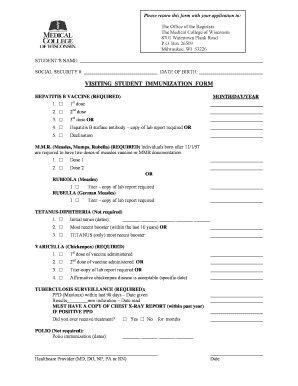
Medical College of Wisconsin Visiting Student Vaccination Form


What is the Medical College Of Wisconsin Visiting Student Vaccination Form
The Medical College Of Wisconsin Visiting Student Vaccination Form is a crucial document required for students who wish to participate in clinical rotations at the institution. This form ensures that visiting students meet the necessary vaccination requirements to protect both themselves and the patients they will encounter during their training. It typically includes sections for documenting vaccinations against diseases such as measles, mumps, rubella, varicella, and influenza, among others. Compliance with these vaccination requirements is essential for maintaining the health and safety standards of the medical community.
How to use the Medical College Of Wisconsin Visiting Student Vaccination Form
To effectively use the Medical College Of Wisconsin Visiting Student Vaccination Form, students should first obtain the form from the college’s official website or designated administrative office. After securing the form, students need to fill it out completely, ensuring that all required vaccination information is accurately documented. It is advisable to consult with a healthcare provider to verify vaccination history and obtain any necessary immunizations. Once completed, the form should be submitted according to the guidelines provided by the college, which may include electronic submission or mailing to a specific department.
Steps to complete the Medical College Of Wisconsin Visiting Student Vaccination Form
Completing the Medical College Of Wisconsin Visiting Student Vaccination Form involves several key steps:
- Obtain the form from the official Medical College Of Wisconsin resources.
- Review the vaccination requirements listed on the form.
- Gather documentation of your vaccination history, including dates and types of vaccinations received.
- Consult with a healthcare provider if any vaccinations are missing or need to be updated.
- Fill out the form, ensuring all sections are completed accurately.
- Sign and date the form to validate the information provided.
- Submit the completed form as instructed by the college.
Legal use of the Medical College Of Wisconsin Visiting Student Vaccination Form
The Medical College Of Wisconsin Visiting Student Vaccination Form is legally binding when completed and submitted according to the institution's guidelines. It is essential for students to provide truthful and accurate information, as any discrepancies may lead to consequences such as denial of participation in clinical rotations. The form must comply with relevant health regulations and institutional policies, ensuring that all vaccination records are verified and documented properly. Digital signatures may also be accepted, provided they meet the legal standards for electronic documentation.
Key elements of the Medical College Of Wisconsin Visiting Student Vaccination Form
Several key elements are integral to the Medical College Of Wisconsin Visiting Student Vaccination Form. These include:
- Personal Information: Full name, date of birth, and contact details of the student.
- Vaccination History: Detailed records of vaccinations, including dates and types.
- Healthcare Provider Information: Name and contact details of the healthcare provider verifying the vaccinations.
- Signature: The student’s signature to confirm the accuracy of the provided information.
- Submission Instructions: Guidelines on how and where to submit the completed form.
Form Submission Methods
Students can submit the Medical College Of Wisconsin Visiting Student Vaccination Form through various methods, depending on the college's requirements. Common submission methods include:
- Online Submission: Many institutions allow students to upload completed forms directly through a secure online portal.
- Mail: Students may also send the form via postal mail to a designated office within the college.
- In-Person Submission: Submitting the form in person at the appropriate administrative office is another option, allowing for immediate confirmation of receipt.
Quick guide on how to complete medical college of wisconsin visiting student vaccination form
Complete Medical College Of Wisconsin Visiting Student Vaccination Form with ease on any device
Managing documents online has gained traction among companies and individuals. It offers a superb environmentally friendly alternative to traditional printed and signed documents, as you can locate the appropriate form and securely save it online. airSlate SignNow provides all the tools you require to create, modify, and electronically sign your documents swiftly without delays. Handle Medical College Of Wisconsin Visiting Student Vaccination Form on any device using airSlate SignNow's Android or iOS applications and streamline your document-centric tasks today.
How to modify and eSign Medical College Of Wisconsin Visiting Student Vaccination Form effortlessly
- Locate Medical College Of Wisconsin Visiting Student Vaccination Form and click on Get Form to begin.
- Utilize the tools we provide to complete your document.
- Highlight important sections of your documents or redact sensitive information with the tools that airSlate SignNow offers specifically for that purpose.
- Create your eSignature using the Sign feature, which takes moments and holds the same legal validity as a conventional wet ink signature.
- Verify the details and click the Done button to save your changes.
- Select your preferred delivery method for your form, whether by email, SMS, or invite link, or download it to your computer.
Eliminate the worry of lost or misplaced documents, tedious form searches, or mistakes that require reprinting new document copies. airSlate SignNow fulfills all your document management needs in just a few clicks from any device you choose. Modify and eSign Medical College Of Wisconsin Visiting Student Vaccination Form and ensure effective communication at every stage of your form preparation process with airSlate SignNow.
Create this form in 5 minutes or less
Create this form in 5 minutes!
How to create an eSignature for the medical college of wisconsin visiting student vaccination form
How to create an electronic signature for a PDF online
How to create an electronic signature for a PDF in Google Chrome
How to create an e-signature for signing PDFs in Gmail
How to create an e-signature right from your smartphone
How to create an e-signature for a PDF on iOS
How to create an e-signature for a PDF on Android
People also ask
-
What is the Medical College Of Wisconsin Visiting Student Vaccination Form?
The Medical College Of Wisconsin Visiting Student Vaccination Form is a required document for students participating in clinical rotations. It ensures that all students meet the necessary health requirements, including vaccinations, prior to their placement. This form helps maintain a safe environment for both students and patients.
-
How can I complete the Medical College Of Wisconsin Visiting Student Vaccination Form?
You can complete the Medical College Of Wisconsin Visiting Student Vaccination Form electronically using airSlate SignNow. Our platform allows you to fill out, sign, and submit the form quickly and securely. This streamlines the process and ensures that your documents are submitted accurately.
-
Is there a cost associated with the Medical College Of Wisconsin Visiting Student Vaccination Form?
The Medical College Of Wisconsin Visiting Student Vaccination Form itself is typically free to fill out and submit. However, there may be costs associated with obtaining the necessary vaccination records or immunizations. Using airSlate SignNow can help you manage your documents efficiently and at a low cost.
-
What features does airSlate SignNow offer for the Medical College Of Wisconsin Visiting Student Vaccination Form?
airSlate SignNow offers a variety of features for managing the Medical College Of Wisconsin Visiting Student Vaccination Form, including e-signature capabilities, document tracking, and mobile accessibility. With these features, you can easily handle your paperwork from anywhere and ensure that all steps are completed promptly.
-
Can I integrate airSlate SignNow with other software for the Medical College Of Wisconsin Visiting Student Vaccination Form?
Yes, airSlate SignNow allows you to integrate with several popular software applications seamlessly. This integration can help you streamline your workflow when managing the Medical College Of Wisconsin Visiting Student Vaccination Form and other documentation needs. Check our integration options to find what works best for you.
-
What are the benefits of using airSlate SignNow for the Medical College Of Wisconsin Visiting Student Vaccination Form?
Using airSlate SignNow for the Medical College Of Wisconsin Visiting Student Vaccination Form offers numerous benefits, including enhanced efficiency, reduced paperwork, and better data security. You can also track the status of your form easily, ensuring that you meet all deadlines and requirements for your clinical rotations.
-
How secure is the Medical College Of Wisconsin Visiting Student Vaccination Form when using airSlate SignNow?
airSlate SignNow prioritizes the security of your data. The Medical College Of Wisconsin Visiting Student Vaccination Form is protected with industry-standard encryption and secure storage to ensure your information is safe. You can have peace of mind knowing that your sensitive health information is safeguarded.
Get more for Medical College Of Wisconsin Visiting Student Vaccination Form
- Ps bank home form
- Houston methodist letterhead form
- Certified bill of sale form
- Student withdrawal form sarah smith elementary
- Form 1 766
- Kettering vehicle maintenance center damaged bb city of kettering ketteringoh form
- Salon chair rental agreement template uk form
- Small restaurant business plan pdf form
Find out other Medical College Of Wisconsin Visiting Student Vaccination Form
- Sign Colorado Generic lease agreement Safe
- How Can I Sign Vermont Credit agreement
- Sign New York Generic lease agreement Myself
- How Can I Sign Utah House rent agreement format
- Sign Alabama House rental lease agreement Online
- Sign Arkansas House rental lease agreement Free
- Sign Alaska Land lease agreement Computer
- How Do I Sign Texas Land lease agreement
- Sign Vermont Land lease agreement Free
- Sign Texas House rental lease Now
- How Can I Sign Arizona Lease agreement contract
- Help Me With Sign New Hampshire lease agreement
- How To Sign Kentucky Lease agreement form
- Can I Sign Michigan Lease agreement sample
- How Do I Sign Oregon Lease agreement sample
- How Can I Sign Oregon Lease agreement sample
- Can I Sign Oregon Lease agreement sample
- How To Sign West Virginia Lease agreement contract
- How Do I Sign Colorado Lease agreement template
- Sign Iowa Lease agreement template Free