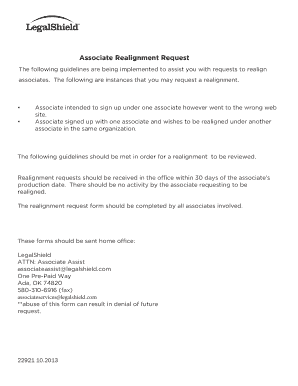
Associate Realignment Request LegalShield Form


What is the Associate Realignment Request LegalShield
The Associate Realignment Request LegalShield form is a crucial document used by associates within the LegalShield network to request changes in their alignment or affiliation. This form facilitates necessary adjustments in the organizational structure, ensuring that associates are aligned with the appropriate teams or regions. It is essential for maintaining accurate records and ensuring that associates receive the correct support and resources as they transition within the company.
How to use the Associate Realignment Request LegalShield
Using the Associate Realignment Request LegalShield form involves several straightforward steps. First, access the form through the designated LegalShield portal or your account dashboard. Next, carefully fill in the required fields, including your personal information and the details of the realignment request. Ensure that all information is accurate to avoid delays. Once completed, you can submit the form electronically through the platform, which will provide a confirmation of receipt.
Steps to complete the Associate Realignment Request LegalShield
Completing the Associate Realignment Request LegalShield form requires attention to detail. Follow these steps for a successful submission:
- Log in to your LegalShield account.
- Locate the Associate Realignment Request form in the forms section.
- Fill in your name, associate ID, and current alignment details.
- Specify the new alignment or team you wish to join.
- Provide any additional comments or reasons for the request.
- Review all entries for accuracy.
- Submit the form electronically.
Legal use of the Associate Realignment Request LegalShield
The Associate Realignment Request LegalShield form is legally binding when completed and submitted according to the guidelines set by LegalShield. To ensure its validity, it must be signed using a compliant electronic signature platform that adheres to the ESIGN and UETA regulations. This guarantees that the form is recognized as a legitimate document in legal contexts, safeguarding the interests of both the associate and the organization.
Key elements of the Associate Realignment Request LegalShield
Several key elements should be included in the Associate Realignment Request LegalShield form to ensure it is comprehensive and effective:
- Personal Information: Name, associate ID, and contact details.
- Current Alignment: Details of your current team or region.
- Requested Alignment: The new team or region you wish to join.
- Reason for Request: A brief explanation of why the realignment is necessary.
- Signature: An electronic signature to validate the submission.
Form Submission Methods
The Associate Realignment Request LegalShield form can be submitted through various methods, ensuring flexibility for associates. The primary method is electronic submission via the LegalShield online platform, which allows for immediate processing and tracking. Alternatively, associates may have the option to print the form and submit it via mail or in person at designated LegalShield offices, though electronic submission is generally preferred for efficiency.
Quick guide on how to complete associate realignment request legalshield
Prepare Associate Realignment Request LegalShield effortlessly on any device
Online document management has become increasingly favored by businesses and individuals. It serves as an ideal eco-friendly alternative to conventional printed and signed documents, allowing you to find the right form and securely keep it online. airSlate SignNow equips you with all the tools necessary to create, edit, and electronically sign your documents quickly without delays. Manage Associate Realignment Request LegalShield on any platform using airSlate SignNow's Android or iOS applications and enhance any document-driven process today.
The easiest way to modify and electronically sign Associate Realignment Request LegalShield with ease
- Obtain Associate Realignment Request LegalShield and click on Get Form to begin.
- Employ the tools we provide to finalize your document.
- Emphasize important sections of your documents or conceal sensitive information with tools that airSlate SignNow has specifically designed for that purpose.
- Generate your signature using the Sign feature, which takes seconds and carries the same legal validity as a traditional handwritten signature.
- Review the details and click on the Done button to save your modifications.
- Select your preferred method for sending your form, whether by email, SMS, or invitation link, or download it to your computer.
Eliminate issues of lost or misplaced files, tedious form retrieval, or errors that require printing new document copies. airSlate SignNow addresses your document management needs in just a few clicks from any device you choose. Revise and electronically sign Associate Realignment Request LegalShield and ensure effective communication at every stage of your form preparation process with airSlate SignNow.
Create this form in 5 minutes or less
Create this form in 5 minutes!
How to create an eSignature for the associate realignment request legalshield
How to create an electronic signature for a PDF online
How to create an electronic signature for a PDF in Google Chrome
How to create an e-signature for signing PDFs in Gmail
How to create an e-signature right from your smartphone
How to create an e-signature for a PDF on iOS
How to create an e-signature for a PDF on Android
People also ask
-
What is the Associate Realignment Request LegalShield?
The Associate Realignment Request LegalShield is a simple procedure designed for members to adjust their associate status within the LegalShield organization. This process helps ensure that members are properly aligned with their business goals and legal services. Understanding this request can empower you to utilize LegalShield's offerings more effectively.
-
How do I submit an Associate Realignment Request LegalShield?
To submit an Associate Realignment Request LegalShield, you'll need to log in to your LegalShield account and access the requests section. There, you can provide the necessary details regarding your current status and the desired changes. Always ensure that your information is accurate to facilitate a smoother processing experience.
-
What are the fees associated with an Associate Realignment Request LegalShield?
Typically, submitting an Associate Realignment Request LegalShield does not incur any fees; however, it’s advisable to check your specific plan details. LegalShield prioritizes accessibility, making it easier for associates to make necessary adjustments. Always refer to the latest pricing information available on your LegalShield account.
-
What benefits come with the Associate Realignment Request LegalShield?
The benefits of the Associate Realignment Request LegalShield include enhanced alignment with your business needs and improved service delivery. It allows you to tailor your involvement according to your evolving circumstances, ensuring you always have access to the right legal support. This flexibility can ultimately drive better outcomes for your business.
-
Can I track the status of my Associate Realignment Request LegalShield?
Yes, once you've submitted your Associate Realignment Request LegalShield, you should be able to track its status through your LegalShield account dashboard. Regular updates will provide information on any actions taken or if further information is needed. This feature helps keep you informed every step of the way.
-
What integrations are available for processing the Associate Realignment Request LegalShield?
LegalShield’s system supports various integrations to enhance your experience when submitting an Associate Realignment Request LegalShield. Common integrations include document management systems and customer relationship management platforms. This interconnectedness can streamline your workflow and improve overall efficiency.
-
Is there customer support for the Associate Realignment Request LegalShield?
Yes, LegalShield offers dedicated customer support for any inquiries related to the Associate Realignment Request LegalShield. If you encounter issues or have questions about the process, signNow out to their support team via phone or chat. They are equipped to assist you promptly and effectively.
Get more for Associate Realignment Request LegalShield
- Sample letter to unrepresented party opposite regarding respond to form
- Enclosed herewith please find the acknowledgement of receipt of summons filed in the form
- Please be advised that our firm represents form
- In re family law rules of procedure 663 so 2d 1049casetext form
- Your name address line 1 address line 2 city state zip code form
- Letter writing complaint how to write a complaint letter infoplease form
- Zip codes enclosing other zip codesgeonet the esri community form
- As you know a hearing on our motion for relief from automatic stay and abandonment form
Find out other Associate Realignment Request LegalShield
- eSignature Kansas Legal Separation Agreement Online
- eSignature Georgia Lawers Cease And Desist Letter Now
- eSignature Maryland Legal Quitclaim Deed Free
- eSignature Maryland Legal Lease Agreement Template Simple
- eSignature North Carolina Legal Cease And Desist Letter Safe
- How Can I eSignature Ohio Legal Stock Certificate
- How To eSignature Pennsylvania Legal Cease And Desist Letter
- eSignature Oregon Legal Lease Agreement Template Later
- Can I eSignature Oregon Legal Limited Power Of Attorney
- eSignature South Dakota Legal Limited Power Of Attorney Now
- eSignature Texas Legal Affidavit Of Heirship Easy
- eSignature Utah Legal Promissory Note Template Free
- eSignature Louisiana Lawers Living Will Free
- eSignature Louisiana Lawers Last Will And Testament Now
- How To eSignature West Virginia Legal Quitclaim Deed
- eSignature West Virginia Legal Lease Agreement Template Online
- eSignature West Virginia Legal Medical History Online
- eSignature Maine Lawers Last Will And Testament Free
- eSignature Alabama Non-Profit Living Will Free
- eSignature Wyoming Legal Executive Summary Template Myself