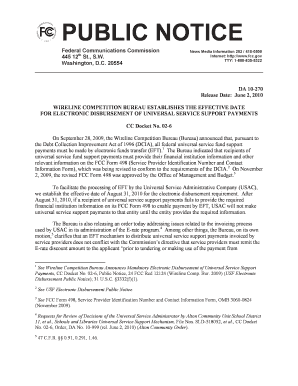
St Johns County Alarm Registration Form


What is the St Johns County Alarm Registration
The St Johns County Alarm Registration is a formal process that residents and businesses must complete to legally operate alarm systems within St Johns County. This registration is essential for ensuring that emergency services can respond effectively to alarm activations. By registering, individuals provide necessary information about their alarm systems, including the type of alarm, location, and contact details for responsible parties. This helps local authorities manage alarm responses and reduces false alarms, ultimately enhancing community safety.
How to obtain the St Johns County Alarm Registration
To obtain the St Johns County Alarm Registration, individuals must follow a straightforward process. First, they need to visit the official St Johns County website or contact the local sheriff's office for specific instructions. The application form can typically be downloaded or filled out online. Applicants must provide information such as the address of the alarm system, the type of alarm, and personal contact details. Once the form is completed, it can be submitted electronically or via mail, depending on the county's guidelines.
Steps to complete the St Johns County Alarm Registration
Completing the St Johns County Alarm Registration involves several key steps:
- Gather necessary information about the alarm system, including its type and location.
- Access the application form from the St Johns County website.
- Fill out the form with accurate details, ensuring all required fields are completed.
- Submit the form electronically or mail it to the designated authority.
- Await confirmation of registration from the county, which may include a registration number.
Legal use of the St Johns County Alarm Registration
The legal use of the St Johns County Alarm Registration is crucial for compliance with local laws. By registering, alarm users fulfill their obligation to inform authorities about their alarm systems. This registration helps mitigate the risk of false alarms and ensures that emergency services can prioritize responses effectively. Failure to register can lead to penalties, including fines or increased response fees for false alarms. Therefore, maintaining an active registration is essential for lawful operation.
Penalties for Non-Compliance
Non-compliance with the St Johns County Alarm Registration requirements can result in various penalties. Individuals who fail to register their alarm systems may face fines, which can increase with repeated offenses. Additionally, unregistered alarm systems may incur higher fees for responses to false alarms, placing a financial burden on the owner. It is important for residents and businesses to ensure their alarm systems are registered to avoid these potential consequences.
Form Submission Methods
The St Johns County Alarm Registration form can be submitted through multiple methods to accommodate different preferences. Users may choose to complete the registration online via the county's official website, which often provides a user-friendly interface for electronic submissions. Alternatively, individuals can print the form and submit it by mail or deliver it in person to the appropriate county office. Each method ensures that the registration is processed efficiently, allowing for prompt updates to the alarm system records.
Quick guide on how to complete st johns county alarm registration
Prepare St Johns County Alarm Registration effortlessly on any device
Online document management has become increasingly favored by both organizations and individuals. It serves as an ideal eco-friendly substitute to conventional printed and signed documents, allowing you to acquire the necessary form and securely store it online. airSlate SignNow equips you with all the resources required to create, modify, and eSign your documents swiftly and without interruptions. Manage St Johns County Alarm Registration on any device with the airSlate SignNow Android or iOS applications and enhance any document-focused process today.
The simplest way to modify and eSign St Johns County Alarm Registration with ease
- Obtain St Johns County Alarm Registration and click Get Form to begin.
- Utilize the features we offer to fill out your document.
- Emphasize important sections of your documents or redact sensitive information with special tools provided by airSlate SignNow.
- Create your signature using the Sign tool, which takes mere seconds and carries the equivalent legal validity as a traditional ink signature.
- Review all the information and click on the Done button to save your modifications.
- Choose how you wish to send your form, whether by email, text message (SMS), invite link, or download it to your computer.
Eliminate concerns about lost or misplaced files, tedious document searches, or mistakes that necessitate printing new document copies. airSlate SignNow takes care of all your document management needs in just a few clicks from any device of your choice. Modify and eSign St Johns County Alarm Registration and guarantee excellent communication at any stage of your form preparation process with airSlate SignNow.
Create this form in 5 minutes or less
Create this form in 5 minutes!
How to create an eSignature for the st johns county alarm registration
How to create an electronic signature for a PDF online
How to create an electronic signature for a PDF in Google Chrome
How to create an e-signature for signing PDFs in Gmail
How to create an e-signature right from your smartphone
How to create an e-signature for a PDF on iOS
How to create an e-signature for a PDF on Android
People also ask
-
What is the St Johns County Alarm Program and how does it work?
The St Johns County Alarm Program is designed to enhance security and streamline the response to alarm activations in the area. Participants register their alarm systems with the county, allowing law enforcement to prioritize their responses. This program helps reduce false alarms and improve safety for residents.
-
Are there any fees associated with the St Johns County Alarm Program?
Yes, there are associated fees with the St Johns County Alarm Program. Initial registration may require a small fee, and some ongoing fees can apply for false alarms based on local regulations. It's vital for homeowners to understand these costs to maximize the benefits of their alarm systems.
-
What benefits can I expect from participating in the St Johns County Alarm Program?
Participating in the St Johns County Alarm Program offers many benefits, including priority response from law enforcement and potentially lower insurance premiums. Additionally, the program reduces the number of false alarms, thus ensuring better resource management by local emergency services. This ensures a safer environment for all residents.
-
Can I integrate my existing alarm system with the St Johns County Alarm Program?
Yes, most existing alarm systems can be easily integrated with the St Johns County Alarm Program. You may need to register your alarm system and ensure it meets the county's standards for monitoring and reporting. Check with your alarm provider for any specific requirements or adjustments necessary.
-
How do I register my alarm system for the St Johns County Alarm Program?
To register your alarm system for the St Johns County Alarm Program, visit the county's official website or contact the local law enforcement agency. The process typically involves filling out a registration form and providing details about your alarm system. It’s a straightforward procedure to enhance your security.
-
What types of alarms are eligible for the St Johns County Alarm Program?
A wide range of alarm types are eligible for the St Johns County Alarm Program. These include burglar alarms, fire alarms, and medical alert systems. Ensure that your alarm system complies with the county's guidelines for registration and monitoring to enjoy the program's benefits.
-
How does the St Johns County Alarm Program help reduce false alarms?
The St Johns County Alarm Program implements strict guidelines and monitoring to minimize false alarms. Participants receive education on proper alarm usage and can face fines for repeated false activations. This helps law enforcement allocate resources effectively and ensures a faster response to genuine emergencies.
Get more for St Johns County Alarm Registration
Find out other St Johns County Alarm Registration
- eSignature West Virginia Banking Limited Power Of Attorney Fast
- eSignature West Virginia Banking Limited Power Of Attorney Easy
- Can I eSignature Wisconsin Banking Limited Power Of Attorney
- eSignature Kansas Business Operations Promissory Note Template Now
- eSignature Kansas Car Dealer Contract Now
- eSignature Iowa Car Dealer Limited Power Of Attorney Easy
- How Do I eSignature Iowa Car Dealer Limited Power Of Attorney
- eSignature Maine Business Operations Living Will Online
- eSignature Louisiana Car Dealer Profit And Loss Statement Easy
- How To eSignature Maryland Business Operations Business Letter Template
- How Do I eSignature Arizona Charity Rental Application
- How To eSignature Minnesota Car Dealer Bill Of Lading
- eSignature Delaware Charity Quitclaim Deed Computer
- eSignature Colorado Charity LLC Operating Agreement Now
- eSignature Missouri Car Dealer Purchase Order Template Easy
- eSignature Indiana Charity Residential Lease Agreement Simple
- How Can I eSignature Maine Charity Quitclaim Deed
- How Do I eSignature Michigan Charity LLC Operating Agreement
- eSignature North Carolina Car Dealer NDA Now
- eSignature Missouri Charity Living Will Mobile