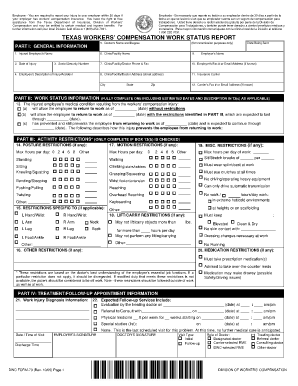
Division of Workers' Compensation Work Status Report Utsa Form


What is the Division Of Workers' Compensation Work Status Report Utsa
The Division Of Workers' Compensation Work Status Report Utsa is a crucial document used to communicate an employee's work capacity following a work-related injury or illness. This report is essential for employers, insurance carriers, and healthcare providers to assess the individual's ability to return to work. It outlines the employee's current health status, any work restrictions, and recommendations from healthcare professionals. This information helps facilitate appropriate workplace accommodations and ensures compliance with state workers' compensation regulations.
How to use the Division Of Workers' Compensation Work Status Report Utsa
Using the Division Of Workers' Compensation Work Status Report Utsa involves several key steps. First, the employee must visit a healthcare provider who is authorized to evaluate their condition. The provider will complete the report, detailing the employee's medical status and any limitations on their work activities. Once filled out, the report should be submitted to the employer and the workers' compensation insurance carrier. This process ensures that all parties are informed and can make necessary adjustments to support the employee's recovery and return to work.
Steps to complete the Division Of Workers' Compensation Work Status Report Utsa
Completing the Division Of Workers' Compensation Work Status Report Utsa requires careful attention to detail. Follow these steps for successful completion:
- Consult with a qualified healthcare provider to assess your work-related injury or illness.
- Provide the healthcare provider with necessary medical history and details about your job duties.
- Allow the provider to evaluate your condition and determine your work capacity.
- Ensure the provider fills out all required sections of the report, including any work restrictions.
- Review the report for accuracy before submission.
- Submit the completed report to your employer and the workers' compensation insurance carrier promptly.
Legal use of the Division Of Workers' Compensation Work Status Report Utsa
The legal use of the Division Of Workers' Compensation Work Status Report Utsa is governed by state laws regarding workers' compensation. This report serves as a formal record of an employee's medical condition and work capacity, making it a vital document in any workers' compensation claim. It must be completed accurately and submitted within specified time frames to ensure compliance with legal requirements. Failure to do so may result in delays in benefits or challenges in resolving claims.
Key elements of the Division Of Workers' Compensation Work Status Report Utsa
Several key elements are essential to the Division Of Workers' Compensation Work Status Report Utsa. These include:
- Employee Information: Name, contact details, and job title of the employee.
- Medical Evaluation: Details of the injury or illness, including diagnosis and treatment.
- Work Restrictions: Specific limitations on work activities, if any.
- Healthcare Provider's Recommendations: Suggestions for return-to-work plans or accommodations.
- Signature and Date: Required signatures from both the healthcare provider and the employee to validate the report.
State-specific rules for the Division Of Workers' Compensation Work Status Report Utsa
Each state has its own regulations regarding the Division Of Workers' Compensation Work Status Report Utsa. It is important to be aware of these state-specific rules, as they can dictate the format of the report, submission deadlines, and the information required. Familiarizing yourself with your state's workers' compensation laws will help ensure compliance and facilitate a smoother claims process. Consulting with a legal expert or your employer's HR department can provide clarity on these regulations.
Quick guide on how to complete division of workers compensation work status report utsa
Complete Division Of Workers' Compensation Work Status Report Utsa effortlessly on any device
Online document management has become increasingly popular among organizations and individuals. It offers an ideal eco-friendly alternative to conventional printed and signed paperwork, allowing you to access the necessary form and securely store it online. airSlate SignNow provides you with all the tools required to create, edit, and eSign your documents quickly without delays. Manage Division Of Workers' Compensation Work Status Report Utsa on any device with airSlate SignNow Android or iOS applications and simplify any document-related task today.
How to edit and eSign Division Of Workers' Compensation Work Status Report Utsa effortlessly
- Find Division Of Workers' Compensation Work Status Report Utsa and click Get Form to initiate.
- Utilize the tools we provide to complete your document.
- Highlight important sections of the documents or obscure sensitive information with tools specifically designed by airSlate SignNow for that purpose.
- Create your signature using the Sign feature, which takes mere seconds and carries the same legal validity as a traditional wet ink signature.
- Review the details and click on the Done button to save your modifications.
- Choose how you would like to send your form, by email, SMS, or invitation link, or download it to your computer.
Eliminate the worries of lost or misplaced files, tedious form searches, or errors that necessitate printing new document copies. airSlate SignNow addresses all your document management requirements in just a few clicks from any device of your preference. Edit and eSign Division Of Workers' Compensation Work Status Report Utsa and ensure excellent communication throughout your form preparation process with airSlate SignNow.
Create this form in 5 minutes or less
Create this form in 5 minutes!
How to create an eSignature for the division of workers compensation work status report utsa
How to create an electronic signature for a PDF online
How to create an electronic signature for a PDF in Google Chrome
How to create an e-signature for signing PDFs in Gmail
How to create an e-signature right from your smartphone
How to create an e-signature for a PDF on iOS
How to create an e-signature for a PDF on Android
People also ask
-
What is the Division Of Workers' Compensation Work Status Report Utsa?
The Division Of Workers' Compensation Work Status Report Utsa is a document required to track an employee's work status after an injury. It provides essential information regarding the employee's ability to return to work, ensuring compliance with state regulations. Understanding this report is critical for employers managing workers' compensation claims.
-
How does airSlate SignNow help with the Division Of Workers' Compensation Work Status Report Utsa?
AirSlate SignNow simplifies the completion and submission of the Division Of Workers' Compensation Work Status Report Utsa by providing a user-friendly platform for eSigning. With our solution, businesses can quickly send documents for signing and ensure that all necessary reports are filed accurately and on time. This streamlines the process and reduces the risk of compliance issues.
-
What features does airSlate SignNow offer for managing the Division Of Workers' Compensation Work Status Report Utsa?
AirSlate SignNow offers features such as customizable templates, automated reminders, and secure cloud storage specifically for managing the Division Of Workers' Compensation Work Status Report Utsa. Users can easily access past reports and track the signing status in real-time. This makes it easier to maintain organized records for audits or inquiries.
-
Is airSlate SignNow cost-effective for small businesses needing the Division Of Workers' Compensation Work Status Report Utsa?
Yes, airSlate SignNow is designed to be cost-effective, making it accessible for small businesses that need to manage the Division Of Workers' Compensation Work Status Report Utsa. With affordable pricing plans and scalable options, businesses can select the right package to fit their budget while still benefiting from a robust e-signature solution.
-
Can I integrate airSlate SignNow with other tools for the Division Of Workers' Compensation Work Status Report Utsa?
Absolutely! AirSlate SignNow offers various integrations with popular tools and platforms to enhance your workflow related to the Division Of Workers' Compensation Work Status Report Utsa. Whether you're using CRM systems or project management tools, our integrations help synchronize your documents seamlessly.
-
What are the benefits of using airSlate SignNow for the Division Of Workers' Compensation Work Status Report Utsa?
Using airSlate SignNow for the Division Of Workers' Compensation Work Status Report Utsa provides numerous benefits, including increased efficiency, reduced paper waste, and improved compliance. Each report is completed digitally, minimizing the time spent on manual processes and enhancing the overall productivity of your HR team.
-
How does airSlate SignNow ensure the security of the Division Of Workers' Compensation Work Status Report Utsa?
AirSlate SignNow prioritizes security for the Division Of Workers' Compensation Work Status Report Utsa by implementing advanced encryption protocols and secure access controls. Our platform is compliant with major security standards, ensuring that all sensitive information remains protected and confidential throughout the signing process.
Get more for Division Of Workers' Compensation Work Status Report Utsa
- City new mexico or a form
- The parties conferred and submit the form
- The leased property may be used for the following purposes and for no other purposes form
- Now therefore in consideration of the loan and for other good and valuable consideration the form
- Payment by guarantor within five 5 form
- Application by landlord creates no form
- Marital status religion national origin or form
- Other prohibited classifications form
Find out other Division Of Workers' Compensation Work Status Report Utsa
- How Can I Sign California Legal Promissory Note Template
- How Do I Sign North Dakota Insurance Quitclaim Deed
- How To Sign Connecticut Legal Quitclaim Deed
- How Do I Sign Delaware Legal Warranty Deed
- Sign Delaware Legal LLC Operating Agreement Mobile
- Sign Florida Legal Job Offer Now
- Sign Insurance Word Ohio Safe
- How Do I Sign Hawaii Legal Business Letter Template
- How To Sign Georgia Legal Cease And Desist Letter
- Sign Georgia Legal Residential Lease Agreement Now
- Sign Idaho Legal Living Will Online
- Sign Oklahoma Insurance Limited Power Of Attorney Now
- Sign Idaho Legal Separation Agreement Online
- Sign Illinois Legal IOU Later
- Sign Illinois Legal Cease And Desist Letter Fast
- Sign Indiana Legal Cease And Desist Letter Easy
- Can I Sign Kansas Legal LLC Operating Agreement
- Sign Kansas Legal Cease And Desist Letter Now
- Sign Pennsylvania Insurance Business Plan Template Safe
- Sign Pennsylvania Insurance Contract Safe