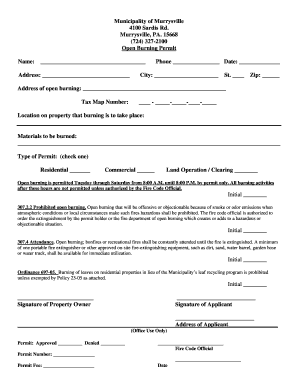
Murrysville Pa Burning Form


What is the Murrysville PA Burning?
The Murrysville PA burning refers to the regulations and guidelines established for open burning within the Murrysville area. These rules are designed to ensure safety, minimize environmental impact, and maintain public health. Open burning may include the burning of leaves, brush, and other organic materials, but it is subject to specific conditions outlined in the local ordinance.
How to Use the Murrysville PA Burning
Using the Murrysville PA burning form involves several steps to ensure compliance with local laws. First, individuals must determine if their intended burning activity falls within the permitted categories. Next, they should complete the form accurately, providing necessary details such as the type of materials to be burned and the location of the burning. Once completed, the form can be submitted to the appropriate local authority for approval.
Steps to Complete the Murrysville PA Burning
To complete the Murrysville PA burning form effectively, follow these steps:
- Review the open burning ordinance to understand what is allowed.
- Gather information about the materials you plan to burn.
- Fill out the form with accurate details, including your contact information and the specifics of the burning.
- Submit the form to the local authority, either online or in person, as per the guidelines.
- Wait for confirmation or any additional instructions from the authority.
Legal Use of the Murrysville PA Burning
The legal use of the Murrysville PA burning form is governed by local ordinances that specify what types of burning are permissible. It is crucial for residents to adhere to these regulations to avoid penalties. Compliance ensures that burning activities do not pose a risk to public safety or the environment, and it helps maintain community standards.
Key Elements of the Murrysville PA Burning
Key elements of the Murrysville PA burning include:
- Types of materials that can be burned.
- Permitted burning times and conditions.
- Required notifications to local authorities.
- Safety measures to be implemented during burning.
State-Specific Rules for the Murrysville PA Burning
In addition to local regulations, state-specific rules may also apply to open burning in Murrysville. These rules can include restrictions on burning during certain weather conditions, guidelines for smoke management, and requirements for obtaining permits. It is essential for residents to familiarize themselves with both local and state regulations to ensure compliance.
Quick guide on how to complete murrysville pa burning
Effortlessly prepare Murrysville Pa Burning on any device
Digital document management has gained traction among businesses and individuals. It offers an ideal eco-friendly substitute for traditional printed and signed paperwork, allowing you to access the appropriate form and safely store it online. airSlate SignNow equips you with all the necessary tools to create, modify, and eSign your documents quickly and without hindrance. Manage Murrysville Pa Burning on any platform using airSlate SignNow Android or iOS applications and enhance any document-centric process today.
The easiest way to edit and eSign Murrysville Pa Burning seamlessly
- Find Murrysville Pa Burning and click Get Form to begin.
- Utilize the tools we provide to complete your form.
- Mark important sections of the documents or redact sensitive information using tools specifically designed by airSlate SignNow for this purpose.
- Create your signature with the Sign tool, which takes mere seconds and holds the same legal validity as a conventional wet ink signature.
- Review the details and hit the Done button to save your changes.
- Select your preferred method to deliver your form, via email, SMS, or invitation link, or download it to your computer.
Eliminate the worry about lost or misplaced files, tedious form searching, or mistakes that necessitate printing new document copies. airSlate SignNow meets your document management needs in just a few clicks from any device of your preference. Edit and eSign Murrysville Pa Burning and ensure outstanding communication at every stage of the form preparation process with airSlate SignNow.
Create this form in 5 minutes or less
Create this form in 5 minutes!
How to create an eSignature for the murrysville pa burning
How to create an electronic signature for a PDF online
How to create an electronic signature for a PDF in Google Chrome
How to create an e-signature for signing PDFs in Gmail
How to create an e-signature right from your smartphone
How to create an e-signature for a PDF on iOS
How to create an e-signature for a PDF on Android
People also ask
-
What is airSlate SignNow and how does it relate to Murrysville PA burning?
airSlate SignNow is a powerful tool that empowers businesses to send and eSign documents seamlessly. In Murrysville PA burning, our solution simplifies the signing process for fire department forms, permits, and contracts, ensuring compliance and efficiency.
-
How can airSlate SignNow help with document management in Murrysville PA burning?
With airSlate SignNow, businesses in Murrysville PA burning can easily manage their documents digitally. Our platform allows users to store, track, and complete important paperwork related to burning permits and safety regulations all in one place.
-
Is airSlate SignNow affordable for small businesses in Murrysville PA burning?
Yes, airSlate SignNow offers a cost-effective pricing model that is suitable for small businesses dealing with Murrysville PA burning. We provide various subscription plans to fit different budgets, ensuring that everyone can have access to our essential eSigning features.
-
What features does airSlate SignNow provide for Murrysville PA burning applications?
airSlate SignNow includes features such as customizable templates, secure cloud storage, and reminders for Murrysville PA burning documentation. These tools streamline the signing process and help ensure that all necessary paperwork is completed on time.
-
Can airSlate SignNow integrate with other software used for Murrysville PA burning?
Absolutely! airSlate SignNow offers integration capabilities with numerous business applications that may be relevant for Murrysville PA burning, such as CRM systems and project management tools. This connectivity enhances workflow efficiency and collaboration.
-
What are the benefits of using airSlate SignNow for Murrysville PA burning documentation?
Using airSlate SignNow for Murrysville PA burning documentation allows businesses to increase efficiency, enhance security, and reduce paper waste. Our solution facilitates quick and secure eSigning, enabling faster approval processes without the hassle of physical paperwork.
-
How secure is my data with airSlate SignNow in Murrysville PA burning?
airSlate SignNow prioritizes data security, particularly for sensitive information relevant to Murrysville PA burning. Our platform uses bank-level encryption and complies with industry standards to keep your documents safe from unauthorized access.
Get more for Murrysville Pa Burning
- Oncology test request form
- Range use agreement and waiver colonial shooting academy form
- Fairfax county massage permit form
- Spermit 39518418 form
- Child support account set up form collin county co collin tx
- Regional kardex adult acute version medicines governance team medicinesgovernance hscni form
- Form 891402311000 rev 1123reset formmississipp
- Software evaluation agreement template form
Find out other Murrysville Pa Burning
- Electronic signature Nevada Legal Contract Safe
- How Can I Electronic signature Nevada Legal Operating Agreement
- How Do I Electronic signature New Hampshire Legal LLC Operating Agreement
- How Can I Electronic signature New Mexico Legal Forbearance Agreement
- Electronic signature New Jersey Legal Residential Lease Agreement Fast
- How To Electronic signature New York Legal Lease Agreement
- How Can I Electronic signature New York Legal Stock Certificate
- Electronic signature North Carolina Legal Quitclaim Deed Secure
- How Can I Electronic signature North Carolina Legal Permission Slip
- Electronic signature Legal PDF North Dakota Online
- Electronic signature North Carolina Life Sciences Stock Certificate Fast
- Help Me With Electronic signature North Dakota Legal Warranty Deed
- Electronic signature North Dakota Legal Cease And Desist Letter Online
- Electronic signature North Dakota Legal Cease And Desist Letter Free
- Electronic signature Delaware Orthodontists Permission Slip Free
- How Do I Electronic signature Hawaii Orthodontists Lease Agreement Form
- Electronic signature North Dakota Life Sciences Business Plan Template Now
- Electronic signature Oklahoma Legal Bill Of Lading Fast
- Electronic signature Oklahoma Legal Promissory Note Template Safe
- Electronic signature Oregon Legal Last Will And Testament Online