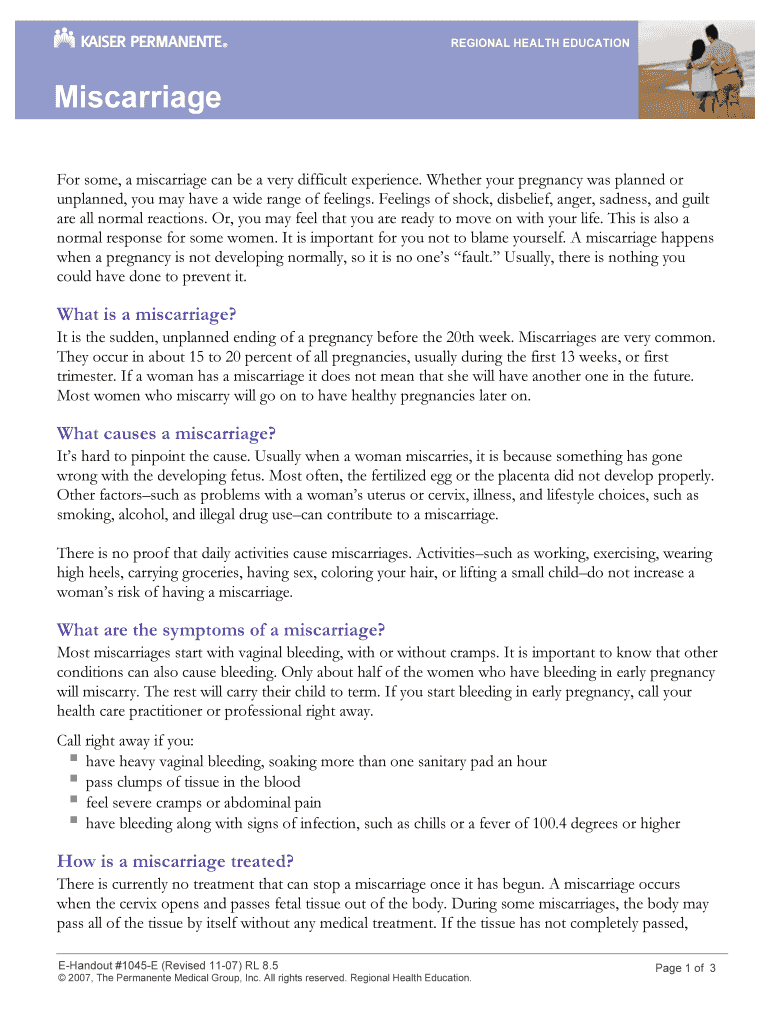
Proof of Miscarriage Form 2007-2026


What is the Proof of Miscarriage Form
The Proof of Miscarriage Form is a medical document that provides official confirmation of a miscarriage. This form is often required for various purposes, including medical records, insurance claims, and workplace accommodations. It typically includes essential details such as the patient's name, the date of the miscarriage, and the attending physician's information. This documentation serves as a vital record for both personal and legal reasons, ensuring that individuals can access the necessary support and resources during a difficult time.
How to Use the Proof of Miscarriage Form
To effectively use the Proof of Miscarriage Form, begin by obtaining the document from your healthcare provider. Once you have the form, fill in the required fields accurately, ensuring that all information is correct. After completing the form, it may need to be submitted to various entities, such as your employer for leave purposes or an insurance company for claims. It's important to keep a copy of the completed form for your records, as it may be needed for future reference or additional claims.
Steps to Complete the Proof of Miscarriage Form
Completing the Proof of Miscarriage Form involves several straightforward steps:
- Obtain the form from your healthcare provider or download it if available online.
- Fill in your personal information, including your name, date of birth, and contact details.
- Provide details about the miscarriage, including the date it occurred and any relevant medical information.
- Have your healthcare provider complete their section, which may include their signature and medical license number.
- Review the form for accuracy and completeness before submitting it to the required parties.
Legal Use of the Proof of Miscarriage Form
The Proof of Miscarriage Form holds legal significance in various contexts. It can be used to support claims for medical leave under the Family and Medical Leave Act (FMLA) or for disability benefits. Additionally, some employers may require this documentation to grant bereavement leave or other accommodations. Understanding the legal implications of this form ensures that individuals can navigate their rights and responsibilities effectively.
Key Elements of the Proof of Miscarriage Form
When reviewing the Proof of Miscarriage Form, several key elements should be present:
- Patient Information: Full name, date of birth, and contact information.
- Details of the Miscarriage: Date of occurrence and any medical notes relevant to the case.
- Healthcare Provider Information: Name, signature, and contact details of the attending physician.
- Purpose of the Form: A statement indicating the intended use of the form, such as for insurance claims or employer notification.
Examples of Using the Proof of Miscarriage Form
There are various scenarios in which the Proof of Miscarriage Form may be utilized:
- Submitting to an employer to request bereavement leave or accommodations.
- Providing to an insurance company to file a claim for medical expenses related to the miscarriage.
- Including in personal medical records for future reference or treatment considerations.
Quick guide on how to complete miscarriage paper work form
The optimal method to discover and authenticate Proof Of Miscarriage Form
On a corporate scale, ineffective procedures surrounding document approval can take up a signNow amount of work time. Endorsing documents like Proof Of Miscarriage Form is a fundamental aspect of operations in any enterprise, which is why the efficacy of each agreement’s lifecycle signNowly impacts the overall performance of the company. With airSlate SignNow, endorsing your Proof Of Miscarriage Form can be as simple and quick as possible. This platform provides you with the most recent version of nearly any form. Even better, you can sign it instantly without needing to install external software on your computer or printing anything as physical copies.
How to obtain and endorse your Proof Of Miscarriage Form
- Browse our collection by category or utilize the search bar to locate the document you require.
- Examine the form preview by clicking on Learn more to confirm it’s the correct one.
- Click Get form to begin editing immediately.
- Fill out your form and include any essential information using the toolbar.
- Once finished, click the Sign tool to endorse your Proof Of Miscarriage Form.
- Choose the signing option that suits you best: Draw, Create initials, or upload an image of your handwritten signature.
- Click Done to complete editing and proceed to document-sharing choices as necessary.
With airSlate SignNow, you have everything required to handle your documents efficiently. You can locate, complete, modify, and even send your Proof Of Miscarriage Form in one tab with no complications. Simplify your workflows with a single, intelligent eSignature solution.
Create this form in 5 minutes or less
FAQs
-
What happens to all of the paper forms you fill out for immigration and customs?
Years ago I worked at document management company. There is cool software that can automate aspects of hand-written forms. We had an airport as a customer - they scanned plenty and (as I said before) this was several years ago...On your airport customs forms, the "boxes" that you 'need' to write on - are basically invisible to the scanner - but are used because then us humans will tend to write neater and clearer which make sit easier to recognize with a computer. Any characters with less than X% accuracy based on a recognition engine are flagged and shown as an image zoomed into the particular character so a human operator can then say "that is an "A". This way, you can rapidly go through most forms and output it to say - an SQL database, complete with link to original image of the form you filled in.If you see "black boxes" at three corners of the document - it is likely set up for scanning (they help to identify and orient the page digitally). If there is a unique barcode on the document somewhere I would theorize there is an even higher likelihood of it being scanned - the document is of enough value to be printed individually which costs more, which means it is likely going to be used on the capture side. (I've noticed in the past in Bahamas and some other Caribbean islands they use these sorts of capture mechanisms, but they have far fewer people entering than the US does everyday)The real answer is: it depends. Depending on each country and its policies and procedures. Generally I would be surprised if they scanned and held onto the paper. In the US, they proably file those for a set period of time then destroy them, perhaps mining them for some data about travellers. In the end, I suspect the "paper-to-data capture" likelihood of customs forms ranges somewhere on a spectrum like this:Third world Customs Guy has paper to show he did his job, paper gets thrown out at end of shift. ------> We keep all the papers! everything is scanned as you pass by customs and unique barcodes identify which flight/gate/area the form was handed out at, so we co-ordinate with cameras in the airport and have captured your image. We also know exactly how much vodka you brought into the country. :)
-
Is it fishy if a company wants you to fill out the direct deposit form before you receive any paper work about being hired?
Hi, To give a little more context, if you are worried about completing a direct deposit form, which should be for receiving remuneration of your wages, then request a your employment contract and tell them you will complete the direct deposit form after the employment has been received. Always be open and honest with a potential em0ployer and set parameters for your employment relationship from the get go. you would like to follow procedures. Every Employer will respect you more for that. I do not think it is fishy but a little odd
-
How can I get a lot of people to fill out my Google form survey for a research paper?
First of all, to get a lot of responses for your survey don't forget to follow main rules of creating a survey. Here are some of them:Create and design an invitation page, sett the information about why it is so important for you to get the answers there; also write the purpose of your survey.Make your survey short. Remember that people spend their time answering questions.Preset your goal, decide what information you want to get in the end. Prepare list of questions, which would be the most important for you.Give your respondents enough time to answer a survey.Don't forget to say "Thank you!", be polite.Besides, if you want to get more responses, you can use these tips:1.The first one is to purchase responses from survey panel. You can use MySurveyLab’s survey panel for it. In this case you will get reliable and useful results. You can read more about it here.2.If you don’t want to spent money for responses, you can use the second solution. The mentioned tool enables sharing the survey via different channels: email (invitations and e-mail embedded surveys, SMS, QR codes, as a link.You can share the link on different social media, like Twitter, Facebook, Facebook groups, different forums could be also useful, Pinterest, LinkedIn, VKontakte and so on… I think that if you use all these channels, you could get planned number of responses.Hope to be helpful! Good luck!
-
How do I fill out the exam form for a due paper of Rajasthan University?
Either through your college or contact to exam section window (depends on your course) with your previous exam result, fee receipt, etc.
-
The company I work for is taking taxes out of my paycheck but has not asked me to complete any paperwork or fill out any forms since day one. How are they paying taxes without my SSN?
WHOA! You may have a BIG problem. When you started, are you certain you did not fill in a W-4 form? Are you certain that your employer doesn’t have your SS#? If that’s the case, I would be alarmed. Do you have paycheck stubs showing how they calculated your withholding? ( BTW you are entitled to those under the law, and if you are not receiving them, I would demand them….)If your employer is just giving you random checks with no calculation of your wages and withholdings, you have a rogue employer. They probably aren’t payin in what they purport to withhold from you.
Create this form in 5 minutes!
How to create an eSignature for the miscarriage paper work form
How to make an electronic signature for your Miscarriage Paper Work Form online
How to make an electronic signature for the Miscarriage Paper Work Form in Google Chrome
How to generate an electronic signature for signing the Miscarriage Paper Work Form in Gmail
How to make an electronic signature for the Miscarriage Paper Work Form right from your smart phone
How to generate an eSignature for the Miscarriage Paper Work Form on iOS devices
How to create an eSignature for the Miscarriage Paper Work Form on Android devices
People also ask
-
What is a medical form for miscarriage, and why do I need it?
A medical form for miscarriage is a document used to formally record a miscarriage, providing essential medical information. It may be required for medical records, insurance claims, or to seek necessary support. Utilizing a medical form ensures that you have an official account of the situation that can be easily referenced in the future.
-
How can airSlate SignNow simplify the process of handling a medical form for miscarriage?
airSlate SignNow streamlines the eSignature process for a medical form for miscarriage, allowing you to quickly send and sign documents. Our user-friendly platform ensures that all parties involved can access, review, and sign the document securely and efficiently. This saves time and reduces the stress associated with document management during a difficult time.
-
Are there any costs associated with using airSlate SignNow for a medical form for miscarriage?
Yes, airSlate SignNow offers various pricing plans to suit different needs, including options for individual users and businesses. We strive to provide a cost-effective solution that includes features tailored for efficient document handling. Pricing can vary based on specific features and user requirements, so be sure to check our pricing page.
-
What features does airSlate SignNow offer for creating a medical form for miscarriage?
With airSlate SignNow, you can create customizable templates for a medical form for miscarriage, ensuring all necessary fields are included. Our platform also supports secure electronic signatures, document tracking, and storage capabilities, making it easy to manage all aspects of your documents. These features ensure that your documentation process is seamless and professional.
-
Can I integrate airSlate SignNow with other software for managing medical forms?
Absolutely! airSlate SignNow integrates seamlessly with various third-party applications, including CRM and document management systems. Integrating with these tools allows for a more streamlined workflow, enhancing your ability to handle a medical form for miscarriage alongside other administrative tasks. This integration makes it easier to track and manage documents from one central location.
-
What are the benefits of using airSlate SignNow for my medical form for miscarriage?
Using airSlate SignNow for your medical form for miscarriage offers multiple benefits, including improved efficiency, reduced paper use, and enhanced security for sensitive information. Our platform ensures that documents are signed promptly and securely, reducing turnaround time and eliminating the hassle of physical paperwork. Additionally, the ease of use provides peace of mind during a challenging time.
-
Is airSlate SignNow secure for handling sensitive documents like a medical form for miscarriage?
Yes, airSlate SignNow prioritizes security and compliance, utilizing encryption protocols to protect sensitive documents. Your medical form for miscarriage and any associated data will be secure from unauthorized access, ensuring privacy. Our commitment to security allows you to manage important documents with confidence and peace of mind.
Get more for Proof Of Miscarriage Form
Find out other Proof Of Miscarriage Form
- eSign Oregon Legal Cease And Desist Letter Free
- eSign Oregon Legal Credit Memo Now
- eSign Oregon Legal Limited Power Of Attorney Now
- eSign Utah Non-Profit LLC Operating Agreement Safe
- eSign Utah Non-Profit Rental Lease Agreement Mobile
- How To eSign Rhode Island Legal Lease Agreement
- How Do I eSign Rhode Island Legal Residential Lease Agreement
- How Can I eSign Wisconsin Non-Profit Stock Certificate
- How Do I eSign Wyoming Non-Profit Quitclaim Deed
- eSign Hawaii Orthodontists Last Will And Testament Fast
- eSign South Dakota Legal Letter Of Intent Free
- eSign Alaska Plumbing Memorandum Of Understanding Safe
- eSign Kansas Orthodontists Contract Online
- eSign Utah Legal Last Will And Testament Secure
- Help Me With eSign California Plumbing Business Associate Agreement
- eSign California Plumbing POA Mobile
- eSign Kentucky Orthodontists Living Will Mobile
- eSign Florida Plumbing Business Plan Template Now
- How To eSign Georgia Plumbing Cease And Desist Letter
- eSign Florida Plumbing Credit Memo Now