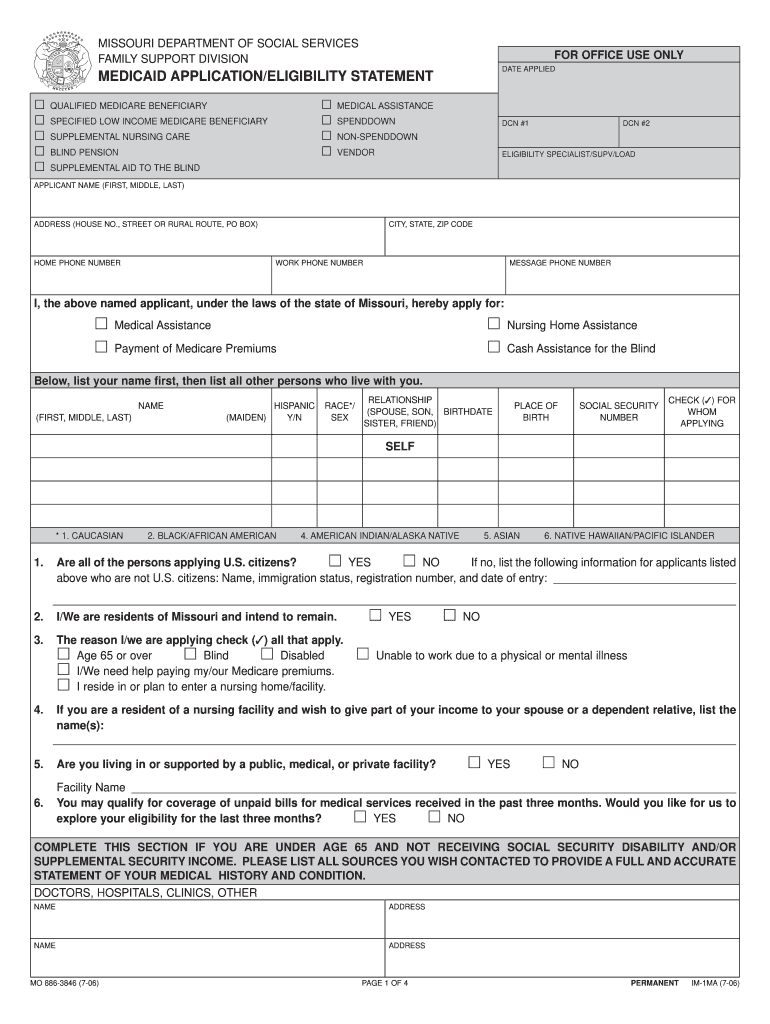
Form Mo 886 3077


What is the Form Mo
The Form Mo is a crucial document used in Missouri for various administrative purposes, particularly in relation to the state’s Department of Social Services (DSS). This form is essential for individuals seeking assistance or benefits from state programs. It collects necessary information to verify eligibility and ensure compliance with state regulations. Understanding the purpose of this form is vital for anyone navigating the social services landscape in Missouri.
Steps to complete the Form Mo
Completing the Form Mo involves several key steps to ensure accuracy and compliance. First, gather all necessary personal information, including identification details and relevant financial information. Next, carefully fill out each section of the form, ensuring that all fields are completed as required. Double-check for any errors or omissions, as these can delay processing. Finally, submit the form according to the specified submission methods, either online or via mail, to ensure timely processing.
Legal use of the Form Mo
The legal use of the Form Mo is governed by state regulations that dictate its application in social services. When filled out correctly, this form serves as a legally binding document that verifies an individual's eligibility for assistance programs. It is essential to provide accurate information, as any discrepancies may lead to legal repercussions or denial of services. Understanding the legal implications of this form helps ensure compliance with Missouri state laws.
How to obtain the Form Mo
The Form Mo can be obtained through several avenues. Individuals can access it directly from the Missouri Department of Social Services website, where it is available for download. Additionally, physical copies may be available at local DSS offices. It is important to ensure that the most current version of the form is used to avoid any processing issues.
Form Submission Methods (Online / Mail / In-Person)
Submitting the Form Mo can be done through various methods, depending on individual preferences and circumstances. The form can be submitted online via the DSS intranet, ensuring a faster processing time. Alternatively, individuals may choose to mail the completed form to their local DSS office. For those who prefer in-person interactions, visiting a local office to submit the form directly is also an option. Each method has its own advantages, and individuals should select the one that best suits their needs.
Key elements of the Form Mo
Key elements of the Form Mo include personal identification information, details regarding household income, and specific questions related to eligibility criteria for state assistance programs. Each section is designed to gather comprehensive information to assess an applicant's situation accurately. Understanding these elements is crucial for ensuring that the form is filled out correctly and completely.
Quick guide on how to complete current copy of mo 886 3846 form
Effortlessly Prepare Form Mo 886 3077 on Any Device
Managing documents online has gained traction among businesses and individuals. It offers an ideal eco-friendly alternative to traditional printed and signed papers, allowing you to access the correct form and securely store it online. airSlate SignNow equips you with all the necessary tools to create, edit, and electronically sign your documents quickly and efficiently. Utilize airSlate SignNow's Android or iOS applications to manage Form Mo 886 3077 on any device and enhance any document-related task today.
Effortless Method to Modify and Electronically Sign Form Mo 886 3077
- Locate Form Mo 886 3077 and click Get Form to begin.
- Utilize the features we provide to fill out your document.
- Highlight important sections of the documents or obscure sensitive information with tools specifically designed by airSlate SignNow for that purpose.
- Create your signature using the Sign tool, which takes mere seconds and carries the same legal validity as a conventional wet ink signature.
- Review all the details and click on the Done button to save your modifications.
- Choose your preferred method to send your form, whether by email, text message (SMS), invitation link, or download it to your computer.
Eliminate concerns about lost or misfiled documents, tedious form searching, or mistakes that necessitate printing new document copies. airSlate SignNow meets all your document management needs in just a few clicks from your selected device. Revise and electronically sign Form Mo 886 3077 and enjoy seamless communication at every stage of the form preparation process with airSlate SignNow.
Create this form in 5 minutes or less
FAQs
-
Is there a service that will allow me to create a fillable form on a webpage, and then email a PDF copy of each form filled out?
You can use Fill which is has a free forever plan.You can use Fill to turn your PDF document into an online document which can be completed, signed and saved as a PDF, online.You will end up with a online fillable PDF like this:w9 || FillWhich can be embedded in your website should you wish.InstructionsStep 1: Open an account at Fill and clickStep 2: Check that all the form fields are mapped correctly, if not drag on the text fields.Step 3: Save it as a templateStep 4: Goto your templates and find the correct form. Then click on the embed settings to grab your form URL.
-
How can I fill out Google's intern host matching form to optimize my chances of receiving a match?
I was selected for a summer internship 2016.I tried to be very open while filling the preference form: I choose many products as my favorite products and I said I'm open about the team I want to join.I even was very open in the location and start date to get host matching interviews (I negotiated the start date in the interview until both me and my host were happy.) You could ask your recruiter to review your form (there are very cool and could help you a lot since they have a bigger experience).Do a search on the potential team.Before the interviews, try to find smart question that you are going to ask for the potential host (do a search on the team to find nice and deep questions to impress your host). Prepare well your resume.You are very likely not going to get algorithm/data structure questions like in the first round. It's going to be just some friendly chat if you are lucky. If your potential team is working on something like machine learning, expect that they are going to ask you questions about machine learning, courses related to machine learning you have and relevant experience (projects, internship). Of course you have to study that before the interview. Take as long time as you need if you feel rusty. It takes some time to get ready for the host matching (it's less than the technical interview) but it's worth it of course.
-
How do I fill out the form of DU CIC? I couldn't find the link to fill out the form.
Just register on the admission portal and during registration you will get an option for the entrance based course. Just register there. There is no separate form for DU CIC.
-
Where can I get a copy of the intake form Immigration Services fills out when someone wants to enter the United States?
If you’re asking for copies of the forms that you will be asked to fill out on the plane I believe they are the I-94 and 6059B forms. They are here in various languages: Print-ready layouts for CBP forms i-94, 5129, and 6059B
Create this form in 5 minutes!
How to create an eSignature for the current copy of mo 886 3846 form
How to make an eSignature for your Current Copy Of Mo 886 3846 Form in the online mode
How to generate an electronic signature for the Current Copy Of Mo 886 3846 Form in Google Chrome
How to make an eSignature for putting it on the Current Copy Of Mo 886 3846 Form in Gmail
How to generate an eSignature for the Current Copy Of Mo 886 3846 Form right from your smart phone
How to generate an eSignature for the Current Copy Of Mo 886 3846 Form on iOS
How to generate an electronic signature for the Current Copy Of Mo 886 3846 Form on Android devices
People also ask
-
What is a DSS intranet and how does it work?
A DSS intranet is a centralized platform that improves communication and collaboration within an organization. It facilitates the sharing of documents and resources securely while allowing team members to eSign important documents using airSlate SignNow's easy-to-use features.
-
How can airSlate SignNow enhance my DSS intranet?
Integrating airSlate SignNow with your DSS intranet streamlines document management processes, ensuring that all eSigning tasks are completed efficiently. This integration allows users to send, sign, and store documents securely, which improves overall workflow within your team.
-
What are the pricing options for airSlate SignNow?
airSlate SignNow offers flexible pricing plans to accommodate businesses of all sizes. Depending on features and volume, you can choose from various tiers, ensuring your DSS intranet solution is both budget-friendly and robust.
-
What key features does airSlate SignNow provide for DSS intranet users?
AirSlate SignNow provides essential features like document templates, automatic notifications, and secure storage, tailored to enhance the DSS intranet experience. These features ensure that document management is seamless and enhances productivity across your organization.
-
What are the benefits of using airSlate SignNow for document signing in a DSS intranet?
Using airSlate SignNow in your DSS intranet simplifies the eSigning process, reduces turnaround times, and increases compliance. This empowers users to complete transactions faster while ensuring that all signatures are tracked and verified securely.
-
Can airSlate SignNow integrate with my existing DSS intranet tools?
Yes, airSlate SignNow offers robust integrations with various tools commonly used in DSS intranets. You can connect it seamlessly with popular software like Google Drive, Salesforce, and many others, optimizing your workflow.
-
Is airSlate SignNow secure for use in a DSS intranet environment?
Absolutely! AirSlate SignNow employs state-of-the-art security measures, including encryption and cloud storage, ensuring that all documents handled through your DSS intranet are protected. You can have peace of mind knowing your sensitive information is secure.
Get more for Form Mo 886 3077
Find out other Form Mo 886 3077
- Help Me With eSign Ohio Product Defect Notice
- eSign Mississippi Sponsorship Agreement Free
- eSign North Dakota Copyright License Agreement Free
- How Do I eSign Idaho Medical Records Release
- Can I eSign Alaska Advance Healthcare Directive
- eSign Kansas Client and Developer Agreement Easy
- eSign Montana Domain Name Registration Agreement Now
- eSign Nevada Affiliate Program Agreement Secure
- eSign Arizona Engineering Proposal Template Later
- eSign Connecticut Proforma Invoice Template Online
- eSign Florida Proforma Invoice Template Free
- Can I eSign Florida Proforma Invoice Template
- eSign New Jersey Proforma Invoice Template Online
- eSign Wisconsin Proforma Invoice Template Online
- eSign Wyoming Proforma Invoice Template Free
- eSign Wyoming Proforma Invoice Template Simple
- How To eSign Arizona Agreement contract template
- eSign Texas Agreement contract template Fast
- eSign Massachusetts Basic rental agreement or residential lease Now
- How To eSign Delaware Business partnership agreement