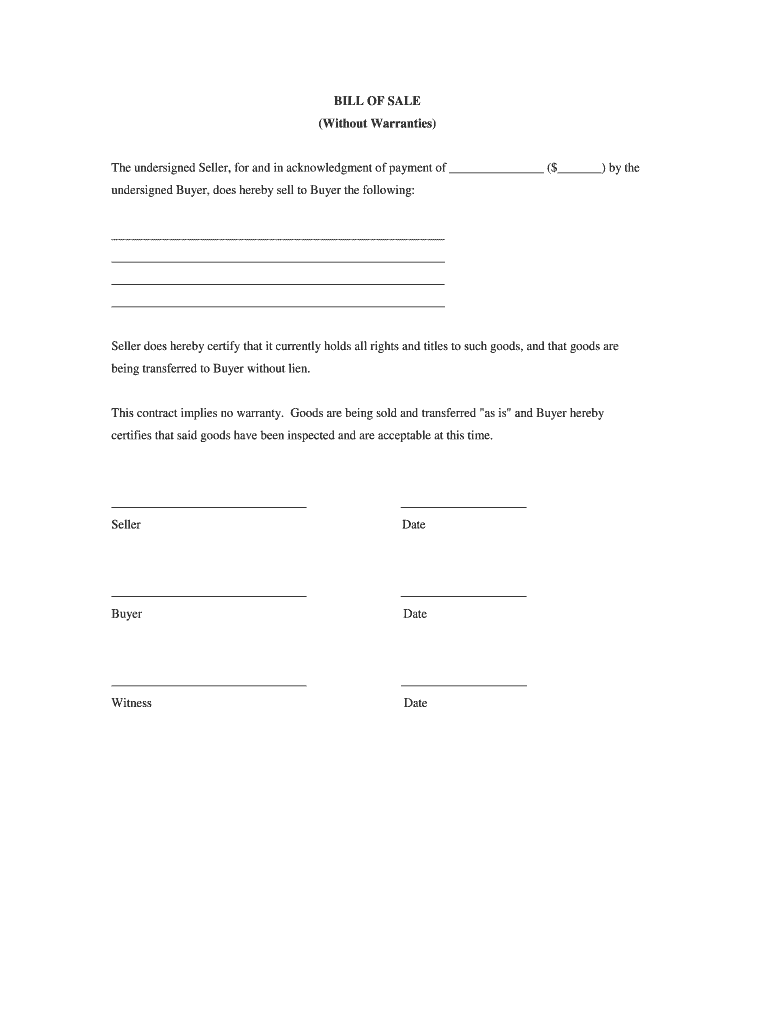
Sold as is Form


What is the Sold As Is Form
The Sold As Is form, commonly referred to as the bill of sale as is no warranty, is a legal document used in the sale of goods, particularly vehicles like RVs. This form indicates that the buyer accepts the item in its current condition, with no guarantees or warranties from the seller regarding the state of the item. It serves to protect the seller from future claims about defects or issues that may arise after the sale. The document typically includes essential details such as the buyer's and seller's names, the description of the item, and the agreed-upon sale price.
Key Elements of the Sold As Is Form
When creating a bill of sale as is no warranty, several key elements must be included to ensure its validity and effectiveness:
- Identification of the Parties: Full names and addresses of both the buyer and seller.
- Description of the Item: Detailed information about the RV, including make, model, year, and VIN (Vehicle Identification Number).
- Sale Price: The agreed amount for the sale, clearly stated.
- As Is Clause: A statement indicating that the item is sold in its current condition, without warranties.
- Signatures: Both parties must sign the document to validate the agreement.
Steps to Complete the Sold As Is Form
Completing the Sold As Is form involves a few straightforward steps:
- Gather Information: Collect necessary details about the RV and the parties involved.
- Draft the Document: Use a template or create a new document that includes all key elements.
- Review the Document: Ensure all information is accurate and complete, including the as is clause.
- Sign the Document: Both the buyer and seller should sign the form to make it legally binding.
- Provide Copies: Each party should keep a copy of the signed document for their records.
Legal Use of the Sold As Is Form
The legal use of the Sold As Is form is crucial in protecting both buyers and sellers. By clearly stating that the item is sold without warranties, the seller limits their liability for any future issues. However, buyers should understand that they are accepting the item in its current condition, which may include undisclosed defects. It is advisable for both parties to consult legal resources or professionals to ensure the form complies with state laws and regulations.
State-Specific Rules for the Sold As Is Form
Each state in the U.S. may have different rules and regulations regarding the use of the Sold As Is form. It is essential to be aware of these variations, as some states may require additional disclosures or specific language to be included in the document. For instance, certain states might mandate that the seller provide a vehicle history report or disclose known issues. Checking local laws can help ensure compliance and protect both parties in the transaction.
Examples of Using the Sold As Is Form
The Sold As Is form can be utilized in various scenarios, particularly in the sale of vehicles and other personal property:
- RV Sales: When selling a recreational vehicle, the seller may use this form to indicate that the buyer accepts the RV in its current condition.
- Boat Transactions: Similar to RVs, boats can also be sold using an as is no warranty bill of sale to clarify the terms of the sale.
- Private Sales: Individuals selling personal items, such as furniture or electronics, may also use this form to limit their liability.
Quick guide on how to complete printable as is no warranty form
Discover how to smoothly navigate the Sold As Is Form completion with this simple guide
Online document filing and completion is becoming more prevalent and the preferred option for many users. It offers numerous advantages over outdated printed materials, including convenience, time savings, enhanced accuracy, and security.
With tools like airSlate SignNow, you can find, modify, signNow, and enhance and send your printable as is no warranty form without getting bogged down in endless printing and scanning. Follow this brief guide to initiate and complete your form.
Follow these instructions to obtain and complete rv bill of sale as is no warranty
- Begin by clicking the Get Form button to access your document in our editor.
- Pay attention to the green indicator on the left highlighting required fields to ensure you complete them.
- Utilize our advanced features to comment, edit, sign, secure, and improve your document.
- Safeguard your document or transform it into a fillable form using the appropriate tab options.
- Review the document thoroughly for any mistakes or inconsistencies.
- Click DONE to complete your edits.
- Change the name of your form or keep it as is.
- Select the storage option for saving your document, dispatch it via USPS, or click the Download Now button to retrieve your document.
If boat bill of sale as is no warranty isn’t what you were looking for, you can browse our extensive library of pre-loaded forms that you can fill out with minimal effort. Explore our platform today!
Create this form in 5 minutes or less
FAQs bill of sale no warranty
-
How do I fill out form 26QB for TDS in case of more than one buyer and seller?
Hi,Please select Yes in the column of Whether more than one Buyer/seller as applicable, and enter the Primary Member details in the Address of Transferee/Transferor & no need of secondary person details.The reason to include this is to know whether the agreement includes more than one buyer/seller, so the option is enabled.Hope it is useful.
-
What happens to all of the paper forms you fill out for immigration and customs?
Years ago I worked at document management company. There is cool software that can automate aspects of hand-written forms. We had an airport as a customer - they scanned plenty and (as I said before) this was several years ago...On your airport customs forms, the "boxes" that you 'need' to write on - are basically invisible to the scanner - but are used because then us humans will tend to write neater and clearer which make sit easier to recognize with a computer. Any characters with less than X% accuracy based on a recognition engine are flagged and shown as an image zoomed into the particular character so a human operator can then say "that is an "A". This way, you can rapidly go through most forms and output it to say - an SQL database, complete with link to original image of the form you filled in.If you see "black boxes" at three corners of the document - it is likely set up for scanning (they help to identify and orient the page digitally). If there is a unique barcode on the document somewhere I would theorize there is an even higher likelihood of it being scanned - the document is of enough value to be printed individually which costs more, which means it is likely going to be used on the capture side. (I've noticed in the past in Bahamas and some other Caribbean islands they use these sorts of capture mechanisms, but they have far fewer people entering than the US does everyday)The real answer is: it depends. Depending on each country and its policies and procedures. Generally I would be surprised if they scanned and held onto the paper. In the US, they proably file those for a set period of time then destroy them, perhaps mining them for some data about travellers. In the end, I suspect the "paper-to-data capture" likelihood of customs forms ranges somewhere on a spectrum like this:Third world Customs Guy has paper to show he did his job, paper gets thrown out at end of shift. ------> We keep all the papers! everything is scanned as you pass by customs and unique barcodes identify which flight/gate/area the form was handed out at, so we co-ordinate with cameras in the airport and have captured your image. We also know exactly how much vodka you brought into the country. :)
-
We both signed a bill of a sale contract. I put down a deposit which is accounted for in the contract, but the seller wants to back out. Is the seller legally bound to sell me the property?
This will depend on how the contract is written. If the contract is a specific performance contract, you would be able to sue and get the property. The only parties who win in a law suit are the lawyers so unless it’s property you can’t do without, let it go. The seller has to return your deposit but short of filing suit, find another property.
-
How can I get an ICAI study material for the CPT exam without filling out the form of it?
If you are comfortable with studying on laptop you can visit the following link of ICAI.The Institute of Chartered Accountants of IndiaIf not ask anyone who has started with the CA inter they might be able to help you with it.
Related searches to printable bill of sale as is no warranty
Create this form in 5 minutes!
How to create an eSignature for the as is no warranty form
How to generate an eSignature for your Bill Of Sale Without Warranties The Undersigned Seller For And Carrolllibrary online
How to create an eSignature for your Bill Of Sale Without Warranties The Undersigned Seller For And Carrolllibrary in Chrome
How to generate an electronic signature for putting it on the Bill Of Sale Without Warranties The Undersigned Seller For And Carrolllibrary in Gmail
How to make an eSignature for the Bill Of Sale Without Warranties The Undersigned Seller For And Carrolllibrary straight from your smartphone
How to generate an eSignature for the Bill Of Sale Without Warranties The Undersigned Seller For And Carrolllibrary on iOS devices
How to create an electronic signature for the Bill Of Sale Without Warranties The Undersigned Seller For And Carrolllibrary on Android OS
People also ask florida car bill of sale as is no warranty pdf
-
What is an RV bill of sale as is no warranty?
An RV bill of sale as is no warranty is a legal document that finalizes the sale of a recreational vehicle without any warranties from the seller. This means the buyer accepts the vehicle in its current condition, and any issues post-sale are the buyer's responsibility. This document is crucial for protecting both parties during the transaction.
-
How do I create an RV bill of sale as is no warranty using airSlate SignNow?
Creating an RV bill of sale as is no warranty with airSlate SignNow is simple. You can use our templates to customize your document quickly, ensuring all necessary details are included. Our platform guides you step-by-step to eSign and send the document securely.
-
What are the benefits of using airSlate SignNow for an RV bill of sale as is no warranty?
Using airSlate SignNow for your RV bill of sale as is no warranty offers many benefits, including ease of use, secure eSigning, and seamless document management. You'll save time by eliminating the need for printing and manual signatures, allowing for a faster transaction. Plus, our platform is cost-effective, making it accessible for all users.
-
Is there a cost associated with using airSlate SignNow for my RV bill of sale as is no warranty?
Yes, there is a cost associated with using airSlate SignNow, but our pricing is competitive and designed to cater to different budgets. You can explore various plans that fit your needs, whether you're an individual or a business. The investment often leads to time-saving and streamlined document handling.
-
Can I store my RV bill of sale as is no warranty securely on airSlate SignNow?
Absolutely! airSlate SignNow allows you to store your RV bill of sale as is no warranty securely in the cloud. Your documents are encrypted and backed up, ensuring that you can access them anytime without worrying about losing important information.
-
Does airSlate SignNow offer templates for an RV bill of sale as is no warranty?
Yes, airSlate SignNow offers customizable templates for an RV bill of sale as is no warranty. These templates provide a solid foundation for your document, making it easy to input relevant details and ensure compliance with legal requirements. This feature makes it faster and simpler for users to get started.
-
Can I integrate airSlate SignNow with other applications for my RV bill of sale as is no warranty?
Yes, airSlate SignNow can integrate with various applications, enhancing your workflow for managing an RV bill of sale as is no warranty. You can connect with tools you already use for CRM, finance, and project management, allowing for seamless data exchange and improved efficiency.
Get more for florida bill of sale as is no warranty
- Mcgraw hill medical assisting workbook answer key form
- Seaman book application form
- Module 5 financial services answer key form
- Volunteer personality quiz pdf form
- Beauty pageant application form pdf 340117499
- Pinyin tone pairs table form
- Personal statement for masters example pdf form
- Mrtt online application form
Find out other rv bill of sale as is no warranty template
- eSignature South Dakota Police Limited Power Of Attorney Online
- How To eSignature West Virginia Police POA
- eSignature Rhode Island Real Estate Letter Of Intent Free
- eSignature Rhode Island Real Estate Business Letter Template Later
- eSignature South Dakota Real Estate Lease Termination Letter Simple
- eSignature Tennessee Real Estate Cease And Desist Letter Myself
- How To eSignature New Mexico Sports Executive Summary Template
- Can I eSignature Utah Real Estate Operating Agreement
- eSignature Vermont Real Estate Warranty Deed Online
- eSignature Vermont Real Estate Operating Agreement Online
- eSignature Utah Real Estate Emergency Contact Form Safe
- eSignature Washington Real Estate Lease Agreement Form Mobile
- How Can I eSignature New York Sports Executive Summary Template
- eSignature Arkansas Courts LLC Operating Agreement Now
- How Do I eSignature Arizona Courts Moving Checklist
- eSignature Wyoming Real Estate Quitclaim Deed Myself
- eSignature Wyoming Real Estate Lease Agreement Template Online
- How Can I eSignature Delaware Courts Stock Certificate
- How Can I eSignature Georgia Courts Quitclaim Deed
- Help Me With eSignature Florida Courts Affidavit Of Heirship