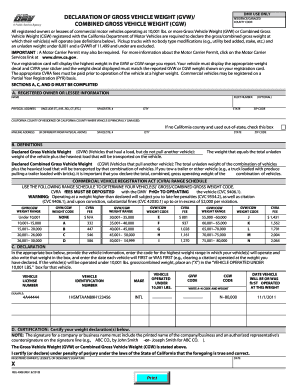
Dmv Form 4008


What is the DMV Form 4008?
The DMV Form 4008, also known as the Declaration of Gross Vehicle Weight (GVW) or Gross Combination Weight (GCW), is a crucial document used in the state of California. This form is primarily utilized by vehicle owners to declare the weight of their vehicles for registration purposes. It plays an essential role in ensuring compliance with state regulations regarding vehicle weight limits, which can impact road safety and infrastructure.
Steps to Complete the DMV Form 4008
Completing the DMV Form 4008 involves several clear steps to ensure accurate submission. First, gather necessary information, including the vehicle's make, model, year, and weight. Next, accurately fill out the form by entering the gross vehicle weight and any other required details. After completing the form, review all entries for accuracy. Finally, submit the form either online, by mail, or in person at your local DMV office, depending on your preference and convenience.
Legal Use of the DMV Form 4008
The DMV Form 4008 serves a legal purpose in vehicle registration and compliance with California state laws. It is essential for ensuring that vehicles meet weight regulations, which can affect tolls, fees, and safety standards. Properly completing and submitting this form can help avoid penalties and ensure that vehicles are registered correctly according to state requirements.
How to Obtain the DMV Form 4008
The DMV Form 4008 can be obtained through various channels. It is available for download from the California DMV website, where users can access a printable version of the form. Additionally, individuals can request a physical copy at their local DMV office or contact the DMV customer service for assistance in obtaining the form.
Key Elements of the DMV Form 4008
Several key elements are essential when filling out the DMV Form 4008. These include the vehicle identification number (VIN), the owner's information, and the declared gross vehicle weight. Providing accurate information in these sections is critical, as it directly impacts the registration process and compliance with state regulations.
Form Submission Methods
There are multiple methods for submitting the DMV Form 4008. Users can choose to submit the form online through the DMV's website, which offers a convenient and efficient option. Alternatively, individuals may mail the completed form to their local DMV office or submit it in person. Each method has its own processing times, so it is advisable to choose based on urgency and convenience.
Quick guide on how to complete dmv form 4008
Complete Dmv Form 4008 seamlessly on any device
Online document management has become increasingly popular among organizations and individuals alike. It serves as a perfect eco-friendly alternative to conventional printed and signed materials, allowing you to find the necessary form and securely store it online. airSlate SignNow equips you with all the tools you need to create, modify, and eSign your documents quickly without any delays. Manage Dmv Form 4008 on any platform using airSlate SignNow's Android or iOS applications and enhance any document-centric operation today.
How to modify and eSign Dmv Form 4008 effortlessly
- Find Dmv Form 4008 and click Get Form to begin.
- Utilize the tools we provide to complete your document.
- Highlight important sections of the documents or redact sensitive information with the tools provided specifically for that purpose by airSlate SignNow.
- Create your eSignature using the Sign tool, which only takes seconds and carries the same legal validity as a traditional wet ink signature.
- Review all the information and click the Done button to save your changes.
- Choose how you want to send your form, by email, SMS, invitation link, or download it to your computer.
Forget about lost or misplaced documents, tedious form searching, or errors that necessitate printing new copies. airSlate SignNow meets all your document management needs in just a few clicks from any device of your choosing. Edit and eSign Dmv Form 4008 and ensure outstanding communication at every stage of your form preparation process with airSlate SignNow.
Create this form in 5 minutes or less
Create this form in 5 minutes!
How to create an eSignature for the dmv form 4008
How to create an electronic signature for a PDF online
How to create an electronic signature for a PDF in Google Chrome
How to create an e-signature for signing PDFs in Gmail
How to create an e-signature right from your smartphone
How to create an e-signature for a PDF on iOS
How to create an e-signature for a PDF on Android
People also ask
-
What is reg 4008 in relation to airSlate SignNow?
Reg 4008 refers to a specific regulation that pertains to electronic signatures and document management. airSlate SignNow complies with reg 4008, ensuring that your eSigning processes meet the necessary legal standards. This compliance guarantees the security and validity of your signed documents.
-
How does airSlate SignNow's compliance with reg 4008 benefit my business?
By using airSlate SignNow, which is compliant with reg 4008, your business enjoys increased legal security and reduced risk of disputes over document verification. This compliance allows for seamless electronic transactions, enhancing operational efficiency and customer trust. It helps protect your organization from potential legal challenges.
-
What features of airSlate SignNow support reg 4008 compliance?
airSlate SignNow provides features such as tamper-proof signatures, secure document storage, and audit trails that support reg 4008 compliance. These features ensure that every signed document is time-stamped and traceable. This not only enhances security but also provides peace of mind when conducting transactions electronically.
-
Is airSlate SignNow a cost-effective solution for businesses needing reg 4008 compliance?
Yes, airSlate SignNow is designed to be a cost-effective solution for businesses, particularly those needing compliance with reg 4008. Our pricing plans are flexible and cater to organizations of all sizes, enabling you to implement necessary compliance measures without breaking the bank. Investing in this solution can save money in legal disputes and paperwork management.
-
How can I integrate airSlate SignNow with other applications while ensuring reg 4008 compliance?
airSlate SignNow offers seamless integrations with various platforms like CRM systems, cloud storage solutions, and more without compromising reg 4008 compliance. This means you can streamline your workflows and maintain compliance across all your operational processes. The integration process is straightforward, ensuring you can uphold document integrity and legal requirements.
-
What are the benefits of using airSlate SignNow over competitors for reg 4008 compliance?
airSlate SignNow stands out with its user-friendly interface, comprehensive compliance features, and robust security measures designed for reg 4008. Unlike some competitors, we prioritize customer support and provide detailed documentation to aid in compliance. This makes it easier for businesses to transition to an effective electronic signature solution.
-
Can airSlate SignNow help with managing documents beyond just eSigning while adhering to reg 4008?
Absolutely! airSlate SignNow not only facilitates eSignatures in compliance with reg 4008 but also offers document management solutions such as templates, collaboration tools, and tracking. These tools enhance your ability to manage documents effectively while ensuring compliance with legal standards. This comprehensive approach saves time and improves productivity in document workflows.
Get more for Dmv Form 4008
- Patient medical history advanced orthopaedic and sports medicine form
- Skrmbriller rekvisition form
- St tammany parish mobile home ordinance form
- Gala sponsor payment form updated pdf
- Form 3586 payment voucher for corps and exempt orgs e filed returns ftb ca
- E mail ghanacustomerservices stanlib form
- The world of vegetables rabobank form
- Incometaxreturnverificationform
Find out other Dmv Form 4008
- How Can I eSignature Georgia Courts Quitclaim Deed
- Help Me With eSignature Florida Courts Affidavit Of Heirship
- Electronic signature Alabama Banking RFP Online
- eSignature Iowa Courts Quitclaim Deed Now
- eSignature Kentucky Courts Moving Checklist Online
- eSignature Louisiana Courts Cease And Desist Letter Online
- How Can I Electronic signature Arkansas Banking Lease Termination Letter
- eSignature Maryland Courts Rental Application Now
- eSignature Michigan Courts Affidavit Of Heirship Simple
- eSignature Courts Word Mississippi Later
- eSignature Tennessee Sports Last Will And Testament Mobile
- How Can I eSignature Nevada Courts Medical History
- eSignature Nebraska Courts Lease Agreement Online
- eSignature Nebraska Courts LLC Operating Agreement Easy
- Can I eSignature New Mexico Courts Business Letter Template
- eSignature New Mexico Courts Lease Agreement Template Mobile
- eSignature Courts Word Oregon Secure
- Electronic signature Indiana Banking Contract Safe
- Electronic signature Banking Document Iowa Online
- Can I eSignature West Virginia Sports Warranty Deed