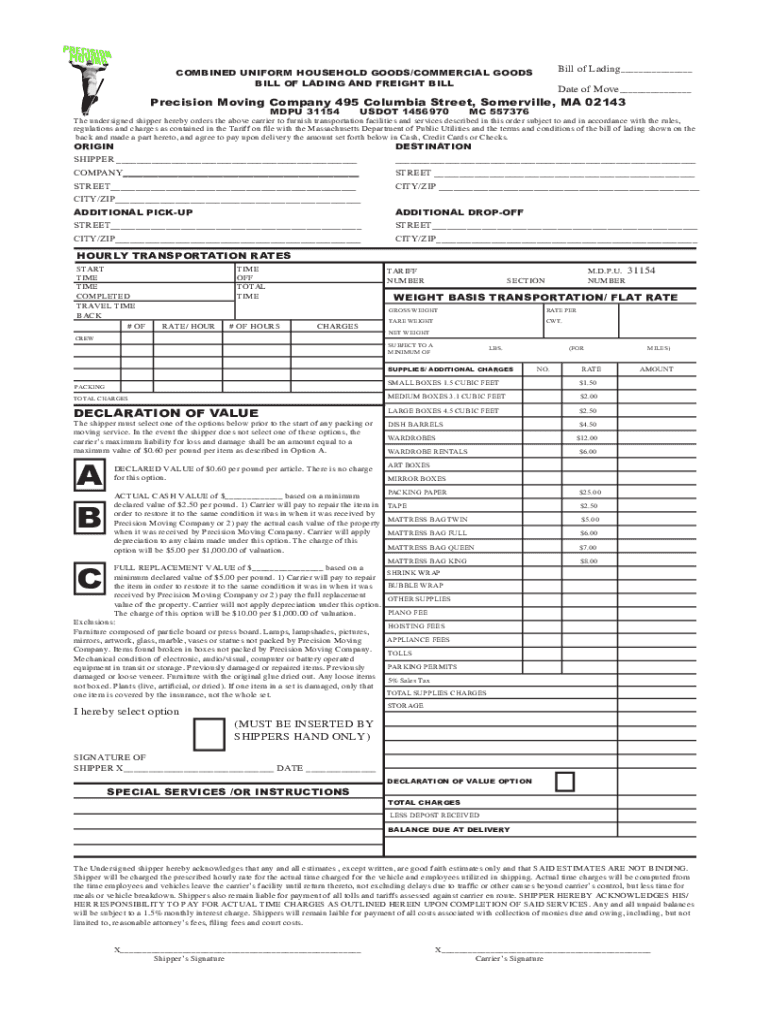
Moving Company Bill of Lading Template Form


What is the moving company bill of lading template
The moving company bill of lading template is a crucial document used in the transportation of goods. It serves as a receipt for the items being moved and outlines the terms of the shipment. This template typically includes essential details such as the names and addresses of both the shipper and the recipient, a description of the goods, and the agreed-upon terms for the move. By utilizing a standardized template, moving companies can ensure that all necessary information is captured accurately, reducing the risk of disputes and enhancing accountability.
Key elements of the moving company bill of lading template
Understanding the key elements of the moving company bill of lading template is vital for effective use. Important components include:
- Shipper Information: Name, address, and contact details of the person or company sending the goods.
- Consignee Information: Name, address, and contact details of the recipient.
- Description of Goods: Detailed information about the items being transported, including quantity and condition.
- Terms and Conditions: Specific terms regarding liability, payment, and delivery timelines.
- Signatures: Required signatures from both the shipper and the carrier to validate the document.
Steps to complete the moving company bill of lading template
Completing the moving company bill of lading template involves several straightforward steps:
- Obtain the Template: Access a reliable moving company bill of lading template from a trusted source.
- Fill in Shipper Details: Input the name and address of the shipper accurately.
- Enter Consignee Information: Provide the recipient's name and address.
- Describe the Goods: Clearly list all items being moved, including their condition.
- Review Terms: Ensure that the terms and conditions are clearly stated and understood by both parties.
- Sign the Document: Have both the shipper and carrier sign the bill of lading to confirm agreement.
How to use the moving company bill of lading template
Using the moving company bill of lading template effectively requires attention to detail. Once completed, the document should be presented at the time of pickup and delivery. It acts as a legal contract between the shipper and the carrier, outlining responsibilities and expectations. During the moving process, both parties should retain a copy for their records. This ensures that there is a clear understanding of the terms agreed upon and provides a reference in case of any disputes.
Legal use of the moving company bill of lading template
The legal use of the moving company bill of lading template is significant in the transportation industry. This document serves as proof of the contract between the shipper and the carrier, which is legally binding. It protects both parties by clearly defining the scope of the move, including liability for damages or loss during transit. Compliance with state and federal regulations is essential when using this document, as it must meet specific legal standards to be enforceable in a court of law.
Examples of using the moving company bill of lading template
Examples of using the moving company bill of lading template can vary based on specific scenarios. For instance, a family moving across state lines might use the template to document their household items, ensuring that all possessions are accounted for during transit. Similarly, a business relocating office equipment would utilize the template to outline the items being moved, protecting both the company and the moving service. These examples illustrate the versatility and importance of the bill of lading in different moving contexts.
Quick guide on how to complete moving company bill of lading template form
The simplest method to obtain and endorse Moving Company Bill Of Lading Template
Within the scope of your entire organization, ineffective workflows regarding document authorization can consume a signNow amount of productive time. Signing documents such as Moving Company Bill Of Lading Template is an inherent aspect of operations in any sector, which is why the effectiveness of each agreement's lifecycle has a substantial impact on the organization's overall performance. With airSlate SignNow, endorsing your Moving Company Bill Of Lading Template is as straightforward and rapid as possible. This platform provides you with the latest version of nearly any document. Even better, you can sign it immediately without the necessity of installing external software on your computer or producing physical copies.
Steps to obtain and endorse your Moving Company Bill Of Lading Template
- Explore our collection by category or utilize the search box to locate the document you require.
- Examine the form preview by clicking Learn more to ensure it is the correct one.
- Select Get form to begin editing immediately.
- Complete your form and insert any necessary information using the toolbar.
- When finished, click the Sign tool to endorse your Moving Company Bill Of Lading Template.
- Choose the signature method that is most suitable for you: Draw, Generate initials, or upload an image of your handwritten signature.
- Click Done to finish editing and move on to document-sharing options if needed.
With airSlate SignNow, you possess everything necessary to handle your documents efficiently. You can find, complete, modify, and even send your Moving Company Bill Of Lading Template in a single tab without any complications. Optimize your workflows by utilizing a single, intelligent eSignature solution.
Create this form in 5 minutes or less
FAQs
-
How can I fill out Google's intern host matching form to optimize my chances of receiving a match?
I was selected for a summer internship 2016.I tried to be very open while filling the preference form: I choose many products as my favorite products and I said I'm open about the team I want to join.I even was very open in the location and start date to get host matching interviews (I negotiated the start date in the interview until both me and my host were happy.) You could ask your recruiter to review your form (there are very cool and could help you a lot since they have a bigger experience).Do a search on the potential team.Before the interviews, try to find smart question that you are going to ask for the potential host (do a search on the team to find nice and deep questions to impress your host). Prepare well your resume.You are very likely not going to get algorithm/data structure questions like in the first round. It's going to be just some friendly chat if you are lucky. If your potential team is working on something like machine learning, expect that they are going to ask you questions about machine learning, courses related to machine learning you have and relevant experience (projects, internship). Of course you have to study that before the interview. Take as long time as you need if you feel rusty. It takes some time to get ready for the host matching (it's less than the technical interview) but it's worth it of course.
-
How do you fill out an income tax form for a director of a company in India?
There are no special provisions for a director of a company. He should file the return on the basis of his income . If he is just earning salary ten ITR-1.~Sayantan Sen Gupta~
-
How do I fill out the form of DU CIC? I couldn't find the link to fill out the form.
Just register on the admission portal and during registration you will get an option for the entrance based course. Just register there. There is no separate form for DU CIC.
-
I got counterfeit bills out of an ATM on the boardwalk in MD. The only form I can find is one for the bank to fill out. Is there a form that I can use?
Get with the bank that owns the atm or take them to your bank. There is no reason for you to take care of this directly. As a former banker, I recall that there was a process that went through the Bank’s loss prevention department.If you take them to the bank who owned the atm You could get your money back.If you take them to your own bank, file an ATM dispute as the currency was fake. The great thing about the ATM network is that they provide consumer protection.The bank will have no problem taking care of the bills for you and the plus side is that you’re likely going to get the money replaced!One last note is that currency that is fake is best for a consumer to never mail themselves as you need to get it to a controlled environment. The banks seal the bill in a specific bag that is tamper evident and begins a full chain of custody to help preserve micro-evidence as well as provide proof that it was not attempting to be used.
Create this form in 5 minutes!
How to create an eSignature for the moving company bill of lading template form
How to generate an electronic signature for your Moving Company Bill Of Lading Template Form online
How to generate an eSignature for your Moving Company Bill Of Lading Template Form in Chrome
How to create an electronic signature for signing the Moving Company Bill Of Lading Template Form in Gmail
How to generate an electronic signature for the Moving Company Bill Of Lading Template Form from your mobile device
How to make an eSignature for the Moving Company Bill Of Lading Template Form on iOS
How to create an eSignature for the Moving Company Bill Of Lading Template Form on Android OS
People also ask
-
What is a moving bill of lading?
A moving bill of lading is a legal document that acts as a receipt for goods being shipped, providing essential details about the transportation. It outlines the responsibilities of the carrier and the shipper, ensuring accountability during the moving process. Understanding this document is crucial for a seamless moving experience.
-
How does airSlate SignNow simplify the process of managing a moving bill of lading?
airSlate SignNow streamlines the management of your moving bill of lading by allowing you to eSign and send documents easily. Its user-friendly platform ensures you can create and track your moving bill of lading efficiently, saving you time and improving accuracy. With just a few clicks, you’re one step closer to a hassle-free move.
-
Is there a cost to use airSlate SignNow for a moving bill of lading?
airSlate SignNow offers competitive pricing tailored to your business needs when handling a moving bill of lading. You can choose from various subscription plans based on your volume of documents and required features. This cost-effective solution ensures you can manage your moving documents without breaking the bank.
-
Can I integrate airSlate SignNow with other tools for managing my moving bill of lading?
Yes, airSlate SignNow provides seamless integrations with popular CRM and productivity tools, allowing you to manage your moving bill of lading alongside other essential processes. This enhances your workflow and keeps everything organized in one place. With these integrations, you can improve efficiency and collaboration within your team.
-
What are the benefits of using an electronic moving bill of lading?
Using an electronic moving bill of lading offers several benefits, including improved speed, reduced paperwork, and enhanced security. eSigning your moving bill of lading digitally ensures that the document is easily accessible and securely stored. Additionally, it minimizes the risk of loss or errors commonly associated with traditional paper methods.
-
How can I ensure my moving bill of lading is legally binding?
To ensure your moving bill of lading is legally binding, it's essential to include all required details and have all parties eSign the document using a reliable platform like airSlate SignNow. The platform complies with eSignature laws, making your electronic documents just as valid as their paper counterparts. This provides peace of mind during your move.
-
What features does airSlate SignNow offer for creating a moving bill of lading?
airSlate SignNow offers a range of robust features for creating a moving bill of lading, including customizable templates, the ability to embed various fields, and an intuitive drag-and-drop interface. These tools make it easy to generate a professional-looking moving bill of lading tailored to your specific needs. This flexibility helps ensure your documents meet industry standards.
Get more for Moving Company Bill Of Lading Template
- Blue badge application form pdf
- Modelo sc 2778 form
- Itr 5 form
- Declaration of a desire for a natural death sc form
- Ell progress monitoring forms
- Math kangaroo answer sheet printable 45534582 form
- Competency assessment template word form
- Form required for thirty day notice of rent increase tenant names ci east palo alto ca
Find out other Moving Company Bill Of Lading Template
- How Can I eSign Hawaii Non-Profit Cease And Desist Letter
- Can I eSign Florida Non-Profit Residential Lease Agreement
- eSign Idaho Non-Profit Business Plan Template Free
- eSign Indiana Non-Profit Business Plan Template Fast
- How To eSign Kansas Non-Profit Business Plan Template
- eSign Indiana Non-Profit Cease And Desist Letter Free
- eSign Louisiana Non-Profit Quitclaim Deed Safe
- How Can I eSign Maryland Non-Profit Credit Memo
- eSign Maryland Non-Profit Separation Agreement Computer
- eSign Legal PDF New Jersey Free
- eSign Non-Profit Document Michigan Safe
- eSign New Mexico Legal Living Will Now
- eSign Minnesota Non-Profit Confidentiality Agreement Fast
- How Do I eSign Montana Non-Profit POA
- eSign Legal Form New York Online
- Can I eSign Nevada Non-Profit LLC Operating Agreement
- eSign Legal Presentation New York Online
- eSign Ohio Legal Moving Checklist Simple
- How To eSign Ohio Non-Profit LLC Operating Agreement
- eSign Oklahoma Non-Profit Cease And Desist Letter Mobile