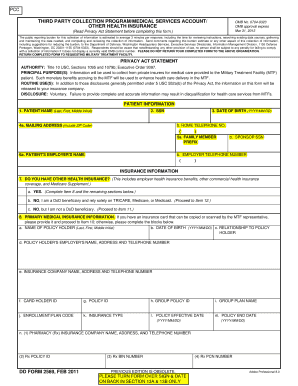
Dd2569 Form


What is the dd2569
The dd2569, also known as the DD Form 2569, is a document used primarily by the U.S. Department of Defense. It serves as a means to collect information regarding the eligibility of individuals for certain benefits and services. This form is essential for ensuring that the right individuals receive the appropriate support based on their military service or affiliation. Understanding the purpose of the dd2569 is crucial for those who need to navigate military benefits and services effectively.
How to use the dd2569
Using the dd2569 involves several key steps to ensure accurate completion. Start by gathering all necessary personal information, including military service details and any relevant identification numbers. Carefully fill out each section of the form, ensuring that all information is accurate and complete. Once completed, the form may need to be submitted to the appropriate military office or agency for processing. It is important to follow any specific instructions provided with the form to avoid delays in processing.
Steps to complete the dd2569
Completing the dd2569 requires attention to detail. Follow these steps for successful submission:
- Gather necessary documents, such as military identification and service records.
- Fill out the form with accurate personal and service-related information.
- Review the completed form for any errors or omissions.
- Sign and date the form as required.
- Submit the form to the designated military office or agency, either online or via mail.
Legal use of the dd2569
The dd2569 is legally binding when completed and submitted according to the guidelines set forth by the Department of Defense. For the form to be considered valid, it must include accurate information and the necessary signatures. Compliance with all legal requirements ensures that the information provided can be used for its intended purpose, such as accessing benefits or services related to military service.
Key elements of the dd2569
Understanding the key elements of the dd2569 is essential for effective completion. Important components include:
- Personal Information: This includes the individual's name, address, and contact information.
- Military Service Details: Information about the branch of service, rank, and service dates.
- Eligibility Criteria: Specific conditions that must be met to qualify for benefits.
- Signature Section: Required signatures to validate the form.
Form Submission Methods
The dd2569 can be submitted through various methods, depending on the requirements of the specific military office or agency. Common submission methods include:
- Online Submission: Some agencies may allow electronic submission through their secure portals.
- Mail: The completed form can be sent via postal service to the designated office.
- In-Person: Individuals may also choose to deliver the form in person at the appropriate military office.
Quick guide on how to complete dd2569
Effortlessly Complete Dd2569 on Any Device
Managing documents online has gained popularity among businesses and individuals alike. It offers a perfect eco-friendly substitute for traditional printed and signed papers, as you can easily find the appropriate form and securely keep it online. airSlate SignNow provides all the tools necessary to create, edit, and eSign your documents quickly without delays. Manage Dd2569 on any device using airSlate SignNow's Android or iOS applications and simplify your document-related tasks today.
The Easiest Way to Edit and eSign Dd2569 with Ease
- Find Dd2569 and click Get Form to begin.
- Use the tools we offer to complete your form.
- Emphasize important sections of the documents or redact sensitive information with tools specifically provided by airSlate SignNow for that purpose.
- Create your eSignature using the Sign tool, which takes only seconds and holds the same legal significance as a conventional wet ink signature.
- Review the details and click the Done button to save your modifications.
- Select your preferred method to send your form, whether by email, SMS, invite link, or download it to your computer.
Say goodbye to lost or misfiled documents, endless form searching, or mistakes requiring new printed copies. airSlate SignNow fulfills all your document management needs in just a few clicks from any device of your choice. Edit and eSign Dd2569 and ensure outstanding communication at every stage of your form preparation process with airSlate SignNow.
Create this form in 5 minutes or less
Create this form in 5 minutes!
How to create an eSignature for the dd2569
How to create an electronic signature for a PDF online
How to create an electronic signature for a PDF in Google Chrome
How to create an e-signature for signing PDFs in Gmail
How to create an e-signature right from your smartphone
How to create an e-signature for a PDF on iOS
How to create an e-signature for a PDF on Android
People also ask
-
What is a dd2569 form?
The dd2569 form is a document commonly used in various administrative processes. With airSlate SignNow, you can easily eSign and send the dd2569 electronically, ensuring a seamless and efficient workflow.
-
How can airSlate SignNow help with completing the dd2569?
airSlate SignNow streamlines the completion of the dd2569 form by allowing you to fill it out digitally, sign it with ease, and share it securely. This eliminates the hassles of paper-based processes and helps you manage documents efficiently.
-
What are the pricing options for airSlate SignNow?
airSlate SignNow offers flexible pricing plans, designed to suit various business needs. Whether you are an individual or a large organization, you can find a plan that allows you to manage forms like the dd2569 effectively while staying within your budget.
-
Can I integrate airSlate SignNow with other applications?
Yes, airSlate SignNow supports integrations with numerous applications, making it easy to use alongside your existing tools. You can seamlessly connect platforms to enhance the management of documents, including the dd2569.
-
What are the key benefits of using airSlate SignNow?
Using airSlate SignNow offers numerous benefits, including increased efficiency, cost savings, and improved document security. By utilizing this platform for tasks such as eSigning the dd2569, businesses can streamline their operations and reduce turnaround time.
-
Is airSlate SignNow secure for handling sensitive documents?
Absolutely! airSlate SignNow prioritizes security, employing advanced encryption and compliance measures to protect your documents. This ensures that your dd2569 and other sensitive information remain confidential and secure.
-
How do I start using airSlate SignNow for the dd2569?
Getting started with airSlate SignNow is straightforward. Simply sign up for a plan, create an account, and you can begin uploading and eSigning forms like the dd2569 within minutes.
Get more for Dd2569
- Dd1252 form
- Vast academy admissions application amp recommendation form vast hccs
- Ventura county certified unified program agency business owneroperator identification form
- Letter of nomination sample form
- Bs 7671 a3 model forms iet electrical
- West oakland acphd form
- Va home inspection checklist pdf 837733 form
- Va form 21 0960c 7
Find out other Dd2569
- How To Electronic signature Arkansas Real Estate Contract
- Electronic signature Idaho Plumbing Claim Myself
- Electronic signature Kansas Plumbing Business Plan Template Secure
- Electronic signature Louisiana Plumbing Purchase Order Template Simple
- Can I Electronic signature Wyoming Legal Limited Power Of Attorney
- How Do I Electronic signature Wyoming Legal POA
- How To Electronic signature Florida Real Estate Contract
- Electronic signature Florida Real Estate NDA Secure
- Can I Electronic signature Florida Real Estate Cease And Desist Letter
- How Can I Electronic signature Hawaii Real Estate LLC Operating Agreement
- Electronic signature Georgia Real Estate Letter Of Intent Myself
- Can I Electronic signature Nevada Plumbing Agreement
- Electronic signature Illinois Real Estate Affidavit Of Heirship Easy
- How To Electronic signature Indiana Real Estate Quitclaim Deed
- Electronic signature North Carolina Plumbing Business Letter Template Easy
- Electronic signature Kansas Real Estate Residential Lease Agreement Simple
- How Can I Electronic signature North Carolina Plumbing Promissory Note Template
- Electronic signature North Dakota Plumbing Emergency Contact Form Mobile
- Electronic signature North Dakota Plumbing Emergency Contact Form Easy
- Electronic signature Rhode Island Plumbing Business Plan Template Later