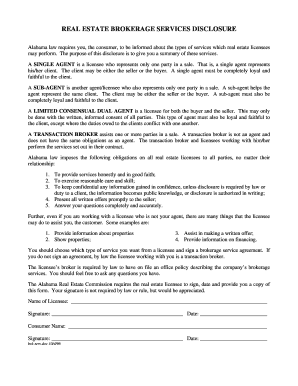
REAL ESTATE BROKERAGE SERVICES DISCLOSURE Form


Understanding the REAL ESTATE BROKERAGE SERVICES DISCLOSURE
The REAL ESTATE BROKERAGE SERVICES DISCLOSURE is a crucial document designed to inform clients about the nature of the brokerage services being provided in real estate transactions. This disclosure outlines the roles, responsibilities, and potential conflicts of interest that may arise during the process. It is essential for ensuring transparency between the broker and the client, fostering trust and clarity in real estate dealings.
Key Elements of the REAL ESTATE BROKERAGE SERVICES DISCLOSURE
This disclosure typically includes several key components:
- Broker's Role: A detailed description of the broker's responsibilities and the services they will provide.
- Client's Rights: An overview of the rights of the client, including the right to receive a copy of the disclosure.
- Compensation Structure: Information on how the broker will be compensated, including any fees or commissions.
- Conflicts of Interest: Disclosure of any potential conflicts that may affect the broker's impartiality.
Steps to Complete the REAL ESTATE BROKERAGE SERVICES DISCLOSURE
Completing the REAL ESTATE BROKERAGE SERVICES DISCLOSURE involves several straightforward steps:
- Gather necessary information about the brokerage services being provided.
- Fill out the disclosure form accurately, ensuring all relevant details are included.
- Review the completed form with the client to ensure understanding and agreement.
- Obtain the client's signature to confirm receipt and understanding of the disclosure.
Legal Use of the REAL ESTATE BROKERAGE SERVICES DISCLOSURE
The legal use of the REAL ESTATE BROKERAGE SERVICES DISCLOSURE is governed by state laws and regulations. It is important for brokers to comply with these legal requirements to avoid potential liabilities. The disclosure must be provided to clients at the outset of the brokerage relationship, ensuring they are informed before entering into any agreements.
How to Obtain the REAL ESTATE BROKERAGE SERVICES DISCLOSURE
The REAL ESTATE BROKERAGE SERVICES DISCLOSURE can typically be obtained through various channels:
- Brokerage Firms: Most real estate brokerages provide this disclosure as part of their standard documentation.
- State Real Estate Commissions: Many state regulatory bodies offer templates or guidelines for the disclosure.
- Online Resources: Various online platforms provide downloadable versions of the disclosure form for ease of access.
State-Specific Rules for the REAL ESTATE BROKERAGE SERVICES DISCLOSURE
Each state in the U.S. may have specific rules governing the use and content of the REAL ESTATE BROKERAGE SERVICES DISCLOSURE. It is essential for brokers to familiarize themselves with their state’s regulations to ensure compliance. Some states may require additional disclosures or specific language to be included in the document.
Quick guide on how to complete real estate brokerage services disclosure
Complete REAL ESTATE BROKERAGE SERVICES DISCLOSURE effortlessly on any device
Online document management has become increasingly popular among businesses and individuals. It offers an excellent eco-friendly substitute for traditional printed and signed documents, as you can obtain the correct form and securely store it online. airSlate SignNow provides all the necessary tools to create, modify, and electronically sign your documents quickly without delays. Manage REAL ESTATE BROKERAGE SERVICES DISCLOSURE on any platform with airSlate SignNow Android or iOS applications and enhance any document-centric process today.
The easiest way to modify and electronically sign REAL ESTATE BROKERAGE SERVICES DISCLOSURE without hassle
- Locate REAL ESTATE BROKERAGE SERVICES DISCLOSURE and click Get Form to begin.
- Use the tools we offer to complete your form.
- Emphasize relevant sections of the documents or redact sensitive information using tools that airSlate SignNow provides specifically for that purpose.
- Create your signature using the Sign tool, which takes seconds and carries the same legal validity as a conventional wet ink signature.
- Review all the information and click on the Done button to save your modifications.
- Select how you wish to send your form, via email, SMS, or invitation link, or download it to your PC.
Forget about lost or misplaced documents, tedious form searching, or errors that necessitate printing new copies of documents. airSlate SignNow meets all your document management needs in just a few clicks from your preferred device. Modify and electronically sign REAL ESTATE BROKERAGE SERVICES DISCLOSURE and ensure excellent communication at any stage of the form preparation process with airSlate SignNow.
Create this form in 5 minutes or less
Create this form in 5 minutes!
How to create an eSignature for the real estate brokerage services disclosure
How to create an electronic signature for a PDF online
How to create an electronic signature for a PDF in Google Chrome
How to create an e-signature for signing PDFs in Gmail
How to create an e-signature right from your smartphone
How to create an e-signature for a PDF on iOS
How to create an e-signature for a PDF on Android
People also ask
-
What is REAL ESTATE BROKERAGE SERVICES DISCLOSURE?
REAL ESTATE BROKERAGE SERVICES DISCLOSURE refers to the legal requirement for real estate brokers to disclose their professional services and any potential conflicts of interest to clients. This ensures transparency and helps clients make informed decisions about their real estate transactions.
-
How does airSlate SignNow assist with REAL ESTATE BROKERAGE SERVICES DISCLOSURE?
airSlate SignNow provides an efficient platform that enables real estate professionals to easily prepare and send documents related to REAL ESTATE BROKERAGE SERVICES DISCLOSURE. By leveraging our eSignature capabilities, brokers can ensure that all parties sign necessary documents promptly, enhancing compliance and efficiency.
-
What are the pricing options for using airSlate SignNow for REAL ESTATE BROKERAGE SERVICES DISCLOSURE?
airSlate SignNow offers flexible pricing plans that cater to various business needs, making it cost-effective for real estate brokerages. Our plans include features essential for managing REAL ESTATE BROKERAGE SERVICES DISCLOSURE, ensuring you get the best value for your investment.
-
What features of airSlate SignNow support REAL ESTATE BROKERAGE SERVICES DISCLOSURE?
Key features of airSlate SignNow that support REAL ESTATE BROKERAGE SERVICES DISCLOSURE include customizable document templates, easy document sharing, and robust eSignature capabilities. These features streamline the process, making it quick and easy to fulfill disclosure requirements.
-
Can airSlate SignNow integrate with my existing tools for REAL ESTATE BROKERAGE SERVICES DISCLOSURE?
Yes, airSlate SignNow seamlessly integrates with a variety of tools commonly used in the real estate industry, enhancing your workflow regarding REAL ESTATE BROKERAGE SERVICES DISCLOSURE. These integrations allow for easy data sharing and improved efficiency in managing documents.
-
What are the benefits of using airSlate SignNow for REAL ESTATE BROKERAGE SERVICES DISCLOSURE?
Using airSlate SignNow for REAL ESTATE BROKERAGE SERVICES DISCLOSURE provides numerous benefits, including enhanced document security, reduced turnaround times, and improved client satisfaction. It simplifies the process of obtaining necessary signatures and ensures compliance with legal requirements.
-
Is airSlate SignNow secure for handling REAL ESTATE BROKERAGE SERVICES DISCLOSURE documents?
Absolutely! airSlate SignNow employs advanced security measures to protect documents related to REAL ESTATE BROKERAGE SERVICES DISCLOSURE. Your data is encrypted and stored securely, ensuring that sensitive information remains confidential.
Get more for REAL ESTATE BROKERAGE SERVICES DISCLOSURE
- Plumbing contractor package new york form
- Brick mason contractor package new york form
- Roofing contractor package new york form
- Electrical contractor package new york form
- Sheetrock drywall contractor package new york form
- Flooring contractor package new york form
- Trim carpentry contractor package new york form
- Fencing contractor package new york form
Find out other REAL ESTATE BROKERAGE SERVICES DISCLOSURE
- How Can I Sign Alaska Travel Agency Agreement
- How Can I Sign Missouri Travel Agency Agreement
- How Can I Sign Alabama Amendment to an LLC Operating Agreement
- Can I Sign Alabama Amendment to an LLC Operating Agreement
- How To Sign Arizona Amendment to an LLC Operating Agreement
- Sign Florida Amendment to an LLC Operating Agreement Now
- How To Sign Florida Amendment to an LLC Operating Agreement
- How Do I Sign Illinois Amendment to an LLC Operating Agreement
- How Do I Sign New Hampshire Amendment to an LLC Operating Agreement
- How To Sign New York Amendment to an LLC Operating Agreement
- Sign Washington Amendment to an LLC Operating Agreement Now
- Can I Sign Wyoming Amendment to an LLC Operating Agreement
- How To Sign California Stock Certificate
- Sign Louisiana Stock Certificate Free
- Sign Maine Stock Certificate Simple
- Sign Oregon Stock Certificate Myself
- Sign Pennsylvania Stock Certificate Simple
- How Do I Sign South Carolina Stock Certificate
- Sign New Hampshire Terms of Use Agreement Easy
- Sign Wisconsin Terms of Use Agreement Secure