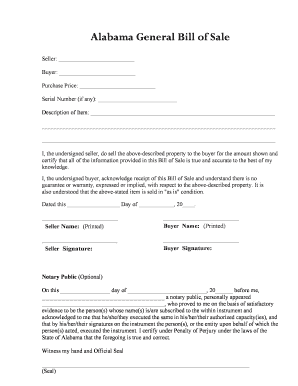
Alabama General Bill of Sale LegalFormsorg


Understanding the Alabama General Bill of Sale
The Alabama General Bill of Sale is a legal document used to transfer ownership of personal property from one party to another. This form serves as proof of the transaction and includes essential details about the buyer, seller, and the item being sold. It is commonly used for various types of personal property, including vehicles, furniture, and equipment. Understanding this document is crucial for both parties involved to ensure a smooth transaction and to protect their rights.
Key Elements of the Alabama General Bill of Sale
When completing the Alabama General Bill of Sale, several key elements must be included to ensure its validity:
- Names and Addresses: Full names and addresses of both the buyer and seller.
- Description of the Item: A detailed description of the property being sold, including make, model, year, and identification numbers if applicable.
- Sale Price: The agreed-upon price for the item, clearly stated.
- Date of Sale: The date when the transaction takes place.
- Signatures: Both parties must sign the document to validate the sale.
Steps to Complete the Alabama General Bill of Sale
Completing the Alabama General Bill of Sale involves several straightforward steps:
- Gather Information: Collect all necessary details about the buyer, seller, and item.
- Fill Out the Form: Accurately complete the form with all required information.
- Review the Document: Both parties should review the completed form to ensure accuracy.
- Sign the Bill of Sale: Both the buyer and seller must sign the document to finalize the sale.
- Provide Copies: Each party should retain a copy of the signed document for their records.
Legal Use of the Alabama General Bill of Sale
The Alabama General Bill of Sale is a legally recognized document that provides proof of ownership transfer. It can be used in various legal contexts, such as registering a vehicle, proving ownership in disputes, or for tax purposes. It is essential to ensure that the form is filled out correctly and that both parties understand their rights and obligations under Alabama law.
Obtaining the Alabama General Bill of Sale
The Alabama General Bill of Sale can be obtained through various sources. Many online platforms provide templates that can be filled out digitally. Additionally, local offices, such as the Department of Motor Vehicles or legal offices, may offer hard copies of the form. It is advisable to ensure that the version used complies with Alabama state laws and includes all necessary elements for a valid sale.
State-Specific Rules for the Alabama General Bill of Sale
Alabama has specific rules governing the use of the General Bill of Sale. For instance, certain transactions, such as those involving vehicles, may require additional documentation, including titles or odometer disclosures. It is important for both buyers and sellers to be aware of these regulations to avoid potential legal issues. Familiarizing oneself with state laws can help ensure compliance and protect the interests of both parties.
Quick guide on how to complete alabama general bill of sale legalformsorg
Complete Alabama General Bill Of Sale LegalFormsorg effortlessly on any device
Digital document management has become increasingly favored by companies and individuals. It serves as an ideal eco-friendly substitute for conventional printed and signed documents, allowing you to access the necessary form and securely save it online. airSlate SignNow equips you with all the tools you require to create, modify, and electronically sign your documents swiftly without delays. Manage Alabama General Bill Of Sale LegalFormsorg on any system with airSlate SignNow Android or iOS applications and streamline any document-related task today.
The simplest way to modify and electronically sign Alabama General Bill Of Sale LegalFormsorg with ease
- Locate Alabama General Bill Of Sale LegalFormsorg and click on Get Form to initiate the process.
- Utilize the tools we provide to complete your form.
- Emphasize pertinent sections of the documents or obscure sensitive information with tools specifically designed by airSlate SignNow for that function.
- Generate your eSignature using the Sign tool, which takes mere seconds and holds the same legal validity as an ink signature.
- Review the details and click on the Done button to save your modifications.
- Choose your preferred method to send your form, whether by email, text message (SMS), invite link, or download it to your computer.
Eliminate concerns about lost or misplaced files, cumbersome form searching, or mistakes that require printing new document copies. airSlate SignNow fulfills all your document management needs in just a few clicks from a device of your choosing. Edit and electronically sign Alabama General Bill Of Sale LegalFormsorg and ensure excellent communication at every phase of the form preparation process with airSlate SignNow.
Create this form in 5 minutes or less
Create this form in 5 minutes!
How to create an eSignature for the alabama general bill of sale legalformsorg
How to create an electronic signature for a PDF online
How to create an electronic signature for a PDF in Google Chrome
How to create an e-signature for signing PDFs in Gmail
How to create an e-signature right from your smartphone
How to create an e-signature for a PDF on iOS
How to create an e-signature for a PDF on Android
People also ask
-
What is the Alabama general bill sale form, and why do I need it?
The Alabama general bill sale form is a legal document that acts as a receipt for the sale of personal property. It is essential for both buyers and sellers to establish proof of ownership transfer and protect their rights in case of disputes.
-
How can airSlate SignNow help me with the Alabama general bill sale form?
airSlate SignNow simplifies the process of creating and signing the Alabama general bill sale form. Our platform allows you to easily fill out the form electronically and get it signed by all parties, ensuring a streamlined and efficient transaction.
-
Is there a cost associated with using airSlate SignNow for the Alabama general bill sale form?
While the basic features of airSlate SignNow are cost-effective, pricing may vary based on the plan you choose. We offer various subscription options that provide excellent value for preparing and signing documents like the Alabama general bill sale form.
-
Are there any features that come with the Alabama general bill sale form in airSlate SignNow?
Yes, airSlate SignNow offers several features for the Alabama general bill sale form, including customizable templates, secure eSignature capabilities, and storage options. Our platform ensures your documents are safe and easily accessible anytime.
-
Can I integrate airSlate SignNow with other applications to manage my Alabama general bill sale forms?
Absolutely! airSlate SignNow integrates seamlessly with numerous applications, allowing you to manage your Alabama general bill sale forms alongside your existing tools. This ensures a more efficient workflow and better organization of your documents.
-
How secure is my data when using airSlate SignNow for the Alabama general bill sale form?
Security is a top priority at airSlate SignNow. We utilize advanced encryption methods and comply with industry standards to protect your data while you create, sign, and store your Alabama general bill sale forms.
-
Can multiple parties sign the Alabama general bill sale form using airSlate SignNow?
Yes, airSlate SignNow allows multiple parties to sign the Alabama general bill sale form digitally. This collaborative feature streamlines the process, ensuring all necessary signatures are collected efficiently, regardless of location.
Get more for Alabama General Bill Of Sale LegalFormsorg
Find out other Alabama General Bill Of Sale LegalFormsorg
- Electronic signature Oregon Police Living Will Now
- Electronic signature Pennsylvania Police Executive Summary Template Free
- Electronic signature Pennsylvania Police Forbearance Agreement Fast
- How Do I Electronic signature Pennsylvania Police Forbearance Agreement
- How Can I Electronic signature Pennsylvania Police Forbearance Agreement
- Electronic signature Washington Real Estate Purchase Order Template Mobile
- Electronic signature West Virginia Real Estate Last Will And Testament Online
- Electronic signature Texas Police Lease Termination Letter Safe
- How To Electronic signature Texas Police Stock Certificate
- How Can I Electronic signature Wyoming Real Estate Quitclaim Deed
- Electronic signature Virginia Police Quitclaim Deed Secure
- How Can I Electronic signature West Virginia Police Letter Of Intent
- How Do I Electronic signature Washington Police Promissory Note Template
- Electronic signature Wisconsin Police Permission Slip Free
- Electronic signature Minnesota Sports Limited Power Of Attorney Fast
- Electronic signature Alabama Courts Quitclaim Deed Safe
- How To Electronic signature Alabama Courts Stock Certificate
- Can I Electronic signature Arkansas Courts Operating Agreement
- How Do I Electronic signature Georgia Courts Agreement
- Electronic signature Georgia Courts Rental Application Fast