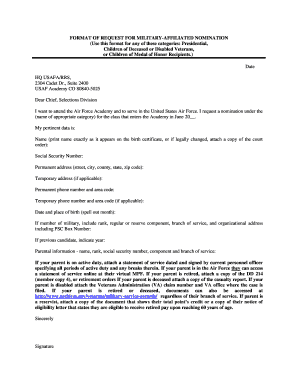
Military Email Format


What is the Military Email Format
The military email format is a structured way of composing emails used by military personnel. It typically includes specific elements to ensure clarity and professionalism. The format often consists of the sender's rank, name, and contact information, followed by the recipient's details, subject line, and the body of the message. This structure helps maintain a formal tone and ensures that communication is clear and direct, which is essential in military operations.
Key Elements of the Military Email Format
Understanding the key elements of the military email format is crucial for effective communication. The essential components include:
- Subject Line: A concise summary of the email content.
- Salutation: A formal greeting, often using the recipient's rank and last name.
- Body: The main content of the email, clearly stated and organized.
- Closing: A formal sign-off, typically including the sender's rank, full name, and contact information.
These elements help convey respect and professionalism, which are vital in military correspondence.
How to Use the Military Email Format
Using the military email format effectively involves adhering to established protocols. Begin by drafting your email in a clear and organized manner. Ensure that the subject line accurately reflects the content to facilitate easy identification. Use appropriate salutations and maintain a respectful tone throughout the body of the email. Conclude with a formal closing, including your rank and contact details. This approach not only enhances communication clarity but also fosters professionalism in military interactions.
Steps to Complete the Military Email Format
Completing a military email involves several straightforward steps:
- Start with a clear subject line that summarizes the email content.
- Begin with a formal salutation, addressing the recipient by their rank and last name.
- Write the body of the email, keeping it concise and to the point.
- Use paragraphs to separate different points for better readability.
- Conclude with a formal closing, including your rank, name, and contact information.
Following these steps ensures that your email is professional and adheres to military standards.
Legal Use of the Military Email Format
The legal use of the military email format is essential for ensuring that communications are recognized as official. Emails sent in this format can serve as documentation in various situations, such as reporting incidents or communicating orders. It is important to maintain compliance with military regulations and protocols to ensure that emails are considered valid and can be used in official capacities. Proper formatting and adherence to guidelines help protect the integrity of the communication.
Examples of Using the Military Email Format
Examples of the military email format can help illustrate its application. Here is a simple example:
Subject: Request for Leave
To: Captain John Smith
From: Sergeant Jane Doe
Dear Captain Smith,
I am writing to formally request leave from June 1 to June 15 for personal reasons. I have ensured that my duties will be covered during my absence.
Thank you for considering my request.
Sincerely,
Sergeant Jane Doe
Contact:
This example demonstrates the structure and professionalism expected in military emails.
Quick guide on how to complete military email format
Complete Military Email Format effortlessly on any device
Digital document management has become increasingly popular among businesses and individuals. It offers an ideal environmentally friendly substitute for traditional printed and signed papers, as one can locate the necessary form and securely archive it online. airSlate SignNow provides all the tools you require to create, edit, and eSign your documents quickly without delays. Handle Military Email Format on any device with airSlate SignNow's Android or iOS applications and streamline any document-related process today.
How to modify and eSign Military Email Format with ease
- Obtain Military Email Format and then click Get Form to begin.
- Make use of the tools we offer to finalize your document.
- Emphasize pertinent sections of the documents or redact sensitive information with tools that airSlate SignNow provides specifically for that purpose.
- Generate your eSignature using the Sign feature, which takes seconds and holds the same legal validity as a conventional wet ink signature.
- Verify the information and then click on the Done button to save your changes.
- Choose how you would like to send your form, via email, text message (SMS), invite link, or download it to your computer.
Eliminate concerns about lost or misplaced documents, tedious form searching, or errors that require printing new document copies. airSlate SignNow meets your document management needs in just a few clicks from any device of your preference. Edit and eSign Military Email Format and guarantee outstanding communication at every stage of the form preparation process with airSlate SignNow.
Create this form in 5 minutes or less
Create this form in 5 minutes!
How to create an eSignature for the military email format
How to create an electronic signature for a PDF online
How to create an electronic signature for a PDF in Google Chrome
How to create an e-signature for signing PDFs in Gmail
How to create an e-signature right from your smartphone
How to create an e-signature for a PDF on iOS
How to create an e-signature for a PDF on Android
People also ask
-
What is the military email format used for official communications?
The military email format is a structured way of composing emails to ensure prompt and clear communication within military organizations. It typically includes specific elements like the sender's rank, name, position, and a clear subject line. Using the military email format helps maintain professionalism and clarity in correspondence.
-
How can airSlate SignNow assist in utilizing the military email format?
airSlate SignNow allows you to easily incorporate the military email format into your document workflows. With our eSigning solution, you can send, receive, and store documents that follow the military email format, enhancing communication efficiency within your organization. Our platform ensures secure and swift processing of such documents.
-
Are there any costs associated with using the military email format through airSlate SignNow?
Utilizing airSlate SignNow for the military email format comes with various pricing plans to fit your organization’s budget. We offer a free trial, allowing you to explore our features related to the military email format at no risk. Our competitive pricing ensures that even smaller units can efficiently adopt this solution.
-
What features does airSlate SignNow offer for military communications?
AirSlate SignNow provides features such as secure eSigning, document tracking, and templates specifically designed for the military email format. These tools streamline the process of creating, sending, and managing documents, ensuring they comply with military standards. Our user-friendly interface makes these advanced features accessible to all users.
-
Can airSlate SignNow integrate with other military systems?
Yes, airSlate SignNow can integrate seamlessly with various military systems and software. This integration enhances the usability of the military email format by allowing users to manage documents and correspondence from one central platform. Compatibility with existing tools simplifies the workflow for military personnel.
-
What are the benefits of using airSlate SignNow with the military email format?
Using airSlate SignNow in conjunction with the military email format offers several benefits, including increased efficiency, improved tracking of communications, and enhanced security. Our platform ensures that important documents are easily auditable while following professional standards. This helps military organizations maintain reliable records of communications.
-
How does airSlate SignNow ensure document security while using the military email format?
AirSlate SignNow prioritizes document security, especially when dealing with the military email format. We utilize bank-level encryption to protect all documents and signatures, ensuring that sensitive information remains secure. Additionally, our compliance with industry standards aids in safeguarding military communications.
Get more for Military Email Format
- State of alabama statement of claim unified judicial system form
- Order to appear case number unified judicial system form c 13
- State of alabama unified judicial system statement of claim form
- Justia notice of trial small claims alabama form
- Fillable online emergency debris removal from limited form
- Form sm 7
- Notice of trial small claims forms
- Correction statement cuyahoga county recorder form
Find out other Military Email Format
- How Can I Electronic signature Hawaii Courts Purchase Order Template
- How To Electronic signature Indiana Courts Cease And Desist Letter
- How Can I Electronic signature New Jersey Sports Purchase Order Template
- How Can I Electronic signature Louisiana Courts LLC Operating Agreement
- How To Electronic signature Massachusetts Courts Stock Certificate
- Electronic signature Mississippi Courts Promissory Note Template Online
- Electronic signature Montana Courts Promissory Note Template Now
- Electronic signature Montana Courts Limited Power Of Attorney Safe
- Electronic signature Oklahoma Sports Contract Safe
- Electronic signature Oklahoma Sports RFP Fast
- How To Electronic signature New York Courts Stock Certificate
- Electronic signature South Carolina Sports Separation Agreement Easy
- Electronic signature Virginia Courts Business Plan Template Fast
- How To Electronic signature Utah Courts Operating Agreement
- Electronic signature West Virginia Courts Quitclaim Deed Computer
- Electronic signature West Virginia Courts Quitclaim Deed Free
- Electronic signature Virginia Courts Limited Power Of Attorney Computer
- Can I Sign Alabama Banking PPT
- Electronic signature Washington Sports POA Simple
- How To Electronic signature West Virginia Sports Arbitration Agreement