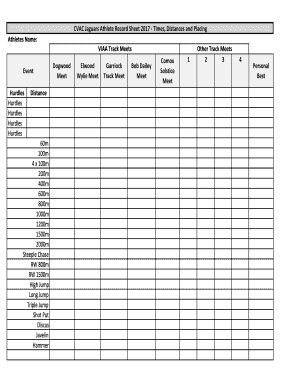
Athlete Record Sheet CVAC Jaguars Form


What is the Athlete Record Sheet CVAC Jaguars
The Athlete Record Sheet CVAC Jaguars is a specialized document designed for tracking and recording the athletic performance and health information of participants in the CVAC Jaguars program. This form is essential for coaches, trainers, and medical staff to monitor athletes' progress, ensure their safety, and maintain compliance with organizational standards. It typically includes sections for personal information, performance metrics, health assessments, and injury history.
How to use the Athlete Record Sheet CVAC Jaguars
Using the Athlete Record Sheet CVAC Jaguars involves several key steps that ensure accurate and effective documentation. First, participants should fill out their personal details, including name, age, and contact information. Next, athletes or their guardians should provide health information, such as medical history and any current medications. Finally, performance metrics, including scores from recent competitions or practice sessions, should be recorded. This comprehensive approach allows for a holistic view of each athlete's capabilities and needs.
Steps to complete the Athlete Record Sheet CVAC Jaguars
Completing the Athlete Record Sheet CVAC Jaguars requires careful attention to detail. Here are the steps to follow:
- Begin by entering the athlete's personal information, including full name and emergency contact.
- Provide health-related information, such as allergies, medical conditions, and medications.
- Document performance metrics, including recent competition results and training statistics.
- Review the information for accuracy and completeness before submission.
Legal use of the Athlete Record Sheet CVAC Jaguars
The Athlete Record Sheet CVAC Jaguars must comply with applicable laws and regulations governing athlete documentation and privacy. This includes adherence to the Family Educational Rights and Privacy Act (FERPA) and other relevant privacy laws. Ensuring that the form is filled out accurately and securely stored is crucial for protecting the athletes' personal information and maintaining the integrity of the program.
Key elements of the Athlete Record Sheet CVAC Jaguars
The key elements of the Athlete Record Sheet CVAC Jaguars include:
- Personal Information: Name, age, and contact details.
- Health Information: Medical history, allergies, and current medications.
- Performance Metrics: Statistics from competitions and training sessions.
- Injury History: Details of any past injuries and treatments received.
Examples of using the Athlete Record Sheet CVAC Jaguars
Examples of using the Athlete Record Sheet CVAC Jaguars can include:
- Tracking an athlete's improvement over a season by comparing performance metrics.
- Identifying patterns in injury occurrences to adjust training regimens.
- Facilitating communication between coaches and medical staff regarding athlete health.
Quick guide on how to complete athlete record sheet cvac jaguars
Effortlessly Prepare Athlete Record Sheet CVAC Jaguars on Any Device
Digital document management has become increasingly favored by businesses and individuals alike. It offers an ideal eco-friendly alternative to conventional printed and signed documentation, allowing you to access the necessary form and securely store it online. airSlate SignNow equips you with all the resources required to create, modify, and electronically sign your documents promptly and without complications. Handle Athlete Record Sheet CVAC Jaguars on any platform using the airSlate SignNow apps for Android or iOS, and streamline your document-related tasks today.
The Easiest Way to Modify and eSign Athlete Record Sheet CVAC Jaguars with Ease
- Find Athlete Record Sheet CVAC Jaguars and click on Get Form to begin.
- Utilize the tools we offer to fill out your document.
- Select pertinent sections of your documents or redact private information using tools that airSlate SignNow offers for that purpose.
- Create your eSignature using the Sign tool, which takes just seconds and holds the same legal validity as a traditional handwritten signature.
- Verify the details and click on the Done button to save your edits.
- Choose your preferred method of sharing your form, whether by email, SMS, invite link, or by downloading it to your computer.
Eliminate concerns about lost or misplaced documents, tiresome searches for forms, or mistakes that necessitate printing new copies. airSlate SignNow fulfills all your document management needs within a few clicks, accessible from any device you prefer. Alter and eSign Athlete Record Sheet CVAC Jaguars while ensuring outstanding communication throughout your form preparation process with airSlate SignNow.
Create this form in 5 minutes or less
Create this form in 5 minutes!
How to create an eSignature for the athlete record sheet cvac jaguars
How to create an electronic signature for a PDF online
How to create an electronic signature for a PDF in Google Chrome
How to create an e-signature for signing PDFs in Gmail
How to create an e-signature right from your smartphone
How to create an e-signature for a PDF on iOS
How to create an e-signature for a PDF on Android
People also ask
-
What are the key features of cvac jaguars?
The cvac jaguars offer robust features such as advanced document signing, real-time collaboration, and customizable templates. These tools make it easy for businesses to streamline their signing processes and improve efficiency. With cvac jaguars, you can also track document statuses and receive notifications, ensuring that no document goes unnoticed.
-
How much does cvac jaguars cost?
Pricing for cvac jaguars varies depending on the plan you choose, with options to suit different budgets and needs. Typically, airSlate SignNow offers a free trial, allowing you to explore features without commitment. After the trial, subscription plans are available that cater to small businesses as well as larger enterprises.
-
What are the benefits of using cvac jaguars for document management?
Using cvac jaguars for document management brings signNow benefits, including enhanced security and compliance. You can easily manage documents with electronic signatures that are legally binding. Additionally, the user-friendly interface ensures a smooth experience, which can lead to increased productivity across your organization.
-
Can cvac jaguars integrate with other software?
Yes, cvac jaguars integrate seamlessly with various software solutions to enhance your workflow. airSlate SignNow supports integrations with popular tools like Google Drive, Salesforce, and Microsoft Office. This flexibility allows your team to work with existing tools while leveraging the capabilities of cvac jaguars.
-
Is training available for using cvac jaguars?
Absolutely! airSlate SignNow offers comprehensive training resources for users of cvac jaguars. These resources include tutorials, webinars, and customer support to help you get the most out of the software. Whether you are new to e-signature solutions or an experienced user, training ensures you can maximize your usage effectively.
-
What types of documents can I send with cvac jaguars?
With cvac jaguars, you can send a wide range of documents, including contracts, agreements, and forms. The platform supports various file types, allowing you to upload documents seamlessly. This versatility makes cvac jaguars an ideal solution for any business looking to streamline their documentation process.
-
How secure is my data with cvac jaguars?
Security is a top priority with cvac jaguars. airSlate SignNow ensures that all transactions are encrypted and compliant with industry standards, safeguarding your sensitive information. Additionally, users can set custom permissions and access levels to control who can view or edit their documents.
Get more for Athlete Record Sheet CVAC Jaguars
Find out other Athlete Record Sheet CVAC Jaguars
- How Can I eSignature Delaware Courts Stock Certificate
- How Can I eSignature Georgia Courts Quitclaim Deed
- Help Me With eSignature Florida Courts Affidavit Of Heirship
- Electronic signature Alabama Banking RFP Online
- eSignature Iowa Courts Quitclaim Deed Now
- eSignature Kentucky Courts Moving Checklist Online
- eSignature Louisiana Courts Cease And Desist Letter Online
- How Can I Electronic signature Arkansas Banking Lease Termination Letter
- eSignature Maryland Courts Rental Application Now
- eSignature Michigan Courts Affidavit Of Heirship Simple
- eSignature Courts Word Mississippi Later
- eSignature Tennessee Sports Last Will And Testament Mobile
- How Can I eSignature Nevada Courts Medical History
- eSignature Nebraska Courts Lease Agreement Online
- eSignature Nebraska Courts LLC Operating Agreement Easy
- Can I eSignature New Mexico Courts Business Letter Template
- eSignature New Mexico Courts Lease Agreement Template Mobile
- eSignature Courts Word Oregon Secure
- Electronic signature Indiana Banking Contract Safe
- Electronic signature Banking Document Iowa Online