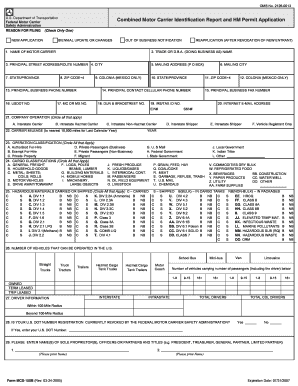
Mcs 150 Form


What is the MCS 150 Form
The MCS 150 form, also known as the Motor Carrier Identification Report, is a crucial document required by the Federal Motor Carrier Safety Administration (FMCSA). It is used by motor carriers to register their business and provide essential information about their operations. This form helps the FMCSA maintain safety standards and track the activities of commercial vehicles across the United States.
How to use the MCS 150 Form
Using the MCS 150 form involves several steps. First, gather all necessary information about your business, including your USDOT number, company name, and address. Next, accurately complete the form by providing details about your fleet size, types of cargo transported, and any safety records. Once completed, submit the form to the FMCSA. This submission can be done online or via mail, depending on your preference.
Steps to complete the MCS 150 Form
Completing the MCS 150 form requires careful attention to detail. Follow these steps for successful completion:
- Collect your business information, including the USDOT number.
- Fill out the form with accurate details about your company and operations.
- Review the form for any errors or omissions.
- Submit the form online through the FMCSA website or mail it to the appropriate address.
Legal use of the MCS 150 Form
The MCS 150 form is legally binding and must be filled out truthfully. Providing false information can lead to penalties, including fines or suspension of operating authority. It is essential to understand the legal implications of the information submitted and ensure compliance with federal regulations.
Key elements of the MCS 150 Form
The MCS 150 form includes several key elements that must be accurately completed. These elements typically consist of:
- Company name and address
- USDOT number
- Type of operation (e.g., interstate or intrastate)
- Fleet size and types of vehicles
- Types of cargo transported
Form Submission Methods
The MCS 150 form can be submitted through various methods to accommodate different preferences. Options include:
- Online submission via the FMCSA's website, which is the most efficient method.
- Mailing a hard copy of the completed form to the FMCSA's address.
- In-person submission at designated FMCSA offices, if applicable.
Quick guide on how to complete mcs 150 form 89938
Effortlessly Prepare Mcs 150 Form on Any Device
Digital document management has gained popularity among businesses and individuals. It offers an ideal eco-friendly alternative to traditional printed and signed forms, allowing you to access the necessary template and securely store it online. airSlate SignNow equips you with all the tools needed to create, modify, and eSign your documents quickly and efficiently. Manage Mcs 150 Form on any device with airSlate SignNow's Android or iOS applications and enhance your document-related tasks today.
How to Adjust and eSign Mcs 150 Form with Ease
- Obtain Mcs 150 Form and click Get Form to begin.
- Utilize the tools we provide to complete your form.
- Highlight pertinent sections of the documents or redact sensitive details with tools specifically designed by airSlate SignNow.
- Generate your eSignature using the Sign feature, which takes mere seconds and holds the same legal validity as a conventional wet ink signature.
- Review the information and click on the Done button to save your modifications.
- Choose how you wish to send your form, whether via email, SMS, or invitation link, or download it to your computer.
Say goodbye to lost or misplaced documents, tedious form searches, or errors that necessitate printing new copies. airSlate SignNow addresses all your document management needs in just a few clicks from your preferred device. Adjust and eSign Mcs 150 Form and ensure effective communication at every step of the form preparation journey with airSlate SignNow.
Create this form in 5 minutes or less
Create this form in 5 minutes!
How to create an eSignature for the mcs 150 form 89938
How to create an electronic signature for a PDF online
How to create an electronic signature for a PDF in Google Chrome
How to create an e-signature for signing PDFs in Gmail
How to create an e-signature right from your smartphone
How to create an e-signature for a PDF on iOS
How to create an e-signature for a PDF on Android
People also ask
-
What is the form MCS 150 and why is it important?
The form MCS 150 is a critical document required for businesses that operate commercial vehicles. It provides essential information to the Federal Motor Carrier Safety Administration (FMCSA) about the vehicle and the company. Completing the form accurately ensures compliance with federal regulations and helps in maintaining your fleet's operational status.
-
How can airSlate SignNow help with signing the form MCS 150?
airSlate SignNow simplifies the process of completing and signing the form MCS 150. With our secure electronic signature capabilities, you can easily fill out, sign, and send your forms without the hassle of printing. This not only saves time but also streamlines your workflow, ensuring that your important documents are processed quickly.
-
Is there a cost associated with using airSlate SignNow for the form MCS 150?
Yes, airSlate SignNow offers flexible pricing plans based on your needs. While the costs may vary, using our platform for completing and eSigning documents like the form MCS 150 is typically more cost-effective than traditional methods. You can choose a plan that fits your budget while benefiting from advanced document management features.
-
What features does airSlate SignNow offer for managing form MCS 150?
airSlate SignNow includes features such as customizable templates, real-time tracking, and secure storage for your documents, including the form MCS 150. These tools allow you to efficiently manage the entire signing process, from creation to completion. With our platform, you can ensure that your form is filled out correctly and submitted promptly.
-
Can I integrate airSlate SignNow with other tools for handling the form MCS 150?
Absolutely! airSlate SignNow offers seamless integrations with various applications to enhance your workflow, especially when dealing with the form MCS 150. You can connect with popular software tools to automatically pull in data or send completed documents, making the entire process more efficient.
-
What are the benefits of using airSlate SignNow for the form MCS 150?
Using airSlate SignNow for the form MCS 150 provides numerous benefits, including enhanced efficiency, reduced processing time, and improved accuracy. You can eliminate the need for physical paperwork and easily store your forms securely in the cloud. This not only saves you space but also allows for easy access and sharing with relevant parties.
-
Is airSlate SignNow secure for signing the form MCS 150?
Yes, airSlate SignNow prioritizes security and compliance when it comes to electronic signatures, including for the form MCS 150. Our platform ensures that all documents are encrypted and securely stored, protecting sensitive information. You can trust that your documents are safe from unauthorized access while being processed.
Get more for Mcs 150 Form
- Da form 5519 r 403230228
- Sba form 994f small business administration sba
- Gas station application form
- Dom of information act form illinois department of public health idph state il
- About form 8801 credit for prior year minimum tax
- Printform g2 rpclearrev 060123check he
- Partnership replacement tax forms
- Georgia consol 484360564 form
Find out other Mcs 150 Form
- Sign Colorado Sports Lease Agreement Form Simple
- How To Sign Iowa Real Estate LLC Operating Agreement
- Sign Iowa Real Estate Quitclaim Deed Free
- How To Sign Iowa Real Estate Quitclaim Deed
- Sign Mississippi Orthodontists LLC Operating Agreement Safe
- Sign Delaware Sports Letter Of Intent Online
- How Can I Sign Kansas Real Estate Job Offer
- Sign Florida Sports Arbitration Agreement Secure
- How Can I Sign Kansas Real Estate Residential Lease Agreement
- Sign Hawaii Sports LLC Operating Agreement Free
- Sign Georgia Sports Lease Termination Letter Safe
- Sign Kentucky Real Estate Warranty Deed Myself
- Sign Louisiana Real Estate LLC Operating Agreement Myself
- Help Me With Sign Louisiana Real Estate Quitclaim Deed
- Sign Indiana Sports Rental Application Free
- Sign Kentucky Sports Stock Certificate Later
- How Can I Sign Maine Real Estate Separation Agreement
- How Do I Sign Massachusetts Real Estate LLC Operating Agreement
- Can I Sign Massachusetts Real Estate LLC Operating Agreement
- Sign Massachusetts Real Estate Quitclaim Deed Simple