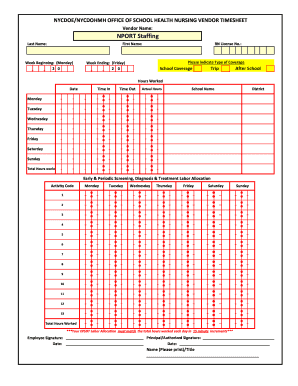
NYCDOENYCDOHMH OFFICE of SCHOOL HEALTH NURSING VENDOR TIMESHEET Form


What is the NYC DOE Timesheet?
The NYC DOE timesheet is a crucial document used by employees within the New York City Department of Education to record their work hours and related activities. This form is essential for tracking attendance, ensuring accurate payroll processing, and maintaining compliance with labor regulations. It typically includes sections for employee details, work hours, and any additional notes relevant to the employee's duties. Understanding the purpose and structure of this timesheet is vital for proper completion and submission.
How to Use the NYC DOE Timesheet
Using the NYC DOE timesheet involves several straightforward steps. First, ensure you have the correct version of the timesheet, which can be obtained from the official NYC DOE website or your supervisor. Next, accurately fill in your personal information, including your name, employee ID, and the dates for which you are reporting hours. Record your daily work hours, including any overtime, and provide details for any leave taken. Finally, review the completed timesheet for accuracy before submitting it to your supervisor for approval.
Steps to Complete the NYC DOE Timesheet
Completing the NYC DOE timesheet requires attention to detail. Here are the steps to follow:
- Obtain the latest version of the NYC DOE timesheet.
- Fill in your personal information, including your name, employee ID, and the reporting period.
- Log your daily hours worked, ensuring to differentiate between regular hours and any overtime.
- Document any leave taken, specifying the type of leave and duration.
- Double-check all entries for accuracy.
- Submit the completed timesheet to your supervisor for approval.
Legal Use of the NYC DOE Timesheet
The NYC DOE timesheet serves as a legally binding document that verifies the hours worked by an employee. For the timesheet to be considered valid, it must be completed accurately and submitted in accordance with the DOE's guidelines. Electronic signatures, when used, must comply with the Electronic Signatures in Global and National Commerce (ESIGN) Act and other relevant regulations to ensure that they are legally enforceable.
Key Elements of the NYC DOE Timesheet
Several key elements make up the NYC DOE timesheet. These include:
- Employee Information: Name, employee ID, and department.
- Work Hours: Detailed logging of hours worked each day.
- Leave Records: Documentation of any leave taken during the reporting period.
- Supervisor Approval: A section for the supervisor's signature to confirm the accuracy of the reported hours.
Form Submission Methods
The NYC DOE timesheet can be submitted through various methods, depending on the specific requirements of your department. Common submission methods include:
- Online Submission: Many departments allow electronic submission through the DOE's online portal.
- Email: Some employees may be permitted to email their completed timesheets directly to their supervisors.
- In-Person Submission: Physical copies can also be submitted directly to your supervisor or designated office.
Quick guide on how to complete nycdoenycdohmh office of school health nursing vendor timesheet
Effortlessly Prepare NYCDOENYCDOHMH OFFICE OF SCHOOL HEALTH NURSING VENDOR TIMESHEET on Any Device
Online document management has become increasingly popular among businesses and individuals. It offers an excellent eco-friendly alternative to traditional printed and signed documents, allowing you to access the necessary form and securely store it online. airSlate SignNow provides all the tools you need to create, modify, and eSign your documents quickly and without delays. Manage NYCDOENYCDOHMH OFFICE OF SCHOOL HEALTH NURSING VENDOR TIMESHEET on any device with the airSlate SignNow apps for Android or iOS, and simplify any document-related process today.
Simplest Way to Edit and eSign NYCDOENYCDOHMH OFFICE OF SCHOOL HEALTH NURSING VENDOR TIMESHEET with Ease
- Locate NYCDOENYCDOHMH OFFICE OF SCHOOL HEALTH NURSING VENDOR TIMESHEET and click Get Form to begin.
- Utilize the tools we provide to complete your form.
- Emphasize important sections of the documents or redact sensitive information using tools specifically offered for that purpose by airSlate SignNow.
- Create your eSignature using the Sign feature, which takes only a few seconds and carries the same legal validity as a conventional wet ink signature.
- Review all details and click the Done button to save your modifications.
- Select your preferred delivery method for your form, whether by email, SMS, or invitation link, or download it to your computer.
Say goodbye to lost or misplaced files, tedious form searches, or mistakes that necessitate printing new copies. airSlate SignNow fulfills all your document management needs in just a few clicks from any device of your choosing. Modify and eSign NYCDOENYCDOHMH OFFICE OF SCHOOL HEALTH NURSING VENDOR TIMESHEET to ensure exceptional communication throughout your document preparation process with airSlate SignNow.
Create this form in 5 minutes or less
Create this form in 5 minutes!
How to create an eSignature for the nycdoenycdohmh office of school health nursing vendor timesheet
How to create an electronic signature for a PDF online
How to create an electronic signature for a PDF in Google Chrome
How to create an e-signature for signing PDFs in Gmail
How to create an e-signature right from your smartphone
How to create an e-signature for a PDF on iOS
How to create an e-signature for a PDF on Android
People also ask
-
What is the airSlate SignNow platform and how does it relate to the NYC DOE timesheet?
The airSlate SignNow platform is an easy-to-use solution that empowers businesses and educators to send and eSign documents, including NYC DOE timesheets. This platform simplifies the process of completing and submitting timesheets, ensuring that all necessary signatures are gathered efficiently and securely.
-
How much does airSlate SignNow cost for managing NYC DOE timesheets?
airSlate SignNow offers various pricing plans depending on the size of your organization and your specific needs. For managing NYC DOE timesheets, you can choose a plan that fits your budget while providing essential features to streamline your workflows.
-
What key features does airSlate SignNow offer for handling NYC DOE timesheets?
Some key features of airSlate SignNow include document templates, real-time collaboration, and secure eSigning capabilities. These features make it easy to create, manage, and submit NYC DOE timesheets, ensuring compliance and reducing processing time.
-
Can I integrate airSlate SignNow with other tools for managing NYC DOE timesheets?
Yes, airSlate SignNow offers integrations with various applications that can help you manage NYC DOE timesheets more effectively. This includes popular software like Google Drive, Dropbox, and CRM systems, allowing for a seamless workflow.
-
What are the benefits of using airSlate SignNow for NYC DOE timesheets?
Using airSlate SignNow for NYC DOE timesheets provides several benefits, including increased efficiency, reduced paperwork, and enhanced security of sensitive information. These advantages help to streamline the timesheet process, making it easier for both employees and administrators.
-
Is airSlate SignNow user-friendly for submitting NYC DOE timesheets?
Absolutely! airSlate SignNow is designed with ease of use in mind, allowing users to quickly learn how to navigate the platform and submit NYC DOE timesheets. The intuitive interface ensures that even those who are not tech-savvy can manage their timesheets effectively.
-
What security measures are in place for NYC DOE timesheets submitted via airSlate SignNow?
airSlate SignNow prioritizes security, employing industry-standard encryption protocols to protect all documents, including NYC DOE timesheets. This ensures that all submissions are secure, confidential, and compliant with necessary regulations.
Get more for NYCDOENYCDOHMH OFFICE OF SCHOOL HEALTH NURSING VENDOR TIMESHEET
- The only exception would be in the case of an emergency posing an form
- As soon as possible in order to discuss possible alternatives form
- Tendered but refused is form
- Issue 24 vol 145 the brunswickan by brunswickan issuu form
- Pdf against our will men women and rape blackatk form
- I hereby reserve all my legal rights and remedies under our lease agreement and applicable form
- Complained of in your notice specifically describe conditions listed in termination notice and how each form
- And security deposit recoverable by tenant form
Find out other NYCDOENYCDOHMH OFFICE OF SCHOOL HEALTH NURSING VENDOR TIMESHEET
- Sign North Carolina Loan agreement Simple
- Sign Maryland Month to month lease agreement Fast
- Help Me With Sign Colorado Mutual non-disclosure agreement
- Sign Arizona Non disclosure agreement sample Online
- Sign New Mexico Mutual non-disclosure agreement Simple
- Sign Oklahoma Mutual non-disclosure agreement Simple
- Sign Utah Mutual non-disclosure agreement Free
- Sign Michigan Non disclosure agreement sample Later
- Sign Michigan Non-disclosure agreement PDF Safe
- Can I Sign Ohio Non-disclosure agreement PDF
- Help Me With Sign Oklahoma Non-disclosure agreement PDF
- How Do I Sign Oregon Non-disclosure agreement PDF
- Sign Oregon Non disclosure agreement sample Mobile
- How Do I Sign Montana Rental agreement contract
- Sign Alaska Rental lease agreement Mobile
- Sign Connecticut Rental lease agreement Easy
- Sign Hawaii Rental lease agreement Mobile
- Sign Hawaii Rental lease agreement Simple
- Sign Kansas Rental lease agreement Later
- How Can I Sign California Rental house lease agreement