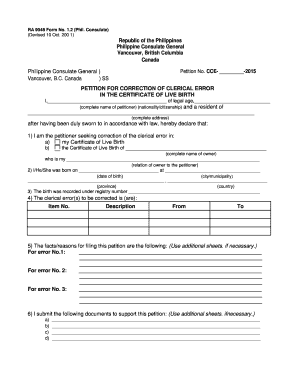
Sample Petition for Correction of Clerical Error Form


What is the sample petition for correction of clerical error
A sample petition for correction of clerical error is a legal document used to request the amendment of a minor mistake in a court record or judgment. Clerical errors often include typographical mistakes, incorrect dates, or misnamed parties. These errors do not affect the substantive rights of the parties involved but can lead to confusion or misinterpretation of the court's intent. It is essential to address these errors promptly to ensure that all legal documents accurately reflect the intended information.
Key elements of the sample petition for correction of clerical error
When preparing a petition for correction of clerical error, certain key elements must be included to ensure its effectiveness:
- Title of the Petition: Clearly state that it is a petition for correction of clerical error.
- Case Information: Include the case number, court name, and names of the parties involved.
- Description of the Error: Provide a detailed explanation of the clerical error, including what the error is and how it occurred.
- Requested Correction: Specify the exact correction needed, ensuring clarity to avoid further confusion.
- Signature: The petition must be signed by the party requesting the correction or their legal representative.
Steps to complete the sample petition for correction of clerical error
Completing a petition for correction of clerical error involves several steps:
- Identify the Error: Review the court document to pinpoint the clerical error requiring correction.
- Gather Relevant Information: Collect all necessary details, including case numbers and party names.
- Draft the Petition: Use the key elements outlined above to draft the petition, ensuring clarity and accuracy.
- Review and Edit: Carefully proofread the document to eliminate any additional errors.
- File the Petition: Submit the completed petition to the appropriate court, adhering to local filing rules.
Legal use of the sample petition for correction of clerical error
The legal use of a petition for correction of clerical error is recognized in various jurisdictions across the United States. Courts typically allow these petitions to correct minor mistakes that do not alter the substantive outcome of a case. The legal framework surrounding these petitions ensures that parties can maintain accurate records without undergoing lengthy appeals or new trials. It is important to follow the specific procedures outlined by the relevant court to ensure the petition is valid and accepted.
Filing deadlines / Important dates
Filing deadlines for a petition for correction of clerical error can vary by jurisdiction. Generally, it is advisable to file the petition as soon as the error is discovered to avoid complications. Some courts may have specific timeframes within which corrections must be made, often ranging from a few weeks to several months after the judgment. Checking with the local court rules is essential to ensure compliance with any applicable deadlines.
Who issues the form
The petition for correction of clerical error is typically issued by the court where the original judgment or record was filed. There is no standard form universally used across all jurisdictions; however, many courts provide templates or guidelines for drafting such petitions. It is advisable to consult the specific court’s website or clerk’s office for any available resources that can assist in preparing the petition correctly.
Quick guide on how to complete application for correction of typographical error format in court
Complete application for correction of typographical error format in court effortlessly on any gadget
Digital document management has become increasingly favored by businesses and individuals alike. It offers an ideal environmentally friendly solution to conventional printed and signed documents, as you can easily locate the necessary form and securely store it online. airSlate SignNow provides all the tools you need to create, modify, and eSign your documents rapidly without any holdups. Manage sample petition for correction of clerical error on any gadget with airSlate SignNow Android or iOS applications and enhance any document-driven workflow today.
The easiest method to alter and eSign application for correction of typographical error with ease
- Obtain application for correction of typographical error format and click Get Form to begin.
- Utilize the tools we offer to fill out your document.
- Emphasize important sections of the documents or obscure sensitive information with tools that airSlate SignNow provides specifically for that purpose.
- Generate your eSignature using the Sign tool, which takes moments and carries the same legal validity as a conventional handwritten signature.
- Review all the details and click on the Done button to save your modifications.
- Select your preferred method to deliver your form, via email, SMS, or invitation link, or download it to your computer.
Eliminate the hassle of lost or misplaced files, tedious form searching, or errors that necessitate printing new document copies. airSlate SignNow addresses all your document management needs in just a few clicks from any device you choose. Modify and eSign what does clerical error mean and ensure seamless communication throughout your form preparation journey with airSlate SignNow.
Create this form in 5 minutes or less
Related searches to clerical error
Create this form in 5 minutes!
How to create an eSignature for the clerical error example
How to create an electronic signature for a PDF online
How to create an electronic signature for a PDF in Google Chrome
How to create an e-signature for signing PDFs in Gmail
How to create an e-signature right from your smartphone
How to create an e-signature for a PDF on iOS
How to create an e-signature for a PDF on Android
People also ask petition for correction of clerical error sample
-
What is a sample petition for correction of clerical error?
A sample petition for correction of clerical error is a legal document used to request the rectification of minor mistakes in official records. It typically includes details about the original document, the error, and the proposed correction. Utilizing a sample petition can streamline the process of filing and ensure that all necessary information is included.
-
How can airSlate SignNow help with drafting a sample petition for correction of clerical error?
airSlate SignNow provides templates and tools that simplify the drafting process of a sample petition for correction of clerical error. With user-friendly features, you can easily customize documents to meet your specific needs. This saves time and ensures that your petition is professionally presented.
-
Are there any costs associated with using airSlate SignNow for a sample petition for correction of clerical error?
Yes, airSlate SignNow offers various pricing plans that include professional document management features, including the ability to create a sample petition for correction of clerical error. These plans are cost-effective and designed to fit the budget of individuals and businesses alike. You can choose a plan that best suits your requirements.
-
What are the key features of airSlate SignNow for managing legal documents like a sample petition for correction of clerical error?
AirSlate SignNow boasts features such as electronic signatures, document templates, and secure cloud storage, making it ideal for handling legal documents like a sample petition for correction of clerical error. These tools enable easy collaboration and quick access to important documents, helping you stay organized and efficient.
-
Is airSlate SignNow compliant with legal standards for documents like sample petitions for correction of clerical error?
Yes, airSlate SignNow complies with legal standards and regulations for electronic signatures and document management. It ensures that your sample petition for correction of clerical error is legally binding and accepted by courts and authorities. Using a compliant tool provides peace of mind for legal documentation.
-
Can multiple users collaborate on a sample petition for correction of clerical error using airSlate SignNow?
Absolutely! AirSlate SignNow allows multiple users to collaborate on a sample petition for correction of clerical error seamlessly. You can invite team members to review, edit, and sign the document, ensuring that all necessary parties are involved in the process and that the document is accurate.
-
What integrations does airSlate SignNow offer for creating a sample petition for correction of clerical error?
AirSlate SignNow integrates with various applications, including cloud storage solutions and popular productivity tools. This means you can easily import data and files needed for your sample petition for correction of clerical error from other platforms, streamlining the document preparation process.
Get more for sample petition for correction of clerical error
- Summer housing residential life boston college form
- Active afterschool at the ymca albany area ymca form
- Student information all fields required
- Satisfactory academic progress sap and loss of bogfw form
- Official transcript request form utah state university usu
- Clarion university handbook for facultystaff conducting form
- Skip a pay application form
- Form 125 356
Find out other application for correction of typographical error
- How To Sign Ohio Government Form
- Help Me With Sign Washington Government Presentation
- How To Sign Maine Healthcare / Medical PPT
- How Do I Sign Nebraska Healthcare / Medical Word
- How Do I Sign Washington Healthcare / Medical Word
- How Can I Sign Indiana High Tech PDF
- How To Sign Oregon High Tech Document
- How Do I Sign California Insurance PDF
- Help Me With Sign Wyoming High Tech Presentation
- How Do I Sign Florida Insurance PPT
- How To Sign Indiana Insurance Document
- Can I Sign Illinois Lawers Form
- How To Sign Indiana Lawers Document
- How To Sign Michigan Lawers Document
- How To Sign New Jersey Lawers PPT
- How Do I Sign Arkansas Legal Document
- How Can I Sign Connecticut Legal Document
- How Can I Sign Indiana Legal Form
- Can I Sign Iowa Legal Document
- How Can I Sign Nebraska Legal Document