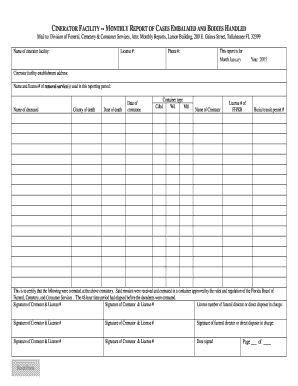
Cinerator Facility Monthly Report Funeral Services, Inc Form


What is the Cinerator Facility Monthly Report Funeral Services, Inc
The Cinerator Facility Monthly Report for Funeral Services, Inc is a formal document that tracks the operational metrics and compliance of cinerator facilities. This report typically includes data on the number of cremations performed, maintenance activities, and any regulatory compliance issues encountered during the reporting period. It serves as a vital tool for both internal management and external regulatory bodies to ensure that the facility operates within legal and ethical standards.
Steps to complete the Cinerator Facility Monthly Report Funeral Services, Inc
Completing the Cinerator Facility Monthly Report involves several key steps to ensure accuracy and compliance. Begin by gathering all relevant data from the reporting period, including cremation logs and maintenance records. Next, fill out the report form systematically, ensuring that each section is completed with the necessary details. Pay special attention to numerical data, as accuracy is crucial. Once the report is filled out, review it for any discrepancies before submitting it to the designated authority.
Legal use of the Cinerator Facility Monthly Report Funeral Services, Inc
The legal use of the Cinerator Facility Monthly Report is essential for compliance with state and federal regulations. The report must be completed accurately and submitted within specified deadlines to avoid penalties. It serves as a legal document that can be used in audits and inspections by regulatory agencies. Ensuring that the report meets all legal standards is critical for maintaining the facility's operational license and reputation in the community.
Key elements of the Cinerator Facility Monthly Report Funeral Services, Inc
Key elements of the Cinerator Facility Monthly Report include the facility's name and address, reporting period, total number of cremations, maintenance activities performed, and any incidents or compliance issues. Additionally, the report may require signatures from authorized personnel to validate its authenticity. These elements are crucial for providing a comprehensive overview of the facility's operations and adherence to regulations.
How to use the Cinerator Facility Monthly Report Funeral Services, Inc
Using the Cinerator Facility Monthly Report effectively requires an understanding of its structure and purpose. Start by familiarizing yourself with the various sections of the report, ensuring that you know what information is required in each part. Utilize the report to assess operational efficiency, identify areas for improvement, and maintain compliance with legal standards. Regularly reviewing and analyzing past reports can also provide insights into trends and operational changes over time.
Form Submission Methods (Online / Mail / In-Person)
The Cinerator Facility Monthly Report can typically be submitted through various methods, including online submission via a designated portal, mailing a physical copy to the appropriate regulatory body, or delivering it in person. Each submission method may have specific requirements, such as electronic signatures for online submissions or specific forms of identification for in-person delivery. It is important to choose the method that best suits your operational needs while ensuring compliance with submission guidelines.
Quick guide on how to complete cinerator facility monthly report funeral services inc
Achieve Cinerator Facility Monthly Report Funeral Services, Inc effortlessly on any device
Managing documents online has become trendy among businesses and individuals alike. It offers a perfect environmentally friendly substitute for conventional printed and signed paperwork, allowing you to obtain the appropriate format and securely store it online. airSlate SignNow equips you with all the resources necessary to prepare, modify, and electronically sign your documents swiftly without delays. Handle Cinerator Facility Monthly Report Funeral Services, Inc on any device using airSlate SignNow's Android or iOS applications and ease any document-related tasks today.
How to modify and electronically sign Cinerator Facility Monthly Report Funeral Services, Inc effortlessly
- Find Cinerator Facility Monthly Report Funeral Services, Inc and click Get Form to begin.
- Utilize the tools we provide to fill out your form.
- Highlight pertinent sections of the documents or obscure sensitive information with tools specifically designed for that purpose by airSlate SignNow.
- Generate your signature using the Sign feature, which takes only seconds and holds the same legal validity as a conventional ink signature.
- Review all the details and click the Done button to save your changes.
- Choose how you'd prefer to send your form, via email, SMS, or invite link, or download it to your computer.
Eliminate the hassles of lost or misplaced files, boring form searches, or errors that necessitate printing out new copies of documents. airSlate SignNow fulfills all your document management needs with just a few clicks, from any device you prefer. Modify and electronically sign Cinerator Facility Monthly Report Funeral Services, Inc to ensure effective communication at any stage of your form preparation process using airSlate SignNow.
Create this form in 5 minutes or less
Create this form in 5 minutes!
How to create an eSignature for the cinerator facility monthly report funeral services inc
How to create an electronic signature for a PDF online
How to create an electronic signature for a PDF in Google Chrome
How to create an e-signature for signing PDFs in Gmail
How to create an e-signature right from your smartphone
How to create an e-signature for a PDF on iOS
How to create an e-signature for a PDF on Android
People also ask
-
What is the purpose of the Cinerator Facility Monthly Report for Funeral Services, Inc.?
The Cinerator Facility Monthly Report for Funeral Services, Inc. serves to provide a comprehensive overview of the operational activities, performance metrics, and compliance with regulatory standards. This report is essential for enhancing transparency and accountability within the facility operations.
-
How can airSlate SignNow help with managing the Cinerator Facility Monthly Report for Funeral Services, Inc.?
airSlate SignNow offers an efficient platform for creating, signing, and managing the Cinerator Facility Monthly Report for Funeral Services, Inc. With its user-friendly interface, businesses can streamline document workflows, ensuring timely submission and easy access to vital reports.
-
What features does airSlate SignNow provide for the Cinerator Facility Monthly Report?
airSlate SignNow includes features such as customizable templates, secure e-signature capabilities, and document tracking for the Cinerator Facility Monthly Report for Funeral Services, Inc. These tools facilitate seamless collaboration and enhance operational efficiency throughout the reporting process.
-
Is there a pricing plan suitable for Funeral Services, Inc. regarding the Cinerator Facility Monthly Report?
Yes, airSlate SignNow offers flexible pricing plans that cater specifically to the needs of Funeral Services, Inc. These plans provide cost-effective solutions to manage the Cinerator Facility Monthly Report, allowing businesses to choose the right features within their budget.
-
Can I integrate airSlate SignNow with other software for the Cinerator Facility Monthly Report?
Absolutely! airSlate SignNow is designed to integrate seamlessly with various software solutions, enhancing the management of the Cinerator Facility Monthly Report for Funeral Services, Inc. This ensures that data can be transferred easily across platforms, improving efficiency and accuracy.
-
What benefits does the eSigning feature offer for the Cinerator Facility Monthly Report?
The eSigning feature offered by airSlate SignNow allows for faster approval processes for the Cinerator Facility Monthly Report for Funeral Services, Inc. This not only reduces the need for physical paperwork but also ensures compliance and security, streamlining the reporting workflow signNowly.
-
How secure is airSlate SignNow when managing the Cinerator Facility Monthly Report?
airSlate SignNow prioritizes security with advanced encryption and compliance with industry standards, making it a secure choice for managing the Cinerator Facility Monthly Report for Funeral Services, Inc. You can trust that your sensitive data remains protected throughout the document lifecycle.
Get more for Cinerator Facility Monthly Report Funeral Services, Inc
- Sunlife insurance company member form
- Naming or substitution of a pension beneficiary for designation of a pension beneficiary section 31 of the royal canadian form
- Shoulder pulley exercises pdf form
- Omb approval no 1405 0144 form
- Registration form t ball 2 wyomingvalleycycorg
- 4 h exhibit goal sheet extension iastate form
- 4h 620wmy record of 4h achievementto be kept in form
- Analyzing the financial health of your practice form
Find out other Cinerator Facility Monthly Report Funeral Services, Inc
- Sign Alabama Business Operations LLC Operating Agreement Now
- Sign Colorado Business Operations LLC Operating Agreement Online
- Sign Colorado Business Operations LLC Operating Agreement Myself
- Sign Hawaii Business Operations Warranty Deed Easy
- Sign Idaho Business Operations Resignation Letter Online
- Sign Illinois Business Operations Affidavit Of Heirship Later
- How Do I Sign Kansas Business Operations LLC Operating Agreement
- Sign Kansas Business Operations Emergency Contact Form Easy
- How To Sign Montana Business Operations Warranty Deed
- Sign Nevada Business Operations Emergency Contact Form Simple
- Sign New Hampshire Business Operations Month To Month Lease Later
- Can I Sign New York Business Operations Promissory Note Template
- Sign Oklahoma Business Operations Contract Safe
- Sign Oregon Business Operations LLC Operating Agreement Now
- Sign Utah Business Operations LLC Operating Agreement Computer
- Sign West Virginia Business Operations Rental Lease Agreement Now
- How To Sign Colorado Car Dealer Arbitration Agreement
- Sign Florida Car Dealer Resignation Letter Now
- Sign Georgia Car Dealer Cease And Desist Letter Fast
- Sign Georgia Car Dealer Purchase Order Template Mobile