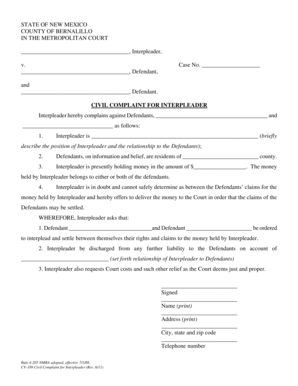
CV 189 Civil Complaint for Interpleader 6 11 Rule 4 205doc Form


What is the CV 189 Civil Complaint For Interpleader 6 11 Rule 4 205doc
The CV 189 Civil Complaint For Interpleader 6 11 Rule 4 205doc is a legal form used in the United States to initiate a civil complaint for interpleader. This type of complaint is filed when a party holds property or funds that are claimed by multiple parties and seeks a court's guidance on how to distribute the assets. The form ensures that all interested parties are notified and can present their claims, thus preventing the holder from facing multiple liabilities. It is essential for resolving disputes where ownership or entitlement to the property is contested.
How to use the CV 189 Civil Complaint For Interpleader 6 11 Rule 4 205doc
To use the CV 189 Civil Complaint For Interpleader 6 11 Rule 4 205doc, begin by filling out the required information accurately. This includes details about the parties involved, the nature of the claims, and a description of the property in question. Once completed, the form must be filed with the appropriate court. It is advisable to consult legal counsel to ensure compliance with local rules and procedures, as variations may exist across jurisdictions. After filing, ensure that all parties are served with the complaint to allow them to respond.
Steps to complete the CV 189 Civil Complaint For Interpleader 6 11 Rule 4 205doc
Completing the CV 189 Civil Complaint For Interpleader 6 11 Rule 4 205doc involves several key steps:
- Gather necessary information about the parties involved and the property in dispute.
- Fill out the form, ensuring all sections are completed accurately.
- Review the form for any errors or omissions.
- File the completed form with the appropriate court, along with any required filing fees.
- Serve copies of the filed complaint to all parties involved in the dispute.
Key elements of the CV 189 Civil Complaint For Interpleader 6 11 Rule 4 205doc
The CV 189 Civil Complaint For Interpleader 6 11 Rule 4 205doc contains several key elements that are crucial for its validity:
- Caption: This includes the court's name, the title of the case, and the case number.
- Parties: A clear identification of all parties involved in the interpleader action.
- Jurisdiction: A statement establishing the court's jurisdiction over the matter.
- Factual Background: A detailed account of the circumstances leading to the interpleader.
- Prayer for Relief: A request for the court to determine the rightful owner of the property.
Legal use of the CV 189 Civil Complaint For Interpleader 6 11 Rule 4 205doc
The legal use of the CV 189 Civil Complaint For Interpleader 6 11 Rule 4 205doc is to resolve disputes where multiple parties claim the same property or funds. By filing this complaint, the holder of the property seeks protection from multiple claims and potential liability. The court will review the claims and make a determination, providing a legal resolution to the dispute. It is important to adhere to the procedural rules set forth by the court to ensure the complaint is valid and enforceable.
State-specific rules for the CV 189 Civil Complaint For Interpleader 6 11 Rule 4 205doc
State-specific rules regarding the CV 189 Civil Complaint For Interpleader 6 11 Rule 4 205doc can vary significantly. Each state may have its own requirements for filing, service of process, and timelines for responding to the complaint. It is essential to consult the local court rules or seek legal advice to understand these variations. Compliance with state-specific regulations ensures that the complaint is processed correctly and that all parties are afforded their rights under the law.
Quick guide on how to complete cv 189 civil complaint for interpleader 6 11 rule 4 205doc
Complete CV 189 Civil Complaint For Interpleader 6 11 Rule 4 205doc effortlessly on any device
Digital document management has become increasingly favored by organizations and individuals alike. It offers a perfect environmentally friendly substitute to traditional printed and signed paperwork, enabling you to find the right form and securely keep it online. airSlate SignNow provides you with all the tools necessary to create, adjust, and eSign your documents swiftly without delays. Manage CV 189 Civil Complaint For Interpleader 6 11 Rule 4 205doc on any device with airSlate SignNow's Android or iOS applications and simplify any document-related task today.
The easiest method to alter and eSign CV 189 Civil Complaint For Interpleader 6 11 Rule 4 205doc seamlessly
- Find CV 189 Civil Complaint For Interpleader 6 11 Rule 4 205doc and click Get Form to get started.
- Use the tools at your disposal to complete your form.
- Emphasize pertinent sections of your documents or obscure sensitive information with tools that airSlate SignNow specifically provides for this purpose.
- Create your eSignature using the Sign feature, which takes seconds and carries the same legal validity as a conventional ink signature.
- Verify the details and click on the Done button to save your modifications.
- Select your preferred method to send your form, whether by email, text message (SMS), invitation link, or download it to your computer.
Eliminate worries about lost or disorganized documents, tedious form searches, or errors that necessitate printing new document copies. airSlate SignNow meets your requirements in document management in just a few clicks from any device you choose. Modify and eSign CV 189 Civil Complaint For Interpleader 6 11 Rule 4 205doc to ensure exceptional communication at every stage of your form preparation process with airSlate SignNow.
Create this form in 5 minutes or less
Create this form in 5 minutes!
How to create an eSignature for the cv 189 civil complaint for interpleader 6 11 rule 4 205doc
How to create an electronic signature for a PDF online
How to create an electronic signature for a PDF in Google Chrome
How to create an e-signature for signing PDFs in Gmail
How to create an e-signature right from your smartphone
How to create an e-signature for a PDF on iOS
How to create an e-signature for a PDF on Android
People also ask
-
What is CV 189 Civil Complaint For Interpleader 6 11 Rule 4 205doc?
The CV 189 Civil Complaint For Interpleader 6 11 Rule 4 205doc is a legal document used to request the court to resolve conflicting claims on a single piece of property or money. It's essential for ensuring that the rightful claimant receives what they are entitled to, minimizing legal disputes.
-
How can airSlate SignNow help with CV 189 Civil Complaint For Interpleader 6 11 Rule 4 205doc?
airSlate SignNow offers an intuitive platform that allows you to easily create, send, and eSign the CV 189 Civil Complaint For Interpleader 6 11 Rule 4 205doc. With seamless workflows and secure storage, you can manage your legal documents efficiently while ensuring compliance.
-
What features does airSlate SignNow offer for handling CV 189 Civil Complaint For Interpleader 6 11 Rule 4 205doc?
The platform includes features like customizable templates, in-document commenting, and tracking capabilities for your CV 189 Civil Complaint For Interpleader 6 11 Rule 4 205doc. These tools enhance collaboration and ensure that you have full control over the document throughout the signing process.
-
Is there a cost associated with using airSlate SignNow for CV 189 Civil Complaint For Interpleader 6 11 Rule 4 205doc?
Yes, airSlate SignNow offers a range of pricing plans designed to fit various business needs. You can choose a plan that provides the best value based on how frequently you handle documents such as the CV 189 Civil Complaint For Interpleader 6 11 Rule 4 205doc.
-
Can I integrate airSlate SignNow with other applications for my CV 189 Civil Complaint For Interpleader 6 11 Rule 4 205doc?
Absolutely! airSlate SignNow offers integrations with popular productivity tools like Google Drive, Dropbox, and more. This allows you to manage your CV 189 Civil Complaint For Interpleader 6 11 Rule 4 205doc alongside your existing workflow, improving efficiency and organization.
-
What are the benefits of eSigning the CV 189 Civil Complaint For Interpleader 6 11 Rule 4 205doc?
eSigning the CV 189 Civil Complaint For Interpleader 6 11 Rule 4 205doc speeds up the approval process, reduces paperwork, and minimizes human error. It ensures that all parties can quickly and securely sign from anywhere, enhancing collaboration and efficiency.
-
Is the process of sending a CV 189 Civil Complaint For Interpleader 6 11 Rule 4 205doc straightforward with airSlate SignNow?
Yes, sending a CV 189 Civil Complaint For Interpleader 6 11 Rule 4 205doc with airSlate SignNow is user-friendly. The platform guides you through each step, from document creation to sending for signatures, making it accessible for users of all tech levels.
Get more for CV 189 Civil Complaint For Interpleader 6 11 Rule 4 205doc
- Progressive eft form
- Word study cards 3 8 form
- Request for local or non local medical transportation assistance form
- Adp commuter benefits enrollment form
- School bus transportation contract sample form
- Atestado de vida 65186731 form
- Cift 620es web louisiana department of revenue 735288027 form
- 32423 louisiana department of revenue form
Find out other CV 189 Civil Complaint For Interpleader 6 11 Rule 4 205doc
- Sign Rhode Island Finance & Tax Accounting Cease And Desist Letter Computer
- Sign Vermont Finance & Tax Accounting RFP Later
- Can I Sign Wyoming Finance & Tax Accounting Cease And Desist Letter
- Sign California Government Job Offer Now
- How Do I Sign Colorado Government Cease And Desist Letter
- How To Sign Connecticut Government LLC Operating Agreement
- How Can I Sign Delaware Government Residential Lease Agreement
- Sign Florida Government Cease And Desist Letter Online
- Sign Georgia Government Separation Agreement Simple
- Sign Kansas Government LLC Operating Agreement Secure
- How Can I Sign Indiana Government POA
- Sign Maryland Government Quitclaim Deed Safe
- Sign Louisiana Government Warranty Deed Easy
- Sign Government Presentation Massachusetts Secure
- How Can I Sign Louisiana Government Quitclaim Deed
- Help Me With Sign Michigan Government LLC Operating Agreement
- How Do I Sign Minnesota Government Quitclaim Deed
- Sign Minnesota Government Affidavit Of Heirship Simple
- Sign Missouri Government Promissory Note Template Fast
- Can I Sign Missouri Government Promissory Note Template