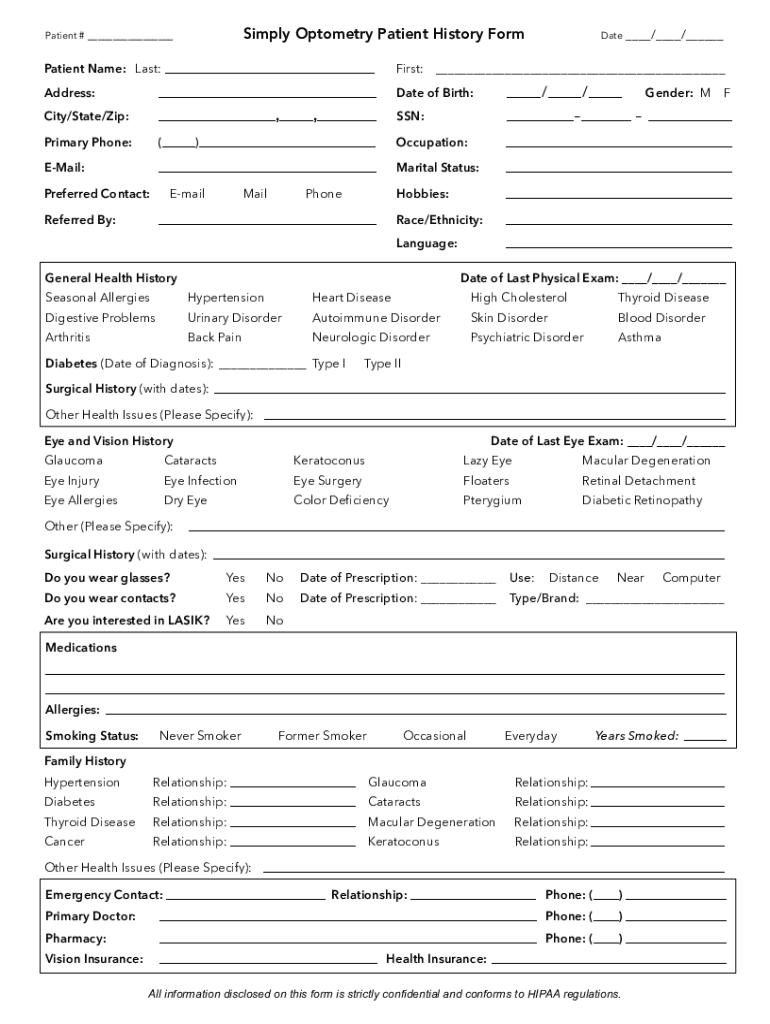
Patient History Form Ver 3 0 2017-2026


What is the Patient History Form Ver 3 0
The Patient History Form Ver 3 0 is a crucial document used in healthcare settings to gather comprehensive information about a patient's medical background. This form typically includes sections for personal information, medical history, current medications, allergies, and family health history. By collecting this data, healthcare providers can better understand a patient's health status and make informed decisions regarding their care. The form is designed to enhance communication between patients and providers, ensuring that all relevant health information is readily available during medical consultations.
How to use the Patient History Form Ver 3 0
Using the Patient History Form Ver 3 0 involves several straightforward steps. First, a patient should obtain the form, which can often be accessed digitally through a healthcare provider's website or requested directly from their office. Once the form is in hand, the patient should carefully fill out each section, providing accurate and detailed information. It is essential to review the completed form for any errors or omissions before submission. After filling it out, the patient can submit the form electronically or print it for in-person delivery, depending on the provider's requirements.
Steps to complete the Patient History Form Ver 3 0
Completing the Patient History Form Ver 3 0 involves several key steps:
- Begin by entering your personal information, including your name, address, and contact details.
- Provide details about your medical history, including any past surgeries, chronic conditions, and significant illnesses.
- List any medications you are currently taking, including dosages and frequency.
- Indicate any known allergies, particularly to medications, foods, or environmental factors.
- Include information about your family health history, noting any hereditary conditions.
- Review the completed form for accuracy and completeness.
- Submit the form as directed by your healthcare provider.
Legal use of the Patient History Form Ver 3 0
The legal use of the Patient History Form Ver 3 0 is governed by various regulations that ensure patient privacy and data protection. Compliance with laws such as HIPAA (Health Insurance Portability and Accountability Act) is essential, as it mandates the secure handling of patient information. Additionally, the form must be completed accurately to avoid potential legal issues regarding patient care. Electronic submissions of the form are also subject to eSignature laws, which require that digital signatures meet specific criteria to be considered legally binding.
Key elements of the Patient History Form Ver 3 0
Several key elements make up the Patient History Form Ver 3 0, ensuring it captures all necessary information for effective patient care:
- Personal Information: Basic details such as name, date of birth, and contact information.
- Medical History: A comprehensive account of past medical conditions, surgeries, and treatments.
- Current Medications: A list of all medications, including prescription and over-the-counter drugs.
- Allergies: Information on any known allergies to medications, foods, or environmental factors.
- Family Health History: Details regarding health issues within the family that may affect the patient’s health.
How to obtain the Patient History Form Ver 3 0
Obtaining the Patient History Form Ver 3 0 can typically be done through several channels. Patients can request the form directly from their healthcare provider's office, where it may be available in both digital and paper formats. Many healthcare facilities also offer the form on their official websites, allowing patients to download and print it at their convenience. Additionally, some telehealth services provide the form as part of their online patient registration process, ensuring that all necessary information is collected prior to a virtual consultation.
Quick guide on how to complete patient history form ver 3 0
Complete Patient History Form Ver 3 0 effortlessly on any device
Online document administration has become prevalent among businesses and individuals. It offers an ideal environmentally friendly substitute for conventional printed and signed documents, as you can locate the appropriate form and securely store it online. airSlate SignNow provides you with all the tools you require to create, alter, and eSign your documents quickly without delays. Manage Patient History Form Ver 3 0 on any platform with airSlate SignNow Android or iOS applications and enhance any document-related operation today.
The easiest way to modify and eSign Patient History Form Ver 3 0 without hassle
- Locate Patient History Form Ver 3 0 and click Get Form to begin.
- Utilize the tools we offer to complete your document.
- Emphasize relevant sections of your documents or obscure sensitive information with tools that airSlate SignNow provides specifically for that purpose.
- Create your signature using the Sign tool, which takes seconds and holds the same legal validity as a conventional wet ink signature.
- Review the information and then click the Done button to save your changes.
- Choose how you want to send your form, via email, SMS, or invitation link, or download it to your computer.
Say goodbye to lost or misplaced documents, tedious form searches, or mistakes that require printing new document copies. airSlate SignNow addresses your document management needs in just a few clicks from any device you prefer. Modify and eSign Patient History Form Ver 3 0 and ensure effective communication at any stage of your form preparation process with airSlate SignNow.
Create this form in 5 minutes or less
Find and fill out the correct patient history form ver 3 0
Create this form in 5 minutes!
How to create an eSignature for the patient history form ver 3 0
How to create an electronic signature for a PDF online
How to create an electronic signature for a PDF in Google Chrome
How to create an e-signature for signing PDFs in Gmail
How to create an e-signature right from your smartphone
How to create an e-signature for a PDF on iOS
How to create an e-signature for a PDF on Android
People also ask
-
What is the Patient History Form Ver 3 0?
The Patient History Form Ver 3 0 is a digital solution designed to streamline the collection of patient information. This form allows healthcare providers to easily gather and manage patient history, ensuring a comprehensive understanding of their medical background. By using the Patient History Form Ver 3 0, you can enhance patient care and improve record-keeping efficiency.
-
How does the Patient History Form Ver 3 0 improve workflow?
The Patient History Form Ver 3 0 simplifies the documentation process by allowing healthcare professionals to collect information electronically. This automated approach reduces paperwork, minimizes errors, and speeds up the patient onboarding process. Utilizing the Patient History Form Ver 3 0 ultimately leads to enhanced operational efficiency.
-
What are the key features of the Patient History Form Ver 3 0?
Key features of the Patient History Form Ver 3 0 include customizable templates, automated workflows, and secure eSignature capabilities. These features enable healthcare providers to tailor the form to their specific needs while ensuring compliance with regulations. The Patient History Form Ver 3 0 also supports data encryption to protect sensitive patient information.
-
Is the Patient History Form Ver 3 0 compliant with healthcare regulations?
Yes, the Patient History Form Ver 3 0 is designed to meet various healthcare regulations, including HIPAA compliance. This ensures that patient data is handled securely and in accordance with legal requirements. By using the Patient History Form Ver 3 0, providers can maintain compliance while improving their documentation practices.
-
What pricing options are available for the Patient History Form Ver 3 0?
The Patient History Form Ver 3 0 offers flexible pricing plans to accommodate different business needs. Whether you’re a small practice or a large healthcare organization, airSlate SignNow provides cost-effective solutions that cater to various budgets. You can explore these pricing options to find the best fit for your use of the Patient History Form Ver 3 0.
-
Does the Patient History Form Ver 3 0 integrate with other software?
Yes, the Patient History Form Ver 3 0 seamlessly integrates with various healthcare management systems and software. This integration allows you to sync patient data and streamline your operations across different platforms. By utilizing the Patient History Form Ver 3 0, you can ensure a cohesive workflow that enhances your practice's efficiency.
-
What are the benefits of using the Patient History Form Ver 3 0?
Using the Patient History Form Ver 3 0 offers numerous benefits, including improved accuracy in data collection and enhanced patient engagement. By digitalizing the patient history process, healthcare providers can quickly access and review patient information, leading to better-informed care decisions. The Patient History Form Ver 3 0 also saves time and reduces administrative burden.
Get more for Patient History Form Ver 3 0
Find out other Patient History Form Ver 3 0
- eSign Hawaii Retainer for Attorney Easy
- How To eSign Texas Retainer for Attorney
- eSign Hawaii Standstill Agreement Computer
- How Can I eSign Texas Standstill Agreement
- How To eSign Hawaii Lease Renewal
- How Can I eSign Florida Lease Amendment
- eSign Georgia Lease Amendment Free
- eSign Arizona Notice of Intent to Vacate Easy
- eSign Louisiana Notice of Rent Increase Mobile
- eSign Washington Notice of Rent Increase Computer
- How To eSign Florida Notice to Quit
- How To eSign Hawaii Notice to Quit
- eSign Montana Pet Addendum to Lease Agreement Online
- How To eSign Florida Tenant Removal
- How To eSign Hawaii Tenant Removal
- eSign Hawaii Tenant Removal Simple
- eSign Arkansas Vacation Rental Short Term Lease Agreement Easy
- Can I eSign North Carolina Vacation Rental Short Term Lease Agreement
- eSign Michigan Escrow Agreement Now
- eSign Hawaii Sales Receipt Template Online