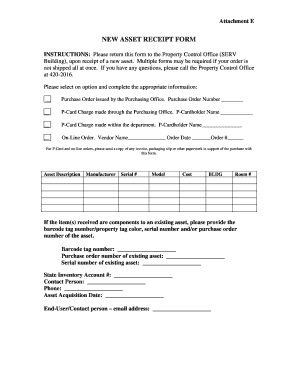
Asset Receiving Form 2010


What is the Asset Receiving Form
The asset receiving form is a crucial document used by organizations to acknowledge the receipt of assets, such as equipment, inventory, or property. This form serves as a formal record that an asset has been received, detailing essential information such as the description of the asset, the date of receipt, and the signatures of the parties involved. It is particularly important for businesses to maintain accurate records of their assets for accounting, inventory management, and compliance purposes.
How to use the Asset Receiving Form
Using the asset receiving form involves several straightforward steps. First, ensure that the form is properly filled out with all required details, including the asset description, quantity, and condition. Next, both the receiver and the person delivering the asset should sign the form to authenticate the transaction. Once completed, the form should be stored securely for future reference, as it may be needed for audits or inventory assessments. Utilizing a digital platform for this process can enhance efficiency and ensure easy access to the document.
Key elements of the Asset Receiving Form
Several key elements must be included in the asset receiving form to ensure its effectiveness and legality. These elements typically include:
- Asset Description: A clear description of the asset being received.
- Quantity: The number of items being acknowledged.
- Condition: The state of the asset at the time of receipt.
- Date of Receipt: The date on which the asset was received.
- Signatures: The signatures of both the receiver and the deliverer to confirm the transaction.
Steps to complete the Asset Receiving Form
Completing the asset receiving form involves the following steps:
- Gather Information: Collect all necessary details about the asset.
- Fill Out the Form: Enter the asset description, quantity, condition, and date of receipt.
- Sign the Form: Ensure both parties sign the document to validate the receipt.
- Store the Form: Keep the completed form in a secure location for record-keeping.
Legal use of the Asset Receiving Form
The asset receiving form holds legal significance as it serves as proof of transfer of ownership and responsibility for the asset. For the form to be legally binding, it must be properly executed, which includes obtaining the necessary signatures and ensuring compliance with relevant laws and regulations. This documentation can be crucial in the event of disputes or audits, as it provides a clear record of asset transactions within the organization.
Digital vs. Paper Version
Both digital and paper versions of the asset receiving form have their advantages. The digital version offers benefits such as easier storage, quick access, and the ability to share the document electronically. Additionally, digital forms can incorporate features like eSignatures, which enhance security and compliance. Conversely, paper forms may be preferred in environments where technology is limited or where physical signatures are required. Ultimately, the choice between digital and paper formats depends on the organization's needs and preferences.
Quick guide on how to complete asset receiving form
Complete Asset Receiving Form effortlessly on any device
Online document management has gained signNow traction among businesses and individuals. It offers an ideal eco-friendly substitute for traditional printed and signed documentation, allowing you to obtain the appropriate form and securely store it online. airSlate SignNow equips you with all the necessary tools to create, modify, and eSign your documents promptly without delays. Manage Asset Receiving Form on any platform using airSlate SignNow's Android or iOS applications and enhance any document-based procedure today.
The easiest way to edit and eSign Asset Receiving Form effortlessly
- Obtain Asset Receiving Form and click on Get Form to initiate the process.
- Utilize the tools available to complete your form.
- Highlight pertinent sections of the documents or obscure sensitive information with tools offered by airSlate SignNow specifically for this purpose.
- Create your signature using the Sign tool, which takes seconds and carries the same legal authority as a conventional wet ink signature.
- Review the information and click on the Done button to save your modifications.
- Select your method of sharing the form, whether by email, text message (SMS), invitation link, or downloading it to your computer.
Eliminate the hassle of lost or misplaced files, tedious form searches, or errors needing the printing of new document copies. airSlate SignNow meets all your document management requirements in a few clicks from any device you prefer. Modify and eSign Asset Receiving Form and ensure excellent communication throughout your document preparation process with airSlate SignNow.
Create this form in 5 minutes or less
Find and fill out the correct asset receiving form
Create this form in 5 minutes!
How to create an eSignature for the asset receiving form
How to create an electronic signature for a PDF online
How to create an electronic signature for a PDF in Google Chrome
How to create an e-signature for signing PDFs in Gmail
How to create an e-signature right from your smartphone
How to create an e-signature for a PDF on iOS
How to create an e-signature for a PDF on Android
People also ask
-
What is an asset receiving form?
An asset receiving form is a document used to record the receipt of assets in an organization. This form helps streamline the tracking and management of assets, ensuring accountability and accuracy in inventory records. With airSlate SignNow, you can create, send, and eSign your asset receiving form quickly and securely.
-
How does airSlate SignNow simplify the asset receiving form process?
airSlate SignNow simplifies the asset receiving form process by providing an intuitive interface for creating and managing forms. Users can easily customize templates, automate workflows, and send documents for eSignature, all of which enhance efficiency. This streamlined approach helps businesses reduce paperwork and save time.
-
Is there a cost associated with using the asset receiving form feature?
The cost of using the asset receiving form feature depends on the plan you choose with airSlate SignNow. We offer various pricing tiers that cater to different business needs, ensuring you find an option that suits your budget and requirements. Regardless of the plan, you can expect a cost-effective solution for managing your asset receiving forms.
-
Can I integrate airSlate SignNow with other software to manage asset receiving forms?
Yes, airSlate SignNow offers integrations with various software applications, allowing you to manage your asset receiving forms seamlessly. Whether you use accounting software, project management tools, or ERP systems, our integrations will enhance the overall efficiency of your asset management process. Connect with existing tools to ensure smooth workflows.
-
What are the benefits of using an asset receiving form in my organization?
Using an asset receiving form helps improve accuracy, transparency, and accountability in asset management. It provides a clear record of assets received, reducing the risk of errors and discrepancies. Additionally, the ease of eSigning with airSlate SignNow accelerates the approval process, allowing businesses to stay organized and efficient.
-
How secure is the airSlate SignNow asset receiving form?
Security is a top priority for airSlate SignNow when it comes to asset receiving forms. Our platform utilizes industry-standard encryption and secure data storage practices to protect your documents. This ensures that your sensitive information remains confidential and secure throughout the eSigning process.
-
Can I customize my asset receiving form with airSlate SignNow?
Absolutely! airSlate SignNow allows users to easily customize their asset receiving forms to fit their specific needs. You can add your company's branding, modify fields, and create unique templates that match your workflow requirements, ensuring a personalized and effective asset management solution.
Get more for Asset Receiving Form
- Urgent citizenship ceremony request letter form
- Houston housing authority request to move form
- Photo and quote release form
- Lower leg assessment form 42432337
- Cd 516 236582094 form
- Il4860369 05 06 lcsw form
- Making strides contribution tracking form
- Name date of birth patient at integrity btw and form
Find out other Asset Receiving Form
- Sign Colorado Courts LLC Operating Agreement Mobile
- Sign Connecticut Courts Living Will Computer
- How Do I Sign Connecticut Courts Quitclaim Deed
- eSign Colorado Banking Rental Application Online
- Can I eSign Colorado Banking Medical History
- eSign Connecticut Banking Quitclaim Deed Free
- eSign Connecticut Banking Business Associate Agreement Secure
- Sign Georgia Courts Moving Checklist Simple
- Sign Georgia Courts IOU Mobile
- How Can I Sign Georgia Courts Lease Termination Letter
- eSign Hawaii Banking Agreement Simple
- eSign Hawaii Banking Rental Application Computer
- eSign Hawaii Banking Agreement Easy
- eSign Hawaii Banking LLC Operating Agreement Fast
- eSign Hawaii Banking Permission Slip Online
- eSign Minnesota Banking LLC Operating Agreement Online
- How Do I eSign Mississippi Banking Living Will
- eSign New Jersey Banking Claim Mobile
- eSign New York Banking Promissory Note Template Now
- eSign Ohio Banking LLC Operating Agreement Now