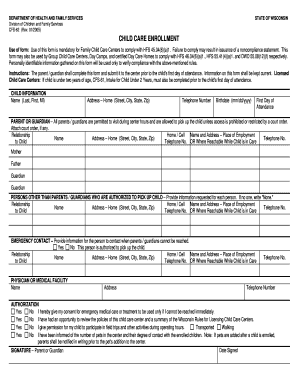
Dcf Enrollment Form


What is the DCF Enrollment Form
The DCF enrollment form is a crucial document used for enrolling individuals in various programs managed by the Department of Children and Families (DCF) in the United States. This form collects essential information about the individual seeking services, ensuring that the DCF can effectively assess eligibility and provide the necessary support. The enrollment process is designed to streamline access to services such as child welfare, mental health support, and family assistance programs.
How to Obtain the DCF Enrollment Form
To obtain the DCF enrollment form, individuals can visit the official DCF website or contact their local DCF office. The form is often available in both digital and paper formats, allowing for easy access. Additionally, local community centers or social service agencies may provide copies of the form to those in need. It is important to ensure that you are using the most current version of the form to avoid any processing delays.
Steps to Complete the DCF Enrollment Form
Completing the DCF enrollment form involves several key steps:
- Gather necessary documentation, including identification and proof of residency.
- Carefully fill out all required fields on the form, ensuring accuracy and completeness.
- Review the form for any errors or omissions before submission.
- Sign and date the form, as required.
- Submit the completed form either online, by mail, or in person at your local DCF office.
Legal Use of the DCF Enrollment Form
The DCF enrollment form is considered a legal document once completed and submitted. It must adhere to specific legal standards to ensure its validity. This includes providing accurate information and obtaining appropriate signatures. Compliance with relevant laws and regulations, such as the Health Insurance Portability and Accountability Act (HIPAA), is essential to protect the privacy of the individuals involved.
Key Elements of the DCF Enrollment Form
Key elements of the DCF enrollment form typically include:
- Personal information, such as name, address, and contact details.
- Details about family members and household composition.
- Information regarding the services being requested.
- Consent and signature sections for legal acknowledgment.
Form Submission Methods
The DCF enrollment form can be submitted through various methods to accommodate different preferences:
- Online submission via the DCF website, allowing for immediate processing.
- Mailing the completed form to the appropriate DCF office.
- In-person submission at local DCF offices, providing an opportunity for direct assistance.
Quick guide on how to complete dcf enrollment form
Prepare Dcf Enrollment Form effortlessly on any device
Online document administration has become increasingly popular among companies and individuals. It serves as an excellent eco-friendly substitute for conventional printed and signed documents, allowing you to locate the correct form and securely store it online. airSlate SignNow equips you with all the tools necessary to create, modify, and electronically sign your documents quickly and without delays. Manage Dcf Enrollment Form on any device using airSlate SignNow's Android or iOS applications and enhance any document-centered workflow today.
The easiest way to modify and eSign Dcf Enrollment Form seamlessly
- Find Dcf Enrollment Form and click Get Form to begin.
- Use the provided tools to complete your form.
- Emphasize important sections of the documents or redact sensitive information with tools specifically designed for that purpose by airSlate SignNow.
- Create your signature using the Sign tool, which takes mere seconds and holds the same legal validity as a traditional handwritten signature.
- Review the details and then click on the Done button to save your modifications.
- Select your preferred method for sending your form, whether by email, SMS, invitation link, or download it to your computer.
Forget about lost or misplaced documents, tedious form navigation, or mistakes that require printing new copies. airSlate SignNow addresses all your document management needs with just a few clicks from any device of your choice. Modify and eSign Dcf Enrollment Form and ensure effective communication at every stage of the form preparation process with airSlate SignNow.
Create this form in 5 minutes or less
Create this form in 5 minutes!
How to create an eSignature for the dcf enrollment form
How to create an electronic signature for a PDF online
How to create an electronic signature for a PDF in Google Chrome
How to create an e-signature for signing PDFs in Gmail
How to create an e-signature right from your smartphone
How to create an e-signature for a PDF on iOS
How to create an e-signature for a PDF on Android
People also ask
-
What is the dcf enrollment form and how does it work?
The dcf enrollment form is a digital document management solution provided by airSlate SignNow that enables users to easily send, sign, and manage documents electronically. This form streamlines the enrollment process, allowing for faster execution without the hassle of physical paperwork. With its user-friendly interface, you can ensure secure document handling and efficient tracking of the enrollment progress.
-
How much does the dcf enrollment form service cost?
The pricing for the dcf enrollment form service varies based on the plan you choose. airSlate SignNow offers flexible pricing options to suit different business needs, including monthly and yearly subscriptions. It's essential to review the features included in each plan to find the most cost-effective solution for your organization.
-
What features are available with the dcf enrollment form?
The dcf enrollment form includes a variety of features designed to enhance document management and signing processes. Key features include electronic signatures, customizable templates, document sharing, and real-time tracking of document status. These features ensure that users can manage their enrollment processes efficiently and effectively.
-
Can I integrate the dcf enrollment form with other tools?
Yes, airSlate SignNow allows for seamless integration of the dcf enrollment form with various third-party applications and software. This capability helps streamline your workflow by connecting with customer relationship management (CRM) tools, cloud storage services, and more. Integrations enhance your operational efficiency and ensure that all your data remains synchronized across platforms.
-
What are the benefits of using the dcf enrollment form?
Using the dcf enrollment form offers numerous benefits, such as increased efficiency, reduced paperwork, and enhanced security for document transactions. Businesses can save time by automating the signing process and minimizing errors associated with manual entries. Additionally, the electronic format ensures better tracking of documents, which aids in compliance and record-keeping.
-
Is the dcf enrollment form compliant with legal standards?
Yes, the dcf enrollment form adheres to all relevant legal standards for electronic signatures and document management. airSlate SignNow complies with regulations such as the ESIGN Act and UETA, ensuring that your electronically signed forms are legally binding. This compliance provides peace of mind for businesses concerned about the legality of their documentation processes.
-
How can I get started with the dcf enrollment form?
Getting started with the dcf enrollment form is simple. You can sign up for an account on the airSlate SignNow website, choose the appropriate plan that fits your needs, and begin creating your first document. The platform also provides helpful resources and support to guide you through the initial setup and usage.
Get more for Dcf Enrollment Form
- Sample of expungement papers form
- New mexico state board of social work examiners form
- Cheer sponsorship form 315057180
- Federal student aid authorization form mcphs university my mcphs
- Mcps emergency information
- Job club worksheets form
- Id card designs washington state department of licensing form
- Nysdoh 5077 medical exemption form ada pdf
Find out other Dcf Enrollment Form
- Help Me With Sign Wyoming High Tech Presentation
- How Do I Sign Florida Insurance PPT
- How To Sign Indiana Insurance Document
- Can I Sign Illinois Lawers Form
- How To Sign Indiana Lawers Document
- How To Sign Michigan Lawers Document
- How To Sign New Jersey Lawers PPT
- How Do I Sign Arkansas Legal Document
- How Can I Sign Connecticut Legal Document
- How Can I Sign Indiana Legal Form
- Can I Sign Iowa Legal Document
- How Can I Sign Nebraska Legal Document
- How To Sign Nevada Legal Document
- Can I Sign Nevada Legal Form
- How Do I Sign New Jersey Legal Word
- Help Me With Sign New York Legal Document
- How Do I Sign Texas Insurance Document
- How Do I Sign Oregon Legal PDF
- How To Sign Pennsylvania Legal Word
- How Do I Sign Wisconsin Legal Form