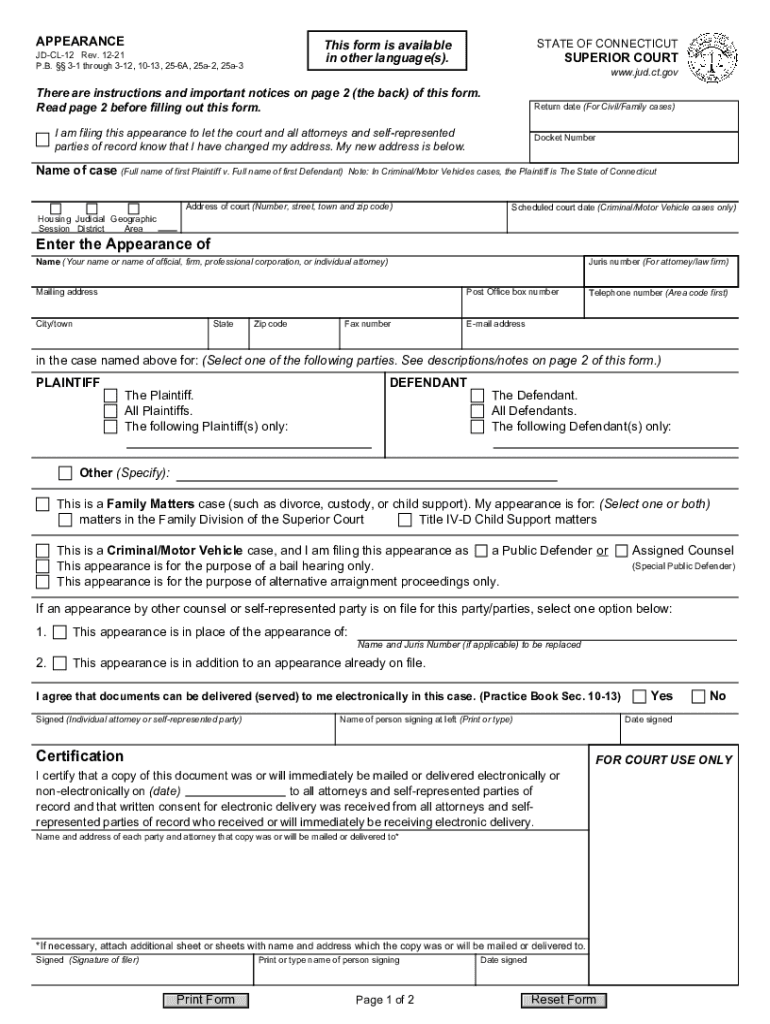
Filling Out and Filing an Appearance Form 2021-2026


What is the Filling Out And Filing An Appearance Form
The Filling Out and Filing an Appearance Form, commonly referred to as the JD CL 12, is a legal document used in the Connecticut court system. This form is essential for individuals representing themselves in court, known as self-represented litigants. It serves to notify the court and other parties involved that a person intends to appear in a legal matter without an attorney. Understanding the purpose and requirements of this form is crucial for ensuring proper legal proceedings.
How to use the Filling Out And Filing An Appearance Form
Using the JD CL 12 involves several steps. First, individuals must obtain the form, which is available through the Connecticut Judicial Branch website or local courthouses. Once acquired, the form needs to be filled out with accurate personal information, including the case number, the names of the parties involved, and the nature of the case. After completing the form, it must be filed with the appropriate court clerk's office. This filing can typically be done in person or through electronic submission, depending on the court's requirements.
Steps to complete the Filling Out And Filing An Appearance Form
Completing the JD CL 12 requires careful attention to detail. Follow these steps for accurate completion:
- Obtain the form from the Connecticut Judicial Branch website or courthouse.
- Fill in your full name, address, and contact information.
- Include the case number and the names of all parties involved.
- Indicate your relationship to the case and the type of appearance you are making.
- Review the form for accuracy and completeness.
- Submit the form to the court clerk's office, ensuring you keep a copy for your records.
Legal use of the Filling Out And Filing An Appearance Form
The JD CL 12 is legally binding and must be filled out correctly to ensure that the court recognizes your appearance. This form complies with Connecticut's legal requirements for self-representation. By submitting this document, you affirm your intention to participate in the legal process, which can include attending hearings, submitting documents, and making legal arguments. Proper use of this form is vital for protecting your rights in court.
Key elements of the Filling Out And Filing An Appearance Form
Several key elements must be included in the JD CL 12 for it to be valid:
- Case Information: Accurate case number and title.
- Personal Details: Your full name, address, and contact information.
- Type of Appearance: Clear indication of the nature of your appearance.
- Signature: Your signature certifying the information is true and correct.
Form Submission Methods (Online / Mail / In-Person)
The JD CL 12 can be submitted through various methods, depending on the court's regulations. Options typically include:
- In-Person: Visit the court clerk's office to file the form directly.
- Mail: Send the completed form to the court via postal service.
- Online: Utilize the court's electronic filing system if available.
Quick guide on how to complete filling out and filing an appearance form
Effortlessly Prepare Filling Out And Filing An Appearance Form on Any Device
Digital document management has gained traction among companies and individuals alike. It offers an ideal eco-friendly alternative to traditional printed and signed documents, allowing you to access the correct form and securely store it online. airSlate SignNow equips you with all the tools necessary to create, modify, and electronically sign your documents swiftly without any hold-ups. Manage Filling Out And Filing An Appearance Form on any device using the airSlate SignNow applications for Android or iOS and streamline any document-related task today.
Effortlessly Edit and eSign Filling Out And Filing An Appearance Form
- Locate Filling Out And Filing An Appearance Form and click on Get Form to begin.
- Utilize the tools we offer to complete your document.
- Mark important sections of the documents or redact sensitive details with features provided by airSlate SignNow specifically for this purpose.
- Generate your eSignature using the Sign tool, which takes only seconds and carries the same legal validity as a conventional handwritten signature.
- Review the information and then click the Done button to save your changes.
- Choose how you wish to share your form—via email, SMS, or a shareable link, or download it to your computer.
Say goodbye to lost or disorganized files, tedious form searches, or errors that necessitate reprinting documents. airSlate SignNow meets your document management needs in just a few clicks from any device you prefer. Modify and eSign Filling Out And Filing An Appearance Form and ensure smooth communication throughout the form preparation process with airSlate SignNow.
Create this form in 5 minutes or less
Find and fill out the correct filling out and filing an appearance form
Create this form in 5 minutes!
How to create an eSignature for the filling out and filing an appearance form
How to create an electronic signature for a PDF online
How to create an electronic signature for a PDF in Google Chrome
How to create an e-signature for signing PDFs in Gmail
How to create an e-signature right from your smartphone
How to create an e-signature for a PDF on iOS
How to create an e-signature for a PDF on Android
People also ask
-
What is jd cl 12 in the context of airSlate SignNow?
The term 'jd cl 12' refers to a specific document configuration supported by airSlate SignNow, allowing users to seamlessly configure and send documents for electronic signatures. Utilizing jd cl 12 can enhance your workflow efficiency and ensure compliance with legal standards.
-
How does airSlate SignNow support document authentication for jd cl 12?
airSlate SignNow provides advanced authentication methods for jd cl 12, ensuring that only authorized users can access and sign documents. This includes options like email verification and SMS codes to maintain the integrity of the signing process.
-
What are the pricing plans available for jd cl 12 features?
airSlate SignNow offers various pricing plans that include comprehensive features for the jd cl 12 configuration. Depending on your business needs, you can choose a plan that best fits your budget while enjoying the robust capabilities for document management and eSigning.
-
Can I integrate airSlate SignNow with other applications while using jd cl 12?
Yes, airSlate SignNow allows seamless integration with numerous applications while utilizing the jd cl 12 feature. This enhances your document workflow by connecting with CRM tools, cloud storage services, and other business software.
-
What are the benefits of using jd cl 12 for my business?
Using jd cl 12 with airSlate SignNow streamlines your document eSigning process, saving time and increasing efficiency. Businesses benefit from enhanced tracking capabilities, better compliance with regulations, and the ability to send and manage documents from a user-friendly interface.
-
Is there a free trial available for jd cl 12 with airSlate SignNow?
Yes, airSlate SignNow typically offers a free trial that allows users to explore the jd cl 12 features and benefits without any commitments. This is a great way to assess how well the solution meets your document management needs.
-
How secure is the jd cl 12 document signing process?
The jd cl 12 document signing process in airSlate SignNow is highly secure, employing encryption and advanced security measures to protect user data. This ensures that sensitive information remains confidential and secure during the signing process.
Get more for Filling Out And Filing An Appearance Form
- Carrier profile template 186346 form
- Patient photo release form
- Opposable joint as strong as 4 fingers form
- Mon tue wed thu fri sat sun form
- How to fill sibling blank in form
- Child care provider internal revenue service irs form
- Limited partner agreement template form
- Limited warranty agreement template form
Find out other Filling Out And Filing An Appearance Form
- How Do I Sign North Carolina Charity Lease Agreement Form
- How To Sign Oregon Charity Living Will
- Sign South Dakota Charity Residential Lease Agreement Simple
- Sign Vermont Charity Business Plan Template Later
- Sign Arkansas Construction Executive Summary Template Secure
- How To Sign Arkansas Construction Work Order
- Sign Colorado Construction Rental Lease Agreement Mobile
- Sign Maine Construction Business Letter Template Secure
- Can I Sign Louisiana Construction Letter Of Intent
- How Can I Sign Maryland Construction Business Plan Template
- Can I Sign Maryland Construction Quitclaim Deed
- Sign Minnesota Construction Business Plan Template Mobile
- Sign Construction PPT Mississippi Myself
- Sign North Carolina Construction Affidavit Of Heirship Later
- Sign Oregon Construction Emergency Contact Form Easy
- Sign Rhode Island Construction Business Plan Template Myself
- Sign Vermont Construction Rental Lease Agreement Safe
- Sign Utah Construction Cease And Desist Letter Computer
- Help Me With Sign Utah Construction Cease And Desist Letter
- Sign Wisconsin Construction Purchase Order Template Simple