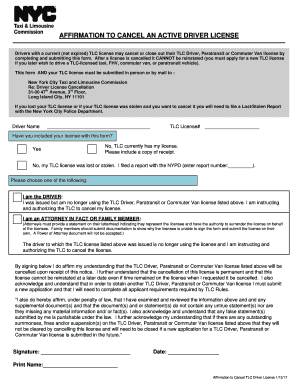
Surrender Tlc License 2017


What is the Surrender TLC License
The surrender TLC license refers to the formal process by which a driver relinquishes their Taxi and Limousine Commission (TLC) license. This action is typically taken when a driver no longer wishes to operate a for-hire vehicle or has decided to retire from driving. Surrendering the license ensures that the driver is no longer held accountable for any obligations or regulations associated with holding a TLC license.
Steps to Complete the Surrender TLC License
To successfully surrender your TLC license, follow these steps:
- Gather necessary documents, including your TLC license and identification.
- Visit the local TLC office or the designated submission point.
- Complete any required forms related to the surrender process.
- Submit your TLC license along with the completed forms and any other required documentation.
- Receive confirmation of your license surrender, which may include a receipt or acknowledgment from the TLC.
Legal Use of the Surrender TLC License
Legally, surrendering your TLC license releases you from the responsibilities associated with it. This includes compliance with TLC regulations and any associated fees. It is important to ensure that the surrender process is completed properly to avoid future liabilities. The surrender acts as a formal notification to the TLC that you are no longer operating as a licensed driver.
Required Documents
When surrendering your TLC license, you will typically need to provide the following documents:
- Your current TLC license.
- Government-issued identification, such as a driver's license or passport.
- Any additional forms required by the TLC, which may vary by location.
Form Submission Methods
You can surrender your TLC license through various methods, depending on the local regulations:
- In-person at a designated TLC office.
- By mail, sending your documents to the appropriate TLC address.
- Online, if the TLC provides a digital submission option on their official website.
Penalties for Non-Compliance
Failing to surrender your TLC license when you stop driving can result in penalties. These may include continued liability for fees, fines, or other legal repercussions. It is essential to formally surrender your license to avoid these potential issues and ensure that you are no longer subject to TLC regulations.
Quick guide on how to complete surrender tlc license
Effortlessly Prepare Surrender Tlc License on Any Device
Digital document management has gained signNow traction among businesses and individuals. It offers an ideal eco-friendly substitute for conventional printed and signed files, enabling you to obtain the necessary form and securely store it online. airSlate SignNow provides all the tools required to create, edit, and eSign your documents quickly and efficiently. Manage Surrender Tlc License on any device using the airSlate SignNow apps for Android or iOS and enhance any document-based workflow today.
How to Edit and eSign Surrender Tlc License Without Any Hassle
- Obtain Surrender Tlc License and then click Get Form to begin.
- Utilize the tools provided to complete your document.
- Highlight signNow sections of your documents or obscure sensitive data with tools specifically designed for that purpose by airSlate SignNow.
- Create your eSignature using the Sign feature, which takes mere seconds and carries the same legal validity as a traditional ink signature.
- Review all the details and then click the Done button to save your changes.
- Select how you would like to send your form, whether by email, SMS, or an invitation link, or download it to your computer.
Forget about lost or misplaced files, tedious document searches, or errors that necessitate printing new copies. airSlate SignNow meets your document management needs in just a few clicks from any device. Modify and eSign Surrender Tlc License to guarantee exceptional communication at any stage of the document preparation process with airSlate SignNow.
Create this form in 5 minutes or less
Find and fill out the correct surrender tlc license
Create this form in 5 minutes!
How to create an eSignature for the surrender tlc license
How to create an electronic signature for a PDF online
How to create an electronic signature for a PDF in Google Chrome
How to create an e-signature for signing PDFs in Gmail
How to create an e-signature right from your smartphone
How to create an e-signature for a PDF on iOS
How to create an e-signature for a PDF on Android
People also ask
-
What steps should I follow on how to cancel tlc license through airSlate SignNow?
To cancel your TLC license using airSlate SignNow, start by logging into your account. Navigate to the licensing section, where you will find options related to your licenses. Follow the prompts to initiate the cancellation process; it's designed to be straightforward and efficient.
-
Are there any fees involved when learning how to cancel tlc license?
When you learn how to cancel your TLC license via airSlate SignNow, there are generally no hidden fees involved. The process is straightforward, and users can complete it without incurring additional costs, ensuring transparency throughout your cancellation.
-
Can I still access my documents after I cancel my tlc license?
Yes, after you learn how to cancel your TLC license through airSlate SignNow, you can still access your documents within the account for a limited time. It’s advisable to download and save any essential documents prior to cancellation, just to ensure you have everything you need.
-
What features of airSlate SignNow assist in the cancellation process of a tlc license?
AirSlate SignNow offers various features that simplify the process of learning how to cancel your TLC license. With document management capabilities and user-friendly navigation, you can easily locate the necessary documents and follow cancellation procedures with confidence.
-
Is there customer support available when cancelling a tlc license?
Absolutely! AirSlate SignNow provides customer support to guide you through the process of how to cancel your TLC license. Their team is available via chat or email, ensuring personalized assistance tailored to your specific needs.
-
Does airSlate SignNow support integrations with other platforms for license management?
Yes, airSlate SignNow integrates seamlessly with various platforms, making it easy to manage your license, including the process of how to cancel your TLC license. This ensures that all your documents and workflows are effectively coordinated across your business applications.
-
What are the benefits of using airSlate SignNow for managing my tlc license?
Using airSlate SignNow to manage your TLC license offers numerous benefits, including a straightforward interface and efficient document management. This makes learning how to cancel your TLC license easier, empowering you to handle your licensing needs without hassle.
Get more for Surrender Tlc License
Find out other Surrender Tlc License
- Sign Non-Profit Document New Mexico Mobile
- Sign Alaska Orthodontists Business Plan Template Free
- Sign North Carolina Life Sciences Purchase Order Template Computer
- Sign Ohio Non-Profit LLC Operating Agreement Secure
- Can I Sign Ohio Non-Profit LLC Operating Agreement
- Sign South Dakota Non-Profit Business Plan Template Myself
- Sign Rhode Island Non-Profit Residential Lease Agreement Computer
- Sign South Carolina Non-Profit Promissory Note Template Mobile
- Sign South Carolina Non-Profit Lease Agreement Template Online
- Sign Oregon Life Sciences LLC Operating Agreement Online
- Sign Texas Non-Profit LLC Operating Agreement Online
- Can I Sign Colorado Orthodontists Month To Month Lease
- How Do I Sign Utah Non-Profit Warranty Deed
- Help Me With Sign Colorado Orthodontists Purchase Order Template
- Sign Virginia Non-Profit Living Will Fast
- How To Sign Virginia Non-Profit Lease Agreement Template
- How To Sign Wyoming Non-Profit Business Plan Template
- How To Sign Wyoming Non-Profit Credit Memo
- Sign Wisconsin Non-Profit Rental Lease Agreement Simple
- Sign Wisconsin Non-Profit Lease Agreement Template Safe