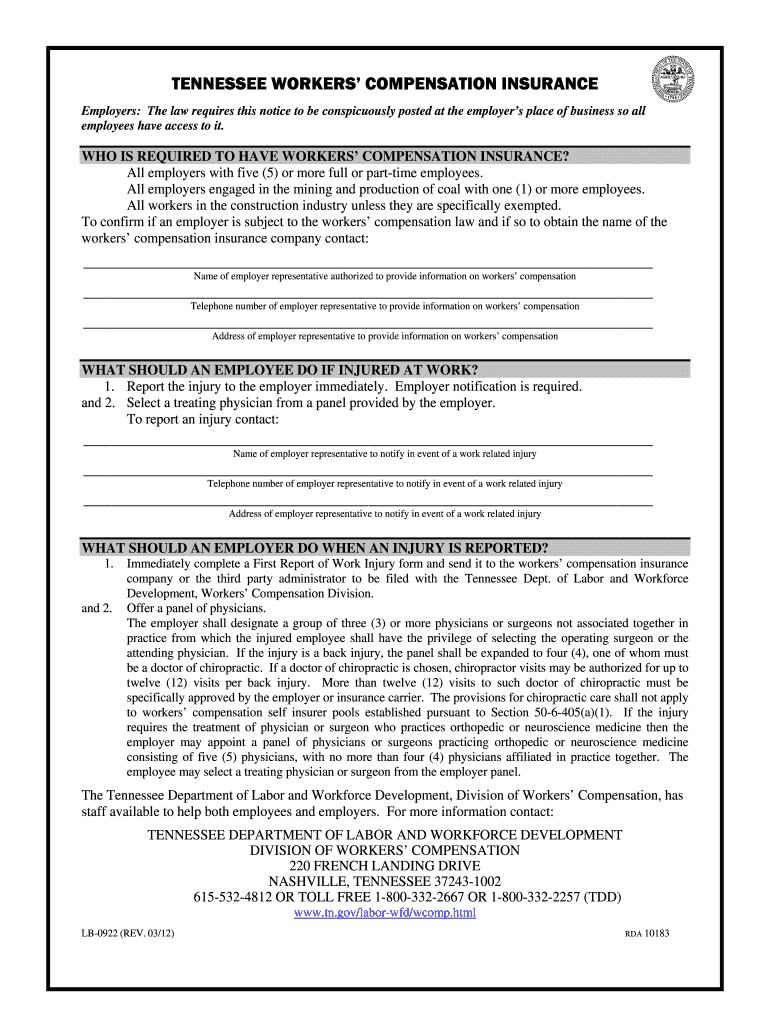
Tennessee Workers Compensation Insurance Lb 0922 Form 2012


What is the Tennessee Workers Compensation Insurance Lb 0922 Form
The Tennessee Workers Compensation Insurance Lb 0922 Form is a crucial document used by employers in Tennessee to provide proof of workers' compensation insurance coverage. This form serves as a declaration that an employer has secured the necessary insurance to cover employees in the event of work-related injuries or illnesses. By completing this form, employers demonstrate compliance with Tennessee state laws regarding workers' compensation, ensuring that they can support their employees should an accident occur on the job.
How to use the Tennessee Workers Compensation Insurance Lb 0922 Form
Using the Tennessee Workers Compensation Insurance Lb 0922 Form involves several steps to ensure proper completion and submission. First, employers should obtain the latest version of the form from a reliable source. Next, fill out the required fields accurately, including the employer's information and insurance policy details. After completing the form, it is essential to review it for any errors before submission. The form can be submitted electronically or via mail, depending on the preferences of the employer and the requirements of the insurance provider.
Steps to complete the Tennessee Workers Compensation Insurance Lb 0922 Form
Completing the Tennessee Workers Compensation Insurance Lb 0922 Form requires careful attention to detail. Follow these steps:
- Obtain the most current version of the form.
- Fill in the employer's name, address, and contact information.
- Provide details about the workers' compensation insurance policy, including the policy number and coverage dates.
- Review the form for accuracy and completeness.
- Sign and date the form as required.
- Submit the completed form to the appropriate authority or insurance provider.
Legal use of the Tennessee Workers Compensation Insurance Lb 0922 Form
The legal use of the Tennessee Workers Compensation Insurance Lb 0922 Form is essential for employers to maintain compliance with state regulations. This form must be filled out accurately and submitted within specified timeframes to ensure that employees are covered under the workers' compensation insurance policy. Failure to properly complete and submit this form can lead to legal penalties and complications in the event of a workplace injury. Employers should keep a copy of the submitted form for their records and ensure it is readily accessible in case of audits or inquiries.
Key elements of the Tennessee Workers Compensation Insurance Lb 0922 Form
Several key elements are essential to the Tennessee Workers Compensation Insurance Lb 0922 Form. These include:
- Employer's identification information, such as name and address.
- Insurance policy details, including the policy number and insurance provider's name.
- Coverage dates to indicate the period during which employees are insured.
- Signature of the employer or authorized representative to validate the form.
Form Submission Methods (Online / Mail / In-Person)
The Tennessee Workers Compensation Insurance Lb 0922 Form can be submitted through various methods, providing flexibility for employers. Options include:
- Online Submission: Many employers prefer to submit the form electronically through their insurance provider's website, ensuring a quicker processing time.
- Mail: Employers can also print the completed form and send it via postal mail to the appropriate address specified by the insurance provider.
- In-Person: Some employers may choose to deliver the form in person, especially if they have questions or need immediate confirmation of receipt.
Quick guide on how to complete tennessee workers compensation insurance lb 0922 2012 form
Optimize your HR processes with Tennessee Workers Compensation Insurance Lb 0922 Form Template
Every HR professional recognizes the importance of maintaining employees' records orderly and structured. With airSlate SignNow, you gain access to a vast collection of state-specific labor documents that signNowly ease the search, management, and storage of all job-related files in a single location. airSlate SignNow assists you in overseeing Tennessee Workers Compensation Insurance Lb 0922 Form management from beginning to end, with thorough editing and eSignature tools available whenever required. Enhance your accuracy, document protection, and eliminate minor manual mistakes in just a few clicks.
The optimal way to modify and eSign Tennessee Workers Compensation Insurance Lb 0922 Form:
- Select the appropriate state and look for a document you need.
- Access the document page and click on Get Form to start working on it.
- Allow Tennessee Workers Compensation Insurance Lb 0922 Form to load in the editor and follow the prompts indicating required fields.
- Enter your details or add extra fillable fields to the document.
- Utilize our tools and features to modify your document as necessary: annotate, obscure sensitive information, and generate an eSignature.
- Review your document for inaccuracies before submitting it.
- Click Done to save updates and download your document.
- Alternatively, send your file directly to your recipients and gather signatures and information.
- Securely store completed documents within your airSlate SignNow account and access them whenever you wish.
Utilizing a versatile eSignature solution is essential when handling Tennessee Workers Compensation Insurance Lb 0922 Form. Make even the most intricate workflows as seamless as possible with airSlate SignNow. Begin your free trial today to explore what you can achieve with your department.
Create this form in 5 minutes or less
Find and fill out the correct tennessee workers compensation insurance lb 0922 2012 form
Create this form in 5 minutes!
How to create an eSignature for the tennessee workers compensation insurance lb 0922 2012 form
How to generate an electronic signature for your Tennessee Workers Compensation Insurance Lb 0922 2012 Form in the online mode
How to make an electronic signature for your Tennessee Workers Compensation Insurance Lb 0922 2012 Form in Google Chrome
How to create an eSignature for signing the Tennessee Workers Compensation Insurance Lb 0922 2012 Form in Gmail
How to generate an electronic signature for the Tennessee Workers Compensation Insurance Lb 0922 2012 Form right from your smart phone
How to make an eSignature for the Tennessee Workers Compensation Insurance Lb 0922 2012 Form on iOS
How to generate an eSignature for the Tennessee Workers Compensation Insurance Lb 0922 2012 Form on Android devices
People also ask
-
What is the Tennessee Workers Compensation Insurance Lb 0922 Form?
The Tennessee Workers Compensation Insurance Lb 0922 Form is a crucial document required for employers in Tennessee to report their workers' compensation insurance coverage. This form helps ensure compliance with state regulations and provides necessary information to the Tennessee Department of Labor. Properly completing the Tennessee Workers Compensation Insurance Lb 0922 Form can help protect both employers and employees.
-
How do I complete the Tennessee Workers Compensation Insurance Lb 0922 Form?
To complete the Tennessee Workers Compensation Insurance Lb 0922 Form, you'll need to gather pertinent details about your business and insurance coverage. Make sure to include your business name, address, insurance provider information, and policy details. Utilizing airSlate SignNow can simplify the process by allowing you to easily fill out, sign, and send the Tennessee Workers Compensation Insurance Lb 0922 Form electronically.
-
What are the benefits of using airSlate SignNow for the Tennessee Workers Compensation Insurance Lb 0922 Form?
Using airSlate SignNow to handle the Tennessee Workers Compensation Insurance Lb 0922 Form offers numerous benefits, such as increased efficiency and reduced paperwork. The platform allows for quick eSigning, secure document storage, and seamless sharing with relevant parties. By streamlining the process, airSlate SignNow helps businesses save time and ensure compliance with Tennessee regulations.
-
Is there a cost associated with using airSlate SignNow for the Tennessee Workers Compensation Insurance Lb 0922 Form?
Yes, airSlate SignNow offers various pricing plans tailored to different business needs. While there may be a nominal fee for using the platform to eSign and manage documents like the Tennessee Workers Compensation Insurance Lb 0922 Form, the investment can lead to signNow time savings and improved workflow efficiency. Review our pricing options to find a plan that suits your requirements.
-
Can I integrate airSlate SignNow with other software for managing the Tennessee Workers Compensation Insurance Lb 0922 Form?
Absolutely! airSlate SignNow supports integrations with a variety of software applications, including popular document management and CRM systems. This allows you to seamlessly manage the Tennessee Workers Compensation Insurance Lb 0922 Form alongside your other business processes, enhancing productivity and ensuring that all necessary documents are readily accessible.
-
How secure is airSlate SignNow when handling the Tennessee Workers Compensation Insurance Lb 0922 Form?
Security is a top priority at airSlate SignNow. The platform utilizes advanced encryption protocols to ensure that all documents, including the Tennessee Workers Compensation Insurance Lb 0922 Form, are protected during transmission and storage. Additionally, we comply with industry standards and regulations to provide a safe environment for your sensitive information.
-
What if I need help while filling out the Tennessee Workers Compensation Insurance Lb 0922 Form on airSlate SignNow?
If you encounter any challenges while filling out the Tennessee Workers Compensation Insurance Lb 0922 Form on airSlate SignNow, our customer support team is ready to assist you. We offer comprehensive resources, including tutorials and FAQs, as well as live chat support to ensure that you can complete your documents with confidence and ease.
Get more for Tennessee Workers Compensation Insurance Lb 0922 Form
- Anz telegraphic transfer form
- Limited power of attorney copart form
- 2013 annual conference report form society of st vincent de paul
- Affidavit acknowledging form
- Lpc associate applicationpdf ncblpc nc board of licensed ncblpc form
- Hmea online job application forms
- Aagla form 2010 2019
- Subcontractor agreement sgc homes form
Find out other Tennessee Workers Compensation Insurance Lb 0922 Form
- How To Electronic signature Maine Government Document
- How To Electronic signature Louisiana Education Presentation
- How Can I Electronic signature Massachusetts Government PDF
- How Do I Electronic signature Montana Government Document
- Help Me With Electronic signature Louisiana Finance & Tax Accounting Word
- How To Electronic signature Pennsylvania Government Document
- Can I Electronic signature Texas Government PPT
- How To Electronic signature Utah Government Document
- How To Electronic signature Washington Government PDF
- How Can I Electronic signature New Mexico Finance & Tax Accounting Word
- How Do I Electronic signature New York Education Form
- How To Electronic signature North Carolina Education Form
- How Can I Electronic signature Arizona Healthcare / Medical Form
- How Can I Electronic signature Arizona Healthcare / Medical Presentation
- How To Electronic signature Oklahoma Finance & Tax Accounting PDF
- How Can I Electronic signature Oregon Finance & Tax Accounting PDF
- How To Electronic signature Indiana Healthcare / Medical PDF
- How Do I Electronic signature Maryland Healthcare / Medical Presentation
- How To Electronic signature Tennessee Healthcare / Medical Word
- Can I Electronic signature Hawaii Insurance PDF