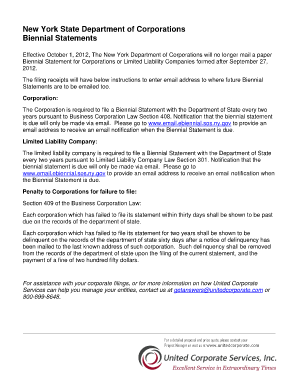
Biennial Statement Form PDF


What is the Biennial Statement Form PDF
The biennial statement form is a crucial document for businesses operating in New York. It serves as a formal declaration of a company's status and activities over the past two years. This form is particularly important for Limited Liability Companies (LLCs) and corporations, as it helps maintain compliance with state regulations. The biennial statement includes essential information such as the business's name, address, and the names of its members or managers. Understanding what this form entails is vital for any business entity in New York to avoid penalties and ensure smooth operations.
Steps to Complete the Biennial Statement Form PDF
Completing the biennial statement form involves several key steps to ensure accuracy and compliance. First, gather all necessary information, including your business name, address, and member or manager details. Next, download the biennial statement form PDF from the New York Department of State's website. Fill out the form carefully, ensuring all information is correct and up to date. After completing the form, review it for any errors, as inaccuracies can lead to delays or penalties. Finally, submit the form either online or by mail, depending on your preference.
Legal Use of the Biennial Statement Form PDF
The legal use of the biennial statement form PDF is essential for maintaining good standing with the state. This document acts as an official record of your business's existence and activities, which can be crucial in legal matters or when seeking financing. To ensure its legal validity, the form must be filled out accurately and submitted on time. Compliance with state regulations regarding the biennial statement helps protect your business from potential legal issues and demonstrates your commitment to transparency and accountability.
Filing Deadlines / Important Dates
Filing deadlines for the biennial statement are critical to avoid penalties. In New York, the biennial statement must be filed every two years, with the due date typically set for the anniversary month of the business's formation. It is important to mark your calendar and prepare the necessary information well in advance of the deadline. Late filings may incur additional fees or result in the suspension of your business's rights to operate within the state. Keeping track of these important dates ensures your business remains compliant and avoids unnecessary complications.
Form Submission Methods (Online / Mail / In-Person)
The biennial statement form can be submitted through various methods, providing flexibility for businesses. Online submission is often the fastest and most efficient option, allowing for immediate processing. Alternatively, businesses can choose to mail the completed form to the appropriate state office. For those who prefer a more personal touch, in-person submission is also an option, although it may require scheduling an appointment. Each method has its advantages, so businesses should choose the one that best fits their needs and circumstances.
Penalties for Non-Compliance
Failing to file the biennial statement on time can lead to significant penalties for businesses. In New York, non-compliance may result in late fees, and prolonged failure to file can lead to the suspension of the business's rights to operate. Additionally, non-compliance can negatively impact a business's reputation and credibility with clients, partners, and financial institutions. Understanding these potential consequences underscores the importance of timely and accurate filing of the biennial statement.
Quick guide on how to complete biennial statement form pdf 100119801
Complete Biennial Statement Form Pdf seamlessly on any device
Digital document management has become popular among organizations and individuals. It offers an ideal eco-friendly alternative to traditional printed and signed documents, as you can locate the necessary form and securely store it online. airSlate SignNow provides you with all the tools required to create, modify, and electronically sign your documents swiftly without delays. Manage Biennial Statement Form Pdf across any platform with airSlate SignNow Android or iOS applications and enhance any document-related process today.
How to modify and eSign Biennial Statement Form Pdf effortlessly
- Locate Biennial Statement Form Pdf and click on Get Form to begin.
- Utilize the tools we provide to complete your document.
- Emphasize important sections of the documents or obscure sensitive information with tools that airSlate SignNow specifically offers for that purpose.
- Create your eSignature using the Sign tool, which takes just seconds and carries the same legal significance as a conventional wet ink signature.
- Review all information and click on the Done button to save your modifications.
- Select how you would like to share your form, via email, SMS, or invite link, or download it to your PC.
Eliminate the hassle of lost or misfiled documents, tedious form searches, or errors that necessitate printing new document copies. airSlate SignNow fulfills all your requirements in document management within a few clicks from any device you prefer. Modify and eSign Biennial Statement Form Pdf while ensuring outstanding communication at any stage of your form preparation process with airSlate SignNow.
Create this form in 5 minutes or less
Create this form in 5 minutes!
How to create an eSignature for the biennial statement form pdf 100119801
How to create an electronic signature for a PDF online
How to create an electronic signature for a PDF in Google Chrome
How to create an e-signature for signing PDFs in Gmail
How to create an e-signature right from your smartphone
How to create an e-signature for a PDF on iOS
How to create an e-signature for a PDF on Android
People also ask
-
What is a biennial statement?
A biennial statement is a financial report that companies are required to submit every two years to maintain their status and compliance with state regulations. This document often includes important information about the business, such as its financial status, registered agents, and management details. Using tools like airSlate SignNow can simplify the eSigning process for your biennial statement.
-
How can airSlate SignNow help me with my biennial statement?
airSlate SignNow streamlines the process of preparing and signing your biennial statement. With user-friendly features, you can easily upload your document, add necessary signatures, and send it for approval. This ensures that your submission is done quickly and accurately, helping you to meet compliance deadlines.
-
What are the pricing options for using airSlate SignNow to manage my biennial statement?
airSlate SignNow offers competitive pricing plans tailored for different business needs, including options for individual users and enterprises. Depending on your requirements for managing documents like a biennial statement, you can choose a subscription that fits your budget. Visit our pricing page for detailed information on each plan.
-
Can I integrate airSlate SignNow with other software for my biennial statement?
Yes, airSlate SignNow seamlessly integrates with a variety of applications including CRM systems and cloud storage services. This ensures you can manage your biennial statement and other documents efficiently, facilitating a smooth workflow. Check our integrations page to see the full list of compatible software.
-
What features does airSlate SignNow offer for drafting my biennial statement?
airSlate SignNow includes a range of features designed to help you draft your biennial statement effectively. These features include customizable templates, eSignature capabilities, and secure cloud storage. Additionally, you can track the status of your document to ensure timely completion.
-
Is airSlate SignNow secure for managing sensitive documents like a biennial statement?
Absolutely, airSlate SignNow prioritizes security and complies with industry standards for data protection. We use advanced encryption and secure access protocols to ensure that your biennial statement and other sensitive documents remain confidential and protected from unauthorized access.
-
How quickly can I send and receive a signed biennial statement using airSlate SignNow?
With airSlate SignNow, the process of sending and receiving a signed biennial statement is typically completed within minutes. Our platform allows for instant notifications, meaning you can track when your document is opened and signed. This fast turnaround enhances your efficiency in managing vital documents.
Get more for Biennial Statement Form Pdf
- Ccusupportcharlotteflcom form
- Approved employer per summary form acca
- Boe230 b form
- Constitution and by laws the bakery confectionery bctgm374g form
- Animal health screening form pet partners petpartners
- Florida plumbing permit application form
- Fl mechanical permit form
- Florida notice commencement form
Find out other Biennial Statement Form Pdf
- How To Sign Alaska Insurance Promissory Note Template
- Sign Arizona Insurance Moving Checklist Secure
- Sign New Mexico High Tech Limited Power Of Attorney Simple
- Sign Oregon High Tech POA Free
- Sign South Carolina High Tech Moving Checklist Now
- Sign South Carolina High Tech Limited Power Of Attorney Free
- Sign West Virginia High Tech Quitclaim Deed Myself
- Sign Delaware Insurance Claim Online
- Sign Delaware Insurance Contract Later
- Sign Hawaii Insurance NDA Safe
- Sign Georgia Insurance POA Later
- How Can I Sign Alabama Lawers Lease Agreement
- How Can I Sign California Lawers Lease Agreement
- Sign Colorado Lawers Operating Agreement Later
- Sign Connecticut Lawers Limited Power Of Attorney Online
- Sign Hawaii Lawers Cease And Desist Letter Easy
- Sign Kansas Insurance Rental Lease Agreement Mobile
- Sign Kansas Insurance Rental Lease Agreement Free
- Sign Kansas Insurance Rental Lease Agreement Fast
- Sign Kansas Insurance Rental Lease Agreement Safe