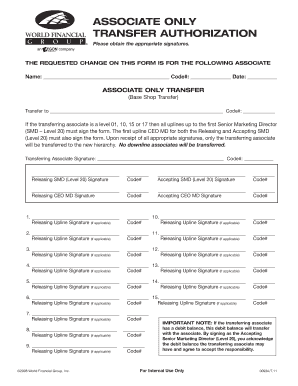
Wfg Associate Transfer Form


What is the WFG Associate Transfer Form
The WFG Associate Transfer Form is a crucial document used within the World Financial Group (WFG) to facilitate the transfer of an associate from one upline to another. This form ensures that the transfer process is documented formally, providing a clear record of the change in the associate's hierarchy. It is essential for maintaining accurate records within the organization and ensuring that all parties involved are aware of the new structure.
How to Use the WFG Associate Transfer Form
Using the WFG Associate Transfer Form involves several key steps. First, the associate wishing to transfer must fill out the form with accurate details, including their current upline and the proposed new upline. It is important to ensure that all information is correct to avoid any delays in processing. Once completed, the form must be submitted to the appropriate department within WFG for review and approval. This process helps maintain the integrity of the associate hierarchy and ensures compliance with internal policies.
Steps to Complete the WFG Associate Transfer Form
Completing the WFG Associate Transfer Form requires careful attention to detail. Here are the steps to follow:
- Gather necessary information, including your current associate ID and the details of your new upline.
- Fill out the form accurately, ensuring all fields are completed.
- Review the form for any errors or omissions.
- Submit the form to the designated WFG office for processing.
Following these steps will help ensure a smooth transfer process.
Legal Use of the WFG Associate Transfer Form
The WFG Associate Transfer Form holds legal significance as it serves as an official record of the transfer of an associate within the organization. For the transfer to be legally binding, it must be completed in accordance with WFG's policies and procedures. This includes obtaining necessary signatures and ensuring that all parties involved are informed of the changes. Adhering to these legal requirements helps protect the rights of the associates and maintains the integrity of the organization.
Key Elements of the WFG Associate Transfer Form
Several key elements are essential to the WFG Associate Transfer Form. These include:
- Associate Information: Current and proposed upline details, including names and associate IDs.
- Reason for Transfer: A brief explanation of why the transfer is taking place.
- Signatures: Required signatures from both the transferring associate and the new upline.
- Date of Transfer: The effective date of the transfer.
Including these elements ensures that the form is complete and valid for processing.
Form Submission Methods
The WFG Associate Transfer Form can be submitted through various methods to accommodate different preferences. Associates may choose to submit the form online via the WFG portal, send it by mail to the appropriate department, or deliver it in person. Each submission method has its own processing times, so it is advisable to choose the one that best fits your needs. Ensuring that the form is submitted correctly is vital for a timely transfer.
Quick guide on how to complete wfg associate transfer form
Effortlessly prepare Wfg Associate Transfer Form on any device
Digital document management has gained traction among both companies and individuals. It serves as a superb eco-friendly substitute for conventional printed and signed documents, allowing you to access the needed form and securely store it online. airSlate SignNow equips you with all the necessary tools to quickly create, edit, and eSign your documents without delays. Handle Wfg Associate Transfer Form on any device using the airSlate SignNow apps for Android or iOS and enhance any document-related workflow today.
How to edit and eSign Wfg Associate Transfer Form effortlessly
- Find Wfg Associate Transfer Form and then click Get Form to initiate the process.
- Utilize the tools available to fill out your form.
- Highlight important sections of the documents or redact sensitive information with tools that airSlate SignNow offers specifically for that purpose.
- Create your eSignature using the Sign tool, which takes just seconds and carries the same legal validity as a traditional handwritten signature.
- Review all the details and then click the Done button to save your modifications.
- Select your preferred method to send your form—whether by email, SMS, invitation link, or download it to your computer.
Eliminate concerns about lost or misplaced documents, tedious form searches, or mistakes that necessitate printing new copies. airSlate SignNow fulfills your document management needs in just a few clicks from any device you prefer. Revise and eSign Wfg Associate Transfer Form to ensure clear communication at every step of the form preparation process with airSlate SignNow.
Create this form in 5 minutes or less
Create this form in 5 minutes!
How to create an eSignature for the wfg associate transfer form
How to create an electronic signature for a PDF online
How to create an electronic signature for a PDF in Google Chrome
How to create an e-signature for signing PDFs in Gmail
How to create an e-signature right from your smartphone
How to create an e-signature for a PDF on iOS
How to create an e-signature for a PDF on Android
People also ask
-
What is the wfg hierarchy and how does it relate to airSlate SignNow?
The wfg hierarchy refers to the structured organizational framework utilized in a financial services environment. In the context of airSlate SignNow, understanding this hierarchy helps streamline document signing processes among different levels within an organization, ensuring efficient communication and collaboration.
-
How does airSlate SignNow support businesses in managing their wfg hierarchy?
airSlate SignNow provides features that enhance visibility and control over the wfg hierarchy. With tools for document routing and approval processes, teams can ensure that the right individuals at each hierarchy level receive and sign documents promptly, which contributes to improved operational efficiency.
-
Are there any costs associated with implementing airSlate SignNow for wfg hierarchy management?
Yes, implementing airSlate SignNow does involve a subscription cost, but it is known for being cost-effective. The pricing plans are designed to accommodate different business needs, making it accessible for companies looking to optimize their wfg hierarchy management processes within budget.
-
What features does airSlate SignNow offer that benefit the wfg hierarchy?
Key features of airSlate SignNow that benefit the wfg hierarchy include customizable document workflows, templates, and real-time tracking of document status. These tools ensure that everyone in the hierarchy stays informed and that documents move seamlessly through the required approval processes.
-
Can airSlate SignNow integrate with other tools used in managing the wfg hierarchy?
Certainly! airSlate SignNow offers integrations with various business applications commonly used in managing the wfg hierarchy. This capability ensures that users can incorporate eSignature workflows into their existing systems, enhancing productivity and data synchronization throughout the organization.
-
How is data security handled with airSlate SignNow in relation to the wfg hierarchy?
airSlate SignNow prioritizes data security, especially when managing sensitive information related to the wfg hierarchy. With robust encryption protocols, user authentication, and compliance with industry standards, businesses can trust that their documents and signatures are secure and protected.
-
What are the benefits of using airSlate SignNow for teams operating within a wfg hierarchy?
Using airSlate SignNow allows teams operating within a wfg hierarchy to collaborate more effectively and reduce turnaround times for document approvals. The ease of use and accessibility of the platform enable all levels of staff to engage in the signing process, ultimately enhancing overall productivity.
Get more for Wfg Associate Transfer Form
Find out other Wfg Associate Transfer Form
- Can I Electronic signature New York Education Medical History
- Electronic signature Oklahoma Finance & Tax Accounting Quitclaim Deed Later
- How To Electronic signature Oklahoma Finance & Tax Accounting Operating Agreement
- Electronic signature Arizona Healthcare / Medical NDA Mobile
- How To Electronic signature Arizona Healthcare / Medical Warranty Deed
- Electronic signature Oregon Finance & Tax Accounting Lease Agreement Online
- Electronic signature Delaware Healthcare / Medical Limited Power Of Attorney Free
- Electronic signature Finance & Tax Accounting Word South Carolina Later
- How Do I Electronic signature Illinois Healthcare / Medical Purchase Order Template
- Electronic signature Louisiana Healthcare / Medical Quitclaim Deed Online
- Electronic signature Louisiana Healthcare / Medical Quitclaim Deed Computer
- How Do I Electronic signature Louisiana Healthcare / Medical Limited Power Of Attorney
- Electronic signature Maine Healthcare / Medical Letter Of Intent Fast
- How To Electronic signature Mississippi Healthcare / Medical Month To Month Lease
- Electronic signature Nebraska Healthcare / Medical RFP Secure
- Electronic signature Nevada Healthcare / Medical Emergency Contact Form Later
- Electronic signature New Hampshire Healthcare / Medical Credit Memo Easy
- Electronic signature New Hampshire Healthcare / Medical Lease Agreement Form Free
- Electronic signature North Dakota Healthcare / Medical Notice To Quit Secure
- Help Me With Electronic signature Ohio Healthcare / Medical Moving Checklist