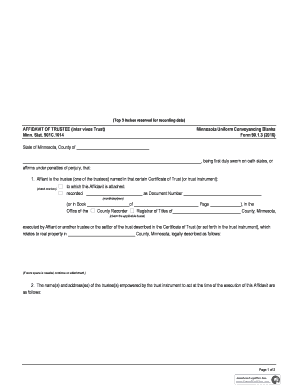
Affirms under Penalties of Perjury, that 2016-2026


Understanding the Certificate of Trust in Minnesota
A certificate of trust in Minnesota serves as a legal document that confirms the existence of a trust and outlines its key terms. This document is particularly useful for third parties, such as banks or financial institutions, that require proof of a trust's validity before engaging in transactions. The certificate typically includes information about the trust's name, the names of the trustees, and the powers granted to them. It is important to ensure that the certificate complies with Minnesota state laws to avoid any legal complications.
Key Elements of a Minnesota Certificate of Trust
A certificate of trust must contain several essential elements to be considered valid. These include:
- Name of the Trust: The official name under which the trust operates.
- Trustee Information: Names and addresses of the trustees authorized to act on behalf of the trust.
- Powers of the Trustee: A description of the powers granted to the trustees, which may include the ability to buy, sell, or manage trust assets.
- Date of Trust Creation: The date when the trust was established.
- Signature of the Trustee: The document must be signed by at least one trustee to validate it.
Steps to Complete a Certificate of Trust Form
Filling out a certificate of trust form in Minnesota involves several straightforward steps:
- Gather Information: Collect all necessary details about the trust, including the names of the trustees and the trust's key terms.
- Obtain the Form: Access the official certificate of trust form, which can often be found through legal resources or state websites.
- Fill Out the Form: Carefully complete the form, ensuring all required fields are filled accurately.
- Review for Accuracy: Double-check the information for any errors or omissions.
- Sign the Document: Have the trustee sign the form to authenticate it.
- Distribute Copies: Provide copies of the completed certificate to relevant parties, such as financial institutions or beneficiaries.
Legal Use of the Certificate of Trust
The certificate of trust is legally recognized in Minnesota and can be used to facilitate various transactions. It is often required when opening bank accounts, transferring property, or managing investments held within the trust. By providing a certificate of trust, trustees can demonstrate their authority to act on behalf of the trust without revealing the entire trust document, which may contain sensitive information.
Examples of a Certificate of Trust
A certificate of trust example typically includes a template that outlines the necessary components. For instance, a simple certificate may state:
"This certificate confirms the existence of the [Trust Name], established on [Creation Date], with [Trustee Names] as the authorized trustees, who hold the power to manage trust assets as outlined in the trust agreement."
Such examples can assist individuals in understanding how to format their own certificate of trust effectively.
Obtaining a Certificate of Trust Form
To obtain a certificate of trust form in Minnesota, individuals can visit legal resource websites, consult with an attorney, or check with local government offices. Some forms may also be available online through official state resources. It is advisable to use the most current version of the form to ensure compliance with state regulations.
Quick guide on how to complete affirms under penalties of perjury that
Effortlessly Prepare Affirms Under Penalties Of Perjury, That on Any Device
The management of online documents has gained popularity among businesses and individuals. It offers an excellent eco-friendly substitute for conventional printed and signed paperwork, as you can easily locate the necessary form and securely save it online. airSlate SignNow provides all the resources you require to create, edit, and eSign your documents quickly and without issues. Manage Affirms Under Penalties Of Perjury, That on any device using the airSlate SignNow applications for Android or iOS, and enhance any document-related task today.
How to Edit and eSign Affirms Under Penalties Of Perjury, That with Ease
- Obtain Affirms Under Penalties Of Perjury, That and then select Get Form to begin.
- Utilize the tools we provide to fill out your form.
- Highlight important sections of your documents or redact sensitive information using tools specifically offered by airSlate SignNow for that purpose.
- Create your eSignature with the Sign tool, which only takes a few seconds and carries the same legal validity as a conventional ink signature.
- Review all the details and then click on the Done button to save your modifications.
- Choose how you wish to send your form, via email, text message (SMS), or an invitation link, or download it to your computer.
Eliminate concerns about lost or misplaced documents, tedious form searches, or errors that necessitate printing new document versions. airSlate SignNow fulfills your document management requirements in just a few clicks from any device you prefer. Edit and eSign Affirms Under Penalties Of Perjury, That to ensure excellent communication at every step of the form preparation process with airSlate SignNow.
Create this form in 5 minutes or less
Find and fill out the correct affirms under penalties of perjury that
Create this form in 5 minutes!
How to create an eSignature for the affirms under penalties of perjury that
How to create an electronic signature for a PDF online
How to create an electronic signature for a PDF in Google Chrome
How to create an e-signature for signing PDFs in Gmail
How to create an e-signature right from your smartphone
How to create an e-signature for a PDF on iOS
How to create an e-signature for a PDF on Android
People also ask
-
What is a certificate of trust in Minnesota?
A certificate of trust in Minnesota is a legal document that confirms the existence of a trust and provides essential details about its administration. It typically includes the names of the trustees and the trust's basic provisions. This document is important for establishing the authority of trustees when dealing with financial institutions and real estate transactions.
-
How does airSlate SignNow help with creating a certificate of trust in Minnesota?
airSlate SignNow offers a user-friendly platform that allows you to easily create, edit, and send a certificate of trust in Minnesota for eSignature. With customizable templates, you can ensure all necessary details are included without hassle. The platform streamlines the signing process, making it quicker and more efficient for all parties involved.
-
What are the benefits of using airSlate SignNow for my certificate of trust Minnesota?
Using airSlate SignNow for your certificate of trust in Minnesota means you can save time and reduce paperwork. The platform ensures compliance with state regulations, offers secure storage, and allows for easy accessibility from anywhere. Additionally, electronic signatures simplify the signing process, speeding up transactions.
-
Is there a cost associated with using airSlate SignNow for a certificate of trust Minnesota?
Yes, airSlate SignNow offers various pricing plans based on your needs, including options for businesses that handle multiple documents. The pricing is competitive, considering the convenience and efficiency gained through the platform. You can choose a plan that best fits your workflow, ensuring you manage your certificate of trust in Minnesota affordably.
-
Can I integrate airSlate SignNow with other applications for managing my certificate of trust Minnesota?
Absolutely! airSlate SignNow offers seamless integrations with numerous business applications, such as CRM systems and document management tools. This allows you to streamline workflows, making it easier to manage your certificate of trust in Minnesota along with other important documents.
-
Are electronic signatures valid for a certificate of trust in Minnesota?
Yes, electronic signatures are valid for a certificate of trust in Minnesota, provided you comply with the state's eSignature laws. airSlate SignNow ensures that all electronic signatures meet legal standards, giving you peace of mind. This feature enhances authenticity and reduces the need for physical paperwork.
-
How secure is my data when using airSlate SignNow for my certificate of trust Minnesota?
airSlate SignNow prioritizes your security by implementing advanced encryption and rigorous security measures. Your data related to the certificate of trust in Minnesota is stored safely, ensuring it remains confidential and protected. Regular security audits and compliance with standards further enhance our commitment to data integrity.
Get more for Affirms Under Penalties Of Perjury, That
- Ss 1137 tennessee form
- Florida accident report form
- Lingoda pdf form
- Fillable wage history form
- Daily mail international afgifteborderel bpostbe form
- Booking form holiday let with terms and conditions march 201212 doc
- Landlord lease agreement template form
- Landlord tenant lease agreement template form
Find out other Affirms Under Penalties Of Perjury, That
- How To Electronic signature New York Legal Lease Agreement
- How Can I Electronic signature New York Legal Stock Certificate
- Electronic signature North Carolina Legal Quitclaim Deed Secure
- How Can I Electronic signature North Carolina Legal Permission Slip
- Electronic signature Legal PDF North Dakota Online
- Electronic signature North Carolina Life Sciences Stock Certificate Fast
- Help Me With Electronic signature North Dakota Legal Warranty Deed
- Electronic signature North Dakota Legal Cease And Desist Letter Online
- Electronic signature North Dakota Legal Cease And Desist Letter Free
- Electronic signature Delaware Orthodontists Permission Slip Free
- How Do I Electronic signature Hawaii Orthodontists Lease Agreement Form
- Electronic signature North Dakota Life Sciences Business Plan Template Now
- Electronic signature Oklahoma Legal Bill Of Lading Fast
- Electronic signature Oklahoma Legal Promissory Note Template Safe
- Electronic signature Oregon Legal Last Will And Testament Online
- Electronic signature Life Sciences Document Pennsylvania Simple
- Electronic signature Legal Document Pennsylvania Online
- How Can I Electronic signature Pennsylvania Legal Last Will And Testament
- Electronic signature Rhode Island Legal Last Will And Testament Simple
- Can I Electronic signature Rhode Island Legal Residential Lease Agreement