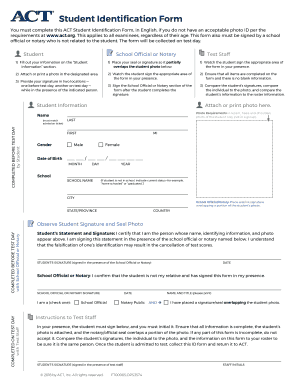
Student Identification Form 2019


What is the Student Identification Form
The Student Identification Form is a crucial document used primarily by educational institutions to verify a student's identity and eligibility for various programs. This form is often required for standardized testing, financial aid applications, or enrollment in specific courses. It typically includes personal information such as the student’s name, date of birth, and identification number, ensuring that the institution can accurately confirm the student's identity.
How to use the Student Identification Form
Using the Student Identification Form involves several steps to ensure that all required information is accurately provided. First, gather necessary personal details, including your full name, date of birth, and any identification numbers assigned by the institution. Next, complete the form either digitally or in print, ensuring that all fields are filled out clearly. After filling it out, review the form for accuracy before submitting it to the appropriate office within the educational institution. This process helps prevent delays in processing your application or request.
Steps to complete the Student Identification Form
Completing the Student Identification Form requires careful attention to detail. Follow these steps:
- Collect your personal information, including your full name, date of birth, and student ID number.
- Access the form, either online or in print, depending on your institution's requirements.
- Fill out all required fields, ensuring clarity and accuracy.
- Review the completed form for any errors or omissions.
- Submit the form according to your institution's specified submission methods, which may include online upload, mail, or in-person delivery.
Legal use of the Student Identification Form
The legal use of the Student Identification Form is governed by various regulations that ensure the protection of student information. When filled out correctly, this form serves as a legally binding document that verifies a student's identity. Institutions must comply with relevant laws, such as the Family Educational Rights and Privacy Act (FERPA), which governs the privacy of student records. Ensuring that the form is completed and submitted in accordance with these regulations is essential for maintaining its legal validity.
Key elements of the Student Identification Form
The Student Identification Form typically includes several key elements that are essential for its function. These elements may include:
- Full Name: The legal name of the student as it appears on official documents.
- Date of Birth: Used to verify the student's age and identity.
- Student ID Number: A unique identifier assigned by the educational institution.
- Contact Information: Includes phone number and email address for communication purposes.
- Signature: A signature or electronic signature affirming the accuracy of the information provided.
Who Issues the Form
The Student Identification Form is typically issued by the educational institution that requires it. This may include public and private schools, colleges, and universities. Each institution may have its own version of the form, tailored to meet specific requirements for identification and verification. It is important for students to obtain the correct form directly from their institution to ensure compliance with its policies and procedures.
Quick guide on how to complete student identification form
Prepare Student Identification Form effortlessly on any device
Digital document management has gained traction among businesses and individuals alike. It offers a superb environmentally friendly substitute for traditional printed and signed papers, enabling you to locate the appropriate form and securely store it online. airSlate SignNow equips you with all the necessary tools to create, edit, and electronically sign your documents swiftly without delays. Manage Student Identification Form across any platform using the airSlate SignNow Android or iOS applications and simplify any document-centric task today.
How to modify and electronically sign Student Identification Form with ease
- Obtain Student Identification Form and then click Get Form to begin.
- Utilize the tools available to fill out your form.
- Highlight pertinent sections of the documents or obscure sensitive information with tools that airSlate SignNow provides specifically for that purpose.
- Create your signature using the Sign feature, which takes mere seconds and carries the same legal validity as a conventional wet ink signature.
- Review all the details and then click on the Done button to save your modifications.
- Select your preferred method to send your form, either via email, text message (SMS), invitation link, or download it to your computer.
Eliminate concerns about lost or misfiled documents, tedious form searches, or inaccuracies that necessitate reprinting new copies. airSlate SignNow meets all your document management requirements in just a few clicks from any device you select. Modify and electronically sign Student Identification Form and ensure superb communication throughout the entire form preparation process with airSlate SignNow.
Create this form in 5 minutes or less
Find and fill out the correct student identification form
Create this form in 5 minutes!
How to create an eSignature for the student identification form
How to create an electronic signature for a PDF online
How to create an electronic signature for a PDF in Google Chrome
How to create an e-signature for signing PDFs in Gmail
How to create an e-signature right from your smartphone
How to create an e-signature for a PDF on iOS
How to create an e-signature for a PDF on Android
People also ask
-
What is an ACT student identification form and why is it important?
The ACT student identification form is a crucial document that verifies a student's identity during the testing process. It ensures that test scores accurately reflect a student's abilities and are securely associated with the correct individual. Using airSlate SignNow, you can easily create, send, and eSign your ACT student identification form to streamline your registration.
-
How can I create an ACT student identification form using airSlate SignNow?
Creating an ACT student identification form with airSlate SignNow is simple. You can select from customizable templates or create your own form from scratch. The platform allows you to add fields for the necessary information, ensuring that your document meets all requirements for submission.
-
Is there a cost associated with using airSlate SignNow for my ACT student identification form?
Yes, while airSlate SignNow offers flexible pricing plans, the exact cost can vary based on your needs and the number of documents you wish to send. You can check their website for specific pricing details and find a plan that fits your budget, ensuring you can efficiently manage your ACT student identification form without breaking the bank.
-
What features does airSlate SignNow offer for managing ACT student identification forms?
airSlate SignNow provides a variety of features designed to simplify the management of your ACT student identification forms. These include customizable templates, secure eSigning options, and cloud storage for easy access. Additionally, you can track document status in real-time, ensuring that your important forms are always up-to-date.
-
Can I integrate airSlate SignNow with other applications for my ACT student identification form?
Absolutely! airSlate SignNow supports integrations with various applications, allowing you to connect with tools like Google Drive, Dropbox, and CRM systems. This flexibility helps streamline your workflow by enabling you to manage your ACT student identification forms alongside your other documents in one cohesive system.
-
What are the benefits of using airSlate SignNow for my ACT student identification form?
Using airSlate SignNow for your ACT student identification form offers numerous benefits. It enhances productivity by enabling quick eSigning, reduces paper use with digital formats, and ensures compliance with authentication requirements. This not only simplifies the submission process but also helps maintain the security of your sensitive information.
-
How secure is my information when using airSlate SignNow for the ACT student identification form?
Security is a top priority for airSlate SignNow. The platform employs industry-leading encryption and secure access protocols to protect your information. When you use airSlate SignNow for your ACT student identification form, you can trust that your data will remain confidential and safe from unauthorized access.
Get more for Student Identification Form
- Student information form for letter of recommendation boylan
- Asylum filing form
- Fl 311 child custody and visitation application attachment fl 311 child custody and visitation application attachment form
- Ccr hdfc life form
- Permit to travel sample form
- Rental assistance application harrison housing authority form
- Brokers fee agreement bfa the pennsylvania association of form
- Application for rental registration scranton pa scrantonpa form
Find out other Student Identification Form
- Can I eSign Connecticut Legal Form
- How Do I eSign Connecticut Legal Form
- How Do I eSign Hawaii Life Sciences Word
- Can I eSign Hawaii Life Sciences Word
- How Do I eSign Hawaii Life Sciences Document
- How Do I eSign North Carolina Insurance Document
- How Can I eSign Hawaii Legal Word
- Help Me With eSign Hawaii Legal Document
- How To eSign Hawaii Legal Form
- Help Me With eSign Hawaii Legal Form
- Can I eSign Hawaii Legal Document
- How To eSign Hawaii Legal Document
- Help Me With eSign Hawaii Legal Document
- How To eSign Illinois Legal Form
- How Do I eSign Nebraska Life Sciences Word
- How Can I eSign Nebraska Life Sciences Word
- Help Me With eSign North Carolina Life Sciences PDF
- How Can I eSign North Carolina Life Sciences PDF
- How Can I eSign Louisiana Legal Presentation
- How To eSign Louisiana Legal Presentation