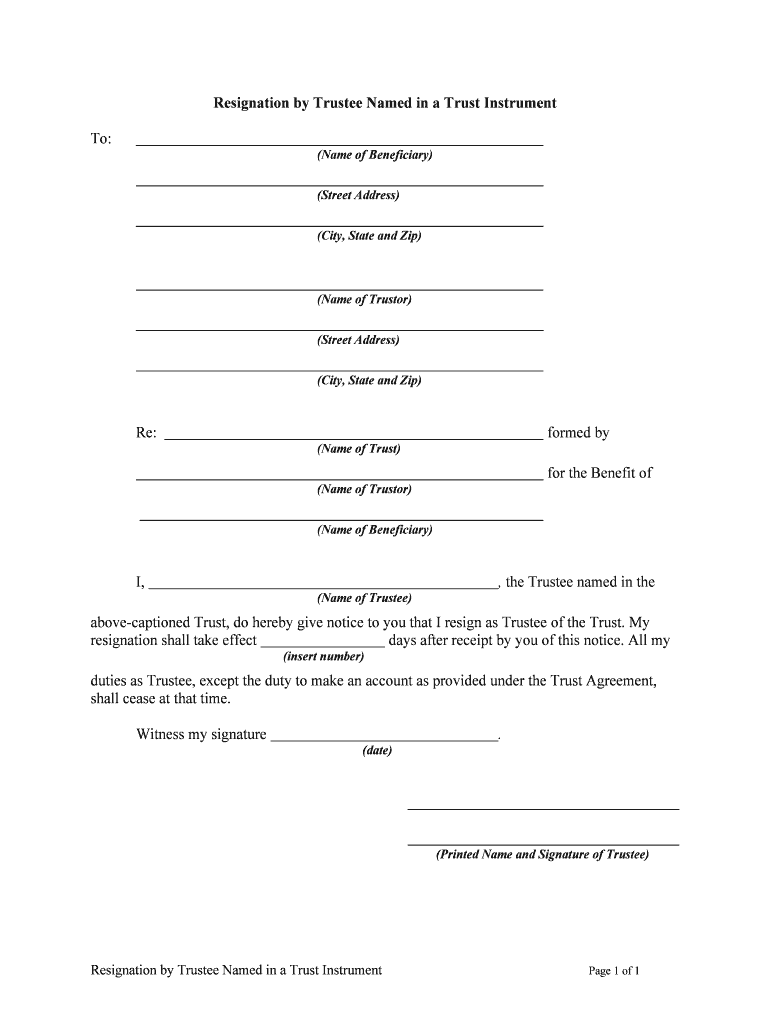
Resignation Trustee Sample Form


What is the resignation trustee sample?
The resignation trustee sample is a legal document used when a trustee wishes to resign from their position within a named trust. This document serves to formally notify the beneficiaries and the trust's creator of the trustee's decision to step down. It typically outlines the reasons for resignation, the effective date, and any necessary instructions regarding the transition of responsibilities to a successor trustee. Understanding this sample is crucial for ensuring that the resignation process adheres to legal standards and maintains the trust's integrity.
Key elements of the resignation trustee sample
A resignation trustee sample generally includes several important components:
- Trust Information: The name of the trust and the date it was established.
- Trustee Details: The name and address of the resigning trustee.
- Resignation Statement: A clear statement indicating the trustee's intention to resign.
- Effective Date: The date on which the resignation will take effect.
- Successor Trustee: Information about the individual or entity designated to take over the trustee's responsibilities, if applicable.
- Signature: The resigning trustee's signature, often requiring a witness or notary for validation.
Steps to complete the resignation trustee sample
Completing a resignation trustee sample involves several key steps to ensure compliance and clarity:
- Gather Information: Collect all necessary details about the trust, including its name, date of establishment, and the current trustee's information.
- Draft the Document: Use the sample template to create a resignation letter that includes all required elements.
- Review for Accuracy: Check the document for any errors or omissions, ensuring all information is correct and complete.
- Sign the Document: The resigning trustee must sign the document, and it may need to be witnessed or notarized, depending on state laws.
- Distribute Copies: Provide copies of the signed resignation to the beneficiaries and any relevant parties involved with the trust.
Legal use of the resignation trustee sample
The resignation trustee sample is legally significant as it formalizes the process of a trustee stepping down. It ensures that all parties are informed and helps prevent potential disputes regarding the management of the trust. Each state may have specific requirements regarding the resignation process, so it is essential to consult local laws to ensure compliance. Using a standardized sample can help streamline the process and provide clarity for all involved.
State-specific rules for the resignation trustee sample
Each state may have unique regulations governing the resignation of a trustee from a named trust. These rules can dictate how the resignation must be documented, any necessary notifications to beneficiaries, and the process for appointing a successor trustee. It is important to research the specific requirements in your state to ensure that the resignation is executed properly and legally. Consulting with a legal professional can provide additional guidance tailored to your situation.
Examples of using the resignation trustee sample
Utilizing a resignation trustee sample can vary based on different scenarios. For instance:
- A trustee may resign due to personal circumstances, such as health issues or relocation, necessitating a clear and formal notification to the beneficiaries.
- In cases where a trustee feels unable to fulfill their duties effectively, they may use the sample to ensure a smooth transition to a successor.
- When a trust is being restructured, a trustee may resign to allow for new management, making it essential to document the change properly.
Quick guide on how to complete resignation trustee sample
Complete Resignation Trustee Sample effortlessly on any device
Web-based document management has gained popularity among companies and individuals. It offers an excellent eco-friendly alternative to conventional printed and signed documents, allowing you to obtain the necessary form and securely keep it online. airSlate SignNow equips you with all the resources required to create, modify, and eSign your documents quickly without delays. Manage Resignation Trustee Sample on any platform with airSlate SignNow's Android or iOS applications and enhance any document-centric process today.
The simplest way to modify and eSign Resignation Trustee Sample with ease
- Find Resignation Trustee Sample and click Get Form to begin.
- Utilize the tools we offer to complete your form.
- Select important sections of your documents or obscure sensitive information with tools that airSlate SignNow offers specifically for that purpose.
- Create your signature using the Sign feature, which takes mere seconds and has the same legal validity as a traditional handwritten signature.
- Verify the information and click on the Done button to save your modifications.
- Decide how you want to send your form, via email, text message (SMS), or invitation link, or download it to your computer.
Forget about lost or misplaced files, tedious form searches, or errors that necessitate reprinting new document copies. airSlate SignNow addresses your document management needs in a few clicks from a device of your choosing. Modify and eSign Resignation Trustee Sample and ensure outstanding communication at any stage of the form preparation process with airSlate SignNow.
Create this form in 5 minutes or less
Create this form in 5 minutes!
How to create an eSignature for the resignation trustee sample
How to create an electronic signature for a PDF online
How to create an electronic signature for a PDF in Google Chrome
How to create an e-signature for signing PDFs in Gmail
How to create an e-signature right from your smartphone
How to create an e-signature for a PDF on iOS
How to create an e-signature for a PDF on Android
People also ask
-
What is a resignation trustee named trust?
A resignation trustee named trust is a specific trust structure that allows a trustee to resign from their duties while ensuring the trust continues to operate smoothly. Understanding this concept helps in managing responsibilities effectively, especially when transitioning to a new trustee.
-
How does airSlate SignNow support resignation trustee named trust documentation?
airSlate SignNow provides an easy-to-use platform for creating, sending, and eSigning resignation trustee named trust documents. By streamlining the paperwork process, it allows for quick transitions and reduces the administrative burden on businesses.
-
What features does airSlate SignNow offer for managing trusts?
airSlate SignNow offers features such as secure eSigning, document templates, and custom workflows tailored for resignation trustee named trust management. These tools enhance efficiency and ensure compliance with legal requirements for trust documentation.
-
Is airSlate SignNow cost-effective for managing a resignation trustee named trust?
Yes, airSlate SignNow is a cost-effective solution for managing a resignation trustee named trust. With flexible pricing plans and valuable features, it allows businesses to minimize costs associated with paperwork and document processing.
-
How can airSlate SignNow integrate with other tools for managing trusts?
airSlate SignNow seamlessly integrates with various third-party applications, enhancing the management of a resignation trustee named trust. This allows users to connect with CRM systems, cloud storage options, and other essential tools for a streamlined workflow.
-
What are the benefits of using airSlate SignNow for resignation trustee named trust?
Using airSlate SignNow for resignation trustee named trust provides several benefits, including increased efficiency, improved security, and easier compliance with legal standards. The platform simplifies document management, thereby enhancing productivity for trust administrators.
-
Is eSigning legally binding for resignation trustee named trust documents?
Yes, eSigning with airSlate SignNow is legally binding for resignation trustee named trust documents, as it complies with electronic signature laws. This ensures that all signed documents are enforceable and recognized in legal contexts.
Get more for Resignation Trustee Sample
- Get your quotathletic packetquot omni middle school form
- J262e form
- Dhs 7823 form
- Mw03 form
- Evidence of insurability example form
- Form ssa 7161 ocr sm en espaol
- Kingsriverwqc org tempofficesuspensionin person office visits suspended kings river water quality form
- Eymaps commapauburn police department 73333484auburn police department in auburn california united states form
Find out other Resignation Trustee Sample
- Help Me With eSign New Jersey Legal PDF
- How To eSign New York Legal Form
- How Can I eSign North Carolina Non-Profit Document
- How To eSign Vermont Non-Profit Presentation
- How Do I eSign Hawaii Orthodontists PDF
- How Can I eSign Colorado Plumbing PDF
- Can I eSign Hawaii Plumbing PDF
- How Do I eSign Hawaii Plumbing Form
- Can I eSign Hawaii Plumbing Form
- How To eSign Hawaii Plumbing Word
- Help Me With eSign Hawaii Plumbing Document
- How To eSign Hawaii Plumbing Presentation
- How To eSign Maryland Plumbing Document
- How Do I eSign Mississippi Plumbing Word
- Can I eSign New Jersey Plumbing Form
- How Can I eSign Wisconsin Plumbing PPT
- Can I eSign Colorado Real Estate Form
- How To eSign Florida Real Estate Form
- Can I eSign Hawaii Real Estate Word
- How Do I eSign Hawaii Real Estate Word