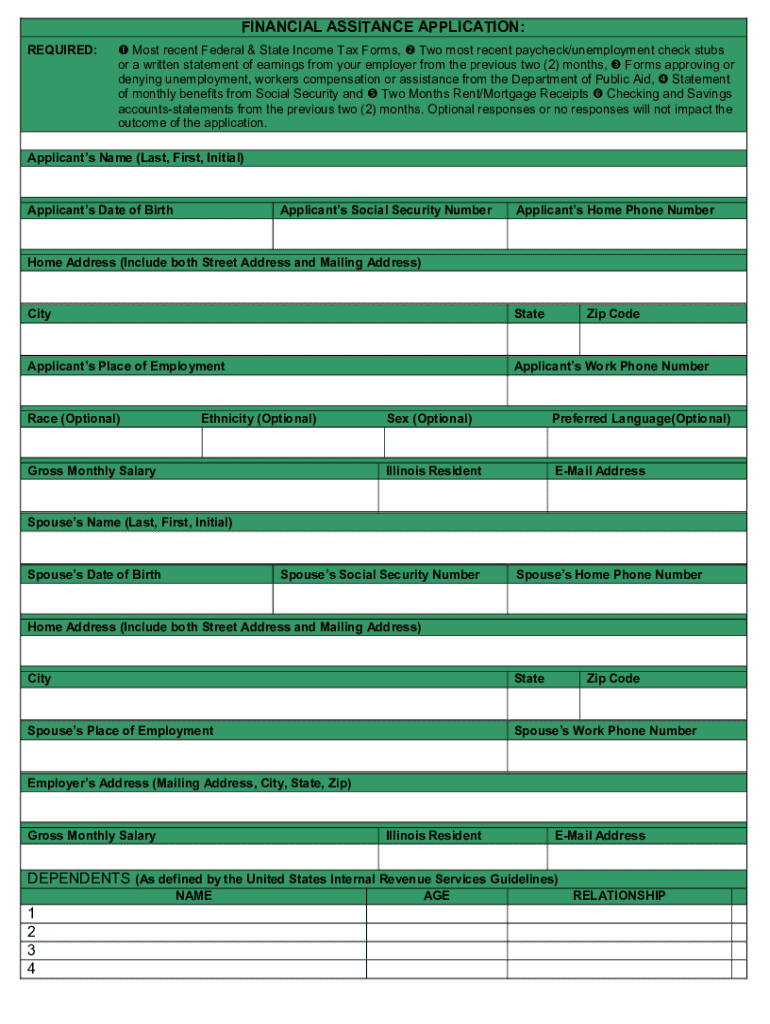
Get Rush Copley Financial Assistance Form 2023-2026


Understanding the Rush Copley Financial Assistance Form
The Rush Copley Financial Assistance Form is designed to help individuals and families access financial support for medical services at Rush Copley Medical Center. This form facilitates the application process for those who may be struggling to afford healthcare costs. It is essential for applicants to understand the purpose of this form, which is to assess eligibility based on financial need and to provide assistance accordingly.
How to Complete the Rush Copley Financial Assistance Form
Completing the Rush Copley Financial Assistance Form requires careful attention to detail. Applicants should gather all necessary financial documents, including income statements, tax returns, and proof of residency. The form typically includes sections that ask for personal information, household income, and expenses. It is important to fill out each section accurately to ensure a smooth review process.
Eligibility Criteria for Financial Assistance
To qualify for financial assistance through Rush Copley, applicants must meet specific eligibility criteria. Generally, this includes demonstrating a financial need based on household income and family size. The income limits are often set in accordance with federal poverty guidelines. Additionally, applicants may need to provide documentation that supports their financial situation, such as recent pay stubs or unemployment benefits.
Required Documents for Submission
When submitting the Rush Copley Financial Assistance Form, certain documents are required to verify the information provided. Commonly required documents include:
- Proof of income (e.g., pay stubs, tax returns)
- Identification (e.g., driver's license, state ID)
- Proof of residency (e.g., utility bill, lease agreement)
- Any additional documentation that supports financial hardship
Having these documents ready can expedite the application process and improve the chances of receiving assistance.
Submission Methods for the Financial Assistance Form
The Rush Copley Financial Assistance Form can typically be submitted through multiple methods, providing flexibility for applicants. Common submission methods include:
- Online submission through the Rush Copley website
- Mailing the completed form to the designated financial assistance office
- In-person submission at Rush Copley Medical Center
Each method has its own advantages, and applicants should choose the one that best suits their needs.
Application Process and Approval Time
Once the Rush Copley Financial Assistance Form is submitted, the application process begins. The financial assistance team reviews the application and supporting documents to determine eligibility. The approval time can vary, but applicants are typically notified within a few weeks. It is advisable to follow up if there are any delays or if additional information is required to complete the review.
Quick guide on how to complete get rush copley financial assistance form
Effortlessly Prepare Get Rush Copley Financial Assistance Form on Any Device
Digital document management has gained popularity among companies and individuals alike. It offers an ideal environmentally friendly substitute for conventional printed and signed documents, allowing you to access the necessary form and securely store it online. airSlate SignNow equips you with all the tools required to create, edit, and eSign your documents swiftly without delays. Handle Get Rush Copley Financial Assistance Form on any device using airSlate SignNow's Android or iOS applications and streamline any document-related task today.
The Easiest Way to Edit and eSign Get Rush Copley Financial Assistance Form with Ease
- Find Get Rush Copley Financial Assistance Form and click Get Form to begin.
- Utilize the tools we offer to complete your document.
- Emphasize important sections of the documents or redact sensitive information using the tools specifically provided by airSlate SignNow for that purpose.
- Create your eSignature using the Sign feature, which takes just seconds and carries the same legal authority as a traditional wet ink signature.
- Review the details and click on the Done button to save your changes.
- Choose your preferred method for delivering your form, whether by email, SMS, invitation link, or download it to your computer.
Eliminate concerns about missing or lost files, tedious form searching, or errors that necessitate printing new document copies. airSlate SignNow addresses your document management requirements in just a few clicks from your preferred device. Edit and eSign Get Rush Copley Financial Assistance Form to ensure smooth communication at every stage of the document preparation process with airSlate SignNow.
Create this form in 5 minutes or less
Find and fill out the correct get rush copley financial assistance form
Create this form in 5 minutes!
How to create an eSignature for the get rush copley financial assistance form
How to create an electronic signature for a PDF online
How to create an electronic signature for a PDF in Google Chrome
How to create an e-signature for signing PDFs in Gmail
How to create an e-signature right from your smartphone
How to create an e-signature for a PDF on iOS
How to create an e-signature for a PDF on Android
People also ask
-
What is rushcopley myonplanhealth com?
rushcopley myonplanhealth com is an online platform designed to help users manage their healthcare needs efficiently. It allows individuals to easily access their health plans, documents, and communicate with their healthcare providers seamlessly.
-
How does airSlate SignNow integrate with rushcopley myonplanhealth com?
airSlate SignNow offers seamless integration with rushcopley myonplanhealth com, allowing users to eSign documents directly from the portal. This integration enhances efficiency by speeding up the process of signing health-related documents securely and conveniently.
-
What are the pricing options available for rushcopley myonplanhealth com?
Pricing for rushcopley myonplanhealth com will vary based on the features chosen and the user’s specific health plan. It's best to visit the official site or contact customer support for detailed pricing information related to the services offered.
-
What features does rushcopley myonplanhealth com offer?
rushcopley myonplanhealth com provides features such as document management, appointment scheduling, and secure messaging. Additionally, it allows for the electronic signing of documents through airSlate SignNow, making the process simple and efficient.
-
How can I benefit from using rushcopley myonplanhealth com?
Using rushcopley myonplanhealth com provides several benefits, including improved organization of healthcare documents and easy access to important health information. Furthermore, the integration with airSlate SignNow streamlines the signing process, saving you time and effort.
-
Is rushcopley myonplanhealth com secure and compliant?
Yes, rushcopley myonplanhealth com adheres to strict security standards and compliance regulations to protect your personal health information. The integration with airSlate SignNow ensures that your documents are signed securely, maintaining confidentiality and integrity.
-
Can I access rushcopley myonplanhealth com on mobile devices?
Absolutely! rushcopley myonplanhealth com is designed to be mobile-friendly, allowing users to access their health information and sign documents on the go. Whether using a smartphone or tablet, the platform remains user-friendly and accessible.
Get more for Get Rush Copley Financial Assistance Form
Find out other Get Rush Copley Financial Assistance Form
- How To Integrate Sign in Banking
- How To Use Sign in Banking
- Help Me With Use Sign in Banking
- Can I Use Sign in Banking
- How Do I Install Sign in Banking
- How To Add Sign in Banking
- How Do I Add Sign in Banking
- How Can I Add Sign in Banking
- Can I Add Sign in Banking
- Help Me With Set Up Sign in Government
- How To Integrate eSign in Banking
- How To Use eSign in Banking
- How To Install eSign in Banking
- How To Add eSign in Banking
- How To Set Up eSign in Banking
- How To Save eSign in Banking
- How To Implement eSign in Banking
- How To Set Up eSign in Construction
- How To Integrate eSign in Doctors
- How To Use eSign in Doctors