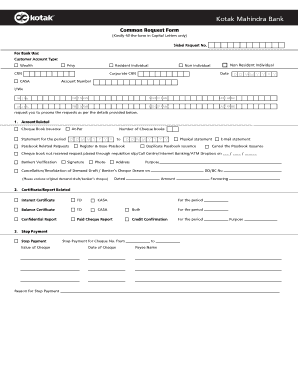
Common Request Form Kotak


What is the Common Request Form Kotak
The Common Request Form Kotak is a versatile document used by customers of Kotak Mahindra Bank to request various services related to their accounts. This form facilitates requests such as obtaining account statements, updating personal information, or requesting a passbook. It serves as a standardized method for customers to communicate their needs to the bank, ensuring that all necessary information is provided in a clear and organized manner.
How to Use the Common Request Form Kotak
Using the Common Request Form Kotak involves a few straightforward steps. First, download the form from the official Kotak Mahindra Bank website or obtain a physical copy from a branch. Next, fill in the required details, including your account number, the specific request you are making, and your contact information. After completing the form, submit it either online, by mail, or in person at a branch, depending on your preference and the bank's guidelines.
Steps to Complete the Common Request Form Kotak
Completing the Common Request Form Kotak requires attention to detail. Follow these steps for accurate submission:
- Download or collect the form from a branch.
- Provide your full name and account number at the top of the form.
- Clearly state the nature of your request, such as requesting a statement or updating your address.
- Include your contact information for any follow-up.
- Sign and date the form to validate your request.
Legal Use of the Common Request Form Kotak
The Common Request Form Kotak is legally binding when filled out correctly and submitted through the appropriate channels. To ensure its legal validity, it must contain accurate information and the signature of the account holder. The form complies with relevant banking regulations, making it a reliable tool for customers to manage their banking needs securely.
Key Elements of the Common Request Form Kotak
Several key elements are essential for the Common Request Form Kotak to function effectively:
- Account Information: Essential for identifying the customer and their account.
- Request Type: Clearly stating the specific request helps streamline processing.
- Contact Details: Ensures the bank can reach out for any clarifications.
- Signature: Confirms the authenticity of the request.
Form Submission Methods
The Common Request Form Kotak can be submitted through various methods to accommodate customer preferences:
- Online: Submit the form through the bank's official website, if available.
- Mail: Send the completed form to the designated address provided by the bank.
- In-Person: Visit a local branch to hand in the form directly to bank staff.
Quick guide on how to complete common request form kotak
Prepare Common Request Form Kotak effortlessly on any device
Online document management has gained popularity among businesses and individuals alike. It serves as a perfect eco-friendly alternative to traditional printed and signed papers, as you can easily locate the necessary form and securely store it online. airSlate SignNow offers you all the tools required to create, alter, and eSign your documents swiftly without delays. Manage Common Request Form Kotak on any platform with airSlate SignNow's Android or iOS applications and enhance any document-centric process today.
How to edit and eSign Common Request Form Kotak with ease
- Locate Common Request Form Kotak and then click Get Form to begin.
- Utilize the tools we offer to complete your document.
- Emphasize relevant sections of the documents or redact sensitive information with tools that airSlate SignNow provides specifically for this purpose.
- Generate your eSignature using the Sign feature, which takes mere seconds and holds the same legal validity as a conventional wet ink signature.
- Verify the information and then click on the Done button to save your changes.
- Choose how you want to send your form, either by email, text message (SMS), or invite link, or download it to your computer.
Eliminate concerns about missing or lost documents, tedious form searching, or errors that require new document copies to print. airSlate SignNow meets your document management needs in just a few clicks from any device you prefer. Modify and eSign Common Request Form Kotak and ensure excellent communication at any stage of the form preparation process with airSlate SignNow.
Create this form in 5 minutes or less
Create this form in 5 minutes!
How to create an eSignature for the common request form kotak
How to create an electronic signature for a PDF online
How to create an electronic signature for a PDF in Google Chrome
How to create an e-signature for signing PDFs in Gmail
How to create an e-signature right from your smartphone
How to create an e-signature for a PDF on iOS
How to create an e-signature for a PDF on Android
People also ask
-
What is the Kotak Mahindra Bank common request form?
The Kotak Mahindra Bank common request form is a streamlined document designed for customers to submit various banking requests efficiently. It simplifies the process of managing your banking needs by providing a single form to handle multiple requests. This form is essential for effective communication with the bank.
-
How can I access the Kotak Mahindra Bank common request form?
You can easily access the Kotak Mahindra Bank common request form through the official Kotak Mahindra Bank website or mobile app. The form is available online, making it convenient for you to fill out and submit your requests from anywhere. Just navigate to the 'Forms' section to find the common request form.
-
Are there any fees associated with using the Kotak Mahindra Bank common request form?
Typically, there are no additional fees for submitting the Kotak Mahindra Bank common request form. However, certain requests may incur standard banking charges depending on the nature of your request. It’s always best to check the terms and conditions or consult with customer service.
-
What types of requests can I submit using the Kotak Mahindra Bank common request form?
The Kotak Mahindra Bank common request form can be used for a variety of banking requests, including account statements, fund transfers, and service changes. This comprehensive form covers multiple banking transactions to enhance your experience with the bank. Just ensure to fill it out accurately to avoid delays.
-
Is the Kotak Mahindra Bank common request form secure?
Yes, the Kotak Mahindra Bank common request form is designed with security in mind. When submitting online, your data is protected using encryption technologies. Kotak Mahindra Bank prioritizes customer privacy and aims to create a secure environment for all banking transactions.
-
Can I track the status of my request submitted via the Kotak Mahindra Bank common request form?
Yes, customers can track the status of their requests submitted via the Kotak Mahindra Bank common request form. After submission, you will typically receive a confirmation number or receipt, which you can use to inquire about your request's status. This feature ensures you stay updated on your banking needs.
-
How does airSlate SignNow integrate with the Kotak Mahindra Bank common request form?
airSlate SignNow seamlessly integrates with the Kotak Mahindra Bank common request form to enhance your document management experience. You can eSign and store your request forms securely, streamlining the entire process. This integration helps you manage banking requests efficiently and conveniently.
Get more for Common Request Form Kotak
- Confidential inquiry form wingate university wingate
- Surrender of lease form nsw
- Smooth bore discharge data form
- Jurisprudence package form
- Office repair request form
- Holy family roman catholic separate school division no 140 form
- Sbr form
- Keystone labs sample submission chain of custody controlled substances doc form
Find out other Common Request Form Kotak
- eSignature Arizona Generic lease agreement Free
- eSignature Illinois House rental agreement Free
- How To eSignature Indiana House rental agreement
- Can I eSignature Minnesota House rental lease agreement
- eSignature Missouri Landlord lease agreement Fast
- eSignature Utah Landlord lease agreement Simple
- eSignature West Virginia Landlord lease agreement Easy
- How Do I eSignature Idaho Landlord tenant lease agreement
- eSignature Washington Landlord tenant lease agreement Free
- eSignature Wisconsin Landlord tenant lease agreement Online
- eSignature Wyoming Landlord tenant lease agreement Online
- How Can I eSignature Oregon lease agreement
- eSignature Washington Lease agreement form Easy
- eSignature Alaska Lease agreement template Online
- eSignature Alaska Lease agreement template Later
- eSignature Massachusetts Lease agreement template Myself
- Can I eSignature Arizona Loan agreement
- eSignature Florida Loan agreement Online
- eSignature Florida Month to month lease agreement Later
- Can I eSignature Nevada Non-disclosure agreement PDF